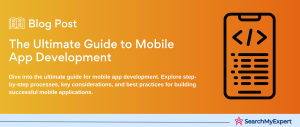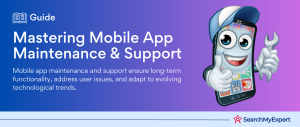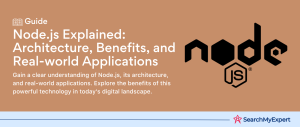When you’re aiming to deliver a top-notch mobile application, there’s no bypassing the critical stages of Quality Assurance (QA) testing. Quality Assurance is the backbone of software development that guarantees the product’s functionality, efficiency, and reliability. Let’s journey through the pivotal stages of the mobile app QA testing process, shedding light on its intricacies and best practices.
Delving into Requirements Analysis
Before diving into the deep end of testing, it’s essential to establish a clear understanding of the application’s objectives. Here’s how it unfolds:
Understanding Functional Requirements
Functional requirements are the heart of any application. They lay out the various features the app must possess and the tasks it should execute. It’s not merely about having a ‘login feature’; it’s about clarifying how that login feature should function in minute detail.
Example:
Instead of vaguely stating, “The app should support user login”, dive deeper with precision: “The app requires a user to input a username, a secure password, a two-factor authentication sent via SMS, and decipher a CAPTCHA before successful login.”
Decoding Non-Functional Requirements
While functional requirements target the app’s features, non-functional requirements focus on its attributes. This encompasses the app’s performance, security, scalability, and more.
For instance, an e-commerce app’s non-functional requirements might include loading a product page in under two seconds, encrypting user data, or handling 10,000 simultaneous users during peak sale times.
Crafting the Test Blueprint: The Test Plan
Formulating a comprehensive test plan is the next big leap. A test plan acts as a strategic blueprint, detailing the how, when, and what of the testing phase.
Key Components of a Test Plan
- Test Strategy: Outlines the testing objectives and the methods to achieve them.
- Scope of Testing: Specifies the elements of the application to be tested.
- Test Criteria: Includes both the inclusion and exclusion criteria for testing.
- Budget and Resources: Estimation of the monetary and manpower resources.
- Schedule: Timeline for the various stages of testing.
- Deliverables: Lists the outcomes of the testing phase.
Designing the Test Cases
With a clear strategy in place, the next stride is to structure the test scenarios into tangible test cases.
Essentials of a Good Test Case
- Description: A brief about what’s being tested.
- Procedure: Step-by-step actions to execute the test.
- Expected Outcome: The desired result post-test execution.
A robust test case doesn’t just state the obvious; it’s designed to capture even the minutest of details to ensure comprehensive coverage.
Embarking on Test Execution
It’s time to put those test cases into action. Testing can be done manually or through automated tools, with each having its unique merits.
Manual vs. Automated Testing
- Manual Testing: Human-driven, flexible, but time-consuming.
- Automated Testing: Tool-driven, faster, consistent, but demands initial setup time and cost.
Efficient bug reporting is integral to this phase. Modern tools like Shake make defect reporting more intuitive. For instance, a simple device shake can trigger and auto-fill a bug report, accelerating the reporting process.
Verifying and Re-verifying Bug Fixes
Post identification and rectification of defects, a recheck is paramount. Regression testing ensures that recent code changes haven’t adversely impacted existing features.
Techniques of Regression Testing
- Retest All: Every test case is re-run. Comprehensive but time-intensive.
- Regression Test Selection: Only a subset, related to recent changes, is chosen for retesting.
- Test Case Prioritization: Test cases are ranked based on their impact and importance.
Closing the Test Cycle
As the testing activities conclude, a meticulous review is conducted. The test cycle closure phase encapsulates:
- Test Summary: A reflection of the executed test cases and their outcomes.
- Variances: Any deviations from the initial test plan.
- Assessment: A broad evaluation of the testing process.
- Results: Detailed outcomes, including the defect metrics.
- Best Practices and Learnings: Key takeaways for future reference.
This graph illustrates the steps involved in QA testing a mobile application.

Continuous Monitoring and Feedback Integration
After completing the primary QA stages, the journey doesn’t end. Mobile app environments are dynamic, with device updates, OS changes, and evolving user behaviors. Continuous monitoring ensures the app remains relevant and error-free amidst these shifts.
User Feedback Loop
Once the app hits the market, user feedback becomes invaluable. It offers:
- Direct User Insights: Understand how real users interact with and perceive the app.
- Gap Identification: Find disparities between intended design and actual user experience.
- Feature Enhancement: Prioritize feature updates based on user demands.
Performance Metrics Monitoring
Regularly monitoring performance metrics helps to:
- Track Speed:
Ensure loading times remain optimal. - Monitor Crash Rates:
Identify if certain updates or conditions increase app crashes. - Analyze User Paths:
Determine the most traveled user pathways and optimize them.
Optimization through A/B Testing
To continually refine the user experience, A/B testing is indispensable.
What is A/B Testing?
It’s a process where two variations (A and B) of an app feature are presented to users. By analyzing which version performs better in terms of user engagement, retention, or other metrics, developers can make data-driven decisions.
Benefits of A/B Testing in QA
- User-Centric Decisions:
Base feature implementations on actual user preference. - Risk Mitigation: Test new features on a subset of users before a full-scale rollout.
- Improved ROI:
Maximize user retention and conversion by continually refining the app.
Staying Updated with OS and Device Changes
With frequent OS updates and new device releases, an app’s QA process should be agile enough to:
- Test on Latest Devices: Ensure compatibility with new hardware.
- Adapt to OS Updates:
With every OS update, new functionalities or deprecated features can affect app performance. - Ensure Backward Compatibility: While it’s essential to stay updated, ensuring the app works seamlessly on older OS versions is equally vital.
Embracing Automation in the QA Ecosystem
As technology advances, the realm of automation becomes increasingly more relevant and vital in the Quality Assurance arena. Let’s explore the transformative power of automation in mobile app QA.
The Shift Towards Automated Testing
While manual testing holds its unique advantages, the rising complexity of mobile apps and the need for quicker release cycles make automation a compelling choice.
Advantages of Automated Testing:
- Speed and Efficiency:
Automated tests run faster than manual ones, enabling more frequent testing. - Reusability:
Test scripts can be reused across different versions of the app, ensuring consistency. - Coverage:
Automation ensures comprehensive testing, covering scenarios that might be time-consuming or tedious for manual testers.
Selecting the Right Tools
The efficacy of automated testing heavily relies on the tools employed. Popular tools in the industry include:
- Selenium:
Widely recognized for web application testing, offering multi-language support. - Appium:
An open-source tool designed for mobile app testing on both Android and iOS. - Robot Framework:
A keyword-driven approach, ideal for those who aren’t scripting experts.
Integrating Continuous Integration and Continuous Deployment (CI/CD)
In the modern DevOps world, CI/CD has become a cornerstone. Integration of CI/CD pipelines with QA ensures:
- Instant Feedback:
Developers receive immediate feedback after code commits. - Faster Releases: Automated testing in CI/CD means fewer bottlenecks, leading to quicker releases.
- Improved Collaboration: It bridges the gap between development and QA teams, fostering collaboration.
Leveraging Analytics in QA
In the age of data, analytics can supercharge the QA process.
Benefits of Analytics in QA:
- User Behavior Insights: Understanding user interactions can guide testing priorities.
- Predictive Analysis: By analyzing trends, QA teams can predict potential future issues.
- Optimization:
Real-time data helps in refining features and enhancing user experience.
Staying Ahead: Training and Skill Development
The dynamic nature of technology demands constant upskilling.
Key Areas for Skill Development:
- Emerging Tech:
QA professionals should stay updated with the latest in AR, VR, AI, and IoT, as these technologies integrate more into mobile apps. - Soft Skills:
Beyond technical acumen, skills like critical thinking, communication, and problem-solving are paramount. - Certifications: Earning relevant certifications, like ISTQB or Certified Mobile App Professional (CMAP), can provide a competitive edge.
Conclusion: The Future of Mobile App QA
Quality Assurance is a journey rather than a destination, especially in the mobile app domain. It demands adaptability, a forward-thinking approach, and an unwavering commitment to quality. By embracing automation, leveraging data, and investing in continuous learning, QA professionals can navigate the evolving challenges and ensure they deliver applications that resonate with users and stand the test of time.
Why wait? The best Mobile App Developers are just a click away.
Table of Contents
Toggle