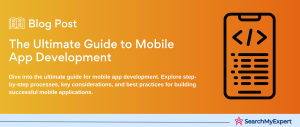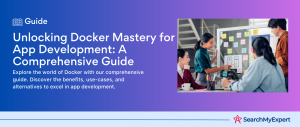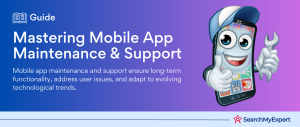What is Node.js?
Node.js is not just another buzzword in the tech industry; it’s a groundbreaking runtime environment that has revolutionized the way we develop web applications. But what exactly is Node.js?
At its core, Node.js is an open-source, cross-platform JavaScript runtime environment that allows developers to execute JavaScript code outside of a web browser. This might sound simple, but the implications are vast. Traditionally, JavaScript was confined to the browser, handling tasks related to the user interface. With Node.js, the boundaries have been expanded, enabling JavaScript to power server-side operations, making it a full-stack solution.
The inception of Node.js can be traced back to 2009 when developer Ryan Dahl introduced it. He was motivated by the limitations of the most popular web server of the time, Apache HTTP Server. Dahl’s main contention was the way Apache handled multiple concurrent connections, which was inefficient and resource-intensive. Node.js was his answer to this problem, leveraging the V8 JavaScript engine from Google Chrome to provide a non-blocking, event-driven architecture.
This non-blocking nature is one of the defining features of Node.js. It means that operations like reading files or querying a database don’t stop the execution of other operations. Instead, they run in the background, and once completed, they return the result through a callback function. This approach is in stark contrast to the traditional blocking or multi-threading models, making Node.js exceptionally scalable and efficient.
For those familiar with JavaScript, Node.js offers a comfortable development environment. It bridges the gap between frontend and backend development, leading to the rise of the “JavaScript Everywhere” paradigm. This uniformity can lead to increased productivity as developers can use the same language throughout the entire application stack.
How to Install Node.js
Installing Node.js is a straightforward process, and it’s the first step to unlocking the vast potential of this runtime environment. Whether you’re on Windows, macOS, or Linux, there’s a Node.js version tailored for your operating system. Let’s walk through the installation process for each platform:
1. Windows:
- Navigate to the official Node.js download page.
- Click on the “Windows Installer” option.
- Download the .msi file.
- Run the installer and follow the on-screen instructions. The installer will also include npm (Node Package Manager), essential for managing JavaScript packages.
- Once installed, open the Command Prompt and type node -v to verify the installation. This command should display the installed Node.js version.
2. macOS:
- Visit the Node.js download page.
- Click on the “macOS Installer” option.
- Download the .pkg file.
- Run the installer and follow the on-screen instructions.
- After installation, open the Terminal and type node -v to confirm the installation.
3. Linux:
The installation process for Linux can vary based on the distribution. Here’s a general approach using a package manager:
- Open the Terminal.
For Debian and Ubuntu distributions, use the following commands:
sudo apt update
sudo apt install nodejs
sudo apt install npm
2. After installation, verify by typing node -v in the Terminal.
For those who wish to explore different ways of installing Node.js, including using version managers or compiling from source, our detailed guide on Node.js tools offers more insights.
Benefits of Proper Installation:
- Ensures compatibility with various packages and libraries.
- Provides a stable development environment.
- Facilitates easy updates and maintenance.
Remember, once Node.js is installed, you’ve opened the door to a world of development possibilities, from building web applications to creating APIs, and even desktop applications. For a broader perspective on app development, check out our comprehensive guide on the subject.
Why Do We Use NodeJs?
The rise of Node.js in the realm of web development has been nothing short of meteoric. But what factors have contributed to its widespread adoption and why do developers gravitate towards it? Let’s delve into the reasons:
1. JavaScript Everywhere:
Node.js has bridged the gap between frontend and backend development. With JavaScript running on both the client and server sides, developers can maintain consistency, leading to a more streamlined development process. This uniformity reduces context switching, making the development process more efficient. Dive deeper into the JavaScript tools for app development to understand its expansive ecosystem.
2. Non-blocking, Event-driven Architecture:
One of Node.js’s standout features is its non-blocking I/O model. This means that tasks like database operations, file reading, or network requests don’t halt the execution of other tasks. This asynchronous nature ensures that the server can handle multiple requests simultaneously without waiting for one to complete, leading to high scalability and performance.
3. Rich Package Ecosystem (npm):
Node.js comes bundled with npm (Node Package Manager), which boasts a vast repository of open-source libraries and modules. This rich ecosystem accelerates development by providing pre-built solutions for common tasks. Learn more about npm and its significance in our detailed guide.
4. Flexibility and Freedom:
Unlike other frameworks that enforce a certain way of doing things, Node.js offers developers the flexibility to structure their applications as they see fit. This freedom can lead to more innovative solutions tailored to specific project needs.
5. Community Support:
The Node.js community is vibrant and active. This means that developers have access to a wealth of resources, from tutorials to forums, and can seek help or contribute to the community’s growth. Explore the Node.js lifecycle to understand its evolution and community contributions.
6. Cross-platform Development:
Node.js is platform-agnostic, allowing developers to create applications that run seamlessly across Windows, macOS, and Linux. This cross-platform capability ensures broader reach and reduces platform-specific bugs.
7. Cost-effective:
By using the same language on both the client and server sides, businesses can maintain smaller development teams, leading to cost savings. Moreover, the event-driven architecture means that fewer server resources are used, further reducing costs.
8. Real-time Applications:
Node.js excels in building real-time applications like chat applications, gaming servers, or collaborative tools. Its event-driven architecture is well-suited for applications that require real-time bidirectional communication.
In conclusion, Node.js offers a blend of performance, scalability, and development efficiency, making it a top choice for modern web applications. Whether you’re building a simple website or a complex real-time application, Node.js has the tools and community support to facilitate your development journey. For a more in-depth exploration of app development, check out our comprehensive guide.
Features of NodeJs
Node.js is not just another runtime environment; it’s packed with features that make it stand out in the crowded landscape of web development tools. Let’s explore some of the most prominent features that have made Node.js a favorite among developers:
1. Asynchronous and Event-Driven:
Node.js operates on a non-blocking I/O model, ensuring that tasks run in the background without blocking the main thread. This asynchronous nature, combined with its event-driven architecture, allows Node.js to handle multiple requests simultaneously, leading to high performance and scalability.
2. Single-threaded:
While being single-threaded might sound like a limitation, it’s one of Node.js’s strengths. It ensures that there’s no overhead of context switching between threads, making operations faster. However, it’s worth noting that while the main event loop is single-threaded, many of Node.js’s I/O tasks run on separate threads, thanks to its use of the libuv library.
3. V8 JavaScript Engine:
Node.js utilizes Google’s V8 JavaScript engine, which is known for its speed. The V8 engine compiles JavaScript directly into machine code, ensuring faster runtime performance.
4. npm – Node Package Manager:
One of the most significant assets in the Node.js ecosystem is npm. It’s a package manager that provides access to thousands of libraries and tools, streamlining the development process. Developers can easily install, update, and manage packages, making it easier to integrate functionalities. Dive deeper into the world of npm here.
5. Buffer:
Node.js introduced the concept of the buffer, which allows it to handle raw binary data directly. This feature is especially useful when dealing with streams of data, like in file or image processing.
6. Cross-Platform:
Node.js is inherently cross-platform, meaning developers can run and deploy their applications on various operating systems, including Windows, macOS, and Linux, without any modifications.
7. Microservices Ready:
With the rise of microservices architecture, Node.js has proven to be a perfect fit. Its lightweight nature and ability to handle numerous simultaneous connections make it ideal for building small, focused services.
8. Real-time Capabilities:
Node.js is tailor-made for real-time applications. Whether it’s a chat application, online gaming, or live tracking, Node.js’s event-driven architecture ensures seamless real-time communication.
9. Community and Modules:
The Node.js community is vast and active. This vibrant community continuously contributes to the ecosystem, leading to a plethora of modules and plugins that enhance Node.js’s capabilities. Explore more about the Node.js community and its contributions.
10. Unified API:
With Node.js, developers can write server-side and client-side scripts in JavaScript. This unified API approach reduces the learning curve and boosts productivity.
In essence, Node.js is more than just a runtime environment. It’s a feature-rich platform that caters to modern web development needs, from handling real-time data to integrating with various tools and libraries. For a broader perspective on how Node.js fits into the app development landscape, check out our comprehensive guide.
Node.js Architecture
Understanding the architecture of Node.js is crucial for any developer aiming to harness its full potential. The architecture is what enables Node.js to offer its unique blend of performance, scalability, and efficiency. Let’s delve into the intricacies of the Node.js architecture:
1. Event-driven, Single-threaded Model:
At its core, Node.js operates on a single-threaded, event-driven model. This means that it can handle multiple connections simultaneously without creating a separate thread for each connection, as is the case in traditional multi-threaded models. Instead, it uses events and callbacks to signal the completion of a task, ensuring non-blocking operations.
2. V8 JavaScript Engine:
Node.js is powered by the V8 JavaScript engine developed by Google. This engine is responsible for compiling JavaScript into native machine code, ensuring fast execution. The continuous improvements and optimizations in the V8 engine directly benefit Node.js performance.
3. Libuv Library:
One of the unsung heroes in the Node.js architecture is the libuv library. It provides the event loop and handles asynchronous I/O operations. While Node.js’s main thread is single-threaded, libuv uses multiple threads in the background to execute asynchronous tasks, ensuring that the main thread remains non-blocking.
4. Callbacks:
In the Node.js world, callbacks are functions passed as arguments to other functions. They are executed after the completion of the parent function. This mechanism allows Node.js to handle I/O operations asynchronously, ensuring that the main thread is never blocked.
5. Event Loop:
The event loop is the heartbeat of Node.js. It continuously checks the call stack to process all the pending callbacks. If an I/O operation is blocking the stack, the event loop moves on and checks again, ensuring a non-blocking environment.
6. Node API:
Node.js provides a set of asynchronous APIs for various tasks like file handling, networking, and timers. These APIs allow developers to perform non-blocking operations, further enhancing the efficiency of their applications.
7. Streams:
Streams in Node.js are objects that enable reading data from a source or writing data to a destination in a continuous manner. They are especially useful when dealing with large amounts of data, like file uploads or downloads.
8. Cluster Module:
While Node.js is single-threaded, it doesn’t mean it can’t leverage multi-core systems. The cluster module allows developers to create child processes (workers) that run simultaneously, enhancing performance and load balancing.
In essence, the architecture of Node.js is a harmonious blend of various components working in tandem to offer a high-performance, scalable environment. Its event-driven, non-blocking nature, combined with the power of the V8 engine and the versatility of the libuv library, makes Node.js a formidable tool in the hands of developers. For a more detailed exploration of how Node.js fits into the broader app development ecosystem, consider reading our comprehensive guide on the subject.
Node.js, the difference between development and production
Every software application has two primary environments: development and production. While they might seem similar, understanding the distinctions between them is crucial for successful app deployment and maintenance. Let’s explore the differences in the context of Node.js:
1. Purpose:
- Development: This environment is where developers write, test, and debug their code. It’s a sandbox where new features are introduced, and bugs are ironed out.
- Production: This is the live environment where the application is accessible to end-users. Stability, performance, and security are paramount here.
2. Error Handling:
- Development: Errors are usually detailed, with stack traces and debugging information to help developers pinpoint issues.
- Production: Errors are logged but not displayed to the end-users. Instead, generic error messages are shown to ensure security and user experience.
3. Performance Optimization:
- Development: Performance is not the primary focus. Developers might use tools that slow down the application but provide valuable insights, like debuggers or profilers.
- Production: The application is optimized for maximum performance. Minification, compression, and other optimization techniques are employed.
4. Resource Utilization:
- Development: Uses mock databases or services to simulate real-world scenarios.
- Production: Connects to live databases and services, requiring optimized queries and efficient resource management.
5. Middleware & Tools:
- Development: Developers use a plethora of middleware and tools for tasks like hot-reloading, logging, and auto-compilation.
- Production: Only essential middleware is used to ensure the application runs smoothly and securely.
6. Security:
- Development: Security measures might be relaxed to facilitate easier testing and debugging.
- Production: Robust security measures are implemented, including encryption, authentication, and regular security audits.
7. Environment Variables:
- Development: Contains variables suitable for the development environment, like database connection strings for test databases.
- Production: Contains variables tailored for the live environment, ensuring connections to live services and databases.
8. Updates & Deployments:
- Development: Frequent updates as new code is written and tested.
- Production: Updates are carefully planned and deployed, often after thorough testing in staging environments.
Understanding these differences is crucial when working with Node.js or any other development platform. For instance, Node.js offers the NODE_ENV variable, which developers can use to check the environment and adjust the application’s behavior accordingly.
For those diving into the world of Node.js, understanding the nuances between development and production can be the difference between a successful app launch and a fraught one. To further grasp the lifecycle of app development, from conception to deployment, our detailed guide offers a comprehensive overview.
Parts of Node.js
Node.js is a multifaceted platform, and its prowess stems from the various components that work in harmony. To truly harness the power of Node.js, it’s essential to understand its integral parts. Let’s dissect Node.js and explore its primary components:
1. Core Modules:
Node.js comes with a set of built-in modules that provide essential functionalities without the need for external libraries. Some of these core modules include:
- http: For creating HTTP servers and clients.
- fs: Provides file system operations.
- url: For URL resolution and parsing.
- path: For handling file paths.
- os: Offers operating system-related utility methods.
2. V8 Engine:
Developed by Google, the V8 JavaScript engine powers Node.js. It’s responsible for converting JavaScript code into fast, optimized machine code, ensuring rapid execution.
3. Event Loop:
The event loop is the cornerstone of Node.js’s asynchronous, non-blocking architecture. It continually checks the call stack and processes callbacks, ensuring that I/O operations don’t block the main thread.
4. Node Package Manager (npm):
npm is the default package manager for Node.js. It facilitates the installation, update, and management of external libraries and tools, enhancing the development process. Dive deeper into the world of npm here.
5. Buffer:
Buffers in Node.js allow developers to work with raw binary data directly. They are especially useful when dealing with data streams, like in file processing or network communications.
6. Streams:
Streams are data-handling mechanisms in Node.js that allow reading from or writing to data sources continuously. They are particularly beneficial for handling large data chunks efficiently.
7. Cluster Module:
The cluster module in Node.js enables the creation of child processes (workers) that run concurrently. This feature allows Node.js applications to leverage multi-core systems for enhanced performance.
8. Global Objects:
Node.js provides global objects accessible throughout the application. Some of these include global, which represents the global namespace, and process, which provides information about the current Node.js process.
9. Callbacks:
In the asynchronous world of Node.js, callbacks are fundamental. They are functions passed as arguments to other functions and are executed once the parent function completes.
10. Event Emitter:
The event emitter is a module that facilitates event handling in Node.js. It allows objects to emit named events, to which other parts of the application can listen and respond.
In essence, Node.js is a symphony of various components, each playing its part to offer a robust, scalable, and efficient development platform. Whether you’re building a simple web application or a complex real-time system, understanding these components is crucial for successful Node.js development. For a more comprehensive exploration of Node.js and its place in the app development landscape, consider reading our detailed guide.
Node.Js Benefits
Node.js has rapidly gained popularity in the web development community, and for good reasons. Its unique architecture and features provide a plethora of benefits that cater to modern development needs. Let’s explore the advantages that make Node.js a top choice for developers:
1. Performance and Scalability:
Thanks to its non-blocking, event-driven architecture, Node.js can handle numerous simultaneous requests without degrading performance. The V8 JavaScript engine further boosts execution speed by converting JavaScript into native machine code.
2. Unified Development Process:
Node.js promotes the “JavaScript Everywhere” paradigm, allowing developers to use the same language for both client-side and server-side scripting. This unified approach streamlines development and reduces context switching.
3. Rich Ecosystem:
With npm, Node.js boasts one of the largest software registries in the world. Developers have access to countless libraries and modules, accelerating development and reducing the need to “reinvent the wheel.”
4. Real-time Capabilities:
Node.js excels in building real-time applications like chat rooms, collaborative tools, and gaming servers. Its event-driven architecture ensures efficient real-time bidirectional communication.
5. Cost Efficiency:
Node.js applications require fewer resources to handle more requests compared to traditional multi-threaded servers. This efficiency translates to reduced infrastructure costs. Additionally, the unified development process can lead to smaller, more integrated development teams.
6. Flexibility:
Node.js doesn’t dictate a specific way to structure applications. Developers have the freedom to design and optimize their apps as they see fit, leading to more tailored and innovative solutions.
7. Cross-platform:
Node.js applications can run on various operating systems, including Windows, macOS, and Linux, without modification. This cross-platform capability ensures a broader audience reach and reduces platform-specific issues.
8. Community Support:
The Node.js community is vibrant, active, and ever-growing. Developers benefit from a wealth of shared knowledge, resources, and modules contributed by community members. Dive into the
Node.js community’s contributions to see its impact.
9. Microservices Ready:
Node.js’s lightweight nature makes it ideal for microservices architectures. Developers can build small, focused services that are easier to maintain, scale, and deploy.
10. Enhanced Productivity:
The unified development process, combined with the vast npm ecosystem, leads to increased developer productivity. Features like hot-reloading, where changes are immediately reflected without restarting the server, further boost efficiency.
In conclusion, Node.js offers a compelling blend of performance, flexibility, and efficiency, making it a go-to choice for modern web applications. Whether you’re a startup aiming for rapid prototyping or an enterprise looking for scalability, Node.js has the tools and features to meet your needs. For a more in-depth exploration of Node.js and its place in the broader app development landscape, consider our comprehensive guide.
10 Popular Node.js Applications
Node.js has been the backbone of numerous successful applications, showcasing its versatility and capability. From social media platforms to productivity tools, Node.js has proven its mettle in various domains. Let’s explore ten popular applications powered by Node.js:
1. Netflix:
The world’s leading streaming service transitioned to Node.js to handle its user interfaces. The shift resulted in a significant reduction in startup time, enhancing user experience. Dive deeper into how streaming services operate.
2. LinkedIn:
The professional networking giant uses Node.js for its mobile app backend. The transition to Node.js led to increased performance, reduced servers, and a more streamlined development process.
3. Walmart:
The retail behemoth revamped its mobile app using Node.js. This move allowed Walmart to handle Black Friday traffic with ease, showcasing Node.js’s scalability.
4. Trello:
This popular project management tool relies on Node.js for its server-side operations. Node.js’s event-driven architecture ensures real-time updates and seamless collaboration among users.
5. PayPal:
PayPal adopted Node.js for its web applications, resulting in faster page load times and a unified development process between frontend and backend teams.
6. Medium:
The renowned blogging platform, Medium, harnesses the power of Node.js to serve its millions of readers and writers, ensuring a smooth and responsive user experience.
7. Uber:
The ride-hailing giant uses Node.js in its massive matching system. Node.js’s non-blocking architecture ensures that Uber can handle vast amounts of user requests without a hitch.
8. NASA:
To ensure astronauts’ safety, NASA moved its data to a cloud-based system built with Node.js. This transition led to a unified database, reduced access times, and enhanced data reliability.
9. Groupon:
The global e-commerce marketplace transitioned its web and mobile applications to Node.js. This move resulted in improved page load times and a more consistent user experience across platforms.
10. Mozilla:
The organization behind the popular Firefox browser uses Node.js for various projects, including its WebThings Gateway, an open-source smart home platform.
These applications underscore the versatility and capability of Node.js. From handling massive user bases to ensuring real-time updates, Node.js has proven to be a reliable and efficient choice for modern web applications. If you’re keen on understanding the intricacies of app development and how platforms like Node.js fit into the bigger picture, our comprehensive guide offers a deep dive into the subject.
Conclusion
Node.js has revolutionized the way developers approach web application development. Its unique architecture, combined with a rich ecosystem and a vibrant community, has made it a preferred choice for many top-tier applications worldwide.
The event-driven, non-blocking nature of Node.js ensures high performance and scalability, even under heavy loads. Its ability to use JavaScript for both frontend and backend development streamlines the development process, reducing the time and resources required to bring an application to market.
Moreover, the vast npm registry provides developers with a plethora of tools and libraries, further accelerating development and fostering innovation. From real-time applications like chat platforms to large-scale systems like e-commerce sites, Node.js’s versatility is evident.
The success stories of major platforms like Netflix, LinkedIn, and Uber underscore the capabilities of Node.js. These platforms cater to millions of users daily, and their seamless performance is a testament to Node.js’s robustness.
Furthermore, the active and ever-growing Node.js community continuously contributes to its ecosystem, ensuring that the platform remains updated with the latest technological advancements.
In essence, Node.js is not just a runtime environment; it’s a comprehensive development platform that caters to modern web development needs. Whether you’re a startup aiming for rapid prototyping or an enterprise looking for a scalable solution, Node.js offers the tools, features, and community support to ensure your project’s success.
For those looking to delve deeper into the world of app development, from conception to deployment, our detailed guide offers a comprehensive overview, shedding light on the various stages and tools involved.
Need the best in the business? Check out these Mobile App Development Companies.
Further Reading
- Java App Development
- Swift App Development
- Kotlin App Development
- React Native App Development
- Flutter App Development
- JavaScript App Development
- HTML5 & CSS3 App Development
- Angular App Development
- Docker App Development
Table of Contents
Toggle