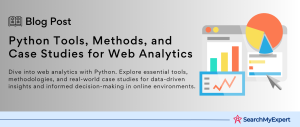Python and WebSocket for Interactive Web Applications
The Need for Real-Time Interactivity in Web Apps
In today’s digital landscape, interactive web applications are the cornerstone of user engagement. Why? Simple – users crave real-time responses and dynamic content. Imagine chatting, gaming, or tracking live events. The expectation? Seamless, instantaneous interaction.
Limitations of Traditional HTTP Requests and Responses
Here’s the deal with traditional HTTP: it’s a one-way street. Think of it like a classic phone call – you ask (send a request), and you wait for a response. But what if you need continuous updates? Constantly hanging up and redialing (making new HTTP requests) is not just slow, it’s downright clunky. This approach strains server resources and leads to latency, spoiling the user experience.
WebSockets as a Solution for Bi-Directional Communication
Enter WebSockets. Think of it as a walkie-talkie for the web. With WebSockets, it’s an always-on connection. Messages can be sent or received at any time, from either end – server or client. This is the game-changer for real-time apps. We’re talking about a two-way communication lane, making interactions smooth and immediate.
WebSockets revolutionize how data flows in web applications. They allow for persistent connections, meaning once a WebSocket connection is established, it remains open for the duration of the interaction. This continuous connection paves the way for real-time data transfer, without the need for repeated requests and responses.
Understanding WebSockets
The WebSocket Protocol and Its Functionalities
WebSocket is not just a feature, it’s a full-fledged protocol, part of the HTML5 specification. It’s designed for full-duplex communication over a single, long-lived connection. Think of WebSocket as a highway built for endless, two-way traffic. This protocol allows for sending and receiving data through a single connection, simultaneously and continuously, without closing it after each data exchange.
Connection Establishment and Data Exchange Mechanisms
Setting up a WebSocket connection is like a secret handshake. It starts with a regular HTTP request, but with an upgrade request header, signaling the desire to establish a WebSocket connection. Once the server agrees, the protocol upgrades from HTTP to WebSocket. From this point on, the connection stays open, allowing data to flow freely in both directions.
Data exchange in WebSocket is both efficient and lightweight. It uses small data frames, minimizing the overhead compared to traditional HTTP requests. This makes it perfect for applications where speed and low latency are critical.
Comparison with Other Real-Time Technologies like Ajax and Comet
Let’s put WebSocket in the context of its predecessors:
- Ajax (Asynchronous JavaScript and XML): It’s like sending letters (requests) and waiting for replies (responses). Ajax can make applications seem faster, but it’s still bound by the limitations of HTTP.
- Comet:
A collection of techniques for real-time web applications, Comet tries to keep the connection open for longer durations. It’s like a phone call where one person does all the talking until they’re done. It partially solves the real-time challenge but is not as efficient or elegant as WebSockets.
WebSocket outshines these technologies with its ability to provide a true real-time experience. It’s not just an improvement; it’s a paradigm shift. It’s like comparing a walkie-talkie (WebSocket) with sending texts (Ajax) and long emails (Comet). WebSocket ensures a constant, uninterrupted flow of information, vital for applications like live sports updates, stock trading, and interactive gaming.
Python as a Platform for WebSocket Development
Strengths of Python for Web Development, Including Asyncio and Frameworks
Python – it’s like the Swiss Army knife of programming languages, especially for web development. It’s clean, readable, and versatile. Python’s true power for web development comes from its asynchronous capabilities and a rich ecosystem of frameworks.
- Asyncio:
This is Python’s secret sauce for handling asynchronous I/O operations. It’s a library that uses ‘coroutines’ – think of them as super-efficient workers handling multiple tasks at once. This means handling multiple WebSocket connections without breaking a sweat. It’s perfect for high-performance web applications. - Frameworks: Python boasts frameworks like Django and Flask, which are like building blocks for web development. They come with robust features to support WebSocket integration, offering a straightforward path to developing real-time applications.
Advantages of Python for Real-Time Applications and Concurrency
Python excels in concurrency – managing lots of things at the same time. Thanks to asyncio, Python can juggle multiple WebSocket connections, making it ideal for real-time applications. This ability ensures smooth data flow and responsive interactions, essential for chat applications, online gaming, and live streaming services.
Popular Python Libraries for WebSocket Server and Client Implementation
- Websockets:
It’s a library designed specifically for Python, enabling easy and powerful WebSocket server and client development. It’s like a tailored suit – fits perfectly with Python’s async capabilities. - Socket.IO with Python: Socket.IO is not just a JavaScript thing. Python supports it too, allowing for real-time bidirectional event-based communication. It’s great for those who are already familiar with Socket.IO on the JavaScript side.
- Tornado: This is a Python web framework and asynchronous networking library. Tornado is known for its high performance and is often used in applications that require long-lived connections, like WebSockets.
Python, with its simplicity and robust libraries, makes WebSocket development a breeze. Whether it’s for chat apps, live feeds, or interactive gaming, Python provides the tools to build responsive and dynamic real-time web applications.
Building a WebSocket Server in Python
Choosing a Suitable Python Library for Server Development
When it comes to building a WebSocket server in Python, selecting the right library is key. Here are two popular choices:
- Websockets:
This is a go-to for pure WebSocket implementation. It’s lightweight, highly
optimized, and works seamlessly with Python’s asyncio. - Flask-SocketIO:
Ideal for those already using Flask. It provides easy integration with Flask applications and supports WebSocket without needing a separate server.
Setting Up the Server Code with Event Handlers
Setting up a WebSocket server in Python is like orchestrating a well-coordinated dance. Here’s a high-level overview:
- Initialization: Start by importing your chosen library and initializing the WebSocket server.
- Connection Handler: Create an event handler that springs into action when a client connects. This is where you greet your new connection.
- Data Handling: Develop handlers to process incoming messages. This is the core of your server, where the magic happens – receiving, interpreting, and reacting to data.
- Disconnection: Implement a handler for client disconnections. A proper goodbye is as important as a warm welcome.
Handling Security Considerations and Message Validation
When it comes to WebSockets, security, and validation are not just important, they’re essential. Here’s how to fortify your server:
- Validation:
Implement rigorous message validation. Ensure what you receive is exactly what you expect – no surprises. - SSL/TLS: Encrypt data using SSL/TLS. It’s like sending your data in a bulletproof limousine.
- Authentication: Consider adding authentication mechanisms, like tokens, to confirm the identity of your clients.
- Rate Limiting: Implement rate limiting to prevent abuse. It’s like having a bouncer for your data, ensuring no one party too hard.
By following these steps and considerations, you can build a robust, secure, and efficient WebSocket server in Python, ready to handle real-time data with grace and power.
Developing a WebSocket Client in JavaScript
Integrating WebSocket API into the Frontend JavaScript Code
Integrating WebSocket API into JavaScript is like adding a turbocharger to your car – it supercharges your application’s real-time capabilities. Here’s how you do it:
- WebSocket Object: Start by creating a new WebSocket object in your JavaScript code. This object is your direct line to the server.
- Connection URL:
The WebSocket object needs the URL of your WebSocket server. It’s like dialing a number to make a call.
Establishing Connection with the Server and Handling Events
Once your WebSocket client is ready, it’s time to establish a connection and set up event handlers:
- Open Event: Add an event listener for when the connection is established. It’s like the green light that says, “Go, you’re connected!”
- Message Event: This is crucial. Set up a handler to receive messages from the server. This is where your client listens and reacts to incoming data.
- Close Event:
Implement a handler for when the connection is closed. It’s always good to know when the conversation is over.
Sending Data to the Server and Implementing Real-Time UI Updates
Now, let’s make things interactive:
- Sending Data:
Use the WebSocket object to send data to the server. It’s as simple as calling a method with your message. - Real-Time UI Updates:
This is where you bring your application to life. Update your UI in real time as you receive data. It’s like having a live conversation on your web page. - Error Handling:
Don’t forget to handle any errors. Robust error handling ensures your application remains stable and user-friendly.
By integrating WebSocket in JavaScript, you bridge the gap between the server and the client, creating a dynamic, real-time web application that responds instantaneously to server-side events.
Implementing Interactive Features
Examples of Interactive Applications with Python-WebSocket Combination
The Python-WebSocket duo is a powerhouse for building interactive web applications. Let’s explore some exciting examples:
Live Chat Applications:
- What:
Instant messaging platforms where users can communicate in real time. - How: Python handles backend logic, managing connections and data flow. WebSocket ensures immediate delivery of messages, creating a seamless chat experience.
Collaborative Editing Tools:
- What:
Platforms where multiple users can edit documents simultaneously. - How: Python tracks changes and updates, while WebSocket provides instant synchronization of edits across all users.
Real-Time Dashboards and Data Visualization:
- What: Dynamic dashboards that update data in real-time, like stock prices or sports scores.
- How:
Python crunches numbers and processes data, and WebSocket pushes these updates live to the dashboard, offering users up-to-the-second information.
Online Multiplayer Games:
- What: Games where players interact and compete in real time.
- How:
Python deals with game logic and state management. WebSocket delivers real-time updates, ensuring smooth and responsive gameplay.
These applications showcase the dynamism and flexibility of the Python-WebSocket combination. They highlight how real-time data exchange can elevate user experience, making web applications more interactive and engaging.
Best Practices and Future Considerations
Optimizing Performance and Scalability for High-Traffic Applications
In the realm of high-traffic applications, performance and scalability are king. Here’s how to rule wisely:
- Load Balancing:
Distribute traffic across multiple servers. Think of it as having multiple lanes on a highway – it prevents traffic jams. - Resource Management: Efficiently manage resources. Use asynchronous programming to handle multiple connections without straining the server.
- Caching Mechanisms: Implement caching to reduce database load. It’s like having a quick-access drawer for frequently needed data.
Implementing Authentication and Authorization Mechanisms
Security is non-negotiable. Here’s how to fortify your app:
- Token-Based Authentication: Use tokens for client validation. It’s like a VIP pass for your users.
- Role-Based Authorization:
Assign roles and permissions. It ensures users can only access what they’re supposed to. - Secure WebSocket (wss://):
Always use SSL/TLS for WebSocket connections. It’s like sealing your letters in tamper-proof envelopes.
Exploring Advanced WebSocket Features and Tools
Looking ahead, here’s what’s exciting in the WebSocket world:
- Binary Data Transfer: Beyond text, WebSocket can handle binary data, ideal for applications like video streaming.
- WebSocket Extensions:
Explore extensions for added functionalities like compression for more efficient data transmission. - WebSocket Tools and Libraries:
Keep an eye on emerging tools and libraries that enhance WebSocket implementation, making it more robust and easier to work with.
By adhering to these best practices and exploring advanced features, developers can ensure that their Python-WebSocket based applications are not just cutting-edge but also secure, scalable, and future-proof.
Conclusion
Python and WebSocket form a formidable duo for creating interactive web applications. From live chats to dynamic dashboards, this combination offers real-time communication, enhancing user experience. Python’s versatility, coupled with WebSocket’s real-time capabilities, enables developers to build scalable, secure, and efficient applications. As technology evolves, embracing these tools not only keeps you at the forefront of web development but also opens doors to innovative possibilities. This journey into Python-WebSocket applications is just the beginning of a more interactive, responsive web.
Unlock advanced solutions with our Python Development Service.
Table of Contents
Toggle