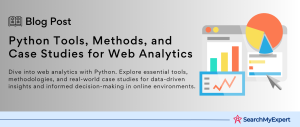Flask and Web Development
Flask, a lightweight yet powerful web framework, has emerged as a popular choice for building web applications. This article delves into the world of Flask, highlighting its advantages and essential features. Additionally, we’ll explore fundamental web development concepts like HTTP requests, routes, and responses, and guide you through setting up your development environment, including installing Python and Flask.
Why Choose Flask? Advantages and Features of this Microframework
Flask stands out in the web development landscape due to its simplicity and flexibility. Here’s why developers prefer Flask:
- Simplicity and Ease of Use: Flask offers a straightforward and easy-to-understand syntax. This simplicity makes it an excellent choice for beginners and also for projects that require a clean and maintainable codebase.
- Lightweight and Modular: Unlike heavyweight frameworks, Flask is lightweight and modular, providing basic tools and leaving the rest to the developer’s discretion. This modular approach allows for greater customization and scalability.
- Extensive Documentation and Community Support: Flask boasts comprehensive documentation and a supportive community, making it easier for new developers to get started and find solutions to their queries.
- Built-in Development Server and Debugger:
Flask includes a built-in development server and debugger, which facilitates testing and debugging during development. - RESTful Request Dispatching: Flask supports RESTful request dispatching, enabling developers to build RESTful applications efficiently.
- Integration with Python Libraries: Being a Python framework, Flask seamlessly integrates with
numerous Python libraries, enhancing its functionality. - Flexibility in Database Integration: Flask allows integration with a variety of databases, both SQL and NoSQL, offering flexibility in choosing the database that best fits the project requirements.
Basic Web Development Concepts: HTTP Requests, Routes, and Responses
Understanding the basics of web development is crucial when working with Flask. Here are the key concepts:
- HTTP Requests:
HTTP (Hypertext Transfer Protocol) is the foundation of any data exchange on the Web. HTTP requests are messages sent by the client to initiate an action on the server. - Routes:
In Flask, routes are used to map URLs to specific functions in your application. This mapping helps the application determine what logic to execute based on the URL accessed. - Responses:
A response is what the server sends back to the client. In Flask, responses can be HTML content, JSON data, or even a redirection to another endpoint.
Setting Up Your Development Environment: Installing Python and Flask
To get started with Flask, you first need to set up your development environment. Here’s how:
- Install Python: Since Flask is a Python framework, the first step is to install Python. You can download it from the official Python website.
- Set Up a Virtual Environment:
It’s good practice to create a virtual environment for your Flask project. This keeps your project dependencies separate from other Python projects. - Install Flask:
Once Python is installed and your virtual environment is ready, install Flask using pip, Python’s package manager, by running pip install Flask in your command line. - Verify Installation: After installation, verify that Flask is installed correctly by running a simple Flask application.
Building Your First “Hello, World” Application with Flask
Embarking on your web development journey with Flask starts with creating the classic “Hello, World” application. This task allows you to familiarize yourself with Flask’s fundamental concepts, including its application structure, routes, decorators, and the basics of rendering HTML.
Creating a Basic Flask App: Code Structure and Execution
Initializing the Flask Application:
- The first step in any Flask application is to import Flask from the Flask package and create an instance of the Flask class. This instance acts as your web application.
Application Structure:
- Flask applications follow a simple structure. Your main script or module (often named app.py) is where you’ll define the routes and associated view functions.
Running the Flask Application:
- Flask comes with a built-in development server. Once your application is set up, you can run this server, making your application accessible via a web browser.
Understanding Routes and Decorators: Mapping URLs to Functions
Defining Routes:
- Routes in Flask are responsible for mapping URLs to specific Python functions. These mappings tell Flask what content to display and which logic to execute when a specific endpoint is accessed.
Utilizing Decorators:
- Decorators in Flask, denoted by @app.route, are used to bind functions to routes. This makes it straightforward to associate a view function with a URL path.
Dynamic Routing:
- Flask allows for dynamic routing where parts of the route can be variable. This feature is essential for creating applications that can respond to different paths and parameters.
Rendering Your First HTML Page: Sending Dynamic Content to the Browser
HTML Integration:
- Flask enables you to return HTML from your view functions, allowing you to render web pages directly from your application.
Creating Dynamic Web Pages:
- You can send dynamic content to the browser by embedding HTML tags and content within the Python functions. This is crucial for creating interactive web pages that change in response to user input or other actions.
Rendering Process:
- The process involves the Flask application responding to a route with HTML content, which is then rendered by the browser, showcasing your “Hello, World” message in a web page format.
Working with Templates and HTML in Flask
Flask’s ability to work with HTML templates dramatically enhances its capability to create dynamic and visually appealing web applications. In this section, we’ll explore the concept of HTML templates, delve into using Jinja2 for templating, and discuss building basic UI elements like forms, buttons, and simple layouts.
Introducing HTML Templates: Separating Code from Presentation
Understanding HTML Templates:
- HTML templates in Flask allow you to separate the presentation of your web page from the Python code. This separation enhances the readability and maintainability of your code.
Templates in Flask:
- Flask uses templates to dynamically generate HTML pages. These templates can contain placeholders for data that get filled in when the page is rendered.
Advantages of Using Templates:
- Using templates helps avoid repetition of code, especially HTML code. It promotes reusability and makes it easier to manage and update the UI of your application.
Using Jinja2 for Templating: Variables, Loops, and Conditionals
Jinja2 Templating Engine:
- Flask uses Jinja2 as its templating engine. Jinja2 is powerful and allows you to inject data into your HTML templates easily.
Variables in Jinja2:
- You can pass variables from your Flask view functions into your templates. In the template, these variables can be used to display dynamic content.
Control Structures:
- Jinja2 supports control structures like loops and conditionals. This enables you to create templates that are even more dynamic and responsive to the data they receive.
Syntax:
- Jinja2 uses a specific syntax for variables ({{ variable }}) and control structures ({% for item in list %}, {% if condition %}).
Building Basic UI Elements: Forms, Buttons, and Simple Layouts
Creating Forms:
- Forms are crucial for user interaction. In Flask, you can create forms in your HTML templates to capture user input.
Adding Buttons:
- Buttons can be added to forms or pages to trigger various actions. They are essential for creating interactive and user-friendly interfaces.
Designing Simple Layouts:
- With HTML and CSS, you can design simple layouts for your Flask applications. Templates allow you to define a base layout that can be extended or included in other templates, promoting consistency across your application.
Styling and Responsiveness:
- While Flask focuses on the backend, you can use CSS to style your templates and make your application visually appealing and responsive.
Handling User Input and Forms in Flask
Handling user input through forms is a critical component of web development. In Flask, this involves processing data submitted from the browser, validating user input, and appropriately responding to that input. This step will guide you through these aspects, focusing on the practicalities of working with user input in Flask.
Processing Form Data Submitted from the Browser
Receiving User Input:
- Forms are the primary method for gathering input from users in web applications. In Flask, you handle form submissions by defining routes that respond to POST requests.
Extracting Form Data:
- Once a form is submitted, you can access the data sent by the user through Flask’s request object. This data can be processed and used within your application.
Using request.form:
- The request.form attribute in Flask is a dictionary containing the submitted form fields and their values, making it easy to retrieve and manipulate user data.
Validating User Input and Handling Errors
Importance of Validation:
- Validating user input is crucial for security and data integrity. Flask allows you to validate input on the server side, ensuring that the data received meets your application’s criteria.
Using Validation Techniques:
- Flask doesn’t come with built-in form validation, but you can use Python’s conditional statements to validate data. Alternatively, libraries like WTForms can be integrated with Flask for more advanced validation.
Error Handling:
- Proper error handling is essential to inform users about any issues with their input. Flask provides ways to display error messages and feedback to the user.
Redirecting and Displaying Dynamic Content Based on Input
Redirecting After Form Submission:
- Flask’s redirect function is used to navigate the user to a different endpoint after form submission. This is part of good form handling practice, following the Post/Redirect/Get pattern.
Flashing Messages:
- Flask’s flash function can be used to display temporary messages to the user, such as confirmation messages or error alerts.
Dynamic Content Display:
- Based on user input, you can dynamically alter the content displayed to the user. Flask’s templating engine, Jinja2, plays a significant role in rendering this dynamic content.
Connecting to Databases and Data Storage in Flask
For any dynamic web application, data storage and retrieval are fundamental. Flask, with its versatile nature, allows for various data storage options including SQLite, SQL databases, and APIs. This section explores these options, discusses how to access and manipulate data, and guides you on integrating database interactions with your Flask app.
Exploring Data Storage Options: SQLite, SQL Databases, or APIs
SQLite – A Lightweight Option:
- SQLite is a popular choice for smaller applications due to its simplicity and the fact that it doesn’t require a separate server. It’s ideal for development and testing.
SQL Databases – For Robust Solutions:
- For more robust applications, Flask can connect to various SQL databases like MySQL, PostgreSQL, or Oracle. These databases offer more features and are suitable for production-level applications.
APIs – Leveraging External Data Sources:
- Flask can also interact with external APIs to fetch or send data. This is particularly useful if your application relies on or enhances data from third-party services.
Accessing and Manipulating Data: Inserting, Updating, and Querying
CRUD Operations:
- CRUD (Create, Read, Update, Delete) operations are the pillars of database interaction. Flask allows you to perform these operations through SQL statements or ORM (Object-Relational Mapping) tools.
Inserting Data:
- Data insertion involves adding new records to your database. This is often done in response to user actions like filling out a registration form.
Updating and Querying Data:
- Flask enables you to update existing data based on user interactions. Querying data, on the other hand, involves retrieving data from the database, which can then be displayed to the user.
Integrating Database Interaction with Your Flask App
Database Setup:
- Integrating a database with your Flask app starts with setting up the database. This includes configuring the connection and possibly defining the schema.
ORMs and Flask:
- ORMs like SQLAlchemy can be used in Flask for database interaction. They provide a high-level abstraction over SQL, making it easier and more Pythonic to interact with databases.
Integrating with View Functions:
- Database interactions are typically integrated into the Flask view functions. This allows you to handle user input, interact with the database, and render responses in a cohesive manner.
Securing Database Interactions:
- It’s crucial to secure your database interactions to prevent issues like SQL injection. Using ORMs or parameterized queries can help mitigate such risks.
Implementing Additional Features and Functionality in Flask
Enhancing your Flask application with additional features and functionality is crucial for creating a robust and user-friendly web application. In this section, we will cover three key areas: implementing authentication and authorization to secure your application, handling errors and debugging effectively, and working with static files such as images, CSS, and JavaScript.
Authentication and Authorization: Securing Your Application
Implementing Authentication:
- Authentication is the process of verifying a user’s identity. This usually involves a login system where users provide credentials like username and password.
Setting Up Authorization:
- Authorization comes after authentication and determines what an authenticated user is allowed to do. Implementing user roles and permissions is a common approach to managing authorization.
Using Flask Extensions:
- Flask offers several extensions like Flask-Login and Flask-Security for simplifying the implementation of authentication and authorization.
Security Practices:
- It’s crucial to ensure that user data, especially passwords, are handled securely. Techniques like password hashing and secure session management are essential.
Error Handling and Debugging: Handling Exceptions Smoothly
Custom Error Pages:
- Custom error pages improve the user experience by providing friendly error messages instead of generic server error messages.
Debugging in Flask:
- Flask’s built-in debugger can be activated in development mode. This debugger provides valuable insights into what went wrong when an error occurs.
Logging:
- Implementing logging is essential for monitoring and diagnosing issues in your application. Flask can be configured to log various types of activities.
Try-Except Blocks:
- Using try-except blocks in your code helps in handling exceptions gracefully, ensuring that your application can recover from unexpected issues.
Working with Static Files: Images, CSS, and JavaScript
Organizing Static Files:
- Static files in Flask are typically stored in a directory named ‘static’. This includes CSS files, JavaScript files, and images.
Serving Static Files:
- Flask automatically serves static files from the ‘static’ directory. You can reference these files in your templates for styling, client-side functionality, and displaying images.
Optimizing Performance:
- Efficient handling of static files is important for the performance of your application. Techniques like file minification and cache control can be used to optimize load times.
Integrating with Templates:
- Static files are often integrated with HTML templates. For example, linking a CSS file for styling or a JavaScript file for interactivity.
Deployment and Next Steps for Your Flask Web Application
Deploying your Flask application is a significant milestone in your web development journey. This step involves making your application accessible to users on the internet, scaling it for performance, and exploring advanced features for further development. Let’s dive into these critical aspects to ensure a smooth transition from development to production.
Deploying Your Web App: Local Servers, Cloud Platforms, etc.
Local Server Testing:
- Before deploying, it’s essential to thoroughly test your application on a local server. This helps in identifying and fixing any issues before going live.
Choosing a Deployment Platform:
- There are various options for deploying Flask applications, including cloud platforms like AWS, Heroku, and Google Cloud Platform. Each platform has its strengths and caters to different needs.
Setting Up on a Cloud Platform:
- Deploying on a cloud platform typically involves setting up a server instance, configuring the environment, and deploying your Flask application code.
Domain Name and SSL:
- For a professional touch, consider purchasing a domain name and setting up an SSL certificate for secure HTTP connections.
Scaling and Optimizing Your Application for Performance
Performance Testing:
- Before scaling, it’s crucial to conduct performance testing to identify bottlenecks and areas for improvement.
Database Optimization:
- Optimizing database queries and structures can significantly improve the performance of your application.
Caching:
- Implementing caching mechanisms can reduce the load on your server and speed up response times for your users.
Load Balancing:
- As your application grows, consider using load balancers to distribute traffic across multiple servers.
Advanced Flask Features and Resources for Further Learning
Exploring Advanced Features:
- Flask offers advanced features like Blueprints for larger applications, Flask-RESTful for building REST APIs, and Flask-SocketIO for real-time communication.
Continuous Learning Resources:
- To further enhance your skills, explore resources like Flask’s official documentation, online tutorials, forums, and community contributions.
Staying Updated with Flask Updates:
- Flask is an actively developed framework. Keeping up with the latest updates and features is crucial for maintaining and improving your application.
Building a Portfolio:
- Continue building more complex applications to enhance your portfolio. This will not only improve your skills but also showcase your capabilities to potential employers or clients.
Conclusion:
As we conclude our extensive guide on Flask web development, it’s clear that Flask is a versatile and powerful tool for building web applications. Starting with the basics of setting up a simple “Hello, World” application, we’ve journeyed through the intricacies of Flask, exploring templates, form handling, database integration, adding advanced features, and finally deploying the application to a live environment.
Build dynamic software solutions with Python Development Service Agencies.
Table of Contents
Toggle