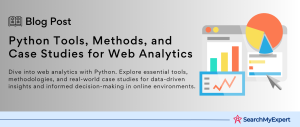Web Applications and the Role of Python in Web Development
Web applications have revolutionized the way we interact with the internet, offering dynamic user experiences and a level of interactivity that traditional websites cannot match. These applications are essentially software programs that run on web servers and are accessed through a web browser, providing users with functionality ranging from simple forms to complex business systems.
The Advantages of Web Applications
- Accessibility:
Web applications are accessible from anywhere, as long as there’s an internet connection. This convenience allows for greater flexibility in how users engage with the app. - Cross-platform Compatibility: These applications can run on any operating system with a compatible web browser, eliminating the need for multiple versions for different platforms.
- Easy Maintenance and Updates:
Web applications can be updated centrally on the server, ensuring all users have access to the latest version without the need for manual updates. - Cost-Effectiveness: They often require lower development and maintenance costs compared to traditional software applications.
- Scalability: Web applications can be scaled to accommodate an increasing number of users, making them ideal for growing businesses.
Python’s Popularity in Web Development
Python, a high-level programming language, has become a preferred choice for web development. Its simplicity, readability, and versatility make it ideal for a range of applications, from simple websites to complex web services. Python offers numerous benefits for web development:
- Robust Frameworks: Python is known for its powerful frameworks, like Django and Flask, which facilitate rapid development and clean, pragmatic design.
- Large Community:
The extensive Python community provides a wealth of resources, libraries, and tools, making it easier for developers to find solutions and collaborate. - Versatility:
Python’s versatility allows it to handle various tasks involved in web development, from data manipulation to server-side scripting. - Integration Capabilities: It integrates well with other languages and technologies, providing flexibility in development.
- Developer Productivity: Python’s clear syntax and readability enhance developer productivity, allowing more focus on solving complex problems rather than on understanding the language itself.
Deployment Options for Python Web Applications
Deploying a Python web application involves choosing the right platform and method to make the application available to users. There are several deployment options:
- Cloud Platforms:
Services like AWS, Google Cloud, and Azure offer robust, scalable environments for hosting web applications. They provide tools for automating deployment, scaling, and management of applications. - Virtual Servers: Using virtual servers from providers like DigitalOcean or Linode allows for greater control over the hosting environment.
- Shared Hosting: A cost-effective option for smaller applications, shared hosting involves hosting your application on a server shared with other users.
- Dedicated Servers:
For larger applications requiring more resources and control, dedicated servers provide an exclusive hosting environment. - Containerization:
Technologies like Docker allow applications to be packaged with all their dependencies, ensuring consistent environments across different deployment platforms.
Preparing Your Python Web Application for Deployment
Deploying a Python web application successfully requires meticulous preparation. This stage is critical to ensure that the application functions as intended in the live environment. Let’s delve into the key aspects of preparation.
Code Organization and Best Practices
Proper code organization and adherence to best practices are fundamental for a robust and maintainable web application.
- Modular Architecture: Structure your code into modules or packages based on functionality. This modular approach enhances readability and makes the code easier to manage and debug.
- Adopt a Framework:
Utilize Python frameworks like Django or Flask. They provide a structured way of organizing your code, which is essential for larger applications. - Consistent Naming Conventions: Use clear and consistent naming for variables, functions, and classes to improve code readability and maintainability.
- Documentation:
Document your code thoroughly. This includes inline comments, docstrings for functions and classes, and a comprehensive README file. - Version Control: Use version control systems like Git to keep track of changes, facilitate collaboration, and enable easy rollbacks if necessary.
Dependency Management
Managing dependencies is crucial to ensure your application works consistently across different environments.
- Utilize pip: Python’s package manager, pip, is used to install and manage your application’s dependencies.
- Create a requirements.txt File: This file lists all the dependencies your application needs. Generate it using pip freeze > requirements.txt to replicate the same environment in production.
- Use Virtual Environments:
Tools like venv or virtualenv help create isolated Python environments. This is essential to avoid conflicts between project dependencies.
Setting Environment Variables for Configuration
Environment variables are used to manage application configuration and sensitive information, ensuring they are not hard-coded in your codebase.
- Separate Config from Code:
Store configuration settings and sensitive information like API keys and database URLs in environment variables, not in your source code. - Use .env Files: Store your environment variables in .env files and load them using libraries such as python-dotenv.
- Differentiate Environments:
Maintain separate sets of environment variables for development, testing, and production environments.
Testing and Bug Fixing
Testing is a non-negotiable part of preparing for deployment, as it ensures the application is functional and bug-free.
- Write Unit Tests:
Unit tests check individual parts of the application for correct behavior. - Integration Testing: This verifies that different parts of your application work together as expected.
- Utilize Testing Frameworks: Use frameworks like pytest or unittest for effective testing of your application.
- Load Testing:
Perform load testing to understand how your application behaves under stress. - Debugging Process:
Regularly use debugging tools to identify and resolve issues. Python’s built-in debugger (PDB) can be particularly helpful.
Choosing the Right Deployment Platform for Your Python Web Application
When it comes to deploying a Python web application, selecting the right platform is crucial. This decision depends on various factors including cost, scalability, features, and the specific needs of your application. Let’s compare and contrast popular deployment options: cloud providers, virtual private servers (VPS), and serverless solutions.
Cloud Providers: AWS, Azure, and Google Cloud Platform
- Amazon Web Services (AWS):
AWS offers a comprehensive set of services including EC2 for virtual servers, Elastic Beanstalk for managing applications, and RDS for database management. It’s known for its vast array of tools, high scalability, and reliability. However, its pricing can be complex, and it may be overwhelming for beginners. - Microsoft Azure:
Azure provides services similar to AWS with a focus on integration with Microsoft tools and services. It’s particularly beneficial for enterprises already using Microsoft software. Azure also offers high scalability and a wide range of services, but its interface and navigation can be less intuitive. - Google Cloud Platform (GCP): GCP is known for its high-performance computing services and deep integration with Google’s services like Google App Engine and BigQuery. It’s user-friendly and offers competitive pricing but has a smaller market share compared to AWS and Azure.
VPS Providers: DigitalOcean and Linode
- DigitalOcean:
DigitalOcean is popular for its simplicity and user-friendly interface, making it a great choice for small to medium-sized applications. It offers straightforward pricing and good performance but lacks the extensive service range of larger cloud providers. - Linode:
Linode is similar to DigitalOcean in terms of user experience and target audience. It’s known for its excellent customer support and simple pricing structure. However, like DigitalOcean, it doesn’t provide as many services as the big cloud providers.
Serverless Solutions: AWS Lambda and Google Cloud Functions
- AWS Lambda:
Lambda allows you to run code without managing servers. It’s highly scalable and cost-effective, as you pay only for the compute time you consume. However, it has limitations in terms of runtime and memory, which might not suit all applications. - Google Cloud Functions: Similar to AWS Lambda, it’s a serverless execution environment for building and connecting cloud services. While it simplifies deployment and scaling, it may not be ideal for complex applications requiring long-running processes.
Considerations for Choosing the Right Platform
- Cost:
Budget is a primary consideration. VPS providers like DigitalOcean and Linode are typically more cost-effective for smaller applications. Cloud providers and serverless solutions can be more expensive but offer more scalability and services. - Scalability:
If you expect your application to scale rapidly, cloud providers or serverless solutions are preferable due to their ability to handle large-scale operations seamlessly. - Features and Services:
Consider the specific features and services you need. For instance, if you require extensive database management or AI capabilities, cloud providers like AWS or Azure might be more suitable. - Ease of Use: For smaller teams or simpler applications, platforms like DigitalOcean or Linode can be more manageable due to their simplicity.
- Integration Needs:
If your application needs to integrate with specific services or technologies, choose a platform that supports these integrations seamlessly.
Setting Up Your Hosting Environment for Python Web Application Deployment
Deploying your Python web application requires careful setup of your hosting environment. Whether you choose a cloud provider, a VPS, or a serverless solution, the setup process typically involves account creation, server provisioning, security configuration, and software installation. Let’s outline the steps for configuring your chosen platform.
Creating an Account and Setting Up Billing
- Choose a Provider:
Select a hosting provider that meets your needs in terms of cost, scalability, and features. - Account Creation:
Visit the provider’s website and sign up for an account. This usually involves providing personal information and email verification. - Billing Information:
Enter billing details. Most providers require a credit card, even for free-tier services. Review the pricing plans carefully to understand the costs involved.
Provisioning Servers or Instances
- Selecting the Service: Choose the appropriate service for your needs (e.g., EC2 for AWS, Compute Engine for GCP, Droplets for DigitalOcean).
- Configuration:
Configure your server or instance. This includes selecting the operating system (e.g., Ubuntu, CentOS), server size (CPU, memory, storage), and region/data center. - Launching the Instance:
Once configured, launch the instance. This process may take a few minutes.
Configuring Security Settings and Firewall Rules
- Security Groups and Rules:
Configure security groups (AWS/GCP) or firewall rules (VPS providers). These are sets of rules that define which traffic is allowed to and from your server. - SSH Keys: For secure access to your server, set up SSH keys. Generate a key pair, keep the private key safe on your machine, and add the public key to your server’s authorized keys.
- Ports Configuration: Ensure only necessary ports are open. For a web application, typically ports 80 (HTTP) and 443 (HTTPS) are needed. Close all unnecessary ports to enhance security.
Installing Necessary Software and Dependencies on the Server
- Accessing the Server:
Connect to your server using SSH. Use the server’s IP address and the
private SSH key you generated earlier. - Updating System Packages: Update the server’s package list and upgrade existing packages to their latest versions using package managers like apt for Ubuntu or yum for CentOS.
- Installing Python: Ensure Python is installed. If not, install the Python version required for your application.
- Setting up a Virtual Environment: Create a virtual environment for your Python application to manage dependencies separately from the system Python.
- Installing Dependencies: Use pip to install dependencies from your requirements.txt file within the virtual environment.
- Additional Software: Depending on your application’s needs, you might need to install a database system (like PostgreSQL or MySQL), a web server (like Apache or Nginx), and any other required software.
Deploying Your Python Web Application: Methods and Best Practices
Deploying a Python web application involves transferring your application’s code to the server and configuring it to run. There are several methods to achieve this, each with its advantages and use cases. Let’s explore the different deployment methods including manual deployment, using deployment tools, Docker containers, and CI/CD pipelines.
Manual File Transfer and Configuration via SSH
- SSH Access: Connect to your server via SSH using your credentials. This provides you with secure command-line access to your server.
- File Transfer:
Use SCP (Secure Copy Protocol) or SFTP (SSH File Transfer Protocol) to transfer your application files from your local machine to the server. - Manual Configuration:
Once the files are on the server, manually set up the environment. This includes configuring the web server (like Apache or Nginx), setting up database connections, and ensuring all environment variables are correctly set. - Running the Application: Navigate to your application directory and start your application using the appropriate command, such as python app.py or using a WSGI server like Gunicorn for Flask/Django applications.
Utilizing Deployment Tools like Git and Fabric
- Git:
If your code is stored in a Git repository, clone the repository directly on your server. This method allows for easy updates by pulling the latest changes. - Fabric:
Fabric is a Python library used to streamline the use of SSH for application deployment. You can automate the process of transferring files and running shell commands on your server.
Docker Containers for Self-Contained Environments
- Containerization: Package your application with all its dependencies into a Docker container. This ensures consistency across different environments.
- Docker Images:
Create a Docker image of your application, which can be easily pushed to and run on any server that has Docker installed. - Deployment:
Deploy the Docker container on your server. This can be done by pulling the Docker image from a registry and running it on the server.
Continuous Integration/Continuous Delivery (CI/CD) Pipelines for Automation
- Automated Pipelines:
Set up CI/CD pipelines using tools like Jenkins, GitLab CI/CD, or GitHub Actions. These pipelines automate the process of testing, building, and deploying your application upon every code commit or periodically. - Testing and Building:
Configure your pipeline to automatically run tests and build the application. This ensures that only tested and stable builds are deployed. - Automated Deployment:
Once the application passes all tests and builds successfully, the CI/CD pipeline can automatically deploy the application to your server or hosting environment.
Each deployment method has its advantages. Manual deployment gives you full control but can be time-consuming and error-prone. Deployment tools like Git and Fabric automate some processes but still require some manual steps. Docker offers a self-contained environment, ensuring consistency across different systems, and CI/CD pipelines automate the entire process, reducing the risk of human error and streamlining the deployment process.
Configuring and Debugging Your Deployed Python Web Application
After deploying your Python web application, the next crucial steps are setting up databases, configuring external services, verifying functionality, and establishing a strategy for troubleshooting and monitoring. This phase ensures that your application runs smoothly and is maintainable over time.
Setting Up Databases and External Services
Database Configuration:
- If your application uses a database like MySQL or PostgreSQL, install and configure the database server on your hosting environment.
- Create the required databases and user privileges.
- Update your application’s database configuration settings with the correct credentials and endpoints.
External Services Setup:
- If your application relies on external APIs or services, configure these connections.
- Ensure that API keys and service endpoints are securely stored, preferably as environment variables.
Running the Application and Verifying Functionality
Start Your Application:
- Run your application using the relevant command (e.g., python app.py, flask run, or using a WSGI server).
- Ensure that the web server (like Nginx or Apache) is configured to serve your application correctly if applicable.
Verify Functionality:
- Perform a thorough check of all application features.
- Test the application’s response to user inputs and interactions.
- Validate that the application connects correctly to the database and external services.
Troubleshooting Common Deployment Errors and Logs
Check Logs:
Regularly review server logs and application logs for any errors or warning messages. These logs are invaluable for diagnosing issues.
Common Errors:
- Database Connection Errors: Ensure database services are running and credentials in your application configuration are correct.
- Dependency Issues:
Verify that all required packages are installed and correctly versioned in your virtual environment. - Web Server Configuration Issues: Check configurations for syntax errors or incorrect settings.
Debugging Tools:
Utilize debugging tools and techniques specific to Python and your web framework (like Django’s debug mode) to identify and resolve issues.
Configuring Monitoring and Logging Tools for Future Maintenance
- Monitoring Tools:
Set up monitoring tools like Prometheus, New Relic, or Datadog to keep track of your application’s health, performance metrics, and uptime. - Logging Strategy: Implement a comprehensive logging strategy. Tools like ELK Stack (Elasticsearch, Logstash, Kibana) or Graylog can aggregate and visualize logs, making it easier to spot trends and issues.
- Alerts and Notifications:
Configure alerts to notify you of critical issues or performance degradation. This proactive approach helps in addressing problems before they impact users.
Scaling and Maintaining Your Python Web Application
As your Python web application grows and attracts more traffic, it’s essential to have strategies in place for scaling and maintaining it effectively. This ensures that your application can handle increased load without compromising performance or uptime. Here’s how you can scale and maintain your application:
Strategies for Scaling Your Application
Load Balancing:
- Implement load balancing to distribute incoming traffic across multiple servers. This not only improves response times but also enhances redundancy.
- Most hosting platforms offer load balancers as a service, which can be configured to work with your application’s instances.
Autoscaling Features:
- Utilize the autoscaling features of your hosting platform. Autoscaling automatically adjusts the number of active servers based on the current load, ensuring that your application can handle traffic spikes efficiently.
- Configure autoscaling policies based on specific metrics like CPU usage, memory usage, or request count.
Optimizing Application Code:
- Regularly review and optimize your application code. Look for bottlenecks in your code and optimize database queries, API calls, and algorithms.
- Implement caching wherever appropriate to reduce the load on the server and speed up response times.
Monitoring Resource Usage:
- Continuously monitor resource usage such as CPU, memory, and disk space. Tools like Prometheus, Grafana, or cloud-native monitoring services can be used for this purpose.
- Based on the monitoring data, adjust your resources and scaling strategies accordingly.
Maintenance and Ensuring Uptime
Regular Updates and Patches:
- Keep your application, its dependencies, and server software up to date with the latest patches and updates. This is crucial for security and performance.
- Schedule maintenance windows for updates that require downtime, and inform users in advance.
Backups:
- Implement regular backup procedures for your application’s data and server configurations. Ensure that backups are stored securely and are easily accessible for recovery.
- Test your backup process periodically to ensure it works as expected.
Disaster Recovery Plan:
- Develop a disaster recovery plan. This should include steps to restore service in the event of different types of failures (e.g., server failure, data corruption).
- Consider using redundant infrastructure or multi-region deployment to mitigate the risk of regional outages.
Regular Performance Testing:
- Conduct regular performance testing to identify potential scalability issues before they become problematic.
- Use stress testing and load testing to understand how your application behaves under high-traffic conditions.
By implementing these scaling and maintenance strategies, you ensure that your Python web application remains robust, efficient, and reliable, even as it grows. This proactive approach to scaling and maintenance is key to providing a seamless user experience and maintaining a positive reputation for your application.
Conclusion:
Deploying and maintaining a Python web application is a continuous journey that involves careful planning, execution, and ongoing management. From the initial steps of preparing your application for deployment, choosing the right platform, and setting up your hosting environment, to the detailed process of deploying your application, each phase plays a critical role in the success of your web application.
Post-deployment, the focus shifts to scaling and maintaining your application. It’s vital to implement effective strategies for handling increased traffic, such as load balancing, autoscaling, and optimizing your application code. Regular maintenance tasks like updates, backups, and disaster recovery planning are equally important to ensure high availability and reliability.
Innovate your digital solutions with our Python Development Service.
Table of Contents
Toggle