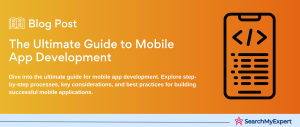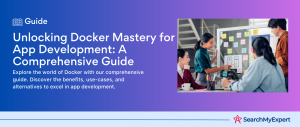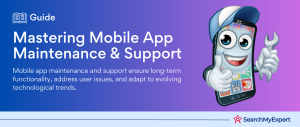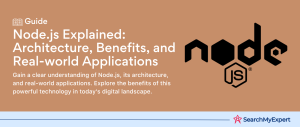What is Angular?
Angular, often referred to as “Angular 2+” or “Angular v2 and above,” is a robust, open-source front-end web application framework led by the Angular Team at Google and a community of individuals and corporations. It’s a complete rewrite from the same team that built AngularJS, the original version.
Angular is designed to make it easier to build dynamic web applications with well-structured and reusable code. It achieves this by using a component-based architecture, where each component manages its own view and data. This modular approach allows developers to create large-scale applications with a clear structure and data flow.
One of the standout features of Angular is its ability to build single-page applications (SPAs). SPAs load a single HTML page and dynamically update it as the user interacts with the app. This results in a smoother user experience, as there’s no need to reload the entire page with each action.
Angular also integrates powerful tools and features, such as:
- Two-way data binding:
This ensures that the model and view are always in sync. When data in the model changes, the view reflects it, and vice versa. - Dependency Injection:
A design pattern that allows objects to be instantiated and passed around to different parts of the application. - Directives: These are markers on a DOM element that tell Angular to attach specific behavior to that DOM element or even transform it and its children.
- Angular CLI: A command-line interface tool that helps automate tasks like starting new projects, generating components, services, and more.
For those who are transitioning from the original AngularJS, Angular offers improved speed, modularity, and flexibility. It’s also more aligned with modern web standards, ensuring compatibility and performance across various platforms.
If you’re new to the world of app development or want a deeper dive into its various facets, check out this comprehensive guide on app development. For those specifically interested in web applications, this web apps guide is a must-read.
How to Install Angular
Installing Angular on your system is a straightforward process, thanks to the Angular CLI (Command Line Interface). The Angular CLI is a powerful tool that simplifies the process of initializing, developing, scaffolding, and maintaining Angular applications. Here’s a step-by-step guide to get you started:
1. Prerequisites:
- Node.js:** Before installing Angular, ensure you have Node.js and the Node Package Manager (NPM) installed on your system. If not, download and install them from the official Node.js website.
- Verify Installation:** Once installed, you can verify the versions by running the following commands in your terminal or command prompt:
“`bash
node -v
npm -v
“`
2. Install Angular CLI:
Using your terminal or command prompt, run the following command to install the Angular CLI globally:
“`bash
npm install -g @angular/cli
“`
3. Create a New Angular Project:
After installing the CLI, you can create a new Angular project using the following command:
“`bash
ng new your-project-name
“`
This command will prompt you to include Angular routing and select a stylesheet format (CSS, SCSS, SASS, etc.). Make your choices, and the CLI will set up a new Angular project with the specified configurations.
4. Navigate to Your Project:
“`bash
cd your-project-name
“`
5. Serve the Application:
To launch your new Angular application, use the following command:
“`bash
ng serve
“`
By default, the application will be available at `http://localhost:4200/`. If you navigate to this URL in your web browser, you should see the default Angular welcome page.
6. Building and Deploying:
When you’re ready to build a production version of your app, use:
“`bash
ng build –prod
“`
This command will create an optimized version of your app in the `dist/` directory, ready for deployment.
For more insights into the broader world of app development, explore this detailed app development guide. If you’re curious about the different platforms available for app development, such as iOS, Android, or cross-platform, this platform’s guide offers a comprehensive overview.
Why Do We Use Angular?
Angular has rapidly grown in popularity since its inception, becoming one of the most widely used frameworks for web application development. But what makes Angular stand out in a sea of frameworks and libraries? Let’s delve into the reasons:
1. Component-Based Architecture:
Angular’s component-based structure ensures modularity. Each component is a self-contained unit that manages its own view and data. This modular approach promotes reusability, maintainability, and testability.
2. Two-Way Data Binding:
This feature ensures real-time synchronization between the model and the view. When the data in the model changes, the view reflects it instantly and vice versa. This dynamic interaction enhances user experience and reduces the need for extensive coding.
3. Powerful CLI:
The Angular CLI simplifies tasks like generating components, services, routes, and more. It also aids in testing, building, and deploying applications, making the development process smoother and more efficient.
4. Integrated Best Practices:
Angular is designed with best practices in mind. From project structure to performance optimization, Angular guides developers to adopt industry standards effortlessly.
5. Flexibility with RxJS:
Angular uses RxJS, a library for reactive programming. It allows developers to handle asynchronous operations and events, making it easier to manage data streams and the propagation of changes.
6. Robust Routing:
Angular’s routing module enables the creation of single-page applications (SPAs) where navigation between views happens without refreshing the entire page, leading to faster transitions and a more seamless user experience.
7. Dependency Injection:
Angular’s built-in dependency injection system optimizes code modularity and reuse. It allows services to be easily injected into components, enhancing testability and maintainability.
8. Vast Ecosystem:
Angular boasts a vast ecosystem with a plethora of libraries, tools, and extensions. This ensures that developers have resources at their disposal for virtually any requirement.
9. Strong Community Support:
Being backed by Google, Angular has a vibrant community of developers, contributors, and enthusiasts. This community support ensures regular updates, extensive documentation, and a plethora of tutorials and resources.
10. Cross-Platform Development:
With Angular, developers can build web, mobile web, native mobile, and native desktop applications, all from a single codebase.
For those looking to delve deeper into the lifecycle of app development, from idea conception to deployment, this lifecycle guide is invaluable. Additionally, understanding the tools that complement Angular, such as TypeScript and Node.js, can further enhance your development prowess.
Features of Angular
Angular is packed with a myriad of features that make it a preferred choice for developers worldwide. These features not only simplify the development process but also ensure that the applications built are scalable, maintainable, and high-performing. Let’s explore some of the standout features of Angular:
1. Modules:
Angular apps are modular. A module is a mechanism to group components, directives, pipes, and services that are related, in such a way that they can be combined with other modules to create an application.
2. Components:
At the heart of Angular are components. A component controls a patch of the screen called a view. It’s a combination of a template, class, and metadata.
3. Templates:
Angular templates are written with HTML that contains Angular-specific elements and attributes. It’s where you define the view for the component.
4. Metadata:
Metadata is a way to process the class. It tells Angular how to process a class. This can be attached to the class using decorators.
5. Data Binding:
One of the most powerful features, data binding in Angular helps in automatic synchronization of data between the model and view components.
6. Directives:
Directives are markers on a DOM element that tell Angular to attach specific behavior to that DOM element or even transform it and its children. There are three kinds of directives in Angular:
- Component Directives:** They shape custom HTML elements.
- Attribute Directives:** They change the appearance or behavior of an element.
- Structural Directives:** They shape the layout by adding and removing DOM elements.
7. Services:
Services are a great way to share information among classes that don’t know each other. They are essential for features that reach across multiple kinds of views and interactions in an app.
8. Dependency Injection:
It’s a design pattern in which a class receives its dependencies from external sources rather than creating them itself. Angular’s DI framework provides dependencies to a class upon instantiation.
9. Routing:
The Angular Router NgModule provides a service that lets you define a navigation path among the different application states and view hierarchies in your app.
10. Forms:
Angular provides two ways to work with forms: template-driven and reactive. Both capture user input events from the view, validate the user input, create a form model and data model to update, and provide a way to track changes.
11. Animations:
Angular’s animation system lets you build animations that run with the same kind of native performance found in pure CSS animations.
12. Testing:
Angular is built on a foundation that promotes testing. Tools like Jasmine, Karma, and Protractor make testing an integral part of the Angular platform.
For those keen on understanding how Angular fits into the broader spectrum of app development tools, this tools guide offers a comprehensive overview. Moreover, integrating features like user authentication or push notifications can further enhance the functionality of Angular apps.
Angular Architecture
Angular’s architecture is designed to promote best practices, ensuring that applications are scalable, maintainable, and modular. At its core, Angular’s architecture revolves around certain fundamental building blocks. Let’s delve into these components:
1. Modules (NgModule):
- Every Angular app has at least one module, the root module, conventionally named `AppModule`.
- Modules are containers that group related components, directives, pipes, and services.
- They provide a compilation context for their components.
- Modules can also import functionalities from other modules.
2. Components:
- Components are the fundamental building blocks of Angular applications.
- They display application data, listen for user input, and take action based on that input.
- Every Angular application has at least one component, the root component, conventionally named `AppComponent`.
3. Templates:
- A template defines the view for a component.
- It can be inline or in a separate file and uses HTML.
- Templates use Angular’s template syntax to include dynamic data and logic.
4. Metadata:
- Metadata tells Angular how to process a class.
- It can be defined using decorators like `@Component` or `@NgModule`.
5. Data Binding:
- Data binding is the mechanism to coordinate the model and the view.
- There are four forms of data binding, which differ in the way data flows:
- Interpolation:** `{{ data }}`
- Property Binding:** `[property]=”data”`
- Event Binding:** `(event)=”handler”`
- Two-Way Binding:** `[(ngModel)]=”data”`
6. Directives:
- Directives are classes that add additional behavior to elements in your templates.
- They are categorized into three types:
- Components:** Directives with a template.
- Attribute Directives:** Change the appearance or behavior of an element.
- Structural Directives:** Change the DOM layout by adding/removing elements.
7. Services:
- Services are used when you need to share data or functionalities across components.
- They are typically injected using dependency injection.
8. Dependency Injection (DI):
- DI is a design pattern in which a class requests dependencies from external sources rather than creating them.
- In Angular, objects can get hold of their dependencies from the DI container.
9. Routing:
- The `Router` module provides a service to define navigation paths.
- It allows navigation from one view to the next as users perform tasks.
For a more in-depth understanding of how Angular fits into the app development lifecycle, from design to deployment, this lifecycle guide is invaluable. Additionally, to see how Angular compares and can be integrated with other tools like React Native or Flutter, these guides can provide further insights.
What Are Angular Forms and How to Implement Them?
Angular offers powerful tools to handle and process forms, ensuring a seamless user experience. Forms are pivotal in most web applications, capturing user input and transforming it into meaningful actions. Angular provides two approaches to handle forms: Template-Driven and Reactive. Let’s delve into both:
1. Template-Driven Forms:
- Basics: These are the default way to work with forms in Angular. They are suitable for simple scenarios and fail gracefully.
- Setup: To use template-driven forms, you need to import FormsModule from @angular/forms and add it to the imports array of your module.
- Usage: They use the [(ngModel)] directive for two-way data binding. Form controls are automatically detected by Angular.
- Validation: Built-in validators, such as required, can be added directly to the HTML input tags.
2. Reactive Forms:
- Basics: These are more robust and scalable than template-driven forms. They are more suitable for complex scenarios.
- Setup: To use reactive forms, you need to import ReactiveFormsModule from @angular/forms and add it to the imports array of your module.
- Usage: They use an explicit, immutable approach to handle form state. Form controls are created in the component class and then linked to native form controls in the template.
- Validation: Validators are functions that process each control’s value. They are added in the component class.
Implementing Angular Forms:
1. Setup:
- For template-driven forms, import FormsModule.
- For reactive forms, import ReactiveFormsModule.
2. Creating Form Controls:
- For template-driven forms, use [(ngModel)] in the template.
- For reactive forms, create new instances of FormControl or FormGroup in the component class.
3. Handling Form Submission:
- Use the (ngSubmit) event binding to capture form submissions and process the data.
4. Validation:
- Use built-in directives like required, minlength, and pattern for template-driven forms.
- For reactive forms, use Validators from @angular/forms.
5. Displaying Feedback:
- Use Angular’s form control properties like dirty, touched, and invalid to give feedback to users.
6. Dynamic Form Controls:
- Reactive forms shine here with the FormArray class, allowing for dynamic addition and removal of form controls.
For those interested in enhancing their Angular applications with features like chat messaging or payment gateways, integrating them with Angular forms can provide a seamless user experience.
Angular Routing
Routing plays a pivotal role in Angular applications, especially when building single-page applications (SPAs). It allows developers to define navigation paths, manage application states, and ensure that users can navigate through the application without page reloads. Here’s a deep dive into Angular’s routing mechanism:
1. Basics of Angular Routing:
- Angular’s Router module provides a service that lets developers define navigation paths among different application states and view hierarchies.
- It allows for lazy loading, ensuring that components are only loaded when the user navigates to their routes, optimizing performance.
2. Setting Up Routing:
- First, you need to import the RouterModule and Routes from @angular/router in your application module.
- Define your routes as an array of objects, each having a path and a component.
- Use RouterModule.forRoot(routes) in the imports array of your module to register these routes.
3. Router Outlet:
- The <router-outlet> directive acts as a placeholder where the router should display the component for that particular route.
4. RouterLink Directive:
- The RouterLink directive is used in the template to link to routes. It ensures that navigation happens based on the defined routes.
5. Route Parameters:
- Routes can have parameters, allowing for dynamic routing. For example, /product/:id can be a route where id is a dynamic parameter.
6. Route Guards:
- Route guards are interfaces that can tell the router whether or not it should allow navigation to a requested route. They can be used for authentication and authorization.
7. Lazy Loading:
- Angular allows modules to be loaded lazily, meaning they are only loaded when they are needed. This can significantly improve performance.
8. Wildcard Routes:
- These are routes that the router will navigate to if it didn’t match any of the defined routes. It’s useful for displaying a “404 – Not Found” page.
9. Nested Routes:
- Angular supports nested routes, allowing for more complex user interfaces with nested view hierarchies.
10. Resolvers:
- Resolvers are a powerful tool in Angular routing. They allow data to be fetched before navigating to a route, ensuring that the component has all the necessary data when it’s loaded.
For a comprehensive understanding of how routing fits into the broader app development lifecycle, this lifecycle guide is invaluable. Additionally, to see how routing complements other features like user authentication or social media integration, these guides can provide further insights.
Angular Benefits
Angular, since its inception, has garnered immense popularity among developers and businesses alike. Its robust set of features, combined with the backing of Google, makes it a go-to framework for many. Let’s explore the myriad benefits that Angular brings to the table:
1. Mature & Reliable:
- Angular has been around for years, making it a mature framework with a vast ecosystem. Its reliability is proven by the multitude of applications built using it.
2. Component-Based Architecture:
- This promotes a modular approach, ensuring that applications are scalable and maintainable. Components can be reused, tested, and maintained independently.
3. Two-Way Data Binding:
- This ensures real-time synchronization between the model and the view. It reduces the amount of boilerplate code developers have to write, leading to faster development.
4. Comprehensive:
- Angular is a full-fledged framework offering solutions from templates to testing. This means developers don’t need to rely on third-party libraries for basic functionalities.
5. Angular CLI:
- The Command Line Interface is a boon for developers. It automates tasks like project initialization, component generation, and application testing.
6. Cross-Platform Development:
- Angular isn’t limited to web applications. With frameworks like Ionic, developers can build mobile apps, and with Electron, desktop applications can be crafted.
7. Strong Community Support:
- Being backed by Google, Angular boasts a vibrant community. This ensures regular updates, extensive documentation, and a plethora of tutorials and resources.
8. Integrated Best Practices:
- Angular guides developers towards best practices in coding, performance optimization, and security, ensuring that applications are of high quality.
9. Optimized for Performance:
- Features like Ahead-of-Time (AOT) compilation, lazy loading, and differential loading ensure that Angular applications are optimized for speed and performance.
10. Enhanced Security:
- Angular provides built-in protection against common web vulnerabilities like cross-site scripting (XSS) and cross-site request forgery (CSRF).
11. Reactive Development:
- With RxJS, Angular promotes reactive programming, allowing developers to handle asynchronous operations and events seamlessly.
12. Seamless Updates:
- With Angular’s CLI and its capabilities, updating to the latest version of Angular is often a hassle-free experience.
For those keen on understanding how Angular complements other tools in the app development ecosystem, this tools guide is insightful. Moreover, integrating Angular with features like AR/VR or multi-language support can further enhance the user experience.
10 Popular Angular Applications
Angular’s versatility and robustness have made it the framework of choice for many top-tier applications across various domains. From e-commerce platforms to social media giants, Angular has proven its mettle. Here’s a look at ten renowned applications built using Angular:
1. Google Cloud Platform:
- Google’s cloud services platform uses Angular for its web console. It’s a testament to Angular’s scalability and performance capabilities.
- Explore Google Cloud Platform
2. Forbes:
- The renowned business magazine revamped its platform using Angular, enhancing user experience and page load times.
- Visit Forbes
3. Upwork:
- The world’s largest freelancing platform, Upwork, trusts Angular for its front-end development, ensuring smooth user interactions.
- Check out Upwork
4. PayPal:
- For its merchant dashboard, PayPal uses Angular. It’s a nod to Angular’s capabilities in handling complex financial transactions seamlessly.
- Explore PayPal
5. JetBlue:
- The official website of JetBlue, a major American airline, is powered by Angular, ensuring that flight bookings are smooth and hassle-free.
- Visit JetBlue
6. NBA:
- The official website of the National Basketball Association (NBA) uses Angular to deliver live scores, player statistics, and video highlights to fans worldwide.
- Explore NBA
7. The Guardian:
- One of the UK’s leading news outlets, The Guardian, relies on Angular to deliver news stories to its vast reader base.
- Visit The Guardian
8. IBM:
- Tech giant IBM uses Angular for some of its web applications, showcasing Angular’s capability to handle enterprise-level applications.
- Check out IBM
9. Nike:
- The global sportswear brand uses Angular for parts of its official website, ensuring that users have a seamless shopping experience.
- Explore Nike
10. Microsoft Office Home:
- Microsoft’s Office Home website is built using Angular, providing users with an intuitive interface to access Microsoft’s suite of office tools.
- Visit Microsoft Office Home
These applications underscore Angular’s prowess in building scalable, high-performance, and user-friendly web applications. For a deeper dive into the world of app development and how Angular fits into different platforms like iOS, Android, or cross-platform, these guides can offer further insights.
Angular Challenges
While Angular offers a plethora of benefits, like any technology, it comes with its set of challenges. Understanding these challenges can help developers make informed decisions and prepare better for potential roadblocks. Here’s a look at some common challenges faced when working with Angular:
1. Steep Learning Curve:
- For beginners, especially those new to TypeScript or reactive programming, Angular can be overwhelming. The framework has its own set of concepts, tools, and practices that require time to grasp.
2. Performance Issues:
- While Angular is optimized for performance, certain scenarios, like complex animations or large lists, can lead to lag or jank if not handled correctly.
3. Bundle Size:
- Angular applications, especially those that don’t leverage lazy loading, can end up with large bundle sizes, affecting load times.
4. Complexity with Third-party Libraries:
- Integrating third-party libraries, especially those not designed for Angular, can be tricky and may require additional wrappers or custom code.
5. SEO Challenges:
- Single Page Applications (SPAs), like those built with Angular, can pose challenges for search engine optimization. However, this can be mitigated with tools like Angular Universal for server-side rendering.
6. Migration Concerns:
- For businesses with existing AngularJS applications, migrating to the latest version of Angular can be a daunting task due to breaking changes and rewrites.
7. Verbose and Complex Syntax:
- Some developers find Angular’s syntax, especially for decorators and modules, to be verbose and complex.
8. Reactive Forms Complexity:
- While powerful, reactive forms can be complex and verbose, especially for simple forms.
9. Dependency Injection Learning Curve:
- Angular’s dependency injection system, while powerful, has its own set of concepts that can be challenging for newcomers.
10. Frequent Updates:
- Angular’s commitment to regular updates is a double-edged sword. While it ensures the framework stays modern, it can be challenging for businesses to keep up with the changes.
Despite these challenges, Angular remains a top choice for many due to its robust features and strong community support. For those keen on diving deeper into the world of app development, this comprehensive app development guide offers a wealth of information. Moreover, understanding the lifecycle of app development can provide insights into how Angular fits into the bigger picture.
Conclusion
Angular has firmly established itself as a frontrunner in the world of web development frameworks. Its component-based architecture, combined with powerful tools and a strong backing from Google, makes it a top choice for developers and businesses alike. From creating dynamic single-page applications to building enterprise-level solutions, Angular offers a comprehensive set of features to cater to diverse needs.
The framework’s emphasis on modularity ensures that applications are scalable, maintainable, and robust. With tools like the Angular CLI, developers can streamline their workflow, automating tasks like component generation and testing. Moreover, Angular’s commitment to regular updates ensures that it stays abreast of the latest in web development, offering cutting-edge solutions to developers.
However, like any technology, Angular is not without its challenges. Its steep learning curve, especially for those new to TypeScript, can be daunting. Performance optimization requires careful consideration, and integrating third-party libraries can sometimes be a hurdle. But with a vibrant community and extensive documentation, many of these challenges can be navigated with ease.
For businesses, Angular offers a reliable solution. Its capabilities in handling complex transactions make it a favorite for platforms like PayPal. Media outlets like Forbes and The Guardian trust Angular for its speed and performance. And with the ability to build cross-platform applications, businesses can ensure a wide reach, catering to users across devices.
In the ever-evolving landscape of web development, Angular stands tall, a testament to its robustness and versatility. Whether you’re a solo developer, a startup, or an enterprise, Angular offers tools and features to bring your vision to life. As the digital world continues to grow, frameworks like Angular will play a pivotal role in shaping the future of web applications.
For those keen on diving deeper into app development, platforms like iOS, Android, and cross-platform solutions offer exciting avenues. And with tools like React Native, Flutter, and of course, Angular, the possibilities are endless.
Transform your app idea with the best Mobile App Developers in the industry.
Further Reading
- React Native App Development
- Flutter App Development
- JavaScript
- HTML5 & CSS3 App Development
- Node.Js App Development
- Docker App Development
- Java App Development
- Swift App Development
- Kotlin App Development
Frequently Asked Questions (FAQs)
-
What is Angular primarily used for?
Angular is primarily used for building dynamic, single-page web applications (SPAs). It offers tools for creating rich and interactive user interfaces with a component-based architecture.
-
How is Angular different from AngularJS?
Angular (commonly referred to as “Angular 2+” or simply “Angular”) is a complete rewrite of AngularJS (or “Angular 1.x”). While both are web application frameworks, Angular offers a more powerful and flexible environment, with improved performance and a component-based structure.
-
Is Angular frontend or backend?
Angular is a frontend web application framework. It focuses on the client side of applications. However, it can be integrated with any backend technology.
-
How does Angular’s two-way data binding work?
Two-way data binding in Angular ensures that the model and the view are synchronized in real-time. Any change in the model reflects immediately in the view, and vice versa.
-
Can I use Angular for mobile app development?
Yes, while Angular is primarily for web applications, it can be used for mobile app development in conjunction with frameworks like Ionic or NativeScript.
-
How does Angular handle security?
Angular provides built-in protection against common web vulnerabilities such as cross-site scripting (XSS) and cross-site request forgery (CSRF). It also offers tools and practices for developers to further enhance security.
-
What is dependency injection in Angular?
Dependency injection (DI) is a design pattern used in Angular to increase modularity and flexibility. It allows classes to receive dependencies from outside rather than creating them, making the system more decoupled and easier to manage.
-
How does Angular support single-page applications (SPAs)?
Angular’s Router module enables the development of SPAs. It allows for defining navigation paths and loading components dynamically without a full page reload, providing a seamless user experience.
-
What is lazy loading in Angular?
Lazy loading is a design pattern in Angular that allows a feature module to be loaded only when it’s needed. This can significantly improve performance by reducing the initial load time of the application.
-
How often does Angular get updated?
Angular follows a regular release schedule, with major updates approximately every six months. There are also regular minor updates and patches in between to address issues and introduce smaller features.
Table of Contents
Toggle