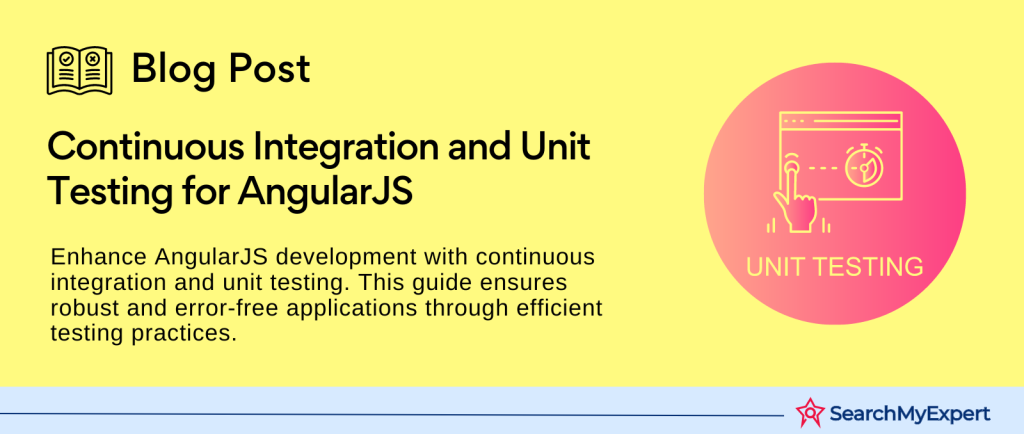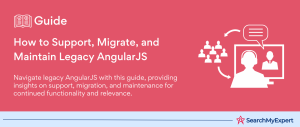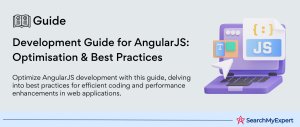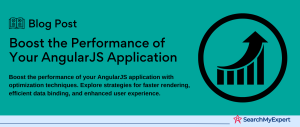Unit Testing in AngularJS Applications
Unit testing, a cornerstone of modern software development, is particularly crucial for AngularJS applications. This foundational step in the development process involves testing individual units or components of the software to ensure they work correctly in isolation. AngularJS, known for its extensibility and flexibility, benefits significantly from a robust unit testing strategy. In this introduction, we’ll explore why unit testing is indispensable for AngularJS applications, the benefits it brings to the table, and the different types of unit tests pertinent to the AngularJS context.
Why Unit Testing is Crucial for AngularJS Applications
AngularJS, a structural framework for dynamic web apps, encourages developers to use modular code, making unit testing an essential practice. Unit testing in AngularJS applications serves several vital functions:
- Early Bug Detection:
By testing small parts of the application independently, developers can identify and fix bugs early in the development cycle, long before integration testing. - Refactoring Confidence:
With a suite of unit tests in place, developers can refactor code with the assurance that any introduced errors will be caught promptly. - Documentation:
Unit tests serve as a form of documentation, providing insights into how individual components are supposed to work, and facilitating easier onboarding for new developers.
Benefits of Unit Testing
The benefits of unit testing extend beyond bug detection, significantly influencing the overall quality, maintainability, and longevity of the software:
- Improved Code Quality:
Unit testing encourages developers to write cleaner, more modular code, as smaller, well-defined units are easier to test. - Reduced Costs:
Catching bugs early in the development cycle reduces the cost associated with fixing them. The later a bug is discovered, the more expensive it is to fix. - Enhanced Maintainability: Well-tested codebases are easier to maintain and update, as each change can be verified not to break existing functionality.
- Better Collaboration:
Unit tests can help developers understand code written by others, making collaborative efforts more efficient. - Confidence in Deployment: A comprehensive suite of unit tests provides confidence that the application functions as intended, reducing the risk associated with deployments.
Different Types of Unit Tests in AngularJS Context
In the AngularJS ecosystem, unit tests can be categorized based on the component or aspect of the framework they are testing:
- Controller Tests: These tests verify the behavior of AngularJS controllers, ensuring they react correctly to user inputs and interactions.
- Directive Tests:
Given AngularJS’s heavy reliance on directives for extending HTML, testing directives is crucial for ensuring custom tags and attributes behave as expected. - Service and Factory Tests: Services and factories often encapsulate the core business logic of AngularJS applications. Testing these components ensures that data handling and application logic are error-free.
- Filter Tests:
Filters in AngularJS transform displayed values within templates. Testing filters is essential for ensuring data is correctly formatted and presented to the user.
Setting Up the Test Environment for AngularJS Applications
Setting up a robust test environment is the first step toward implementing effective unit testing in AngularJS applications. This setup involves choosing the right testing framework, configuring test runners, and preparing the environment to mock external dependencies. In this section, we’ll guide you through selecting a testing framework, configuring Karma, and using ngMock to mock external dependencies, laying a solid foundation for your AngularJS unit testing efforts.
Choosing a Testing Framework: Jasmine and Karma
Jasmine
Jasmine is a popular, behavior-driven development framework for testing JavaScript code. It’s favored for its clean syntax that allows you to write tests that are easy to read and maintain. Jasmine comes with features that help you test AngularJS applications effectively:
- Describe and It Blocks: Allows you to group and label your tests in a readable format.
- Matchers:
Provides an expressive language to write your assertions, making your tests easy to read and write. - Spies: Offers a way to check if functions have been called or to fake a function’s return value.
Karma
Karma is a test runner developed by the AngularJS team. It’s designed to work seamlessly with both the development workflow and CI tools. Karma allows you to run tests in real browsers, providing an environment close to what your users will experience. Its main features include:
- Browser Integration:
Runs tests in multiple real browsers (Chrome, Firefox, Safari) and headless browsers like PhantomJS. - Live Reloading:
Watches for file changes and automatically reruns tests, speeding up the development process. - Flexible Configuration:
Supports various testing frameworks (Jasmine, Mocha, QUnit) and integrates with other tools like Istanbul for code coverage.
Configuring Karma and Its Runners
Configuring Karma involves a few steps to ensure it runs your tests smoothly across the desired browsers and integrates well with your development process.
- Installation:
Start by installing Karma and the necessary plugins for your testing framework (e.g., Jasmine) and browsers (e.g., Karma-Chrome-Launcher) using npm. - Karma Configuration File:
Create a karma.conf.js file in your project root. This file specifies the configuration for your test runs, including the list of files to include or exclude, browsers to use for testing, and plugins. - Running Tests:
With Karma configured, you can run your tests by executing the Karma start command. This will launch the specified browsers, run the tests, and report the results.
Mocking External Dependencies with mock
To test AngularJS components in isolation, it’s essential to mock external dependencies. The ngMock module provides support to inject and mock AngularJS services within your unit tests.
- $httpBackend:
Mocks HTTP requests, allowing you to specify expected requests and responses within your tests. - $controller:
Instantiates controllers with mocked dependencies. - $provide:
Allows you to override services with mocks when the application is being bootstrapped.
Testing Controllers in AngularJS Applications
In AngularJS, controllers are pivotal components, orchestrating the flow of data between services and views. Testing controllers thoroughly is vital for ensuring the reliability and stability of your application. This chapter will delve into strategies for isolating controllers from views and services, crafting unit tests for controller methods, data binding, event handling, and employing spies and mocks to scrutinize interactions with dependencies.
Isolating Controllers from Views and Services
Isolation in unit testing refers to the practice of testing a component in seclusion from its external dependencies. For AngularJS controllers, this means:
- Separating Controllers from Views: Ensuring that the controller’s logic can be verified without the need for the DOM or the view it is associated with.
- Mocking Services:
Instead of using actual services, which might involve complex logic and external API calls, mock services or objects are used. This approach focuses the test solely on the controller’s behavior.
Writing Unit Tests for Controller Methods, Data Binding, and Event Handling
Controller Methods
Testing controller methods involves verifying that they perform their intended functions correctly. This includes initializing the scope with the right data, responding to user inputs, and processing data as expected.
- Initialization:
Confirm that upon creation, the controller correctly initializes the data it manages. This could mean setting scope variables to specific values or calling services to retrieve data. - Function Execution:
Test that the functions defined within the controller execute correctly, modifying scope variables or calling services as intended.
Data Binding
AngularJS’s two-way data binding between scope variables and the view makes it essential to test changes in these variables and their effects on the view, albeit indirectly in unit tests.
- Scope Variable Updates: Ensure that changes to scope variables by the controller are as expected. This might involve testing the initial state and the state after certain interactions or time intervals.
- Reactivity:
Test the controller’s reactive features, such as updating the view based on user input or after asynchronous operations like API calls.
Event Handling
Controllers often listen for and respond to events, making it crucial to test how they handle these scenarios.
- Emitting and Broadcasting Events: Simulate events to see how the controller responds. This can involve emitting events up the scope chain or broadcasting them down.
- User Interaction:
Test how the controller responds to direct user interactions that trigger events within the application.
Using Spies and Mocks to Verify Interactions with Dependencies
To effectively test controllers in isolation, employing spies and mocks is indispensable. These tools help simulate the behavior of dependencies without relying on their actual implementations.
- Spies:
Use spies to track calls to functions, particularly those on services or other dependencies injected into the controller. Spies can verify whether a function was called, how many times it was called, and with what arguments. - Mocks:
Mock objects or services to test the controller’s interaction with its dependencies. For instance, you can mock a service that fetches data from an API to return predefined data, allowing you to test the controller’s response to this data.
Testing Services in AngularJS Applications
Services in AngularJS applications are fundamental building blocks that encapsulate reusable business logic, data manipulation, and communication with external APIs. They are singleton objects that can be injected into controllers and other services, making them a central part of the application’s architecture. Proper testing of these services is crucial to ensure the application’s data handling and business logic are reliable and perform as expected. This section will explore the role of services in AngularJS, strategies for testing service logic, data manipulation, and their interaction with external APIs, along with techniques for mocking HTTP requests and responses to create realistic testing scenarios.
Understanding the Role of Services in AngularJS
Services in AngularJS serve various purposes:
- Data Sharing: They enable sharing of data between different parts of an application, such as between controllers.
- Business Logic:
Encapsulate the core business logic away from the UI layer, promoting code reusability and separation of concerns. - API Integration: Manage all external API communications, acting as the bridge between the front-end application and back-end servers.
Testing Service Logic and Data Manipulation
When testing services, the focus should be on their core functionalities:
- Logic Verification:
Test that the service correctly implements the logic it’s supposed to. This includes calculations, data processing, and any business rules. - Data Manipulation:
Verify that the service can correctly manipulate data, whether it’s transforming data formats, filtering datasets, or aggregating values.
Mocking HTTP Requests and Responses for Realistic Testing
To test services that communicate with external APIs without actually making HTTP requests, AngularJS provides the $httpBackend mock service as part of the ngMock module. This allows you to create realistic testing scenarios by simulating API requests and responses:
- Setting up Mock Responses:
Before executing your test, define mock responses for expected HTTP requests. This involves specifying the request method, URL, and the response (including status code and response data) that the mock $httpBackend should return. - Verifying Requests: After running your test, verify that the service made the expected HTTP requests. This ensures that your service is communicating correctly with external APIs.
- Flushing Requests: Use $httpBackend.flush() to simulate the response from the server, allowing your test to proceed with the mocked data.
Testing Directives in AngularJS Applications
Directives are a powerful feature in AngularJS, offering the ability to extend HTML with custom attributes and elements for dynamic content and UI behaviors. Given their integral role in AngularJS applications, ensuring directives work correctly in various scenarios is crucial. This involves isolating directives for testing, verifying their effects on data manipulation, DOM elements, and attributes, as well as using spies and mocks to test interactions with other components. This section will delve into effective strategies for testing AngularJS directives, ensuring they perform as intended across different scenarios.
Isolating Directives and Testing Their Behavior
Testing directives in AngularJS requires isolating them from the rest of the application to verify their behavior independently. This isolation involves:
- Compiling Directives: Use the $compile service to programmatically compile directives within the test environment. This process transforms the directive’s template into a dynamic DOM element that can interact with AngularJS.
- Creating Test Scenarios:
Simulate different scenarios in which the directive might be used, including variations in attributes, content, and parent elements. This helps ensure the directive behaves correctly under various conditions.
Verifying Data Manipulation, DOM Elements, and Attribute Changes
Directives often manipulate data, modify DOM elements, or react to attribute changes. Testing these aspects involves:
- Data Binding and Manipulation:
Verify that the directive correctly binds data to its template and reacts to changes in scope variables. This can include rendering dynamic content or changing the visual state based on data. - DOM Manipulation:
Test the directive’s ability to add, remove, or modify DOM elements in response to user interactions or data changes. This might involve checking if an element is visible, has a specific class, or contains particular content. - Attribute Observers: If the directive reacts to changes in attributes, set up tests to modify these attributes dynamically and verify that the directive responds as expected.
Using Spies and Mocks to Test Interactions with Other Components
Directives often interact with controllers, services, or other directives. Testing these interactions requires:
- Spies:
Use spies to monitor calls to functions or services that the directive relies on. This includes checking if a function was called, with what arguments, and how many times, providing insights into the directive’s behavior. - Mocks:
Inject mock services or provide mock implementations of other components to test how the directive interacts with them. This allows you to simulate complex interactions without relying on the actual implementations of those components.
Testing Filters in AngularJS Applications
Filters in AngularJS play a significant role in transforming and formatting data within templates, making them an essential feature for creating dynamic and user-friendly interfaces. They are used to format data directly in views, such as converting dates, filtering arrays, or even applying custom logic for presentation purposes. Given their direct impact on how data is presented to users, ensuring filters work correctly across various scenarios is critical. This section focuses on understanding filters in AngularJS, writing unit tests for data transformation and formatting logic, and testing edge cases and invalid input handling.
Understanding the Purpose and Usage of Filters in AngularJS
Filters in AngularJS are designed to be simple yet powerful tools for data transformation directly within HTML templates. They can be applied in template expressions through the pipe (‘|’) character, allowing for inline data formatting and transformation without altering the raw data in the scope. Filters can be used for:
- Formatting Text:
Capitalizing, lowering case, or trimming strings. - Date Transformations: Converting date objects into human-readable formats.
- Number Formatting: Adjusting number precision, converting to currency, or formatting as percentages.
- Filtering Arrays: Displaying subsets of items based on given criteria.
- Custom Logic: Implementing any specific transformation logic required by the application.
Writing Unit Tests for Data Transformation and Formatting Logic
Testing AngularJS filters involves verifying that they correctly transform input data to the expected output format. This process includes:
- Basic Transformations:
Start with simple inputs to ensure basic transformations are performed correctly. For example, testing a date filter might involve verifying that specific data objects are converted to the desired string format. - Complex Logic:
If your filter includes more complex logic, such as conditional transformations or handling multiple input formats, include these scenarios in your tests. - Chaining Filters:
Sometimes filters are chained to perform multiple transformations. Test these chains to ensure that the output of one filter correctly serves as the input to the next.
Testing Edge Cases and Invalid Input Handling
A comprehensive testing strategy for filters must include edge cases and how the filter handles invalid inputs. This ensures that the filter is robust and behaves predictably under all circumstances.
- Invalid Inputs: Test how the filter behaves when provided with unexpected input types, such as null, undefined, or incorrect data types. The filter should handle these gracefully, either by returning a sensible default value or by not performing any transformation.
- Edge Cases:
Consider the limits of your filter’s logic, such as extremely large numbers, dates in the far future or past, or strings with special characters. Ensure that the filter handles these cases appropriately. - Error Handling: If applicable, verify that the filter does not throw errors or disrupt the application when faced with invalid inputs or edge cases.
Best Practices for AngularJS Unit Testing and Continuous Integration
Unit testing is an integral part of the development process, ensuring that AngularJS applications are robust, reliable, and maintainable. However, writing tests is only part of the equation. Organizing and structuring these tests effectively, along with integrating them into a continuous integration (CI) workflow, can significantly enhance the quality and efficiency of the development process. This section outlines best practices for organizing AngularJS unit tests and discusses how to incorporate unit testing into your development workflow with continuous integration.
Organizing and Structuring Your Unit Tests
Clarity and Consistency
- Descriptive Names: Use clear, descriptive names for test suites and individual tests. This makes it easier to understand what each test is verifying at a glance.
- Logical Grouping:
Group related tests into suites that reflect the application’s structure or feature set. This helps in navigating the tests and understanding the application’s components.
Test Readability
- Arrange-Act-Assert Pattern: Structure your tests with setup (arrange), execution (act), and verification (assert) phases. This pattern improves test readability and maintenance.
- Minimal Setup: Aim for minimal setup in your tests to reduce complexity. Use beforeEach hooks for common setup tasks to avoid repetition and keep tests focused on what’s being tested.
Integrating Unit Tests into Your Development Workflow with Continuous Integration
Continuous Integration (CI) plays a critical role in modern development workflows, automating the integration of code changes from multiple contributors into a shared repository. Integrating unit tests into this process ensures that every change is automatically tested, leading to early detection of errors and improved code quality.
Automating Test Execution
- CI Tools:
Use CI tools like Jenkins, Travis CI, CircleCI, or GitHub Actions to automate the execution of your unit tests. These tools can be configured to run your tests automatically on every commit or pull request. - Feedback Loop:
Configure your CI tool to provide feedback on the test results. This could be through email notifications, Slack messages, or directly within pull request comments. Immediate feedback ensures that issues are addressed promptly.
Quality Gates
- Passing Tests for Merges:
Establish a rule that only code changes that pass all unit tests can be merged into the main branch. This ensures that new code doesn’t introduce regressions or break existing functionality. - Code Coverage: Integrate a code coverage tool into your CI pipeline to measure the percentage of code executed by tests. Set thresholds for acceptable coverage levels to ensure comprehensive testing.
Conclusion:
In wrapping up this comprehensive journey through AngularJS unit testing and continuous integration, we’ve equipped you with the knowledge and strategies necessary to elevate the quality, stability, and efficiency of your AngularJS applications. From isolating controllers, services, directives, and filters for detailed testing to organizing and structuring your unit tests for optimal readability and maintainability, we’ve covered the essentials that every AngularJS developer needs to know.
By integrating these unit tests into a continuous integration (CI) workflow, you can automate testing processes, ensuring that every piece of code committed is immediately verified. This not only helps in identifying and resolving issues early but also promotes a culture of quality and collaboration within development teams. The best practices outlined here serve as a foundation for building robust, reliable, and maintainable AngularJS applications that stand the test of time.
Elevate your user experience with Angular JS Development Service Companies.
Table of Contents
Toggle