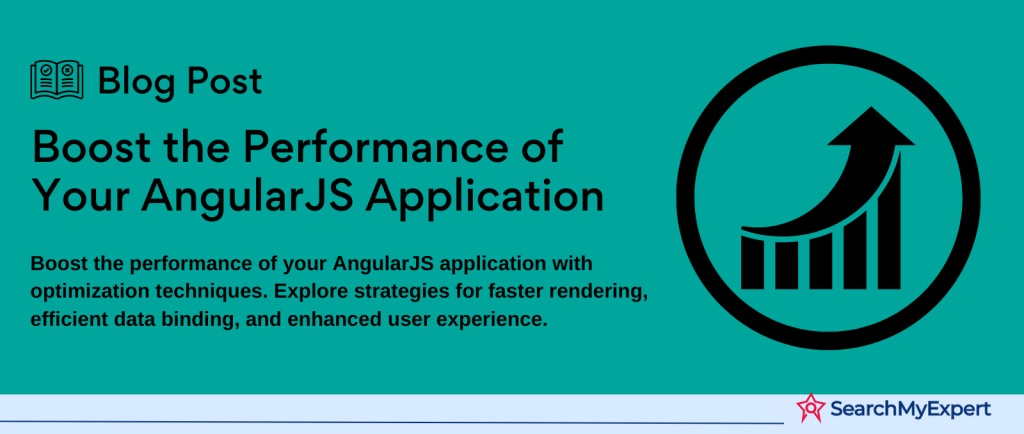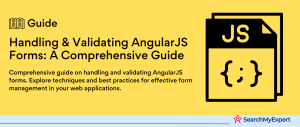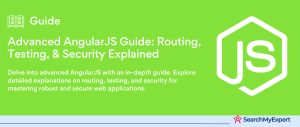The Importance of Performance in AngularJS Applications
Performance optimization is a cornerstone in the development and success of AngularJS applications. AngularJS, known for its powerful features for building single-page applications (SPAs), requires careful attention to performance to ensure that these applications meet user expectations and excel in search engine rankings. This section delves into why performance is crucial in AngularJS applications, highlighting its impact on user experience (UX) and Search Engine Optimization (SEO).
User Experience: The Frontline of Performance Impact
Performance significantly influences the user experience. In today’s digital age, users expect fast, responsive, and seamless interactions with web applications. Here’s how performance affects various aspects of the user experience:
- Page Load Time:
The speed at which a page loads is the first impression users have of your application. A slow-loading page can frustrate users even before they interact with your application, increasing bounce rates and reducing the chances of user retention. - Responsiveness: Once the page is loaded, the application’s responsiveness to user actions—such as clicks, scrolls, and navigation—plays a critical role in keeping users engaged. Delays can lead to a perception of an application being unresponsive or broken.
- Smooth Interactions: For complex applications with dynamic content, ensuring smooth transitions and animations is vital. Performance issues can lead to choppy visuals, detracting from the user’s overall experience.
Search Engine Optimization: The SEO Connection
The performance of AngularJS applications also directly impacts SEO. Search engines like Google use page speed as a ranking factor. Here’s how performance optimization influences your application’s SEO:
- Improved Crawling: Faster page load times facilitate more efficient crawling by search engine bots. This is particularly important for SPAs, where the content is dynamically loaded, making it challenging for crawlers to index the site.
- Enhanced Visibility:
Applications with optimized performance tend to rank higher in search results. This increased visibility can lead to more organic traffic, a critical component of online success. - User Engagement Metrics: Search engines consider user engagement metrics, such as bounce rate and time on site, as indicators of content quality and relevance. Performance improvements can positively affect these metrics, indirectly boosting SEO.
Identifying Bottlenecks: Tools and Techniques for AngularJS Performance Profiling
To enhance the performance of AngularJS applications, it is essential to identify and address the underlying issues that slow down execution and degrade user experience. This section introduces the tools and techniques for performance profiling and highlights common performance bottlenecks in AngularJS applications, offering insights into how developers can pinpoint and resolve these issues.
Tools for Performance Profiling
Performance profiling is the first step in optimizing AngularJS applications. By using the right tools, developers can gain valuable insights into where performance lags occur. Here are the primary tools and techniques for performance profiling:
- Chrome DevTools:
A comprehensive set of web developer tools built directly into the Google Chrome browser, Chrome DevTools offers a powerful performance panel that allows developers to record and analyze the runtime performance of their applications. Features such as the JavaScript profiler and the timeline view enable developers to examine execution times and identify bottlenecks. - AngularJS Batarang:
A Chrome extension specifically designed for AngularJS applications, Batarang extends the capabilities of Chrome DevTools by adding AngularJS-specific information to the performance analysis. It offers insights into scopes, models, and dependencies, helping developers understand how AngularJS’s two-way data binding impacts performance. - WebPageTest:
An external tool that provides detailed performance analysis from multiple locations across the globe and on various devices, WebPageTest is invaluable for understanding real-world performance. It offers insights into load times, rendering, and other critical metrics.
Common Performance Bottlenecks
Identifying common performance bottlenecks is crucial for optimizing AngularJS applications. Here are the most prevalent issues:
- Digest Cycle Overhead: The digest cycle is a core part of AngularJS’s two-way data binding. It checks for changes to variables and updates the DOM accordingly. However, excessive or unnecessary digest cycles can significantly impact performance, especially with large applications.
- Excessive Watchers: Watchers are used to track changes in the application’s data. While powerful, having too many watchers can slow down the digest cycle, as AngularJS must check each watcher during every cycle. Optimizing the number of watchers can greatly enhance performance.
- Inefficient DOM Manipulation:
Direct manipulation of the DOM can lead to performance issues, especially in SPAs where the DOM is dynamically updated. AngularJS offers directives to efficiently handle DOM updates, but misuse or overuse can degrade performance. - Large Application Size: Large JavaScript files can increase load times, affecting the initial user experience. Techniques such as code splitting and minification can help reduce the impact.
Strategies for Addressing Bottlenecks
Once bottlenecks are identified, developers can employ specific strategies to mitigate these issues:
- Optimizing Digest Cycles: Limiting the scope of digest cycles and minimizing the number of scope variables can reduce overhead.
- Reducing Watchers: Consolidating data models and using one-time bindings for static content can decrease the number of watchers, improving performance.
- Efficient DOM Updates: Leveraging AngularJS directives and minimizing direct DOM manipulation ensure more efficient updates.
- Code Optimization:
Employing code splitting, lazy loading, and minification techniques can significantly reduce application load time.
Optimizing Data Binding in AngularJS Applications
Data binding is a pivotal feature in AngularJS, enabling the automatic synchronization between the model and the view. While this feature significantly simplifies the development process, it can also introduce performance bottlenecks if not used judiciously. This section focuses on optimizing data binding in AngularJS applications, with an emphasis on reducing watchers and scopes, employing one-time binding, utilizing $watch effectively, and using filters efficiently.
Reducing Watchers and Scopes
Watchers are fundamental to AngularJS’s two-way data binding mechanism, monitoring changes in the scope and updating the view accordingly. However, an excessive number of watchers can lead to a slowdown in the digest cycle, impacting application performance. Similarly, large scopes can make the digest cycle more cumbersome and time-consuming. Here are strategies to reduce watchers and scopes:
- Minimize the Number of Bindings:
Evaluate the necessity of each binding in your application. If information does not need to be updated dynamically, consider removing the binding. - Use One-time Binding:
For data that does not change (static), one-time binding syntax ({{:: value}}) can significantly reduce the number of watchers, as AngularJS will not keep a watcher after the initial rendering. - Limit Scope Size:
Keep scopes as small and as specific as possible. Avoid unnecessary nesting of scopes, and use controller syntax to create more predictable and manageable scope hierarchies.
Employing One-time Binding and Best Practices for $watch
The one-time binding provides a straightforward solution to reduce the number of watchers in an
AngularJS application:
- Implement One-time Binding:
Use the {{:: variable}} syntax for variables that are static or only need to be initialized once. This approach tells AngularJS to stop watching the variable after its first assignment, freeing up resources. - Efficient Use of $watch: When using $watch, be specific about what you’re watching. Use the object quality parameter only when necessary, as deep watching can be more performance-intensive. Also, always remember to deregister watchers when they are no longer needed to prevent memory leaks.
Using Filters Efficiently
Filters in AngularJS can be used to format data displayed to the user. While they are powerful, they can also be a source of performance issues, especially when used in views. Here are tips for using filters efficiently:
- Limit Filters in HTML:
Apply filters in controllers or services instead of the view when possible. This reduces the number of times a filter is applied, especially within ng-repeat directives, where filters can be executed multiple times for each binding. - Avoid Complex Operations in Filters: Filters are executed frequently, so complex operations within filters can slow down your application. Keep filter logic simple and offload complex data transformations to services or the controller.
Enhancing DOM Interaction in AngularJS Applications
Direct interaction with the Document Object Model (DOM) is often necessary in web applications for dynamic content updates. However, excessive or inefficient DOM manipulation can severely impact the performance of AngularJS applications. This section covers strategies to minimize DOM manipulation and access, and introduces techniques like virtual scrolling, lazy loading, and server-side rendering (SSR) to enhance application performance, particularly when dealing with large datasets.
Minimizing DOM Manipulation and Access
Direct DOM manipulation is resource-intensive and can lead to significant performance bottlenecks. AngularJS provides a robust framework for interacting with the DOM in a more controlled and efficient manner. Here are some strategies to minimize direct DOM manipulation:
- Use AngularJS Directives: Directives are AngularJS’s way of extending HTML. By leveraging built-in directives such as ng-repeat, ng-show, ng-hide, and custom directives, you can significantly reduce direct DOM manipulation, allowing AngularJS to efficiently manage the DOM based on application state.
- Batch DOM Updates:
When direct manipulation is unavoidable, aim to batch updates to minimize reflows and repaints. AngularJS’s digest cycle naturally batches watch expressions, but for manual updates, consider using requestAnimationFrame or a similar mechanism to batch changes.
Utilizing Virtual Scrolling for Large Datasets
Virtual scrolling is a technique that renders only a subset of a large dataset visible in the viewport, significantly reducing the number of DOM elements at any given time. This approach can dramatically improve performance for applications displaying large lists or tables. Here’s how to implement virtual scrolling in AngularJS:
- AngularJS Virtual Scrolling Libraries:
Utilize libraries specifically designed for AngularJS that implement virtual scrolling. These libraries manage the rendering of visible items and efficiently update the DOM as the user scrolls, keeping performance high even with large datasets.
Leveraging Lazy Loading
Lazy loading defers the loading of non-critical resources at page load time. Instead, resources are loaded on demand, which can significantly improve the initial load time and performance of your application. Here’s how to apply lazy loading in AngularJS:
- Lazy Load Images:
Implement lazy loading for images and other media resources. This means images outside the viewport are not loaded until the user scrolls near them, reducing initial load time and saving bandwidth. - Code Splitting:
AngularJS applications can benefit from code splitting, where the application is divided into smaller bundles that are loaded on demand. This can be particularly effective for large applications with multiple features or routes.
Streamlining HTTP Requests in AngularJS Applications
Efficient management of HTTP requests is crucial for the performance of AngularJS applications, particularly in reducing load times and improving the user experience on slower network connections. This section focuses on strategies to reduce the number of requests, optimize asset delivery, and ensure efficient resource loading through combining and minifying assets, implementing caching and prefetching, and utilizing Content Delivery Networks (CDNs).
Combining and Minifying Assets
One of the simplest yet most effective ways to reduce the number of HTTP requests is by combining and minifying CSS and JavaScript files. This process involves:
- Combining Multiple Files: Group multiple CSS or JavaScript files into a single file. This reduces the number of HTTP requests required to fetch these resources, speeding up the loading process.
- Minification:
Remove unnecessary characters (like whitespace and comments) from CSS, JavaScript, and HTML files without changing their functionality. Tools such as UglifyJS for JavaScript and CSSNano for CSS can automate this process.
Implementing Caching and Prefetching Strategies
Effective caching strategies ensure that once downloaded, assets do not need to be fetched again for subsequent visits, significantly improving load times. Meanwhile, prefetching can prepare resources for future pages the user might visit. Here’s how to implement these strategies:
- Leverage Browser Caching:
Utilize HTTP headers to control the caching of resources in the user’s browser. Set appropriate Cache-Control and Expires headers for static assets to leverage browser caching. - Use Application-Level Caching: AngularJS offers mechanisms for caching, such as the $cacheFactory, which can be used to store and retrieve data within the application, reducing the need for additional HTTP requests.
- Implement Prefetching: Identify resources that the user is likely to need next and prefetch these resources during idle time. This can be particularly effective for assets related to subsequent pages or actions.
Configuring Content Delivery Networks (CDNs)
Content Delivery Networks (CDNs) distribute your static assets across multiple servers located around the world, allowing users to download them from the closest server, which significantly reduces load times. Here’s how to configure CDNs for AngularJS applications:
- Choose a CDN Provider:
Select a CDN provider that matches your needs in terms of geographic coverage, reliability, and cost. Popular options include Cloudflare, Amazon CloudFront, and Akamai. - Host Static Assets on the CDN:
Move your static assets (CSS, JavaScript, images) to the CDN. This involves uploading your assets to the CDN and updating your application to reference the CDN URLs. - Optimize CDN Configuration: Configure your CDN to leverage caching effectively, compress files when possible, and use HTTPS for secure delivery. Most CDNs offer customization options to optimize delivery based on your specific application needs.
Optimizing Code and Dependencies in AngularJS Applications
For AngularJS applications to run smoothly and efficiently, optimizing the application’s codebase and managing dependencies wisely is paramount. This involves not only minification and compression of assets but also judicious use of external libraries and careful evaluation of third-party dependencies. This section outlines strategies to streamline code and dependencies for enhanced performance.
Minification and Compression of JavaScript and CSS Files
Minification and compression are essential processes in optimizing the delivery of JavaScript and CSS files. These techniques reduce the size of your code, leading to faster download times and reduced bandwidth usage. Here’s how to implement them:
- Minification:
Use tools like UglifyJS for JavaScript and CSSNano for CSS to remove unnecessary characters from your code without changing its functionality. This includes whitespace, comments, and redundant formatting. - Compression: Enable GZIP compression on your server. This can significantly reduce the size of your assets when they are transferred between the server and the client, further speeding up load times.
Leveraging External Performance-Enhancing Tools
Incorporating external tools and libraries can offer significant performance optimizations with minimal effort. One such tool is Lodash, a modern JavaScript utility library delivering modularity, performance, & extras. Lodash can help simplify code, avoid reinventing the wheel, and improve performance in certain scenarios, such as:
- Debouncing and Throttling: Use Lodash’s debounce and throttle functions to limit the rate at which a function can fire. This is particularly useful for optimizing performance related to event listeners, like scroll or resize events.
- Collection Manipulation: Lodash provides efficient methods for manipulating objects and arrays, which can be more performance-friendly than equivalent custom code, especially for complex data operations.
Evaluating Third-Party Dependencies
While third-party libraries and frameworks can significantly speed up development time, they also add to the size of your application, which can impact performance. Here’s how to evaluate and manage third-party dependencies:
- Audit Dependencies: Regularly review the libraries and frameworks your application uses. Tools like Webpack Bundle Analyzer can help visualize the size of your dependencies and identify candidates for removal or replacement.
- Opt for Lightweight Alternatives: Where possible, replace heavy libraries with lighter alternatives that offer similar functionality. This can often yield significant performance benefits.
- Lazy Load Non-Essential Libraries: If certain features are not critical to the initial user experience, consider lazy loading those features and the associated libraries. This reduces the initial load time by deferring the loading of non-essential code.
Continuous Monitoring and Iteration for AngularJS Performance Optimization
Achieving optimal performance in AngularJS applications is not a one-time task but a continuous process that involves regular monitoring, testing, and iteration. This final section underscores the importance of performance testing and monitoring in production environments, highlights automation tools for regression testing and performance tracking, and advocates for an iterative approach to performance optimization based on real-world data and user feedback.
The Critical Role of Performance Testing and Monitoring
Performance testing and monitoring in a production environment are essential for understanding how an application performs in real-world scenarios. This insight allows developers to identify performance bottlenecks, assess the impact of optimizations, and make informed decisions about where to focus their efforts. Key aspects include:
- Real User Monitoring (RUM):
Tools that offer RUM provide insights into how actual users experience the application, capturing metrics like load times, interaction delays, and device-specific performance issues. - Synthetic Monitoring:
Unlike RUM, synthetic monitoring simulates user interactions with predetermined scripts, offering a consistent baseline for performance across different conditions. This is useful for identifying problems before they impact users.
Leveraging Automation for Performance Testing
To ensure that performance remains a priority throughout the development lifecycle, integrating automation tools for regression testing and performance tracking is vital. Automated performance tests can be part of the continuous integration/continuous deployment (CI/CD) pipeline, ensuring that new code does not degrade performance. Tools and practices include:
- Automated Regression Testing:
Implement automated tests that run with each build to detect performance regressions. This helps catch issues early in the development process. - Performance Tracking: Use tools like Lighthouse or WebPageTest in an automated fashion to track key performance indicators (KPIs) over time. This data can inform optimization efforts and help gauge the success of implemented changes.
Adopting an Iterative Approach to Performance Optimization
Performance optimization should be viewed as an ongoing, iterative process that evolves based on data, feedback, and changing requirements. This approach ensures that the application can adapt to new challenges and remain performant as it grows. Here’s how to adopt this methodology:
- Analyze Data and Feedback: Regularly review performance data and user feedback to identify areas for improvement. This can reveal unexpected issues or opportunities to enhance the user experience.
- Set Performance Budgets: Establish performance budgets for key metrics like load time and page size. This helps maintain focus on performance during development and prevents regressions.
- Iterate and Optimize: Based on the insights gathered, prioritize and implement optimizations. After deployment, monitor the impact of changes and continue the cycle of analysis and improvement.
Conclusion
Optimizing AngularJS applications is a multifaceted endeavor that requires attention to detail, a deep understanding of the framework, and a commitment to continuous improvement. By focusing on key areas such as minimizing watchers and scopes, employing efficient data binding strategies, reducing DOM manipulation, streamlining HTTP requests, optimizing code and dependencies, and engaging in continuous monitoring and iteration, developers can significantly enhance the performance of their AngularJS applications.
Implementing these strategies not only improves the speed and responsiveness of applications but also elevates the user experience, ensuring that applications remain competitive and relevant in today’s digital landscape. Performance optimization in AngularJS is not a one-time fix but an ongoing process that evolves with the application and its user base. By adopting an iterative approach based on real-world data and feedback, developers can ensure their applications continue to meet and exceed performance expectations.
Innovate your web presence with Angular JS Development Service Firms.
Table of Contents
Toggle