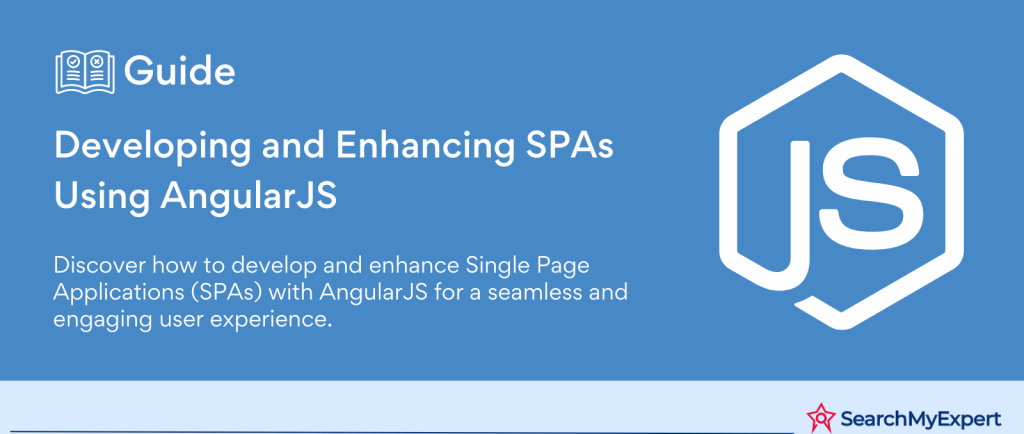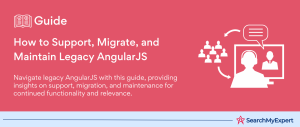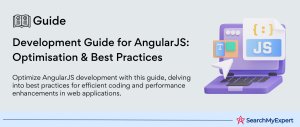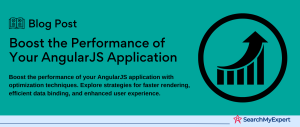Introduction to Single Page Applications (SPAs)
Single Page Applications (SPAs) are a type of web application that provides a more fluid and responsive user experience by dynamically rewriting the current page rather than loading entire new pages from the server. This approach means that after the initial page load, all interaction with the SPA can happen asynchronously, fetching only the necessary data and updating the view within the same page. Common technologies used in building SPAs include HTML, CSS, and JavaScript, along with frameworks or libraries like AngularJS, React, and Vue.js.
Advantages of SPAs
- Improved User Experience:
SPAs offer a smoother, faster user experience similar to desktop applications. The need for page reloads is eliminated, which can significantly enhance the performance and responsiveness of the application. - Efficient Data Communication: SPAs communicate with back-end servers using AJAX (Asynchronous JavaScript and XML) calls, fetching only the data that is necessary, which can reduce bandwidth usage and improve load times.
- Simplified Development Process: With the separation of the front-end and back-end development, SPAs can simplify the development process. Front-end developers can focus on the UI/UX aspect, while back-end developers can concentrate on the API/services layer.
- Better Caching Capabilities:
Once the application is loaded, SPAs can cache any local data effectively. This caching ability can result in a performance boost, as fewer data requests need to be sent to the server. - Easier to Debug with Chrome DevTools:
Since SPAs are primarily built using JavaScript, developers can leverage tools like Chrome DevTools for debugging, which can simplify the development and troubleshooting process.
Disadvantages of SPAs
- SEO Challenges:
Traditional SPAs often face challenges with search engine optimization (SEO), as the content is dynamically loaded. This situation has improved with modern frameworks and tools that offer server-side rendering solutions. - Initial Load Time: SPAs can experience longer initial load times because the browser might need to load substantial JavaScript libraries and frameworks upfront.
- JavaScript Dependency:
Users with JavaScript disabled in their browsers will not be able to use the SPA. Although this issue affects a small percentage of users, it’s a consideration for accessibility. - Security Concerns:
SPAs can be more susceptible to cross-site scripting (XSS) attacks if not properly secured, as much of the application logic is executed on the client’s side. - Browser History & Deep Linking:
Managing browser history and deep linking can be complex in SPAs, as the application needs to handle the changes in state internally rather than relying on the browser’s default behavior.
Why Use AngularJS for Building SPAs?
AngularJS is a structural framework for dynamic web apps, which is particularly designed to build SPAs. Here are some reasons why AngularJS is a popular choice for SPAs:
- Two-Way Data Binding: AngularJS offers two-way data binding that automatically synchronizes data between the model and the view components. This feature reduces the amount of boilerplate code developers need to write to update the UI.
- Modularity:
AngularJS allows developers to create modular applications. The code can be organized into manageable modules, which can be developed, tested, and maintained more efficiently. - Dependency Injection:
AngularJS has a built-in dependency injection mechanism that makes it easier to develop, understand, and test applications by decoupling components and their dependencies. - Comprehensive:
AngularJS is a comprehensive solution for rapid front-end development. It comes with a rich set of features such as directives, filters, and services that can be used to create complex, feature-rich applications. - Community and Ecosystem:
AngularJS has a large and active community, providing a wealth of resources, libraries, and third-party tools that can accelerate development processes.
Understanding AngularJS Architecture
AngularJS’s architecture is designed to facilitate the development of Single Page Applications (SPAs) through a robust and flexible framework. It incorporates several key concepts such as modules, controllers, directives, and scopes that work together to enable dynamic and rich web applications. Understanding these concepts is crucial for effectively leveraging AngularJS.
Key Concepts
- Modules:
The foundation of any AngularJS application. A module defines a boundary within which the components of your application can interact with each other. It is used to separate different pieces of your application, organize the code, and manage dependencies. Modules make it easier to maintain and scale your application. - Controllers:
Controllers are JavaScript functions that are bound to a particular scope. They play a critical role in AngularJS’s MVC architecture by acting as the intermediary between models and views. Controllers manage the data flow into the model objects and update the view whenever the data model changes, thus keeping the view and the model synchronized. - Directives:
Directives are markers on DOM elements (such as elements, attributes, or comments) that tell AngularJS’s HTML compiler ($compile) to attach a specified behavior to that DOM element or even transform it and its children. AngularJS comes with a set of built-in directives (such as ngModel, ngBind, ngClass, ngRepeat) and also allows developers to define their own custom directives, enabling them to create reusable components. - Scopes:
Scopes are objects that refer to the application model. They act as a context for evaluating expressions. In AngularJS, scopes are arranged in a hierarchical structure that mimics the DOM structure of the application, enabling developers to control the visibility and accessibility of variables and functions.
MVC Pattern in AngularJS
AngularJS implements the Model-View-Controller (MVC) pattern to separate the application’s logic, presentation, and data components. This separation facilitates easier management, testing, and development of applications.
- Model:
Represents the data and the business logic of the application. In AngularJS, models are plain JavaScript objects. - View:
The presentation layer that displays the model data. Views in AngularJS are defined with HTML, enhanced by AngularJS’s data binding and directives. - Controller: Mediates between the view and the model. Controllers in AngularJS update the model when the user manipulates the view and update the view when the model changes.
Data Binding Mechanism and Its Benefits
Data binding is one of the most powerful features of AngularJS, enabling automatic synchronization of data between the model and view components. AngularJS supports two-way data binding, meaning that if the data in the model changes, the view reflects this change, and vice versa.
Benefits of Data Binding:
- Reduced Development Time:
Automatically updating the view whenever the model changes significantly reduces the amount of boilerplate code developers need to write and maintain. - Improved User Experience:
The UI stays consistent with the underlying data model, ensuring a seamless and dynamic user experience. - Simplified Testing: Since the view is automatically updated when the model changes, it simplifies the testing process, as developers do not need to write additional code to update the view during tests.
Building Your First SPA with AngularJS
Building a Single Page Application (SPA) with AngularJS involves a series of steps starting from setting up the development environment to implementing the core functionalities like routing and navigation. Let’s walk through these steps without diving into specific codes but focusing on the overall process and what each step entails.
Setting Up the Development Environment
- Install Node.js and NPM: AngularJS development typically requires Node.js as a runtime environment and npm (Node Package Manager) to manage packages. Ensure you have these installed by downloading them from the official Node.js website.
- Install AngularJS:
You can include AngularJS in your project by downloading it from the AngularJS website or by using a package manager like npm to install it. For a basic setup, including the AngularJS library in your HTML file might suffice. - Choose an IDE or Text Editor: Use an Integrated Development Environment (IDE) or a text editor that you are comfortable with and that supports JavaScript development. Popular choices include Visual Studio Code, Sublime Text, and Atom. These tools often offer extensions or plugins specifically designed for AngularJS that can aid in development.
- Set Up a Web Server:
For local development, you might need a simple web server to serve your application. Node.js has several packages like http-server that can be used for this purpose.
Creating a Basic AngularJS Application Structure
- Create Your Project Folder:
Organize your application by creating a project folder. Inside this folder, you’ll typically have subfolders for your scripts (JavaScript), styles (CSS), and templates (HTML). - Index HTML:
Your application’s entry point will be an index.html file. This file includes the AngularJS library, defines your application module with ng-app, and sets up the initial layout that will host the dynamic content. - AngularJS Components:
Start by creating the main components of your AngularJS application:
- Modules:
Define your main module in a JavaScript file. This module will serve as the container for different parts of your application. - Controllers:
Create controllers to manage the data of your application. Controllers interact with the model and update the view. - Directives and Services:
Although not mandatory for a basic setup, you might start exploring directives and services to understand how they can help you create reusable components and manage data or state across your application.
Implementing Routing and Navigation
- Include AngularJS Route Library: For routing, AngularJS uses the ngRoute module, which is included in a separate file (angular-route.js). Make sure to include this library in your project to manage navigation between different parts of your application.
- Configure Routes: Set up your routes by configuring the $routeProvider in your module’s config function. Define paths and associate them with controllers and templates. This configuration dictates which controller and template are used depending on the URL in the browser.
- Linking Views: Use the ng-view directive within your index.html to designate where the templates associated with your routes will be displayed. Use the href attribute with # (hash) followed by the path to enable navigation in your application.
- Navigation Menu:
Create a navigation menu in your index.html using anchor tags (<a>) with the href attribute pointing to different paths in your app. This menu allows users to navigate through your application.
Working with Views and Templates in AngularJS
After setting up your AngularJS application structure and implementing basic routing and navigation, the next step involves working with views and templates to create a dynamic and interactive user interface. AngularJS provides a powerful way to manipulate the DOM, create reusable UI components, and integrate data into templates using expressions, directives, and filters.
Using Directives to Manipulate the DOM
AngularJS directives are special tokens in the markup that tell the library to attach a specified behavior to that DOM element or even transform it and its children. They are a key part of working with AngularJS views and templates as they allow you to extend HTML with new attributes and elements.
- ng-model: Binds the value of HTML controls (input, select, textarea) to application data.
- ng-repeat: Instantiates a template once per item from a collection. It’s incredibly useful for generating lists or tables dynamically.
- ng-if, ng-show, ng-hide: Conditionally include or exclude an element from the DOM, or simply show/hide it based on the truthiness of the expression provided.
- ng-click:
Specifies custom behavior when an element is clicked.
These directives, among others, allow you to declaratively bind data to the DOM, react to user actions, and manipulate elements directly from your HTML templates.
Creating Reusable UI Components
AngularJS allows the creation of reusable UI components through directives and components. By encapsulating the UI logic and presentation, these components can be reused throughout your application, which enhances maintainability and consistency.
- Custom Directives:
You can define custom directives for more complex reusable components. These can encapsulate template logic, styles, and behavior, making them ideal for creating UI widgets that can be reused across your application. - Components: Introduced in later versions of AngularJS (1.5+), components offer a simpler and more restrictive way to create directives with an API that’s designed to behave more like web components. They are ideal for creating reusable UI elements with their own scope, template, and controller.
Integrating Data into Templates Using Expressions and Filters
AngularJS expressions and filters are powerful tools for integrating dynamic data into your HTML templates.
- Expressions:
AngularJS expressions are code snippets that are usually placed in bindings like {{expression}}. They can be used to insert dynamic values into the HTML, execute simple JavaScript expressions, and more. Expressions are evaluated against the scope and are automatically updated whenever the value changes. - Filters:
Filters format the data displayed to the user. They can be used in view templates, controllers, or services and are often applied in expressions through a pipe character (|). For example, you can use filters to format dates, numbers, arrays, and strings. Common filters include currency, date, filter, lowercase, and uppercase.
Handling User Interactions and Forms in AngularJS
Handling user interactions and forms is a crucial part of building dynamic Single Page Applications (SPAs). AngularJS provides a comprehensive framework for managing user actions, building interactive forms with validation, and managing data flow and state changes efficiently.
Event Handling and Binding User Actions
AngularJS allows you to handle user events directly in your HTML templates through directives that bind user actions to corresponding methods in your controllers. This approach makes it straightforward to create interactive applications.
- ng-click:
Handles click actions on elements, allowing you to bind functions in your controller that get executed when the user clicks on an element. - ng-change, ng-focus, ng-blur: Manage changes, focus, and blur events on form elements, which can be used to trigger data validation or other interactive behaviors.
- ng-submit:
Specifically designed for form submissions, enabling you to define an action to be carried out when the user submits a form.
These directives help in creating a responsive interface by binding user actions to AngularJS expressions or functions defined in the scope, facilitating a clear separation between the view and the business logic.
Building Interactive Forms with Validation
AngularJS simplifies the process of creating interactive forms, complete with live validation. It provides built-in directives and services to handle form controls, validate user input, and provide feedback.
- Form Controls:
AngularJS treats form controls as data-bound input elements, where the ng-model directive is used to bind form elements to model properties. - Validation:
AngularJS forms support a variety of built-in validation mechanisms for common use cases, such as required, ng-minlength, ng-maxlength, and pattern. These validations can be applied directly in the HTML, and AngularJS will automatically handle the validation state of the form and individual inputs. - Feedback and Styling:
Using the form and input states provided by AngularJS ($valid, $invalid, $dirty, $pristine), you can dynamically add feedback messages and style form elements based on their validation state.
Managing Data Flow and State Changes
AngularJS provides a structured approach to managing data flow and state changes in your application, which is essential for maintaining data consistency and application responsiveness.
- Two-Way Data Binding:
AngularJS’s two-way data binding between the model and the view simplifies state management by ensuring that your UI is always in sync with the application’s state. - $scope and Controllers:
The $scope object in AngularJS serves as the glue between the view and the controller. It provides the context where the model is stored and manipulated. By updating the model within the controller, you can reflect changes in the view automatically, and vice versa. - Services and Factories:
For more complex state management, AngularJS allows you to create services and factories that can be injected into controllers and other services. This approach is useful for sharing data and functionalities across different parts of your application, promoting code reuse and modularity.
Advanced Features and Best Practices in AngularJS
As you become more familiar with AngularJS and start building more complex applications, leveraging its advanced features and adhering to best practices become crucial for creating maintainable, efficient, and scalable SPAs. This step covers essential advanced features such as dependency injection, modularization, services, asynchronous data fetching, and guidelines for testing and debugging AngularJS applications.
Dependency Injection and Modularization
- Dependency Injection (DI):
DI is a core feature of AngularJS, allowing you to write decoupled code that is easy to maintain and test. AngularJS’s DI mechanism lets you declare the dependencies your components need, rather than hard-coding them inside the components. This approach is particularly useful for services, controllers, and filters. - Modularization:
Organizing your application into modules makes it easier to manage as it grows. Each module in AngularJS can define its own configuration and run blocks, and can depend on other modules. This structure promotes reusability and separation of concerns. Best practices suggest grouping your code by functionality rather than by feature type, and lazily loading modules as needed to improve performance.
Services and Asynchronous Data Fetching
- Services:
Services in AngularJS are singleton objects that are instantiated only once during the lifetime of an application. They can hold state and logic, making them ideal for sharing data and functionalities across controllers. Use services to encapsulate API calls, data manipulation, and business logic. - Asynchronous Data Fetching: AngularJS integrates seamlessly with promises and the $http service to handle asynchronous API calls. Using the $http service, you can make GET, POST, and other HTTP requests to fetch or send data to a server. Promises help manage asynchronous flows, allowing you to execute code once your data fetching operations have been completed.
Testing and Debugging AngularJS Applications
- Testing:
AngularJS is designed with testing in mind. It provides mock objects and testing utilities to help write unit and integration tests. The framework supports two main types of testing:
- Unit Testing: Typically done with tools like Jasmine and Karma, unit testing in AngularJS involves testing individual components (controllers, services, filters) in isolation.
- End-to-End (E2E) Testing: Tools like Protractor are used for E2E testing, allowing you to test your application as a whole, simulating user interactions and asserting application states.
- Debugging:
AngularJS applications can be debugged using browser developer tools. Additionally, AngularJS provides a tool called Batarang (a Chrome extension) that adds AngularJS-specific debugging capabilities to your browser’s developer tools. Using these tools, you can inspect scopes, watch expressions, and analyze performance.
Deploying and Maintaining Your SPA with AngularJS
Deploying and maintaining a Single Page Application (SPA) built with AngularJS involves several key considerations, including performance optimization, search engine optimization (SEO), deployment strategies, and keeping up with the latest trends in AngularJS. Let’s explore these aspects to ensure your application remains efficient, discoverable, and up-to-date.
Optimizing Performance and SEO
- Performance Optimization: Performance is critical for user experience and usability. Some strategies to optimize the performance of your AngularJS application include:
- Minimizing and bundling CSS and JavaScript files to reduce the number of HTTP requests and file sizes.
- Implementing lazy loading for AngularJS modules and routes to decrease the initial load time.
- Optimizing images and leveraging browser caching.
- Using AngularJS’s built-in services efficiently and avoiding memory leaks by properly managing scopes and listeners.
- SEO Optimization:
SPAs traditionally face challenges with SEO since their content is dynamically loaded, which can be problematic for search engine crawlers. To improve SEO for AngularJS applications:
- Utilize server-side rendering (SSR) or pre-rendering techniques to serve static snapshots of your pages to search engines.
- Ensure your application is crawlable by using the HTML5 pushState method to create clean URLs without hashbangs (#!).
- Use meta tags and structured data to enhance your content’s discoverability.
Deployment Strategies and Considerations
- Deployment Environments:
Before deploying your application, consider the different environments it will move through (development, testing, staging, production). Each environment may require different configurations, such as API endpoints or authentication keys. - Continuous Integration and Deployment (CI/CD):
Implementing CI/CD pipelines can streamline the process of testing and deploying your AngularJS application. Tools like Jenkins, Travis CI, or GitHub Actions can automate building, testing, and deploying your application based on your repository’s main branch or specific tags. - Hosting Providers:
Choose a hosting provider that suits your application’s needs. Providers like AWS, Google Cloud, Netlify, and Vercel offer various services tailored to SPAs, including static site hosting, serverless functions, and global content delivery networks (CDNs) to enhance performance.
Staying Updated with the Latest AngularJS Trends
- Follow AngularJS Community and Updates:
Although AngularJS has entered Long Term Support (LTS) and newer versions of Angular are available, staying informed about security patches, performance improvements, or community-created polyfills and tools is crucial for maintaining a secure and efficient application. - Consider Upgrading:
Evaluate the benefits of migrating to the latest Angular versions. Angular (2+) offers improved performance, better tools, and more powerful features. Migration might require significant effort but can be worthwhile for long-term project sustainability. - Learning Resources and Networking:
Engage with the Angular community through forums, social media, and local meetups. Resources like blogs, online courses, and conferences can provide valuable insights into best practices and new developments.
Conclusion
Building a Single Page Application (SPA) with AngularJS is a journey that encompasses understanding core concepts, embracing best practices, and applying advanced features to create dynamic, efficient, and user-friendly web applications. Starting with setting up a robust development environment, developers can leverage AngularJS’s powerful features such as modules, directives, and two-way data binding to construct a solid foundation for their application. By handling user interactions, forms, and implementing routing effectively, SPAs built with AngularJS can offer a seamless and interactive user experience.
Stand out with custom Angular solutions from our Angular JS Development Service Firms.
Table of Contents
Toggle