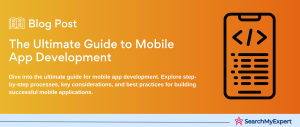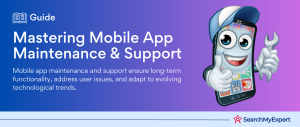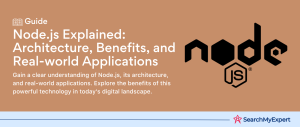What is Flutter?
Flutter is a revolutionary open-source UI software development toolkit created by Google. Its primary purpose is to facilitate the creation of natively compiled applications for mobile, web, and desktop from a single codebase. This means that developers can write one application and run it on multiple platforms, saving time, effort, and resources.
The beauty of Flutter lies in its widgets. Everything in Flutter is a widget, from a button to a screen, and even the application itself. These widgets allow developers to create complex UIs with ease. They are highly customizable and offer a rich set of tools for creating visually appealing applications.
One of the standout features of Flutter is its fast performance. Since it compiles to native ARM code and doesn’t rely on any intermediate representation, like some other cross-platform frameworks, applications built with Flutter run at native speed.
Another significant advantage of Flutter is its developer-friendly experience. With features like hot reload, developers can instantly see the result of the latest change, making the development process faster and more efficient.
Flutter is not just limited to mobile app development. With the advent of Flutter for Web and Flutter Desktop Embeddings, developers can now use the same codebase to create web and desktop applications.
For those who are familiar with the world of app development, Flutter can be seen as a game-changer. It addresses many of the challenges developers face when building for multiple platforms. By providing a unified framework that is both powerful and flexible, Flutter is setting a new standard for cross-platform development.
For a deeper dive into the world of app development and its various facets, you might want to check out this comprehensive guide on app development.
What is Flutter used for?
Flutter is a versatile framework, and its applications span across various domains of software development. Here’s a detailed look at what Flutter is primarily used for:
- Mobile App Development:
Flutter’s initial and primary use-case is mobile application development. Whether it’s iOS or Android, Flutter allows developers to write a single codebase that runs seamlessly on both platforms. This cross-platform capability ensures faster time-to-market and reduced development costs. - Web Applications: With the introduction of Flutter for Web, developers can now build rich, interactive web applications using the same Dart codebase. This ensures a consistent UI/UX experience across mobile and web platforms.
- Desktop Applications: Flutter’s versatility doesn’t stop at mobile and web. With Flutter Desktop Embeddings, it’s possible to develop applications for macOS, Windows, and Linux.
- Embedded Systems:
Flutter is also making its way into the world of embedded systems. It can be used to develop UIs for smart devices, home automation systems, and even car infotainment systems. - Interactive UIs:
The widget-based architecture of Flutter allows for the creation of highly interactive and dynamic user interfaces. With a vast library of widgets at their disposal, developers can craft beautiful UIs with intricate animations and transitions. - Prototyping:
Given its hot reload feature and a rich set of widgets, Flutter is an excellent tool for rapid prototyping. Developers can quickly iterate and visualize ideas, making the design and feedback process more efficient. - Integration with Firebase:
Flutter seamlessly integrates with Firebase, Google’s mobile development platform. This allows for easy backend setup, authentication, database management, and more. - E-commerce Apps: Flutter’s rich set of material design widgets makes it a popular choice for developing e-commerce applications with intuitive interfaces.
- Social Media Apps:
With features like social media integration, Flutter is also a go-to for developing social networking applications. - Healthcare, Finance, and More: From healthcare apps with features like geolocation to finance apps with secure payment gateways, Flutter’s capabilities are vast and varied.
In essence, Flutter is a one-size-fits-all solution for developers looking to create high-quality applications across different platforms with a unified development experience. For more insights into the different types of apps and their development processes, explore this detailed article on mobile apps.
What Programming Language is Flutter Based On?
Flutter is based on the Dart programming language, also developed by Google. Dart is an object-oriented, class-based language with C-style syntax, making it familiar and accessible to a broad range of developers. Let’s delve deeper into Dart and its relationship with Flutter:
- Designed for UI:
Dart was crafted with a focus on building mobile and web applications. Its features align perfectly with the requirements of modern app development, making it an ideal choice for Flutter. - Just-in-Time (JIT) Compilation:
One of Dart’s standout features is its JIT compilation. This allows for the “hot reload” feature in Flutter, where developers can instantly see the results of their code changes without a full app restart. - Ahead-of-Time (AOT) Compilation: Dart also supports AOT compilation, which compiles Dart code into native machine code. This ensures that Flutter apps run with optimal performance on devices.
- Rich Standard Library:
Dart comes with a comprehensive standard library, providing developers with a plethora of built-in functions and packages. This reduces the need for external libraries and streamlines the development process. - Modern Syntax:
Dart’s syntax is clean, concise, and expressive. It supports asynchronous operations using async-await, making it easier to write non-blocking code, crucial for UI tasks. - Strongly Typed Language:
Dart is a statically typed language, which means type checking is done at compile-time. This can catch potential errors early in the development process, leading to more robust applications. - Interoperability:
Dart can interoperate with Java code on Android and Objective-C or Swift code on iOS. This means developers can use existing native modules alongside Flutter. - Ecosystem and Packages:
The Dart ecosystem is growing rapidly. With the Dart package manager, developers have access to a wide range of packages and plugins, further enhancing Flutter’s capabilities. - Community and Support: Both Dart and Flutter have vibrant communities. With Google’s backing, regular updates, and a growing user base, developers can expect robust support and resources.
For those keen on diving deeper into the tools and languages powering app development, this article on Flutter tools and another on Dart offer valuable insights.
How to Install Flutter?
Flutter Installing Flutter is a straightforward process, but it does require a few steps to ensure everything is set up correctly. Here’s a step-by-step guide to get Flutter up and running on your machine:
System Requirements:
- Windows: Windows 7 SP1 or later (64-bit), Windows PowerShell 5.0+ or Git for Windows with the use of the bash shell.
- macOS: macOS (64-bit).
- Linux: A distribution compatible with Ubuntu (64-bit).
Download the Flutter SDK:
- Visit the official Flutter website and navigate to the ‘Get Started’ section.
- Choose your operating system (Windows, macOS, or Linux) and download the stable Flutter SDK.
Extract the File:
- Windows:
Extract the zip file and place the contained flutter in the desired installation location. - macOS and Linux: Extract the file in your home directory.
Update Your Path:
- Windows: Add the Flutter/bin directory to your system path.
- macOS and Linux: Update your path to include the flutter/bin directory.
Install Git:
- Flutter requires Git for installation and updates. If you don’t have Git installed, download and install it from the official Git website.
Install Android Studio (Optional but Recommended):
- While Flutter allows you to use any text editor combined with command-line tools, using an integrated development environment (IDE) like Android Studio can streamline the process. Download and install Android Studio. During installation, ensure the Flutter and Dart plugins are installed.
Verify Installation:
- Open a terminal or command prompt. Type flutter doctor. This command checks your environment and displays a report on the status of your Flutter installation.
Address Any Issues:
- The flutter doctor command might highlight some issues with your installation or dependencies. Follow the provided instructions to resolve them.
Set Up an Emulator:
- If you’ve installed Android Studio, you can set up an emulator for testing your Flutter apps. Launch Android Studio, navigate to ‘Tools > AVD Manager’, and create a virtual device. Start Building!
With Flutter installed, you’re all set to start building cross-platform apps. Create a new project using the flutter create project_name command and navigate to the project directory with cd project_name. Run your app with Flutter Run.
For a more detailed guide on the app development lifecycle, from idea conception to deployment, consider reading this comprehensive article on app development lifecycle.
10 Examples of Apps Built with Flutter
Flutter’s versatility and efficiency have made it a favorite among developers and businesses alike. Many renowned apps in the market today have been developed using Flutter. Here’s a list of ten notable examples:
- Google Ads: Google’s very own advertising platform app uses Flutter. It offers a seamless experience for viewing campaign stats, updating bids and budgets, and receiving real-time alerts and notifications.
- Alibaba: The international trade and e-commerce giant, Alibaba, utilized Flutter to create parts of its app, enhancing its performance and user experience.
- Reflectly:
An AI-driven personal journal app, Reflectly was transitioned to Flutter to achieve a consistent look and feel across iOS and Android platforms. - Hamilton Musical:
The official app for the hit Broadway musical, Hamilton, was built with Flutter. It offers daily lotteries, videos, merchandise purchasing, and more. - Stadia: Google’s cloud gaming service, Stadia, uses Flutter for its user interface, ensuring smooth performance and a consistent experience across devices.
- SpaceX Go:
This unofficial SpaceX app provides launch tracking, vehicle details, and other information. It’s a testament to Flutter’s capabilities in handling complex data and presenting it in a user-friendly manner. - Philips Hue: A smart lighting solution, the Philips Hue app was revamped using Flutter to offer a more intuitive and responsive user interface.
- The New York Times – KenKen Puzzle: The popular KenKen puzzle game from The New York Times was developed using Flutter, showcasing the framework’s capabilities in game development.
- Topline by Abbey Road Studios:
Created by the legendary Abbey Road Studios, Topline is a music recording app built with Flutter, offering a simple and intuitive interface for artists. - Birch Finance:
A finance app that helps users manage and optimize their credit card rewards, Birch Finance leveraged Flutter to ensure a smooth and consistent experience across platforms.
These examples highlight the diverse range of applications that can be developed using Flutter, from e-commerce and games to productivity and finance. The framework’s ability to deliver high-performance, beautiful apps across multiple platforms makes it a top choice for both developers and businesses.
For those interested in exploring more tools and platforms in the realm of app development, this article on cross-platform development offers valuable insights.
Flutter Testing
Testing is a crucial aspect of software development, ensuring that the application is robust, reliable, and free from bugs. Flutter provides a comprehensive suite of testing features to test apps at unit, widget, and integration levels. Let’s delve into the world of Flutter testing:
Unit Testing:
- This tests a single function, method, or class.
- Flutter’s package:test provides a core testing framework, allowing developers to check if a specific part of the app works as intended.
- Example: Testing if a function returns the expected output for a given input. Widget Testing:
Widget Testing
- Widgets are fundamental building blocks in Flutter. Widget testing ensures that each widget works and interacts as expected.
- With package:flutter_test, developers can create and interact with widgets in a testing environment.
- Example: Testing if a button, when tapped, navigates to the correct screen.
Integration Testing:
- This tests the complete app or a large part of it.
- Flutter’s package:flutter_driver provides a testing tool that can interact with the app just like a real user.
- Example: Testing the complete user registration process in an app.
Hot Reload and Testing:
- Flutter’s hot reload feature is a boon for testing. Developers can make changes and instantly see the results, speeding up the testing process.
Continuous Integration (CI):
- Flutter integrates seamlessly with CI platforms like Travis or Cirrus, automating the testing process whenever changes are made to the codebase.
Mocking:
- Flutter allows developers to use mocking during tests. This means replacing a real object or method with a fake version to isolate the code being tested.
- Example: Mocking a network response to test how the app behaves with specific data.
Code Coverage:
- With Flutter, developers can generate code coverage reports, highlighting which parts of the codebase have been tested and which haven’t.
Rich Documentation:
Flutter offers extensive documentation on testing, providing developers with guidelines, best practices, and examples.
Incorporating testing into the development lifecycle ensures that Flutter apps are of high quality, reliable, and provide a seamless user experience.
For a more detailed look into the app development lifecycle, especially the testing phase, consider reading this article on testing & QA.
How to Become a Flutter Developer
Becoming a Flutter developer is an exciting journey that opens doors to the world of cross-platform app development. Here’s a step-by-step guide to help you embark on this path:
Understand the Basics of Programming:
- Before diving into Flutter, it’s essential to have a grasp of basic programming concepts. If you’re already familiar with languages like JavaScript or Python, you’re off to a good start.
Learn Dart:
- Flutter uses the Dart programming language. While it’s possible to learn Flutter and Dart simultaneously, having a solid understanding of Dart will make the process smoother.
- There are numerous online resources, tutorials, and courses available to learn Dart. Set Up Your
Development Environment:
- Install Flutter SDK on your machine. (Refer to the installation guide for detailed steps).
- Familiarize yourself with an IDE. While you can use any text editor, IDEs like Android Studio or Visual Studio Code offer Flutter-specific plugins that enhance the development experience.
Dive into Flutter’s Documentation:
- Flutter’s official documentation is a treasure trove of information. It covers everything from basic setup to advanced topics.
Build Simple Apps:
- Start with basic apps to understand Flutter’s widget-based architecture. Create a calculator, a to-do list, or a weather app to get hands-on experience.
Join the Community:
- Engage with the Flutter community on platforms like Flutter’s subreddit, Stack Overflow, or Flutter’s official Google Group.
- Attending local Flutter meetups or events can also provide networking opportunities and insights from experienced developers.
Explore Advanced Topics:
- Once you’re comfortable with the basics, delve into more advanced topics like state management, animations, and custom widgets.
Contribute to Open Source:
- The Flutter ecosystem thrives on open-source contributions. Contributing to packages or plugins can be a great way to give back to the community and enhance your skills.
Stay Updated:
- The world of Flutter is ever-evolving. Regularly check Flutter’s official website, subscribe to newsletters, or follow Flutter influencers on social media to stay updated with the latest developments.
Build a Portfolio:
- Showcase your skills by building a portfolio of Flutter apps. This will not only demonstrate your expertise but also help in job applications or freelance opportunities.
Becoming a Flutter developer is a continuous learning journey. With dedication, practice, and the right resources, you can master Flutter and create stunning cross-platform apps.
For those keen on exploring other tools and platforms in app development, this article on app development tools offers a broader perspective.
Flutter Trends
Flutter has rapidly gained traction in the tech world, becoming one of the go-to frameworks for cross-platform app development. Let’s explore the current trends surrounding Flutter:
1. Rising Popularity:
- According to various developer surveys, Flutter has consistently ranked among the top frameworks for mobile development, with a growing number of developers expressing interest in learning and adopting it.
2. Web and Desktop Development:
- While initially focused on mobile app development, Flutter is expanding its horizons. With projects like Hummingbird, Flutter aims to bring its capabilities to web development. Additionally, there’s ongoing work to support desktop applications for platforms like macOS, Windows, and Linux.
3. Integration with Fuchsia:
- Google’s upcoming operating system, Fuchsia, is rumored to have Flutter as its primary method for app development. This could significantly boost Flutter’s importance in the developer community.
4. Flutter for Embedded Systems:
- There’s growing interest in using Flutter for embedded systems, such as in-car systems and home appliances, showcasing its versatility beyond traditional app development.
5. State Management Solutions:
- The Flutter community is actively discussing and developing various state management solutions, with options like Provider, Riverpod, and Bloc gaining traction.
6. Null Safety:
- Flutter’s recent updates have introduced null safety, enhancing code quality and reducing potential runtime errors, a move that’s been widely appreciated by developers.
7. Growing Plugin Ecosystem:
- The availability of plugins can significantly speed up development. Flutter’s plugin ecosystem has been growing steadily, with more third-party integrations and tools becoming available.
8. Flutter Engage 2023:
- Google’s Flutter Engage event showcased several advancements, new tools, and updates, indicating the tech giant’s continued commitment to the framework’s growth.
9. Increased Job Opportunities:
- With more companies adopting Flutter for their app development needs, there’s been a noticeable increase in job listings requiring Flutter expertise.
10. Community Collaborations:
- The Flutter community is known for its collaborations, with developers worldwide contributing to open-source projects, sharing knowledge, and creating educational content.
In conclusion, Flutter’s future looks promising. Its adaptability, performance, and the strong backing of Google make it a framework worth watching in the coming years. For those interested in the broader landscape of app development and its various facets, this comprehensive guide on app development offers a wealth of information.
Conclusion
Flutter has undeniably made a significant impact on the world of cross-platform app development. Its ability to deliver high-quality, performant apps for multiple platforms using a single codebase has revolutionized how developers approach mobile app creation.
From its origins as a project from Google to its current status as one of the most sought-after frameworks, Flutter’s journey has been nothing short of remarkable. Its unique widget-based architecture, combined with the power of the Dart programming language, offers developers a flexible and efficient way to bring their app visions to life.
The numerous examples of popular apps developed with Flutter, such as Google Ads, Alibaba, and Reflectly, are a testament to its capabilities. Moreover, the continuous enhancements, updates, and expansions into areas like web and desktop development indicate that Flutter’s potential is far from tapped out.
The comparison with React Native, another heavyweight in the cross-platform arena, underscores the strengths and considerations of each framework. While both have their merits, Flutter’s consistent UI output and growing ecosystem make it a compelling choice for many developers and businesses.
For those aspiring to dive into the world of Flutter, the journey is filled with learning opportunities, community support, and the promise of creating impactful apps. The trends surrounding Flutter, from its integration with the upcoming Fuchsia OS to its expansion into embedded systems, hint at an exciting future for this dynamic framework.
In wrapping up, Flutter stands as a beacon of innovation in the app development landscape. Its blend of performance, versatility, and developer-friendly features positions it as a leading choice for crafting the next generation of apps. For a deeper dive into the multifaceted world of app development, the comprehensive guide on app development is a must-read.
Beyond Ordinary – Discover top App Development Companies.
Further Reading
- Java App Development
- Swift App Development
- Kotlin App Development
- React Native App development
- JavaScript App Development
- HTML5 & CSS3 App Development
- Node.Js App development
- Angular App Development
- Docker App Development
Table of Contents
Toggle