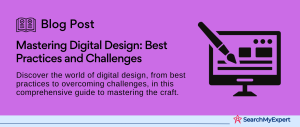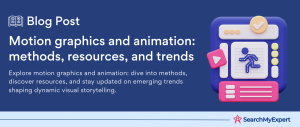The Digital Design Process
Digital Design: The Gateway to Today’s Digital Mastery
In an era dominated by screens and pixels, digital design emerges as an essential craft, shaping the way we interact with the world around us. But what exactly is digital design? At its core, it’s the art of creating visual content for use in various digital platforms. From the website you browse to the app you can’t live without, digital design is the unseen force that makes the user experience seamless, engaging, and effective.
The importance of digital design in our modern world cannot be overstated. With the digital landscape constantly evolving, the need for skilled digital designers is at an all-time high. They are the architects behind the digital experiences we cherish, combining technology, art, and user experience to create the digital world as we know it.
Embarking on the journey of digital design is like exploring a vast ocean of creativity and innovation. There are key stages that guide this process, each critical to the overall success of a project. These stages include:
- Research and Analysis: Understanding the user’s needs and the project’s goals.
- Conceptualization:
Brainstorming and developing initial ideas. - Design and Development: Bringing concepts to life through visual elements.
- Testing and Iteration:
Ensuring usability and refining the design based on feedback. - Launch and Evaluation: Releasing the design into the world and analyzing its impact.
Setting the Stage: Defining the Scope of Your Digital Design Project
Defining the project scope is a critical step in the digital design process. It’s the blueprint that guides the entire project, ensuring that every decision aligns with the ultimate goal. Here’s how to effectively define the scope of your digital design project:
Identifying Key Players and Goals
- Client Identification: Start by understanding who the client is. Are they a startup, a large corporation, or perhaps a non-profit? Knowing the client helps in tailoring the design to their specific brand identity and requirements.
- Target Audience Recognition: Every design decision should resonate with the intended audience. Identify demographic details such as age, gender, interests, and behaviors. This knowledge ensures that the design speaks directly to those who matter most.
- Project Goals Establishment:
Define what the project aims to achieve. Is it to increase brand awareness, boost sales, or improve user experience? Clear goals provide a focused direction for the design process.
Establishing Project Parameters
- Timeline Outlining:
Set realistic deadlines for each phase of the project. A well-structured timeline keeps the project on track and ensures timely delivery. - Budget Allocation:
Establish a budget early on. It helps in making informed decisions about resources and prevents financial overruns. - Deliverables Specification:
Clearly define what the end products will be. Whether it’s a website, mobile app, or social media graphics, knowing the deliverables shapes the design process.
Conducting Comprehensive Research
- Market Analysis:
Understand the current market trends and what appeals to your target audience. This insight helps in creating designs that are not only aesthetically pleasing but also market-relevant. - Competitor Review:
Analyze competitors to identify what works and what doesn’t in your industry. This knowledge can provide a competitive edge in your design approach. - User Needs Assessment:
Engage with potential users through surveys, interviews, or focus groups. Understanding user needs and pain points is crucial for creating user-centric designs.
By meticulously defining the project scope, you lay a solid foundation for the digital design process. It’s about balancing creativity with strategy, ensuring that every design choice is made with purpose and precision. Remember, a well-defined scope is the first step toward a successful digital design project, setting the tone for the exciting creative journey ahead.
Igniting Creativity: The Art of Ideation in Digital Design
Developing the idea and concept is a pivotal stage in the digital design process. It’s where creativity meets strategy, and abstract thoughts transform into tangible designs. Let’s explore how to effectively brainstorm and refine ideas to align with project goals and user needs.
Brainstorming: Unleashing Creative Potential
- Understanding the Brief:
Before diving into brainstorming, revisit the project scope, goals, and target audience. This ensures that your ideas are aligned with the project’s objectives. - Team Collaboration:
Gather your design team and encourage an open, inclusive brainstorming session. Diverse perspectives can lead to innovative solutions. - Idea Generation Techniques:
Employ techniques like free association, mind mapping, or the SCAMPER method (Substitute, Combine, Adapt, Modify, Put to another use, Eliminate, Reverse) to explore different avenues of creativity. - Encouraging Wild Ideas:
Sometimes, the most out-of-the-box ideas lead to groundbreaking designs. Encourage team members to think beyond conventional boundaries. - Documenting Ideas: Keep a record of all ideas, no matter how outlandish they may seem. These ideas can be refined or combined to create something unique.
Visual Exploration: Sketching, Mind Mapping, and Mood Boards
- Sketching:
Begin with rough sketches to visualize ideas. Sketching is a fast and effective way to bring abstract concepts into the visual realm. - Mind Mapping: Use mind maps to organize thoughts and explore relationships between different ideas. This helps in seeing the bigger picture and identifying key elements of the design.
- Creating Mood Boards: Mood boards are collections of images, text, and samples that convey the overall “feel” of a design. They help in establishing the visual language, color palette, typography, and imagery style.
- Digital Tools: Leverage digital tools like Adobe Photoshop, Illustrator, or online mood board creators for more polished visual exploration.
- Client Involvement:
Share these visual explorations with the client for early feedback. It ensures that the design direction aligns with their expectations.
Refinement: Iterating Towards Perfection
- Feedback Loop:
Gather feedback from the design team, client, and potential users. Constructive criticism is crucial for improvement. - Analyzing Feedback: Assess the feedback critically and identify common themes or suggestions. This helps in pinpointing areas that need refinement.
- Iteration:
Modify and refine your ideas based on feedback. This might involve tweaking the color scheme, layout, or overall design concept. - Prototyping: Create basic prototypes of the design. Prototypes are essential for testing the functionality and feel of the design in a more tangible form.
- Ongoing Refinement:
The refinement process is iterative. Continue to refine the concept through continuous feedback and analysis until it meets the project goals and resonates with the target audience.
Design and Prototyping
Designing and prototyping a concept involves several steps, each requiring careful attention to both the user interface (UI) and user experience (UX). Here’s a detailed breakdown of the process:
Understanding the Concept
Before diving into design, it’s crucial to have a deep understanding of the concept. This means knowing the target audience, the purpose of the product, and the problem it aims to solve. This foundational knowledge guides every aspect of the design process.
Wireframing
Wireframes are the blueprints of your design. They provide a basic structure for your pages or screens without getting into the details of the visual design.
- Purpose: Wireframes focus on layout and functionality, showing how users will interact with the interface.
- Tools: Figma, Sketch, and Adobe XD are popular tools for wireframing. They offer different features but essentially serve the same purpose.
- Key Elements:
Focus on layout, interaction points (like buttons and links), and the flow of information. - User Journey: Consider how users will navigate through the interface. The goal is to make this journey intuitive and efficient.
Mockups
Once the wireframes are approved, the next step is to create mockups. These are more detailed representations of your product.
- Visual Design:
Mockups introduce visual elements like colors, typography, and images. They give stakeholders a better idea of what the final product will look like. - Branding:
Ensure that the design aligns with the brand’s identity. This includes using brand colors, fonts, and imagery. - Feedback Loop: Share mockups with stakeholders and potential users to gather feedback. This is crucial for refining the design.
Prototyping
Prototypes are interactive versions of your mockups. They simulate the user experience and functionality of the final product.
- Interactivity:
Tools like Adobe XD and Figma allow you to create clickable prototypes that mimic the functionality of the final product. - Testing: Use prototypes for user testing. Observe how users interact with the design and identify any usability issues.
- Iteration:
Based on feedback and testing results, refine the prototype. This iterative process helps in fine-tuning both the UI and UX.
UI and UX Principles
Throughout these stages, keep core UI/UX principles in mind:
- Simplicity: Keep the design simple and uncluttered.
- Consistency:
Ensure consistency in design elements across different screens. - Accessibility: Design for all users, including those with disabilities.
- Feedback:
Provide users with feedback for their actions (like a confirmation message after submitting a form). - Efficiency: Design with the goal of making user tasks as efficient as possible.
Finalizing the Design
After multiple iterations and refinements:
- Finalize:
Lock in the final design after thorough testing and approval. - Handoff: Prepare design specifications and assets for the development team.
- Documentation: Create comprehensive documentation outlining design choices, styles, and guidelines.
Testing and Iteration
Conducting Usability Testing
- Preparation: Define what you want to test (specific features, overall usability, etc.) and create a plan. Recruit participants that represent your target user base.
- Methodology: Decide on the type of testing – moderated or unmoderated, remote or in-person. Tools like Usertesting.com or Lookback.io can be used for remote testing.
- Task Design:
Create realistic scenarios and tasks that users would typically perform with your product. These tasks should cover various aspects of your application or website. - Conducting Tests:
During the testing sessions, observe how users interact with your product. Look for where they struggle, ask questions, and encourage them to think aloud. - Recording Observations:
Document everything – from user behaviors to their feedback and questions. Video recordings can be particularly useful for later analysis.
Analyzing the Data
- Identifying Trends and Patterns:
Review your notes and recordings to identify common issues and patterns in how users interact with your product. - User Feedback: Pay close attention to the feedback provided by users. What aspects did they find intuitive? Where did they face challenges?
- Quantitative Data: If you’ve collected quantitative data (like task completion time, error rates, etc.), analyze it to understand performance metrics.
- Stakeholder Involvement:
Involve your team and stakeholders in the analysis process. Different perspectives can help in better understanding the data.
Identifying Areas for Improvement
- Usability Issues: Pinpoint specific areas where users faced difficulties, such as navigation issues, confusing UI elements, or lack of clarity in content.
- Feature Enhancement:
Identify which features were most and least appreciated. Consider improvements or modifications accordingly. - Accessibility Concerns: Look for any accessibility issues that might have been overlooked during the design phase.
Refining the Design
- Iterative Design:
Based on the insights gathered, make changes to the design. This might involve tweaking the layout, changing the navigation structure, or reworking certain elements for clarity. - Prototyping the Changes: Implement the changes in your prototype. Tools like Figma, Sketch, or Adobe XD can be used for this purpose.
- Follow-Up Testing:
Conduct another round of usability testing with the updated design. This helps in verifying if the changes have effectively addressed the issues. - Continual Improvement:
Remember that design and usability are iterative processes. It’s rare to get everything right in the first go. Be prepared to go through several cycles of testing and refinement.
Finalization and Delivery
Preparing Final Design Assets
- Style Guides: Create a comprehensive style guide that includes color palettes, typography, iconography, and other visual elements used in the design. This ensures consistency in the design, especially when multiple designers or developers are involved.
- UI Kits:
Develop UI kits that contain all the reusable components, like buttons, input fields, and navigation elements, along with their states and variations. This aids developers in understanding how these elements should be implemented. - Specifications:
Prepare detailed specifications for the development team. This includes dimensions, spacing, behavior of interactive elements, animation guidelines, and responsive design breakpoints.
Optimization for Different Platforms and Devices
- Responsiveness: Ensure that the design is responsive, meaning it adjusts seamlessly to different screen sizes and resolutions. This is crucial for providing a consistent user experience across devices.
- Cross-Platform Compatibility: If the product is intended for multiple platforms (like iOS, Android, and Web), ensure that the design adheres to the specific guidelines and conventions of each platform while maintaining the core design language.
- Performance Considerations: Optimize images and assets to ensure they don’t negatively impact the website’s or app’s performance. This includes using the correct file formats and compression techniques.
Presenting the Final Design to the Client
- Showcase the Design:
Arrange a presentation for the client where you walk them through the final design. Use high-fidelity prototypes to demonstrate how the product will look and function. - Highlight Key Features:
Focus on how the design meets the project objectives and user needs. Point out specific design choices and how they contribute to the overall user experience. - Feedback and Approval:
Be open to feedback from the client. Sometimes, a few iterations may be required after the presentation to align the design perfectly with the client’s vision and expectations. - Documentation:
Provide the client with all relevant documentation, including the style guide, UI kit, and detailed specifications. This helps the client understand the design in depth.
Handoff to the Development Team
- Collaboration Tools:
Use tools like Zeplin, Avocode, or Figma’s handoff features to facilitate smooth collaboration between designers and developers. - Final Briefing:
Have a final meeting with the development team to go over the design assets and specifications. Ensure that they have a clear understanding of all aspects of the design. - Support During Development: Be available to answer any questions or provide clarifications as the development team implements the design.
Implementation and Maintenance
Collaboration with Developers
- Clear Communication:
Establish a clear line of communication with the development team. Regular meetings and updates can help ensure that the implementation aligns closely with the design. - Design Handoff:
Provide the developers with all necessary design assets, including the style guide, UI kit, and detailed specifications. Tools like Zeplin or Figma can facilitate this process. - Understanding Technical Constraints: Be open to discussions about technical constraints and work collaboratively to find solutions that adhere to the design vision while being technically feasible.
- Quality Assurance:
Participate in the quality assurance process. Check the implemented design against the original specifications to ensure accuracy.
Monitoring Product Performance
- User Feedback:
After the product launch, gather user feedback through surveys, user testing sessions, or analytics. Pay attention to how users interact with the product and any issues they face. - Performance Metrics:
Monitor key performance metrics like load times, crash reports, and usage statistics. These metrics can provide insights into the technical performance of the product.
Ongoing Updates and Improvements
- Iterative Design:
Based on user feedback and performance data, identify areas for improvement. The design should evolve to meet changing user needs and technological advancements. - Regular Updates:
Plan for regular updates to the product. This includes fixing bugs, improving usability, and adding new features as needed. - Adapt to User Trends: Stay informed about emerging trends and user expectations. The digital landscape is constantly changing, and staying up-to-date can help keep the product relevant and competitive.
- Long-Term Strategy: Develop a long-term strategy for maintaining and updating the product. This includes scheduling regular reviews and updates, allocating resources for ongoing development, and setting goals for future iterations.
Conclusion:
Design implementation and maintenance are crucial phases in the lifecycle of any digital product. This process involves a collaborative effort between designers and developers to accurately translate designs into functional applications or websites. Post-launch, it’s important to continuously monitor product performance and user feedback, using this data to make iterative improvements. Keeping a product updated and responsive to user needs ensures its long-term success and relevance in an ever-evolving digital landscape. With a strategic approach to implementation and maintenance, designers and developers can create enduring, user-centric products that stand the test of time.
Shape the future of your online presence with our Digital Design Company.
Table of Contents
Toggle