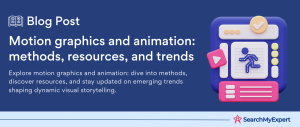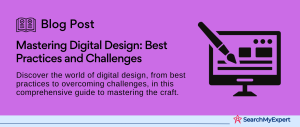Interactive Design Elements
Interactive design elements are fundamental components in the field of user interface (UI) and user experience (UX) design. They encompass a variety of tools and features used in digital interfaces to facilitate user interaction. This interaction is not limited to mere functionality; it extends to enhancing the overall experience of the user while they interact with a digital product, such as a website, an application, or any interactive software.
Understanding Interactive Design Elements
Interactive design elements include a wide array of components. Common examples are:
- Buttons: These are perhaps the most basic yet essential interactive elements. They are used for actions like submitting forms, opening links, and triggering various functionalities.
- Menus and Navigation: These elements guide the user through the website or application, enabling them to easily find the information they are looking for.
- Input Fields: These are used for data entry, such as text boxes, checkboxes, and radio buttons.
- Sliders and Control Elements:
These allow users to adjust settings, like volume or brightness, in a more interactive and visual way. - Animations and Transitions: These add a dynamic aspect to interactions, making the experience more engaging and intuitive.
Each of these elements plays a crucial role in how users interact with a digital product. They are the tools through which a user communicates with the software, and their design and usability directly impact the effectiveness of this communication.
The Role in User Experience
The role of interactive design elements in user experience is multifaceted:
- Navigation and Usability:
Good interactive design helps users navigate through a digital product effortlessly. It makes the interface intuitive, reducing the learning curve and making the product accessible to a wider audience. - Feedback and Communication: Interactive elements often provide immediate feedback. For example, a button might change color when clicked, indicating that the action has been registered. This feedback is crucial for effective communication between the user and the system.
- Aesthetic Appeal:
Well-designed interactive elements can significantly enhance the aesthetic appeal of a product. This not only makes the product more enjoyable to use but can also reinforce brand identity. - Accessibility:
Interactive design is essential for making digital products accessible to people with disabilities. Elements like screen reader-friendly navigation and keyboard-accessible controls are crucial for inclusivity.
Importance of Interactivity
The significance of interactivity in design is immense, influencing various aspects of the user experience:
- Enhanced Engagement: Interactive elements make an interface engaging. By inviting users to participate in the experience, rather than passively consuming content, their engagement levels increase. This is particularly important in the age of digital media, where user attention spans are shorter.
- Storytelling and Personalization: Interactive design can transform the way stories are told. Interactive storytelling allows users to choose their path or explore content in a personalized manner, creating a deeper connection with the material.
- User Control and Autonomy: Interactive elements empower users by giving them control over their experience. This autonomy can lead to greater satisfaction as users can navigate and interact with the content in ways that suit their individual needs and preferences.
- Learning and Understanding:
Interactive elements can enhance learning and understanding. For instance, interactive infographics or data visualizations allow users to explore and understand complex information in a more digestible way. - Feedback and Adaptation: Interactivity provides immediate feedback, allowing users to understand the impact of their actions immediately. This is crucial for learning and adapting to the interface.
- Emotional Connection:
Interactive elements can create an emotional connection with the user. By providing an engaging and responsive experience, users often develop a positive association with the product. - Business Impact:
From a business perspective, interactive design can lead to higher user retention, increased time spent on the site or application, and ultimately, higher conversion rates.
Microinteractions
Microinteractions are small, subtle interactions that occur within a digital product. They are often overlooked, but they play a crucial role in enhancing the user experience. These interactions include details such as hover effects, animations, and transitions.
- Hover Effects:
Hover effects are used to provide visual feedback when a user places their cursor over an element. They can indicate that an element is clickable or interactive, aiding in navigation and usability. - Animations:
Small animations can be used to make a UI more dynamic and engaging. For instance, a loading animation can make waiting for a page to load less tedious, or an animated icon can convey the function of a button more intuitively. - Transitions:
Smooth transitions between states in a UI can make the experience feel more fluid. This can include transitioning between pages, expanding and collapsing elements, or animating changes in layout.
These microinteractions provide immediate feedback to the user, enhancing the sense of direct manipulation and interactivity. They make the experience feel more responsive and engaging, often without the user consciously noticing.
Micro-interactions
Macrointeractions are larger, more complex interactions that typically involve significant user input and drive key user actions. Examples include forms, menus, and data visualizations.
- Forms:
Forms are used for data entry and are essential for many interactions like signing up, making purchases, or entering information. The design of forms — from the layout to the specific type of input fields — greatly affects usability and user experience. - Menus: Menus are critical for navigation in most digital products. They can range from simple top-bar navigation to complex multi-level dropdowns. The design of menus impacts how easily users can find what they’re looking for and navigate the site or app.
- Data Visualizations: These are used to present complex data in an understandable way. Effective data visualizations allow users to interact with the data, like filtering what they see or drilling down for more details, making it easier to understand and analyze information.
Gamification Elements
Gamification involves incorporating game-like elements into non-game contexts, such as websites or apps. This approach can motivate users and drive desired behaviors through elements like points, badges, and leaderboards.
- Points:
Points can be awarded for completing certain tasks or reaching milestones. They provide a quantifiable measure of achievement or progress, encouraging continued engagement. - Badges:
Badges serve as a visual representation of achievements and can be used to reward users for specific actions, encouraging them to explore all aspects of a product. - Leaderboards: These introduce a competitive element by comparing users’ performance against each other. This can motivate users to engage more with the product to improve their ranking.
Gamification elements tap into the human desire for achievement and competition. They can be highly effective in increasing user engagement, loyalty, and motivation, especially in environments where user interaction is key to the product’s success.
Clarity and Purpose in Interactive Design
The principle of clarity and purpose is foundational in interactive design. It ensures that each interactive element is designed with a clear function and is easily understandable to the user.
- Intuitive Design: Interactive elements should be designed in a way that their purpose is immediately apparent to users. This includes using familiar symbols, consistent color coding, and adhering to established design conventions.
- Defined Goals:
Each interactive element should have a defined goal aligned with the overall objectives of the product. Whether it’s a button leading to a sign-up page or a slider adjusting volume, the function of each element should be clear. - Managing User Expectations: Interactive design should set and meet user expectations. For instance, a button should not lead to an unexpected action, and a progress bar should accurately reflect the loading time.
- Feedback and Communication: Providing clear feedback, such as a confirmation message after form submission, ensures users understand the result of their interactions.
Accessibility in Interactive Design
Accessibility in interactive design ensures that digital products are usable by people with a wide range of abilities. This inclusivity is not only a moral imperative but also expands the user base.
- Design for Diverse Abilities:
Consider users with various disabilities, including visual, auditory, motor, and cognitive impairments. This could involve designing for screen reader compatibility, providing subtitles for audio content, and ensuring keyboard navigability. - Flexible User Preferences: Allow users to adjust settings according to their needs, such as changing font sizes, contrast settings, or enabling a screen reader-friendly layout.
- Universal Design Principles: Employ universal design principles to create products that are inherently accessible to as many people as possible, without needing adaptation or specialized design.
Responsiveness in Interactive Design
Responsiveness in interactive design refers to the ability of a design to adapt seamlessly across different devices and screen sizes.
- Flexible Layouts: Design layouts that adapt to various screen sizes, from large desktop monitors to small mobile screens. This involves using fluid grids and flexible images that adjust within the constraints of the browser window.
- Consistent User Experience:
Ensure that the core functionality and aesthetics are consistent across devices. A user should have a similar experience whether they access the product on a phone, tablet, or desktop. - Touch and Mouse Interactions:
Design for both touch and mouse interactions. This includes considering the size of interactive elements (like buttons and links) to be easily tapable on touch screens, as well as clickable with a mouse. - Performance Optimization:
Responsive design should also consider the performance of the product on different devices, ensuring that loading times are optimized and interactions remain smooth.
Real-World Examples of Interactive Design Elements
Interactive design elements are everywhere in the digital landscape, enhancing user experiences across various platforms and industries. Here are some examples illustrating the effective use of micro-interactions, micro-interactions, and gamification.
Microinteractions
Loading Animations in Websites and Apps:
A common example is the animated loading spinner or progress bar seen in websites and mobile applications. These animations keep the user informed about the processing status, making the wait less frustrating. For instance, Facebook’s loading animation gives users a sense of activity and progress.
Hover Effects in E-commerce Platforms:
Online shopping sites often use hover effects to reveal more information about a product. For example, Amazon uses hover effects to show a quick view of product details, enhancing user experience without cluttering the main page.
Animated Feedback for Social Media Actions:
Social media platforms like Twitter use micro interactions effectively. When a user likes a tweet, they see a small animation (the heart icon expands and changes color), providing immediate and satisfying feedback.
Micro-interactions
Product Configurators in Automotive Websites:
Many car manufacturers, like Tesla, offer online configurators. These allow customers to customize their car model, color, and features, providing a detailed and engaging user experience.
Interactive Dashboards in Analytics Software:
Tools like Tableau or Google Analytics use interactive dashboards where users can customize and interact with data visualizations. This macro interaction provides a deeper understanding of complex data sets.
Step-by-Step Forms in Online Services:
Services like TurboTax use guided, interactive forms to simplify complex tasks like tax filing. Users are led through a series of questions, making the process more manageable and less daunting.
Gamification
Fitness Trackers Like Fitbit:
These devices and their accompanying apps use gamification elements like points, badges, and leaderboards to motivate users to achieve their fitness goals. Users earn points for steps walked, compete with friends, and unlock achievements, making fitness more engaging.
Language Learning Apps Like Duolingo:
Duolingo uses game-like elements such as earning points for correct answers, leveling up, and in-app rewards to keep users motivated and engaged in learning a new language.
Employee Performance Platforms:
Some workplace tools use gamification to boost productivity and engagement. For example, platforms like SalesForce gamify sales targets and customer relationship management, encouraging employees through rewards and recognition.
Best Practices for Implementing Interactive Elements
In the digital landscape, interactive elements play a pivotal role in enhancing user engagement and improving user experience. However, incorporating these elements requires meticulous planning and execution. This section delves into practical tips for effectively implementing interactive elements, focusing on planning user flows, prototyping, and testing, while maintaining a balance between interactivity and visual hierarchy.
Understanding User Flow: The Foundation of Interactivity
- Identify User Goals and Objectives:
Start by understanding what users aim to achieve on your site. Are they there to gather information, make a purchase, or interact with a community? This understanding will shape the interactive elements you implement. - Map Out the User Journey:
Create a detailed user flow diagram. This should include all potential pathways a user might take while interacting with your site, highlighting points where interactive elements can enhance their experience. - Focus on Intuitive Navigation: Ensure that the interactive elements guide users seamlessly through their journey. Avoid overcomplicated navigation which can lead to frustration and site abandonment.
Prototyping: Visualizing Interactivity
- Rapid Prototyping Tools: Utilize tools like Adobe XD, Sketch, or InVision to create quick prototypes of your interactive elements. These tools allow you to visualize how these elements will function and feel in the real world.
- Involve Key Stakeholders: Share prototypes with stakeholders and team members. Their feedback can provide valuable insights into the usability and effectiveness of the interactive elements.
- Iterative Design Process:
Use the feedback to refine your prototypes. Remember, prototyping is an iterative process aimed at improving the user experience.
Testing: Ensuring Seamless Interactivity
- User Testing Sessions:
Conduct user testing sessions to gather real-world feedback. Observe how users interact with the elements and identify any pain points or areas of confusion. - A/B Testing: Implement A/B testing to compare different versions of an interactive element. This can help in understanding what works best in engaging users.
- Analytics and Feedback: Use analytics tools to track user interaction and gather quantitative data. Also, consider direct user feedback for qualitative insights.
Balancing Interactivity with Visual Hierarchy
- Maintain a Clear Focus: While interactive elements are important, they should not overshadow the core content. Maintain a balance to ensure that users are not distracted from the primary message or objective of the page.
- Consistent Design Language:
Use a consistent design language for your interactive elements. This includes using similar color schemes, typography, and styling to create a cohesive user experience. - Prioritize Accessibility:
Ensure that your interactive elements are accessible to all users, including those with disabilities. This involves adhering to WCAG guidelines and ensuring keyboard navigability.
Avoiding Distractions in Interactivity
- Limit Animation Use: While animations can be engaging, overuse can be distracting. Use animations sparingly and ensure they serve a functional purpose.
- Refrain from Overloading the User:
Avoid cramming too many interactive elements into one space. This can overwhelm users and dilute the impact of each element. - Feedback Loops: Implement feedback loops where users can report if an interactive element is distracting or not functioning as intended.
Measuring the Impact of Interactive Design
Interactive design is an essential component of modern websites and applications. Its success lies not just in its aesthetic appeal or novelty but in how it enhances user experience and drives business metrics. This section explores how to effectively track and measure the success of interactive elements in terms of user engagement, conversion rates, and user feedback. Additionally, it delves into the role of A/B testing and data-driven approaches in optimizing interactive design.
Tracking User Engagement: The Heart of Interaction
- Analyzing User Behavior: Utilize analytics tools like Google Analytics to track how users interact with your site’s interactive elements. Key metrics include click-through rates, time spent on pages with interactive features, and the number of interactions per visit.
- Heatmaps and User Journeys:
Tools like Hotjar or Crazy Egg can provide heatmaps, showing where users click, scroll, and spend time. This visual data is invaluable in understanding how interactive elements are being used. - Event Tracking:
Set up event tracking to monitor specific interactions with elements like forms, chatbots, or interactive infographics. This helps in quantifying the level of engagement each element receives.
Conversion Rates: Tying Interactivity to Business Goals
- Define Conversion Goals:
Identify what constitutes a conversion on your site—be it a sale, sign-up, or download. Understanding this helps in measuring the direct impact of interactive design on these goals. - Segmented Conversion Analysis: Analyze how different interactive elements contribute to conversions. For instance, does an interactive product demo lead to more sales than static images?
- Funnel Visualization:
Use funnel visualization techniques to see how users move through a conversion process and identify where interactive elements either aid or hinder progress.
Collecting and Analyzing User Feedback
- User Surveys and Feedback Tools: Directly ask users about their experience with interactive elements through surveys or feedback tools embedded in your site.
- Social Media and Review Platforms:
Monitor social media and review platforms for unsolicited feedback regarding your site’s interactivity. - Usability Testing: Conduct usability tests to observe how users interact with your design and gather qualitative feedback on their experience.
A/B Testing: The Key to Optimization
- Implement A/B Testing:
Use A/B testing to compare different versions of an interactive element. For instance, test two different layouts of an interactive form to see which performs better. - Metrics for A/B Testing:
Focus on specific metrics like conversion rate, bounce rate, or time on the page when conducting A/B tests. - Iterative Design Process: Use the results from A/B testing to make informed design changes. This should be an ongoing process, constantly refining the interactive experience.
Data-Driven Design Optimization
- Analytics-Driven Decisions:
Base design decisions on data collected from analytics, A/B testing, and user feedback. This ensures that changes are grounded in actual user behavior and preferences. - Personalization and User Segmentation:
Use data to personalize interactive elements for different user segments, enhancing relevance and engagement. - Monitoring Trends and Adjusting: Stay attuned to changing user behaviors and preferences. Regularly update and adjust interactive elements to align with these trends.
Harnessing the Power of Interactive Design
As we conclude our comprehensive exploration of interactive design, it’s crucial to recap the key benefits and considerations of integrating interactive elements into digital projects. Interactive design is not just a tool for aesthetic enhancement; it’s a strategic asset that can significantly improve user engagement, convey information more effectively, and drive business goals.
Recapping Key Benefits of Interactive Design
- Enhanced User Engagement:
Interactive design captures user attention, encouraging them to spend more time exploring your content. - Improved User Experience: By making websites and apps more intuitive and engaging, interactive design improves the overall user experience.
- Increased Conversion Rates:
Interactive elements can guide users towards conversion goals, whether that’s making a purchase, signing up for a newsletter, or engaging with content. - Better Information Retention: Interactive elements like quizzes, infographics, and animations can make complex information more digestible and memorable.
- Greater Accessibility:
Well-designed interactive elements can make your digital content more accessible to a diverse audience, including those with disabilities.
Important Considerations
- User-Centered Design: Always design with the end-user in mind. Interactive elements should enhance, not complicate, the user journey.
- Balance and Harmony:
While interactivity can be engaging, it’s essential to balance it with the overall design and content. Overuse can lead to cognitive overload and detract from the user experience. - Performance and Compatibility:
Ensure that interactive elements do not negatively impact the performance of your site or app. They should also be compatible across different devices and browsers. - Regular Testing and Updates:
Continuously test and update interactive elements to ensure they remain effective and relevant.
Final Takeaway: Embrace Interactivity with Purpose and Creativity
As you embark on your design projects, remember that interactivity is a powerful tool. When used effectively, it can transform your digital offerings from static presentations into dynamic, engaging experiences. We encourage you to embrace interactive design elements, not just for their novelty, but for their ability to connect with users on a deeper level and drive meaningful interactions.
Inspiring Call to Action
- Start small: If you’re new to interactive design, begin by integrating simple interactive elements and gradually build up complexity.
- Be creative:
Use interactivity to express your brand’s personality and values in unique ways. - Stay informed: Keep up with the latest trends and technologies in interactive design to stay ahead of the curve.
- Measure and optimize:
Regularly assess the impact of your interactive elements and refine them based on user feedback and data.
Conclusion:
In summary, interactive design is an invaluable tool in the digital landscape, offering significant benefits such as enhanced user engagement, improved user experience, and increased conversion rates. It’s essential to approach interactive design with a user-centered mindset, balancing creativity with functionality. Regular testing and updates ensure these elements remain effective and aligned with user needs. Embrace interactivity as a means to bring your digital projects to life, making them more memorable and impactful. As the field of interactive design continues to evolve, staying informed and innovative will be key to creating successful, user-focused digital experiences.
Forge a standout digital identity with Digital Design Firms.
Table of Contents
Toggle