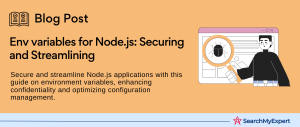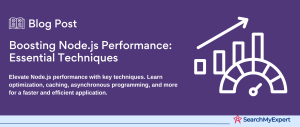Understanding Node.js
Node.js is an open-source, cross-platform JavaScript runtime environment that executes JavaScript code outside a web browser. The primary purpose of Node.js is to enable developers to build server-side and networking applications with JavaScript, a language traditionally used for front-end development. This unification of programming languages across the front-end and back-end allows for a more seamless and efficient development process. Node.js is built on the V8 JavaScript engine, which compiles JavaScript directly to native machine code, resulting in high performance and speed. It’s especially well-suited for building real-time web applications, such as chat applications and live updates, due to its event-driven, non-blocking I/O model. This model makes it capable of handling numerous simultaneous connections with minimal overhead.
Introduction to Cloud Deployment
Cloud deployment refers to the process of hosting applications or services on the internet using cloud computing platforms, such as Amazon Web Services (AWS), Google Cloud Platform (GCP), and Microsoft Azure. Unlike traditional hosting, where resources are deployed on physical hardware, cloud deployment leverages virtualization technology to provide scalable, flexible, and reliable hosting solutions.
Benefits of Cloud Deployment
- Scalability: One of the most significant advantages of cloud deployment is its inherent scalability. Resources can be dynamically adjusted to meet the application’s demands, allowing for seamless handling of peaks in traffic without the need for manual intervention.
- Cost-effectiveness: Cloud services typically operate on a pay-as-you-go model, which means you only pay for the resources you use. This can significantly reduce costs compared to traditional hosting, where you might have to invest in infrastructure that is only occasionally used at full capacity.
- Ease of Management:
Cloud providers offer a wide range of tools and services that simplify the deployment, monitoring, and management of applications. This can free up developers and IT teams to focus on innovation and development, rather than infrastructure management. - Reliability: Cloud platforms are designed for high availability and redundancy. Data is replicated across multiple locations, which helps ensure that services remain available even in the event of component failures or other disruptions.
- Global Reach:
With data centers located around the world, cloud deployment makes it easier to serve a global audience. Applications can be deployed closer to the end-users, reducing latency and improving the overall user experience.
Choosing the Right Cloud Platform: A Comprehensive Guide
When selecting a cloud platform for your business, several key factors come into play, ensuring you choose the best fit for your needs. In this section, we delve into the essential criteria to consider, such as pricing, feature set, scalability options, developer experience, and security considerations. Furthermore, we introduce some of the most popular cloud platforms, including AWS, Azure, Google Cloud Platform, Heroku, and Vercel, highlighting their strengths and target audiences.
Key Factors to Consider
Pricing
Pricing models in cloud platforms can vary significantly, and it’s crucial to understand the cost implications of your choice. Look for platforms offering a pay-as-you-go model, allowing you to scale resources and costs according to your needs. Additionally, consider any hidden fees, such as data egress fees or premium support costs.
Feature Set
The range of services and features a cloud platform offers can significantly impact your project’s success. Assess whether the platform supports the technologies and services you require, such as database services, machine learning capabilities, or serverless computing options.
Scalability Options
Scalability is a fundamental aspect of cloud computing. The ideal platform should offer easy scalability options, enabling you to adjust resources based on demand. This includes both vertical scaling (upgrading existing resources) and horizontal scaling (adding more resources).
Developer Experience
The ease of use and the quality of developer tools provided by the cloud platform can affect development speed and efficiency. Features like integrated development environments (IDEs), robust API documentation, and a supportive developer community can enhance the developer experience.
Security Considerations
Security is paramount in cloud computing. Examine the platform’s security features, compliance certifications, and data protection policies. Ensure it meets your industry’s regulatory requirements and offers tools to manage data privacy and security effectively.
Popular Cloud Platforms
AWS (Amazon Web Services)
- Strengths:
AWS is renowned for its extensive service offering, including computing power, database storage, and content delivery services. It’s a favorite for large enterprises and startups alike, thanks to its scalability and comprehensive features. - Target Audience:
Large enterprises, tech startups, and anyone needing a wide range of services.
Azure
- Strengths:
Microsoft Azure excels in hybrid cloud solutions, allowing businesses to integrate their on-premises infrastructure with the cloud. It’s also known for its strong security measures and integration with Microsoft products. - Target Audience: Businesses looking for hybrid solutions, those heavily invested in Microsoft’s ecosystem.
Google Cloud Platform (GCP)
- Strengths: GCP stands out for its data analytics, machine learning services, and strong infrastructure. It’s also considered the most environmentally friendly cloud provider.
- Target Audience:
Data-driven businesses, those focusing on machine learning projects, and companies prioritizing sustainability.
Heroku
- Strengths:
Heroku is known for its developer-friendly platform, making it easy to deploy, manage, and scale applications. It’s particularly popular for small to medium-sized projects. - Target Audience:
Small to medium-sized businesses, developers looking for simplicity and ease of use.
Vercel
- Strengths:
Vercel is optimized for front-end developers, offering excellent support for static sites and Jamstack architecture. It provides seamless Git integration and instant site previews. - Target Audience:
Frontend developers, projects focused on static sites and Jamstack applications.
Preparing Your Node.js Application for Deployment
Deploying a Node.js application involves more than just writing code. It requires careful preparation to ensure that your application runs smoothly in a production environment. This section covers best practices for organizing your code, managing dependencies, handling sensitive information, and creating deployment configuration files.
Code Structure and Dependencies
Organize Your Code Effectively
A well-structured codebase is easier to maintain, understand, and deploy. Consider using a modular structure by dividing your application into smaller, reusable components. This approach enhances readability and makes it easier to manage complex features.
- Use a Consistent Folder Structure:
Common patterns include separating your application logic into directories like /models, /routes, /controllers, and /views for MVC (Model-View-Controller) applications. - Naming Conventions: Stick to a consistent naming convention for files and directories to improve clarity for anyone working on the project.
Dependencies Management
Dependencies are external modules your application needs to function. Managing these dependencies is crucial for the successful deployment and maintenance of your Node.js application.
- package.json File:
Ensure that all your project dependencies are correctly listed in the package.json file. This file serves as a blueprint for what needs to be installed for your application to run. - Version Control:
Use specific versions rather than ranges for your dependencies to avoid unexpected changes. You can update these dependencies as needed after testing the newer versions for compatibility.
Environment Variables
Secure Sensitive Information
Environment variables are key to securing API keys, database credentials, and other sensitive information. They allow you to keep this data out of your source code, reducing the risk of exposure.
- .env File:
Store your environment variables in a .env file in the root of your project. This file should not be committed to your version control system. Instead, use a .env.example file with placeholder values to share the required structure with your team or for deployment purposes.
Best Practices
- Use a Library: Utilize libraries like dotenv to easily load environment variables from your .env file into your application.
- Separate Development and Production:
Maintain separate sets of environment variables for development and production environments to avoid conflicts and potential security breaches.
Deployment Configuration Files
Platform-Specific Configuration
Some deployment platforms require specific configuration files to understand how to serve your application. Creating these files in advance can streamline the deployment process.
- Procfile for Heroku: If you’re deploying to Heroku, a Procfile is necessary to tell Heroku how to start your application. This file should contain a command like web: node index.js indicating how to run your app.
- Dockerfile for Containerized Environments: For deployments using containers, a Dockerfile specifies how to build an image of your application, including the environment setup and the command to run the app.
Custom Scripts
In your package.json, you can also define custom scripts for actions like starting the application, running tests, or other deployment tasks. These scripts can reference environment variables or deployment-specific commands.
Selecting a Deployment Approach for Your Node.js Application
Deploying your Node.js application requires choosing the right approach that aligns with your project’s needs, scalability requirements, and management capabilities. This section explores three popular deployment approaches: Serverless Platforms, Platform-as-a-Service (PaaS), and Infrastructure-as-a-Service (IaaS), highlighting their advantages, use cases, and which might be best suited for your application.
Serverless Platforms
Serverless platforms like AWS Lambda, Azure Functions, Google Cloud Functions, and Vercel offer a highly scalable, pay-per-use model for deploying applications.
Advantages
- Automatic Scaling: Serverless platforms automatically scale your application to match the demand, without the need for manual intervention.
- Cost Efficiency: With a pay-per-use model, you only pay for the resources your application consumes, which can lead to cost savings for applications with variable traffic.
- Reduced Management Overhead:
Serverless platforms manage the underlying infrastructure, allowing developers to focus on writing code rather than managing servers.
Suitable Use Cases
- APIs and Microservices: Serverless is ideal for stateless applications like APIs and microservices, where you can easily divide the application into smaller, independent functions.
- Event-driven Applications:
Applications that respond to events, such as file uploads or database changes, can benefit from the event-driven nature of serverless platforms.
Platform-as-a-Service (PaaS) Options
PaaS options like Heroku, Google App Engine, and Azure App Service provide containerized deployments in pre-configured environments, simplifying the deployment and management process.
Advantages
- Rapid Development:
PaaS offers pre-configured environments, making it quicker and easier to deploy applications without worrying about the underlying infrastructure. - Simplified Management: With PaaS, the service provider manages the servers, network, and storage, reducing the complexity of application deployment and management.
- Scalability:
These platforms offer easy scalability options, allowing your application to grow seamlessly with your needs.
Suitable Use Cases
- Web Applications: PaaS is particularly well-suited for web applications, offering support for multiple languages and frameworks, which simplifies development and deployment processes.
- Rapid Prototyping: The ease of deployment and managed services make PaaS an excellent option for rapid prototyping and testing.
Infrastructure-as-a-Service (IaaS) Options
IaaS options like AWS EC2, Azure VMs, and Google Cloud Compute Engine provide virtual machines that offer direct control over the operating system and the application stack.
Advantages
- Direct Control: IaaS gives you complete control over your virtual machines, including the choice of operating system, middleware, and applications.
- Flexibility and Customization:
This approach is highly customizable, allowing for specific configurations and optimizations based on your application’s requirements. - Potential Cost Optimizations: With IaaS, you can optimize costs based on reserved instances or spot pricing, especially for applications with predictable usage patterns.
Suitable Use Cases
- Applications Requiring Custom Environments: If your application needs a specific environment or custom software stack that’s not supported by PaaS or serverless, IaaS may be the right choice.
- Highly Regulated Industries: IaaS offers more control over compliance and security settings, which can be crucial for applications in highly regulated industries.
Deploying Your Application: A Step-by-Step Guide
Deploying your Node.js application is the final step in bringing your project to life. This section provides tailored steps for deploying on popular platforms, highlights best practices to ensure a smooth deployment process, and introduces continuous integration and deployment (CI/CD) for automation. Whether you’re deploying to a Serverless platform, a Platform-as-a-Service (PaaS), or an Infrastructure-as-a-Service (IaaS), this guide covers the essential steps and considerations.
Platform-Specific Instructions
AWS Lambda
- Authentication:
Set up the AWS CLI and authenticate using your AWS account credentials. - Configuration:
Create a lambda function in the AWS Management Console, specifying the runtime as Node.js. - Deployment Commands:
Package your application into a ZIP file and deploy using the AWS CLI with the command aws lambda update-function-code –function-name your function name –zip-file fileb://yourFunction.zip.
Azure Functions
- Authentication: Log in to Azure through the Azure CLI using az login.
- Configuration: Create a new Function App in the Azure portal, selecting Node.js as the runtime.
- Deployment Commands:
Deploy your function app using Azure CLI or through Visual Studio Code with Azure Functions extension, using the command function azure function app publish yourFunctionAppName.
Google Cloud Functions
- Authentication:
Initialize the Google Cloud SDK and authenticate with your Google account. - Configuration: Create a Google Cloud Function from the Google Cloud Console, selecting Node.js as the runtime.
- Deployment Commands: Deploy using the Google Cloud CLI with gcloud functions deploy yourFunctionName –trigger-http –runtime nodejs14 –allow-unauthenticated.
Best Practices
Error Handling
Implement robust error handling to manage and respond to runtime errors gracefully. Use try-catch blocks and proper logging to diagnose issues quickly.
Logging
Utilize logging to track application behavior and troubleshoot issues. Cloud platforms offer integrated logging services that you can leverage for real-time monitoring.
Testing
Before deploying, conduct thorough testing, including unit tests, integration tests, and end-to-end tests, to ensure your application performs as expected in the production environment.
Monitoring
Set up monitoring tools to continuously check your application’s health and performance. Many cloud platforms provide monitoring services that alert you to issues in real time.
Scaling and Optimization: Strategies for Enhancing Your Node.js Application
Scaling and optimizing your Node.js application is crucial for handling increased traffic and ensuring efficient performance. This section delves into strategies for horizontal scaling, code optimization, and caching, providing actionable insights to enhance your application’s scalability and performance.
Horizontal Scaling
Horizontal scaling involves adding more instances or containers to your application setup to distribute the load evenly and manage increased traffic effectively.
Serverless/PaaS Options
- Adding Instances:
For platforms like Heroku or Google App Engine, you can easily scale horizontally by increasing the number of instances running your application. This process can often be automated based on traffic patterns. - Containers:
Using containerized deployments, such as Docker containers managed by Kubernetes, allows for dynamic scaling of your application based on demand.
IaaS Setups with Load Balancers
- Load Balancers: In an IaaS setup, like AWS EC2 or Google Cloud Compute Engine, implementing load balancers is key to distributing incoming traffic across multiple instances. This not only improves the application’s availability but also enhances performance during peak traffic times.
Code Optimization
Optimizing your code is essential for improving the application’s performance and efficiency. Profiling tools can help identify performance bottlenecks.
Profiling and Performance Bottlenecks
- Profiling Tools:
Use Node.js profiling tools to analyze your application’s runtime performance and pinpoint areas that require optimization. - Code Improvements:
Based on the profiling results, refactor inefficient code, optimize algorithms, and reduce unnecessary computations to improve overall performance.
Caching
Caching is a powerful strategy for reducing database load and improving response times by storing copies of frequently accessed data.
Database Caching
- In-memory Caches:
Implement in-memory caches like Redis or Memcached to store frequently queried data, significantly reducing database access times and improving response speeds.
File Caching
- Static Files:
Use caching mechanisms for static files (e.g., images, CSS, JavaScript) to reduce server load and speed up content delivery. This can be achieved through content delivery networks (CDNs) or web server configurations.
Security and Monitoring: Ensuring the Safety and Performance of Your Node.js Application
In the world of web development, maintaining the security and performance of your Node.js application is paramount. This section outlines the essential practices for secure development, how to leverage cloud platform security features and the importance of monitoring and logging for ongoing application health and security.
Secure Development Practices
Secure Coding Principles
- Input Validation: Always validate user input to prevent common vulnerabilities such as SQL injection and cross-site scripting (XSS).
- Dependency Management: Regularly update your dependencies to mitigate vulnerabilities in third-party packages. Use tools like npm audit to identify and fix security issues.
Authentication and Authorization
- Strong Authentication Mechanisms: Implement robust authentication mechanisms using OAuth, JWTs (JSON Web Tokens), or similar secure authentication methods.
- Fine-grained Authorization:
Ensure that users have access only to the resources and actions they are entitled to, minimizing the risk of unauthorized access.
Vulnerability Assessments
- Regular Scans: Conduct regular vulnerability assessments using automated tools and manual testing techniques to identify and remediate potential security issues.
Cloud Platform Security Features
Leveraging the security tools and configurations provided by your cloud platform can significantly enhance your application’s security posture.
Identity and Access Management (IAM)
- Access Controls: Use IAM services to define roles and permissions tightly, ensuring that only authorized users and services can access your resources.
Data Encryption
- At Rest and In Transit:
Ensure that data is encrypted both at rest and in transit using platform-provided encryption features to protect sensitive information.
Monitoring and Logging
Setting up comprehensive monitoring and logging is crucial for maintaining the health, performance, and security of your application.
Application Health and Performance Monitoring
- Real-time Monitoring Tools: Utilize tools like Prometheus, Grafana, or cloud-native monitoring services to keep track of application performance metrics in real time.
- Alerting:
Configure alerts to notify you of significant performance degradation or downtime, enabling quick response to issues.
Logging and Threat Detection
- Comprehensive Logging:
Implement detailed logging of user actions, system events, and errors. This data is invaluable for diagnosing issues and identifying potential security threats. - Analysis and Threat Detection: Use log analysis tools and services to detect suspicious activities and potential security breaches. Automated threat detection can help identify issues before they escalate.
Conclusion
Deploying, scaling, and securing a Node.js application encompasses a broad spectrum of practices and considerations. From choosing the right deployment approach and optimizing your application’s performance to implementing stringent security measures and continuous monitoring, each step plays a crucial role in the application’s lifecycle. This guide has walked you through the essential steps to deploy your Node.js application across various platforms, scale it efficiently to handle increased traffic, and secure it against evolving threats.
By adhering to the best practices outlined, leveraging cloud platform features, and employing continuous monitoring and logging, developers can build resilient, scalable, and secure applications ready to meet today’s digital demands. Remember, the journey doesn’t end with deployment; it’s an ongoing cycle of improvement, adaptation, and learning. As technology advances, so too should your application, always evolving to provide better security, performance, and user experience.
Craft dynamic server environments with our Node JS Development Service Company.
Table of Contents
Toggle