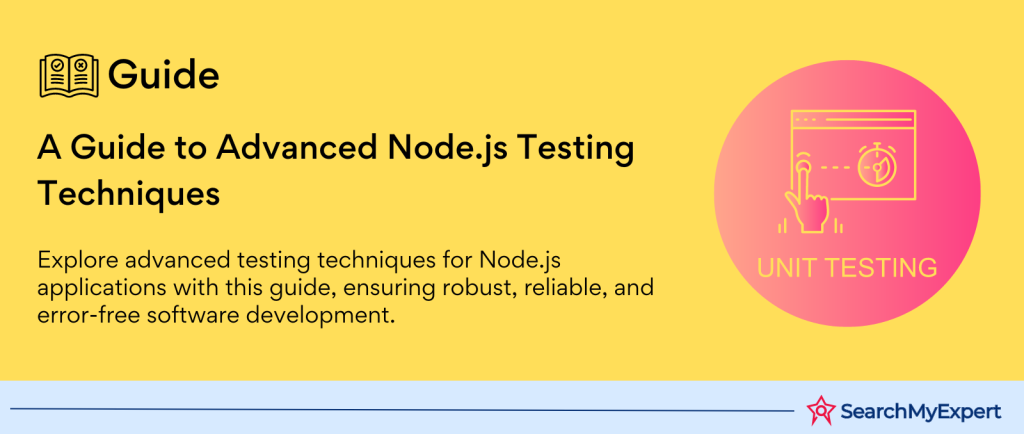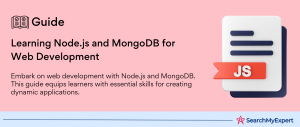Introduction to Unit Testing in Node.js Applications
In the dynamic and fast-paced world of software development, ensuring the reliability and quality of code is paramount. Unit testing stands as a cornerstone in achieving this goal, especially within the context of Node.js applications. This introductory guide aims to unravel the concept of unit testing, its significance, and the myriad benefits it brings to the table.
What is Unit Testing?
At its core,
unit testing involves the process of individually testing the smallest parts of an application, known as units, to ascertain their correct behavior. In the realm of Node.js, these units typically refer to functions, methods, or any small sections of code that can be isolated from the rest of the application. The main objective is to validate that each unit performs as designed when detached from its dependencies and the external environment.
Importance of Unit Testing in Node.js Applications
Node.js, renowned for its efficiency and scalability in building server-side applications, necessitates a robust testing framework to maintain its performance integrity. The non-blocking nature of Node.js and its modular structure make unit testing not just beneficial but essential. It ensures that each module or function is rigorously tested to work flawlessly in unison, thus safeguarding the application against future modifications or integrations that could potentially introduce bugs.
Benefits of Unit Testing
Unit testing, though initially perceived as an additional step in the development process, reaps long-term advantages that significantly outweigh the upfront investment of time and resources. Below are some pivotal benefits:
- Enhanced Code Quality:
By focusing on the granular level of the application, unit testing encourages developers to write cleaner, more efficient code. This process inherently promotes best coding practices and standards. - Maintainability:
Applications evolve over time, with new features added and existing ones modified. Unit tests act as a safety net, ensuring that changes do not break existing functionality. This makes the application more maintainable and reduces the technical debt. - Easier Debugging:
When a test fails, it pinpoints exactly where the issue lies, significantly narrowing down the debugging scope. This precise identification of problems facilitates quicker fixes and contributes to a more stable development cycle. - Faster Development Process: Contrary to the belief that testing slows down development, unit testing actually speeds it up. With a suite of tests in place, developers can make changes with confidence, knowing that their modifications won’t inadvertently break other parts of the application.
- Improved Collaboration:
In team environments, unit tests provide documentation of sorts, detailing how a particular piece of the application is supposed to work. This clarity enhances collaboration among team members and eases the onboarding process for new developers. - Risk Mitigation: By catching errors early in the development process, unit testing significantly reduces the risk of bugs making their way to production. This preemptive approach can save organizations from potential downtimes and reputational damage.
Setting Up Your Testing Environment for Node.js Applications
Embarking on the journey of unit testing in Node.js applications begins with the pivotal step of establishing a solid testing environment. This foundation not only streamlines the development process but also ensures the delivery of high-quality, bug-free software. In this section, we delve into the essentials of selecting a testing framework, configuring it for your project, and crafting your inaugural test case—sans code specifics, focusing instead on the overarching strategy and best practices.
Choosing a Testing Framework
The Node.js ecosystem is abundant with testing frameworks, each tailored to different testing philosophies and project requirements. The decision between popular contenders like Jest, Mocha, and Chai hinges on several factors including ease of use, feature set, and the specific demands of your project:
- Jest shines with its out-of-the-box functionality, offering a comprehensive suite that encompasses everything from test running to assertion libraries, making it a go-to for developers seeking a straightforward, integrated solution.
- Mocha stands out for its flexibility, allowing developers to mix and match with different assertion libraries and plugins. It caters well to those who prefer a more tailored testing environment.
- Chai, as an assertion library, is often paired with Mocha to provide expressive, readable syntax for writing tests. It exemplifies the modular approach, giving developers the freedom to construct a custom testing suite.
Installing and Configuring the Chosen Framework
Once a testing framework is chosen, the next step involves integrating it into your Node.js project. This process generally includes:
- Installation:
Utilizing package managers like npm or Yarn to add the testing framework as a development dependency to your project. - Configuration:
Most testing frameworks offer a degree of customization that allows you to tailor their behavior to your project’s needs. This might involve setting up configuration files where you can specify options such as test directories, mock setups, and reporting formats.
Effective configuration is key to leveraging the full potential of your testing framework, enabling features like automatic test discovery, watch modes for continuous testing during development, and integration with other tools and libraries for enhanced testing capabilities.
Writing Your First Basic Test Case
The initial test case is a milestone that introduces you to the testing framework’s syntax and conventions. Even without delving into specific code examples, here are the general steps and best practices to follow:
- Understand the Unit to be Tested: Begin with a clear understanding of the function or module you intend to test. Knowing its expected inputs and outputs is crucial for crafting meaningful tests.
- Define Test Scenarios:
Identify the different scenarios under which your unit should be tested, including typical use cases, edge cases, and error handling. - Write Descriptive Test Cases: Each test case should clearly convey its purpose through descriptive naming. This practice aids in maintaining the test suite and understanding test failures.
- Execute and Review: Run your tests to ensure they pass as expected. In case of failures, use the feedback to debug and refine your code or tests accordingly.
Testing Fundamentals in Node.js Development
Delving deeper into the realm of testing within Node.js applications, it’s imperative to grasp the core principles that underpin effective test suites. These fundamentals include understanding test doubles, writing precise assertions, and differentiating between various types of tests such as unit, integration, and end-to-end tests. This knowledge not only enhances test quality but also ensures comprehensive coverage across the application, fostering reliability and robustness.
Understanding Test Doubles
Test doubles are simulated objects that mimic the behavior of real objects in controlled ways. They are crucial in unit testing for isolating the unit of code under test, thereby ensuring that tests run reliably and do not inadvertently test external dependencies. The main types of test doubles include:
- Mocks:
These are objects pre-programmed with expectations, which form a specification of the calls they are expected to receive. They are useful for verifying that certain methods are called with specific parameters. - Stubs:
Stubs provide canned responses to calls made during the test, without the complexity of executing actual logic. They are typically used to test the code’s reaction to different return values from a method. - Spies: Spies keep information about function calls, such as how many times they were called, with what arguments, and what was returned. They are particularly useful for testing the interactions between objects.
Writing Assertions to Verify Expected Behavior
Assertions form the cornerstone of testing, serving as the mechanism through which the expected behavior of an application is verified. Writing effective assertions involves specifying the exact condition that must be true for the test to pass. This specificity is vital for ensuring that your tests are meaningful and provide clear feedback on failure.
- Equality Assertions:
Verify that the value returned by your code matches the expected value. - Truthiness Assertions: Check if a value is true, false, null, or undefined, which is particularly useful for validating boolean conditions and the presence of values.
- Error Assertions: Ensure that your code properly throws errors when given invalid input or encounters an unexpected state.
Covering Different Types of Tests
Beyond unit tests, a comprehensive testing strategy includes integration and end-to-end tests, each serving a distinct purpose:
- Unit Tests:
The most granular level of testing, focusing on individual functions or methods to ensure they perform as expected in isolation. These tests are quick to run and are instrumental in catching low-level bugs. - Integration Tests:
These tests assess the interaction between multiple components or systems to verify that they work together as intended. Integration tests help identify issues in the interfaces and interaction patterns between units. - End-to-End Tests:
Simulating real user scenarios, end-to-end tests verify that the entire application, from the front end to the back end and its external dependencies, functions correctly. While more expensive to run, they are crucial for ensuring the user experience is as designed.
Testing Node.js Core Modules: Strategies and Best Practices
Testing Node.js applications often involves interacting with core modules, such as the file system, network operations, and handling asynchronous logic. These components are integral to Node.js development, necessitating a tailored approach to ensure your tests are both effective and reliable. This section delves into the nuances of testing functions, objects, and methods in Node.js core modules, along with strategies for mocking external dependencies and handling asynchronous operations.
Testing Functions, Objects, and Methods in Core Modules
Node.js core modules, such as HTTP, fs (file system), and path, provide foundational functionalities that are frequently used in applications. Testing these involves:
- Isolating the Unit of Work: Even when working with core modules, the principle of isolating the unit of work applies. This means focusing on the interaction between your code and the module without necessarily testing the module itself, which is already tested by Node.js.
- Using Assertions Effectively:
Assertions play a crucial role in verifying that the integration with core modules behaves as expected. For example, when testing file manipulation functions, assert that a file exists after a method intended to create it is called.
Mocking External Dependencies
External dependencies, such as database connections, file systems, or external APIs, can introduce variability and unpredictability into your tests. Mocking these dependencies allows you to simulate their behavior in a controlled manner, ensuring your tests are both fast and deterministic.
- Mocking File System Operations:
Libraries like mock-fs allow you to simulate file system operations, enabling you to test your application’s file manipulation functionalities without interacting with the actual file system. - Mocking Network Requests:
Tools such as Nock provide the ability to intercept and mock HTTP requests, allowing you to simulate various network conditions and responses for your tests.
Mocking external dependencies not only isolates your tests from external factors but also enables you to test error handling and edge cases without setting up complex scenarios.
Handling Asynchronous Operations
Asynchronous operations, a staple in Node.js applications, require special consideration in testing to ensure tests are only complete once all asynchronous actions have resolved. This involves:
- Callbacks:
For functions using callbacks, most testing frameworks provide mechanisms to handle this pattern, often by accepting a done callback parameter in your test function that you call once your assertions are complete. - Promises:
When dealing with promises, return the promise from your test, and the testing framework will wait for it to resolve or reject before completing the test. This pattern is clean and works well with async/await syntax for even clearer test code. - Async/Await: Modern JavaScript syntax allows for writing asynchronous code that looks synchronous, making tests easier to read and write. Using async/await with your testing framework can simplify the handling of promises and asynchronous logic significantly.
Testing Express.js Applications: A Comprehensive Guide
Testing Express.js applications is a critical aspect of ensuring the reliability and robustness of web applications built with this popular Node.js framework. Express.js, known for its minimalistic structure and flexibility, requires a strategic approach to testing its various components, including middleware, routes, and controllers. This guide provides insights into effective testing practices for Express.js applications, including mocking request and response objects and asserting HTTP status codes and response data.
Testing Middleware, Routes, and Controllers
Middleware, routes, and controllers are the backbone of Express.js applications, handling everything from request processing to sending responses to clients. Testing these components involves:
- Isolating Each Component: Treat each middleware, route, and controller as an individual unit that can be tested in isolation. This approach ensures that your tests are focused and can accurately pinpoint issues.
- Integration Testing:
Beyond individual unit tests, integration testing of routes and controllers helps verify that they work together as expected, processing requests and returning the correct responses.
Mocking Request and Response Objects
A significant part of testing Express.js applications involves simulating HTTP requests and responses. Since your tests run in an isolated environment without a real server or client:
- Use Mocking Libraries:
Libraries like super test allow you to simulate HTTP requests to your Express application, enabling you to easily test your routes and middleware without starting an actual server. - Mock Request and Response Objects: For unit testing individual middleware or controllers, you can use libraries like Sinon or jest to create mock request and response objects. These objects can be manipulated to mimic various scenarios, such as setting headers, cookies, or body data, and can assert how your middleware or controller responds to different inputs.
Asserting HTTP Status Codes and Response Data
Asserting the correct HTTP status codes and response data is crucial for verifying that your Express.js application behaves as intended:
- Status Codes: Ensure that your application returns the correct HTTP status codes in response to various requests. For example, a successful GET request should return 200 OK, while a request for a non-existent resource should return 404 Not Found.
- Response Data: Verify that the response body contains the expected data. This might involve checking the structure of JSON responses, ensuring the correct data is returned, and validating headers and cookies as necessary.
Advanced Testing Techniques for Node.js Applications
Elevating the quality and reliability of Node.js applications extends beyond foundational testing practices to include advanced techniques that ensure comprehensive test coverage, integration with CI/CD pipelines, and effective use of testing frameworks’ advanced features. This step delves into these sophisticated strategies, offering insights into how to enhance your testing practices for Node.js projects.
Test Coverage and Code Metrics
Test coverage is a vital metric that quantifies the extent to which your codebase is covered by tests. Achieving high test coverage is indicative of a well-tested application, though it’s crucial to balance quantity with the quality of tests.
- Leveraging Coverage Tools:
Tools like Istanbul (NYC) can instrument your code and report the coverage metrics, highlighting untested parts of your codebase. This visibility encourages a more thorough testing approach, ensuring critical paths are not left untested. - Interpreting Metrics Wisely: While striving for 100% test coverage can be tempting, it’s essential to focus on testing the most critical paths and functionalities. Overemphasis on achieving perfect coverage metrics can lead to diminishing returns, with time possibly better spent on testing complex logic and edge cases.
Continuous Integration and Continuous Delivery (CI/CD) Pipelines
CI/CD pipelines automate the process of integrating code changes, running tests, and deploying applications to production. Integrating testing into these pipelines is crucial for maintaining high-quality standards.
- Automated Testing in CI Pipelines:
Configure your CI pipeline to run your test suite automatically on every commit or pull request. This practice helps catch issues early and ensures that only passing builds are merged into the main branch. - Deployment Gates: In CD pipelines, use test results as gates for automatic deployments. Only allow changes that pass all tests to be deployed to staging or production environments, minimizing the risk of introducing bugs.
Using Testing Frameworks with Advanced Features
Modern testing frameworks offer a plethora of advanced features that can significantly enhance your testing capabilities. Features like fixtures, timeouts, and parallel test execution can improve both the effectiveness and efficiency of your tests.
- Fixtures:
Use fixtures to set up predefined data sets or application states. This practice is particularly useful for consistent testing environments, especially when dealing with database operations or complex object structures. - Timeouts: Configuring timeouts for your tests helps identify and mitigate performance issues or infinite loops within your code. It ensures that tests fail gracefully if they take too long to execute, helping maintain the efficiency of your test suite.
- Parallel Execution:
Some testing frameworks allow for parallel execution of tests, significantly reducing the time required to run the entire suite. This feature is especially beneficial in CI/CD pipelines, where speed is crucial.
Best Practices and Tips for Node.js Testing
Testing is an integral part of developing robust Node.js applications. Ensuring your tests are clean, readable, and maintainable not only makes your testing suite more effective but also simplifies the process of debugging and maintaining your code in the long run. Here, we delve into some best practices and tips to enhance your testing strategy, covering everything from writing clean tests to organizing them for better structure and troubleshooting common issues.
Writing Clean, Readable, and Maintainable Tests
- Use Descriptive Test Names: Each test case should clearly describe what it tests. Descriptive names make it easier to understand test purposes at a glance, improving maintainability.
- Keep Tests Focused:
Write tests that check one aspect of your code at a time. This approach makes tests easier to understand and debug if they fail. - DRY (Don’t Repeat Yourself):
Utilize beforeEach(), afterEach(), beforeAll(), and afterAll() hooks to set up and tear down common test conditions. This reduces redundancy and keeps your test code clean. - Utilize Assertions Effectively:
Use clear and precise assertion messages to make it easier to identify the cause of a failed test. Libraries like Chai or Jest provide a variety of assertions to precisely articulate test expectations.
Organizing Your Tests for Better Structure
- Follow a Consistent Directory Structure:
Mirror your test directory structure to your project’s directory structure. This consistency makes it easier to locate tests corresponding to specific modules. - Group Tests Logically:
Use describe blocks to group related tests. This not only helps in organizing tests but also in creating a readable and structured output. - Separate Unit Tests from Integration and End-to-End Tests:
Keeping these tests in separate directories or using naming conventions helps in managing them more effectively, especially when configuring test runs for different environments or purposes.
Debugging and Troubleshooting Common Testing Issues
- Isolate Failing Tests:
If a test fails, isolate it by using .only with your test command (e.g., it.only or describe.only). This allows you to focus on fixing the issue without the noise from other tests. - Increase Timeout for Slow Tests: Some tests, especially integration and E2E tests, might require more time to complete. Adjust the timeout settings to prevent false negatives from premature test termination.
- Use Logging Judiciously:
Temporarily adding console logs within tests can help trace the execution flow and identify where things go wrong. However, remember to clean up these logs once you’ve resolved the issues to keep test output clean. - Leverage Debugging Tools:
Node.js provides debugging tools that can be incredibly helpful. Utilize node –inspect to attach a debugger to your test runs, allowing for breakpoints and step-by-step execution. - Consult the Documentation: When using testing frameworks (like Jest, Mocha, or Jasmine), consulting their documentation can provide solutions or workarounds for common issues encountered during testing.
Conclusion
Advancing the testing practices of Node.js applications encompasses a broad spectrum of techniques designed to enhance the thoroughness, reliability, and efficiency of the testing process. From meticulously measuring and improving test coverage to seamlessly integrating testing into continuous integration and delivery pipelines, and capitalizing on the sophisticated features offered by modern testing frameworks, these advanced strategies are pivotal in developing high-quality software.
Empower your software solutions with Node JS Development Service Companies.
Table of Contents
Toggle