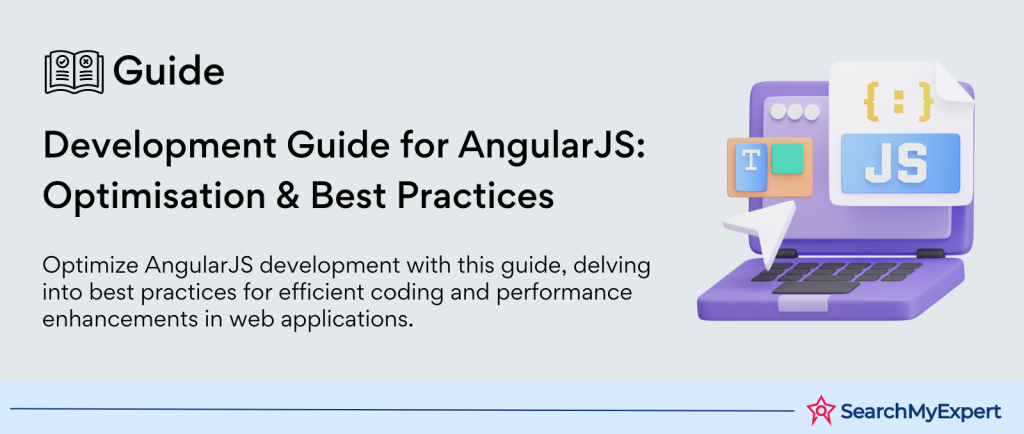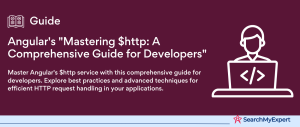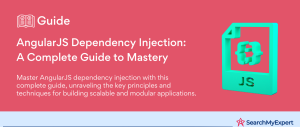AngularJS: A Staple in Modern Web Development
AngularJS
AngularJS, developed by Google, is a powerful JavaScript framework that has significantly transformed the web development landscape. Designed to build dynamic and rich web applications, AngularJS stands out for its ability to make the development process cleaner and more maintainable. It utilizes data binding and dependency injection, eliminating much of the manual coding and thereby accelerating the development process. AngularJS allows developers to use HTML as a template language, enabling them to extend HTML’s syntax to express their application’s components clearly and succinctly. This feature makes it an ideal choice for developing single-page applications (SPAs), which require a smooth, native-app-like experience on the web.
Popularity of AngularJS
The popularity of AngularJS among developers worldwide can be attributed to its comprehensive features that simplify complex web development tasks. Its ability to facilitate the rapid development of robust, efficient, and easily testable web applications has made it a go-to framework for both startups and established enterprises. AngularJS’s two-way data binding, in particular, ensures that the model and the view are updated in real time, a feature that significantly enhances user experience and developer efficiency.
Importance of Best Practices
Following best practices in AngularJS development is crucial for several reasons:
Ensuring Code Quality
Adhering to established coding standards and guidelines is fundamental in producing high-quality code. High-quality code is clean and well-organized and easier for other developers to understand and maintain.
Optimizing AngularJS Development: Project Setup and Structure
The Foundation of a Well-Defined Project Structure
In the realm of AngularJS development, the way you set up and structure your project can significantly influence its maintainability, scalability, and overall success. A well-defined project structure is akin to a well-organized library, where everything has its place, and you can easily find what you’re looking for without unnecessary hassle. This organization becomes increasingly important as your application grows in complexity.
Benefits of Organizing Files by Feature Modules
Adopting a modular approach by organizing files around feature modules offers several advantages:
- Enhanced Readability:
It becomes easier for developers to navigate the project and understand its architecture at a glance. - Improved Maintainability:
With each module encapsulating its functionality, making changes or updates to a specific part of the application is less likely to impact other areas. - Simplified Team Collaboration: When working in a team, developers can focus on specific modules without stepping on each other’s toes, leading to more efficient parallel development.
- Ease of Scaling: Adding new features becomes a matter of introducing new modules, making the application more scalable.
A feature-based structure aligns with AngularJS’s component-based architecture, making it a natural choice for AngularJS applications.
Automating Tasks with Build Tools
In modern web development, efficiency and automation are key. Tools like Grunt and Gulp play a pivotal role in streamlining the development process through automation. These tools can handle a plethora of tasks that would otherwise be manual and time-consuming, such as:
- Minification: Reducing the size of your JavaScript and CSS files to improve load times.
- Testing:
Automating unit and integration tests to ensure code reliability. - Deployment:
Streamlining the process of moving your application from development to production. - Linting: Identifying and fixing potential errors in your code before they become issues.
Incorporating these tools into your AngularJS development workflow not only saves time but also enhances the quality of the final product.
Version Control with Git
Version control systems, with Git being the most widely used, are crucial for managing changes to your codebase over time. Git offers several benefits for AngularJS projects:
- Track Changes:
Easily monitor who made changes, what changes were made, and when they were made. - Collaboration: Facilitates collaborative development by allowing multiple developers to work on different features simultaneously without conflicts.
- Branching and Merging: Developers can work on new features or fixes in separate branches and merge them back into the main codebase once they’re ready.
- Rollback: If something goes wrong, Git makes it easy to revert to previous versions of your application.
Mastering AngularJS: Component Design and Reusability
Crafting Small, Reusable Components
In AngularJS, components are the building blocks of your application. The philosophy of creating small, reusable components with clear, well-defined responsibilities cannot be overstated. This approach offers numerous benefits:
- Enhanced Reusability:
Small components can be reused across different parts of the application or even in other projects, reducing duplication of effort and ensuring consistency. - Simplified Testing:
Smaller components with limited responsibilities are easier to test, leading to more reliable code. - Improved Maintainability:
It’s easier to update and maintain smaller chunks of code than navigating through a monolithic structure. - Better Separation of Concerns: Encouraging developers to think critically about each component’s role and functionality, leading to a cleaner, more organized codebase.
Dependency Injection: A Pillar of Modularity and Testability
Dependency injection is a core feature of AngularJS that promotes modularity and testability in application development. It allows components to declare their dependencies rather than hard-coding them within the component. This design pattern has several advantages:
- Increased Modularity: Components become more decoupled and modular, as they do not need to know about the instantiation of their dependencies.
- Enhanced Testability: By injecting dependencies, it becomes straightforward to replace real services with mocks or stubs during testing, facilitating unit testing and ensuring each component can be tested in isolation.
- Simplified Configuration:
Dependency injection allows for easier configuration and management of components, as dependencies can be swapped out without modifying the component itself.
AngularJS Directives: Enriching HTML
AngularJS directives are a powerful feature that allows developers to extend HTML with new attributes and elements, making it possible to create custom, reusable HTML elements. Directives play a crucial role in AngularJS applications by providing:
- Custom Behaviors: Directives can be used to add custom behavior to HTML elements, such as responding to user actions.
- Reusable Components: Similar to AngularJS components, directives enable developers to create reusable elements that encapsulate specific functionality, enhancing code reuse and organization.
- Dynamic HTML:
With directives, developers can dynamically manipulate the DOM, binding data to HTML elements and altering the layout based on the application state.
AngularJS Data Management: Binding and Services
Data Binding in AngularJS: One-Way vs. Two-Way
Data binding is a core concept in AngularJS that significantly simplifies the process of updating the user interface in response to changes in application data and vice versa. AngularJS supports two main types of data binding:
One-Way Data Binding
In one-way data binding, information flows in a single direction, from the model to the view. This approach is used when the data being displayed does not need to be updated in response to user interactions or when you want to display a static value that changes from the model. One-way binding is efficient and straightforward, ensuring that the user interface remains consistent with the underlying model state.
Two-Way Data Binding
Two-way data binding, on the other hand, allows for a dynamic link between the model and the view. Any changes to the application data immediately reflect in the view, and any changes made in the view are automatically updated in the model. This powerful feature of AngularJS makes it incredibly easy to create interactive applications, as it reduces the amount of boilerplate code needed to synchronize the model and the view.
Two-way data binding is particularly useful in forms and other interactive elements where the user’s input directly influences the application data.
Leveraging Services for Data Management
In AngularJS, services are singleton objects that are used to encapsulate reusable business logic and data access logic, separating these concerns from controllers and views. Services play a crucial role in maintaining clean, maintainable, and testable code. Here are some recommendations for using services in AngularJS applications:
- Encapsulate Data Access Logic: By isolating data access in services, you can change the underlying data source without affecting the rest of your application, enhancing modularity.
- Reuse Business Logic:
Services can be injected into any controller or directive, allowing you to reuse business logic across different parts of your application, avoiding code duplication. - Improve Testability:
Separating business logic and data access into services makes it easier to unit test your components by mocking these services.
The $resource Service for RESTful Interaction
The $resource service in AngularJS is a factory that creates a resource object for you to interact with RESTful server-side data sources. The $resource service provides a higher-level abstraction on top of the $http service, making it easier to perform CRUD (Create, Read, Update, Delete) operations on your data. Here are some benefits of using $resource:
- Simplified RESTful Operations:
$resource provides built-in methods for common operations, reducing the amount of code you need to write to interact with a RESTful service. - Customizable Behavior:
While it comes with default behaviors for common operations, $resource allows for customization to suit your specific needs. - Enhanced Productivity:
By abstracting the complexity of direct $http communication, $resource enables developers to focus more on developing the application’s functionality.
Ensuring AngularJS Application Integrity: Testing and Debugging
The Crucial Role of Unit Testing
Unit testing is an indispensable part of the development process, especially in complex applications built with AngularJS. Writing unit tests for controllers, directives, and services ensures that each component of your application works as expected, independently from the rest. This practice not only helps in validating code correctness but also significantly reduces the likelihood of bugs, making the codebase more robust and maintainable.
Benefits of Unit Testing:
- Code Quality: Unit tests help maintain a high standard of code quality by catching errors early in the development cycle.
- Refactoring Confidence:
With a comprehensive suite of tests, developers can refactor code with confidence, knowing that any regression will be caught by the tests. - Documentation:
Tests serve as a form of documentation that describes what the code is supposed to do, making it easier for new developers to understand the project.
Unit Testing Tools: Karma and Jasmine
For AngularJS applications, Karma and Jasmine are the go-to tools for unit testing.
Karma
Karma is a test runner created by the AngularJS team. It’s designed to work seamlessly with AngularJS applications, providing an environment where you can run your tests directly in the browser. Karma integrates with continuous integration tools like Jenkins, making it an excellent choice for automated testing in development pipelines.
Jasmine
Jasmine is a behavior-driven development framework for testing JavaScript code. It’s commonly used in conjunction with Karma to provide a powerful and flexible testing platform. Jasmine allows you to write readable tests, which can be executed by Karma in real browsers, providing an accurate representation of the user environment.
Debugging Techniques for AngularJS
Even with comprehensive testing, debugging is an inevitable part of development. AngularJS applications can be debugged using various techniques:
Console Logging
Logging is one of the simplest yet most effective debugging techniques. By outputting values to the console, developers can track down where things might be going wrong in their code. AngularJS’s dependency injection system makes it easy to inject logging services like $log into your components for this purpose.
Breakpoints
Breakpoints are a powerful feature of modern development tools that allow you to pause the execution of your code at a specific point. This pause lets you inspect the current state of your application, including variable values and the call stack. Most browsers’ developer tools support setting breakpoints directly in the JavaScript code, including code written for AngularJS applications.
Elevating AngularJS Application Performance
Optimizing the performance of AngularJS applications is essential for delivering a smooth and responsive user experience. As applications grow in complexity, identifying and implementing effective optimization strategies become paramount. Here, we explore several key techniques for enhancing the performance of AngularJS applications, alongside tools to help identify performance bottlenecks.
Minification and Bundling
Minification reduces the file size of your JavaScript and CSS files by removing unnecessary characters (like whitespace and comments) without affecting their functionality. Bundling combines multiple files into a single file, reducing the number of HTTP requests needed to load your application. Both techniques are crucial for improving load times and enhancing user experience. Tools like Grunt, Gulp, and Webpack can automate these tasks, seamlessly integrating them into your development workflow.
Lazy Loading
Lazy loading is a technique that defers the loading of non-critical resources at page load time. Instead, these resources are loaded at the moment they are needed. This strategy can significantly speed up application load times by reducing the initial payload and resource requests. AngularJS applications can benefit from lazy loading modules and routes, ensuring that users are only downloading the resources necessary for the part of the application they are interacting with.
Caching
Caching is another powerful optimization technique. By caching data and templates, AngularJS applications can minimize redundant requests for data and computational operations, leading to faster retrieval times and a smoother user experience. Implementing caching strategies for frequently accessed data and utilizing AngularJS’s built-in caching capabilities, such as $cacheFactory, can have a profound impact on performance.
Deployment and Long-Term Maintenance of AngularJS Applications
Deploying and maintaining AngularJS applications effectively are crucial steps in ensuring they continue to meet user needs and remain secure over time. As the technology landscape evolves, so too should your application. This section covers deployment options, maintenance strategies, and the role of continuous integration and delivery in the lifecycle of AngularJS applications.
Deployment Options for AngularJS Applications
Static Site Generation
Static site generators can convert AngularJS applications into a set of static files. This approach is highly efficient for applications with content that doesn’t change dynamically based on user actions or for those that can pre-render their content. Deploying a static version of an AngularJS application can significantly improve load times and reduce server load, making it an attractive option for certain use cases.
Server-Side Rendering (SSR)
Server-side rendering involves generating the full HTML for a page on the server in response to navigation. For AngularJS applications, SSR can improve the perceived load time and is beneficial for SEO, as search engines can crawl the content more easily. Implementing SSR can be more complex but offers considerable advantages for applications that require dynamic content and want to optimize initial load performance.
Maintaining and Updating AngularJS Applications
Maintaining an AngularJS application involves regular updates to libraries and frameworks, refactoring outdated code, and adding new features. Here are some strategies for effective maintenance:
- Regularly Update Dependencies:
Keep your AngularJS version and any third-party libraries up to date to benefit from performance improvements, new features, and security patches. - Refactor as Needed: Review and refactor your code to improve efficiency, readability, and maintainability. This might include adopting newer AngularJS features or improving your application’s architecture.
- Monitor Performance:
Continuously monitor your application’s performance to identify and address any issues that may arise, using tools and practices discussed in the optimization step.
Conclusion
In this extensive journey through AngularJS development, we’ve delved deep into the framework’s capabilities, best practices, and strategies essential for crafting sophisticated web applications. Starting with the foundation of setting up a well-structured project, moving through the nuances of component design, and data management, and on to the critical aspects of testing, debugging, and performance optimization, we’ve covered a comprehensive roadmap for developers seeking to excel in AngularJS. The final leg of our guide emphasized the importance of thoughtful deployment and diligent maintenance, underscoring the continuous nature of application development.
Innovate your digital solutions with our Angular JS Development Service.
Table of Contents
Toggle