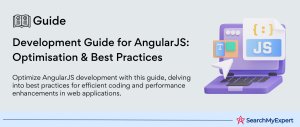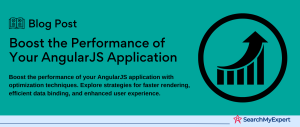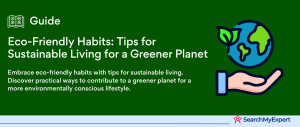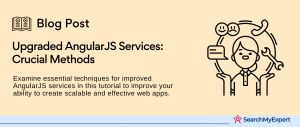Understanding the Challenges: How AngularJS Single Page Applications Impact SEO
In the digital landscape, AngularJS has become a staple for developing single-page applications (SPAs). These applications offer a seamless user experience, mimicking a desktop app’s fluidity and speed within a web browser. However, this innovation doesn’t come without its challenges, especially when it comes to Search Engine Optimization (SEO). Understanding how AngularJS SPAs differ from traditional websites and the inherent SEO challenges they pose is crucial for developers and SEO specialists alike.
The Fundamental Differences
To grasp why SEO for AngularJS SPAs can be challenging, it’s essential to understand how they differ fundamentally from traditional, multi-page websites.
- Page Loading: Traditional websites reload the entire page from the server when a user navigates to a different section. AngularJS SPAs, on the other hand, load all the necessary HTML, CSS, and scripts with the initial page load. This approach enables dynamic content updating without reloading the entire page, providing a smoother user experience.
- Content Rendering:
In traditional websites, the server processes each page request and delivers a fully rendered HTML page to the client. AngularJS SPAs render content on the client side, using JavaScript to dynamically generate pages as users interact with the application. - URL Structure:
Traditional sites typically use distinct URLs for each page, which search engines can easily crawl and index. AngularJS SPAs might not change the URL in the same way, relying on the # symbol or JavaScript to navigate, which can complicate search engine crawling and indexing.
Search Engine Crawler Limitations with Dynamic Content
The very features that make AngularJS SPAs appealing also contribute to their SEO challenges. Search engines like Google have evolved to crawl and index JavaScript-generated content, but limitations remain.
- Delayed Content Rendering: Since AngularJS SPAs rely on client-side JavaScript to render content, there can be a delay before the content is actually rendered and visible to search engine crawlers. This delay can lead to incomplete indexing if the crawler doesn’t wait for the JavaScript to execute.
- Complex Navigation Handling: The dynamic nature of SPAs can make it difficult for crawlers to follow links within the application, especially if the SPA doesn’t update the browser’s history or fails to use SEO-friendly URL structures.
- Limited Crawler Resources:
Search engines allocate a crawl budget to each website, which can be exhausted before a SPA’s content is fully crawled, especially if the site is large and complex.
Overcoming the Challenges
Addressing the SEO challenges of AngularJS SPAs involves a mix of best practices and innovative solutions:
- Pre-rendering and Server-Side Rendering (SSR): Tools like Angular Universal allow for rendering AngularJS applications on the server, delivering fully-rendered pages to the client. This approach makes the content immediately visible to search engines and users alike, improving crawlability and indexing.
- Proper Use of <meta> Tags and Schema Markup: Ensuring that each “view” within the SPA has appropriate meta tags and schema markup can help search engines understand and index the content more effectively.
- Dynamic Sitemaps:
Generating dynamic sitemaps that update as new content is added to the SPA can aid search engines in discovering and indexing all available content.
Optimizing Content and Structure for AngularJS SPAs
Optimizing an AngularJS single-page application (SPA) for search engines involves strategic planning and execution. Beyond the technical challenges, ensuring that content is both user and search-engine-friendly is crucial. This step focuses on enhancing the content and structure of AngularJS SPAs to improve their SEO performance.
Building Clear and Crawlable URL Structures
One of the first steps in optimizing an AngularJS SPA is to ensure that it has a clear and crawlable URL structure. Unlike traditional websites, SPAs can struggle with SEO due to their dynamic nature, which often results in complex URL structures that are hard for search engines to follow.
- Use the HTML5 History API:
This allows the creation of clean, navigable URLs without the hashbang (#!) syntax, making them more SEO-friendly and easier for search engines to crawl and index. - Consistent and Logical URL Patterns: Organize your content logically, ensuring that URLs are intuitive and reflect the content hierarchy of your SPA. This practice helps users and search engines understand the structure of your application.
Implementing Meaningful Title Tags, Meta Descriptions, and Headings
Title tags, meta descriptions, and headings play a significant role in SEO, informing search engines and users about the content of your pages.
- Title Tags:
Each view or route in your SPA should have a unique and descriptive title tag, incorporating primary keywords relevant to the content. This helps improve click-through rates from search engine results pages (SERPs). - Meta Descriptions:
Provide a concise summary of the page’s content in the meta description. Though not a ranking factor, a well-crafted meta description can improve the likelihood of a user clicking on your listing. - Headings (H1, H2, H3, etc.): Use headings to structure your content logically, making it easier for users to navigate and for search engines to understand the hierarchy and relevance of your content. Ensure the primary topic or keyword is included in the H1 tag, with subsequent headings used to structure content underneath.
Optimizing for Relevant Keywords Without Keyword Stuffing
Keyword optimization is vital for SEO but must be done judiciously to avoid penalties associated with keyword stuffing.
- Keyword Research:
Identify relevant keywords that your target audience is searching for. Use tools like Google Keyword Planner or SEMrush to find keywords with high search volume and low to medium competition. - Strategic Keyword Placement: Incorporate keywords naturally into your content, title tags, meta descriptions, and URLs. Focus on creating valuable content that addresses the needs and questions of your audience.
- LSI Keywords:
Use Latent Semantic Indexing (LSI) keywords to help search engines understand the context of your content. These are related terms or synonyms that support your primary keywords. - Avoid Keyword Stuffing:
Ensure that the use of keywords feels natural and adds value to your content. Overusing keywords can lead to penalties from search engines and detract from the user experience.
Mastering Dynamic Rendering for AngularJS SPAs
Dynamic rendering is a pivotal strategy for enhancing the SEO of AngularJS single-page applications (SPAs). It addresses the critical challenge of making JavaScript-heavy content visible and indexable by search engines. This approach involves serving a version of the website that’s fully rendered to bots while maintaining a dynamic, user-centric experience for human users. Here, we delve into methods like server-side rendering (SSR) and pre-rendering, crucial for optimizing AngularJS SPAs.
Exploring Angular Universal for Server-Side Rendering
Angular Universal is a game-changer for SPAs, allowing for server-side rendering of applications. This technology renders the application on the server, generating static HTML pages that are sent to the client. This process significantly improves SEO, as search engine bots can crawl and index the site content more effectively.
- Benefits of Angular Universal: Enhances SEO, improves loading times, and facilitates social media sharing by ensuring all content is rendered before it reaches the browser.
- Implementation Steps: Start by setting up Angular Universal in your project environment. Configure it to pre-render your application’s pages on the server. This setup requires adjustments to your Angular application, such as modifying HTTP and data requests to be server-compatible.
Implementing Pre-rendering Services like Prerender.io
For projects where full SSR implementation is not feasible, pre-rendering services like Prerender.io offer a viable alternative. These services generate static HTML versions of your pages by pre-rendering them with a headless browser. The pre-rendered pages are then served to search engine bots upon request.
- How Pre-rendering Works: When a search engine crawler accesses the SPA, the pre-rendering service serves a static HTML page that it has cached. This ensures the crawler can see the fully rendered page, improving the site’s SEO.
- Setting Up Prerender.io:
Integration involves configuring your server to redirect bot requests to Prerender.io, which then sends back the pre-rendered page. It’s crucial to keep the pre-rendered pages updated, especially for sites with frequently changing content.
Managing Dynamic URLs with History API and Route Configurations
Effective management of dynamic URLs is crucial for the SEO of AngularJS SPAs. The HTML5 History API plays a vital role in creating clean, navigable URLs without relying on hash fragments.
- Using the History API: This API allows developers to modify the browser’s history programmatically, enabling navigation within a SPA without full page reloads. Implementing the History API enhances the user experience and makes the URLs more SEO-friendly.
- Route Configurations for SEO:
Configuring routes properly ensures that each “page” or view within the SPA can be accessed directly via a unique URL. This setup is essential for SEO, as it allows search engines to crawl and index different sections of the SPA as if they were separate pages.
Enhancing Speed and Performance for AngularJS SPAs
Speed and performance are crucial for the user experience and SEO of AngularJS single-page applications (SPAs). In today’s fast-paced digital environment, users expect quick and responsive web applications. Moreover, search engines like Google prioritize sites that load quickly and perform well across devices. This step focuses on optimizing AngularJS SPAs by minimizing file sizes, implementing lazy loading, and optimizing media assets.
Minimizing JavaScript and CSS Files
The size of JavaScript and CSS files significantly impacts the loading times of SPAs. Minimizing these files reduces the amount of data transferred over the network, leading to faster page loads.
- Use Minification Tools:
Tools like UglifyJS for JavaScript and CSSNano for CSS remove unnecessary characters (like spaces and comments) without changing the functionality, significantly reducing file sizes. - Implement Bundling: Combining multiple JS and CSS files into a single bundle reduces the number of HTTP requests needed to load the page. Tools like Webpack or the Angular CLI can automate this process.
Utilizing Lazy Loading for Non-critical Content
Lazy loading is a strategy to delay loading certain parts of a webpage until they are needed. This technique can significantly improve the performance of AngularJS SPAs by loading only the essential content initially.
- Angular Modules and Components:
Angular supports lazy loading of modules and components. By structuring your application to take advantage of this, you can ensure that users download content as it becomes relevant, speeding up the initial load time. - Route-based Lazy Loading:
Implementing lazy loading based on routes is a common practice in AngularJS SPAs. This setup loads the content associated with a route only when the user navigates to it.
Optimizing Images and Other Media Assets
Media assets like images, videos, and icons can dramatically affect the loading times and performance of SPAs. Optimizing these assets is essential for maintaining a fast and efficient application.
- Image Compression: Use tools like TinyPNG or ImageOptim to reduce the file sizes of images without compromising quality. This reduction can significantly decrease load times.
- Responsive Images: Implement responsive image techniques, such as using the <picture> element or srcset attributes, to ensure that images are served in sizes appropriate for the user’s device, further improving loading times.
- Video Optimization:
For video content, consider using optimized formats like WebM or H.265, which offer high quality at lower file sizes. Additionally, lazy loading videos or using a thumbnail with a play button can prevent videos from slowing down the initial page load.
Elevating User Experience and Engagement in AngularJS SPAs
User experience and engagement are paramount for the success of any AngularJS single-page application (SPA). A positive user experience not only retains visitors but also significantly impacts SEO, as search engines like Google use metrics related to user engagement and site usability as ranking factors. This step delves into optimizing content accessibility, enhancing site navigation through internal linking and sitemaps, and ensuring mobile responsiveness.
Ensuring Content is Readily Accessible and Navigable
For AngularJS SPAs, making content easily accessible and navigable is crucial. Users should find what they’re looking for with minimal effort, and the site structure should facilitate smooth navigation.
- Semantic HTML:
Use semantic HTML tags to structure content logically. This practice improves accessibility, making it easier for screen readers and search engines to understand the content hierarchy. - Clear Navigation: Implement a clear and intuitive navigation menu. Consider fixed or sticky menus for easy access, and ensure that menu items are descriptive and well-organized.
- Breadcrumbs: Breadcrumbs are a navigational aid that shows users their current location within the site’s hierarchy. They enhance navigability, especially in complex SPAs, and help search engines understand the structure of your site.
Implementing Internal Linking and Sitemaps for Better Crawlability
A well-thought-out internal linking strategy and the presence of sitemaps can significantly impact a SPA’s SEO by improving crawl ability and distributing page authority throughout the site.
- Strategic Internal Linking: Use internal links to connect content within your SPA logically. This approach guides users to relevant information while allowing search engines to discover and index more pages.
- XML Sitemaps:
Create an XML sitemap for your AngularJS SPA. This sitemap serves as a roadmap for search engines, listing all the important pages of your site to ensure they are found and indexed.
Optimizing Mobile Responsiveness for All Devices
With the increasing prevalence of mobile internet usage, optimizing your AngularJS SPA for mobile devices is non-negotiable. Mobile responsiveness directly affects user experience, engagement, and SEO.
- Responsive Design:
Use CSS media queries to create a responsive design that adjusts content layout based on the device screen size. This ensures that your SPA looks and functions well on all devices, from desktops to smartphones. - Touch-friendly Interfaces:
Design your UI elements, such as buttons and links, to be large enough for easy interaction on touch screens. Consider the thumb-friendly zone for placing navigation menus and actionable items. - Speed Optimization: Given that mobile devices may have slower internet connections, focus on optimizing the loading times of your SPA. Techniques like image optimization, lazy loading, and minimizing CSS/JS files are even more crucial for mobile users.
Monitoring and Analysis for AngularJS SPAs
For any AngularJS single-page application (SPA), continuous monitoring and analysis are essential to understand its performance and identify opportunities for optimization. Leveraging the right tools and methodologies can provide insights into indexing, user behavior, and the effectiveness of content and design choices. This step covers the utilization of tools like Google Search Console, the analysis of traffic sources and user behavior, and the implementation of A/B testing to refine and optimize key performance metrics.
Using Google Search Console to Track Indexing and Performance
Google Search Console (GSC) is an invaluable tool for webmasters to monitor how Google views their site. It provides detailed reports on visibility, indexing status, and issues that could affect the site’s performance in Google search results.
- Index Coverage:
GSC offers reports on the indexing status of your pages, highlighting any errors or warnings that could hinder their visibility. Regularly reviewing and addressing these issues is crucial for maintaining optimal indexing. - Performance Data: Analyze performance data in GSC to understand how your site appears in search results. Metrics like click-through rates (CTR), impressions, and average position for various queries can guide content and SEO strategy adjustments.
Analyzing Traffic Sources and User Behavior
Understanding where your traffic comes from and how users interact with your site is crucial for optimizing your AngularJS SPA.
- Traffic Sources:
Use analytics tools to track your traffic sources, including direct visits, search engines, social media, and referrals. This information helps you understand which channels are most effective in driving traffic and where to focus your marketing efforts. - User Behavior Analysis: Dive into user behavior metrics such as bounce rate, page views per session, and average session duration. Tools like Google Analytics provide insights into how users engage with your site, identifying pages that perform well and those that may need improvement.
Implementing A/B Testing to Optimize Key Metrics
A/B testing, or split testing, is a method of comparing two versions of a webpage to see which one performs better on a given metric, such as conversion rate, CTR, or time on page.
- Test Hypotheses: Start with a hypothesis about how a change could improve a specific metric. For example, altering the call-to-action (CTA) button’s color might increase click-through rates.
- Use A/B Testing Tools: Tools like Google Optimize allow you to run experiments directly on your site, serving different versions of a page to different segments of your audience.
- Analyze Results:
Carefully analyze the results of your A/B tests to determine which version achieved the desired outcome. Use this data to make informed decisions about changes to your site.
Advanced Techniques and Resources for Optimizing AngularJS SPAs
To excel in the competitive digital landscape, adopting advanced SEO techniques and continuously updating your knowledge and resources is essential. For AngularJS single-page applications (SPAs), leveraging structured data, staying abreast of the latest SEO best practices for modern web frameworks, and utilizing third-party tools can significantly enhance visibility and user engagement. This final step explores these advanced strategies to take your AngularJS SPA’s SEO to the next level.
Exploring Structured Data Markup for Richer Search Results
Structured data markup is a powerful SEO tool that helps search engines understand the content of your site more effectively, enabling the creation of rich snippets in search results.
- Implement Schema.org Markup: Use Schema.org’s vocabulary to mark up your website’s content with structured data. This can include information about products, articles, events, and more, making your listings more informative and attractive in SERPs.
- Use JSON-LD Format:
JSON-LD is recommended by Google for structuring your data. It can be added to the <head> section of your HTML, making it easier to maintain and update without affecting the existing HTML structure of your pages.
Staying Updated on Evolving SEO Best Practices for Modern Web Frameworks
SEO best practices are continually evolving, especially with the rapid development of modern web frameworks like AngularJS. Keeping up-to-date with these changes is crucial.
- Follow Authoritative SEO Blogs and Forums:
Websites like Moz, Search Engine Journal, and the Google Webmasters Blog offer valuable insights into the latest SEO trends and best practices. - Participate in Developer Communities: Engage with other developers in communities such as Stack Overflow or Reddit’s SEO and web development forums. These platforms are great for sharing knowledge and staying informed about the latest in web development and SEO.
Leveraging Additional Third-party Tools and Platforms for Enhanced SEO
Beyond the basic tools, exploring additional third-party platforms can provide deeper insights into your SEO performance and uncover new opportunities for optimization.
- SEO Platforms:
Tools like SEMrush, Ahrefs, and Moz offer comprehensive SEO suites that can analyze your site’s performance, track rankings, perform keyword research, and provide actionable recommendations. - Website Performance and Analysis Tools:
Platforms like GTmetrix, Pingdom, and Google’s PageSpeed Insights offer detailed analyses of your site’s performance, highlighting areas for improvement in loading times and user experience.
Conclusion
Optimizing AngularJS single-page applications (SPAs) for search engines is a multifaceted endeavor that requires a deep understanding of both the technical and content-driven aspects of SEO. From ensuring that your content is accessible and navigable to implementing advanced strategies like structured data markup, every step taken enhances the potential for your SPA to rank well in search engine results pages (SERPs). By focusing on user experience, leveraging modern tools for monitoring and analysis, and staying updated on the latest SEO best practices, developers can create AngularJS applications that not only meet but exceed user expectations and search engine requirements.
Bring your app idea to life with our Angular JS Development Service.
Table of Contents
Toggle