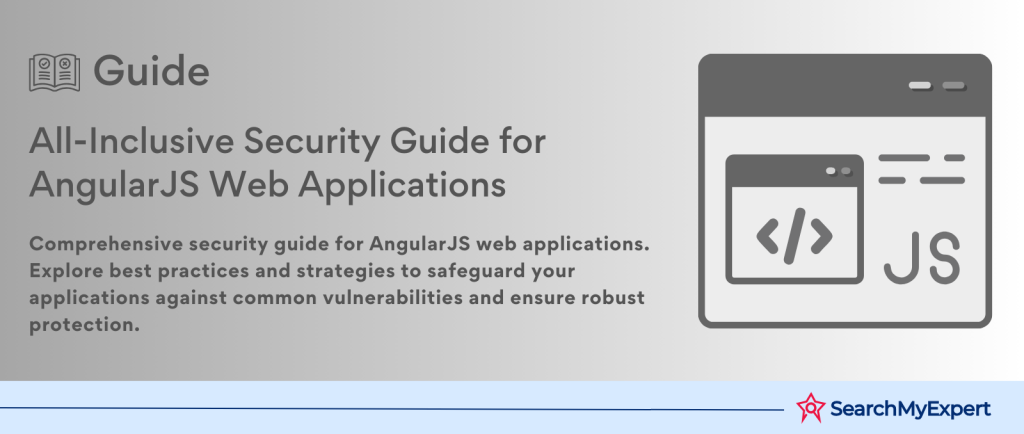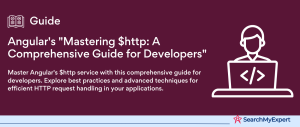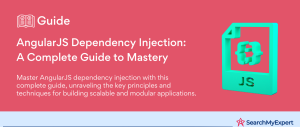Introduction to AngularJS Security
In the digital age, web applications have become essential tools for businesses, providing a platform for e-commerce, content management, and customer engagement. However, the increasing reliance on these applications has also heightened the risks associated with web security. Among the numerous frameworks used to develop these applications, AngularJS stands out for its robust features and widespread use. This introduction will delve into the importance of security in web applications, identify common security threats in AngularJS applications, and provide an overview of AngularJS’s security features and principles.
Importance of Security in Web Applications
Web applications are a critical component of modern business operations, making the security of these applications a top priority. Security breaches can lead to significant financial losses, damage to reputation, and loss of customer trust. In the worst-case scenario, sensitive data such as personal information, credit card numbers, and confidential business data can be exposed to unauthorized parties. Therefore, implementing robust security measures is not just a technical necessity but a crucial aspect of maintaining business integrity and customer trust.
Common Security Threats in AngularJS Applications
AngularJS applications, like any web application, are susceptible to a range of security threats. Some of the most common threats include:
- Cross-Site Scripting (XSS):
This occurs when an attacker injects malicious scripts into web pages viewed by other users, potentially stealing data or impersonating a user. - Cross-Site Request Forgery (CSRF):
In this type of attack, unsuspecting users are tricked into submitting a web request that they did not intend, leading to unauthorized actions on a web application where they are authenticated. - SQL Injection:
Although less common in AngularJS applications due to their nature as client-side frameworks, SQL injection can still occur in the backend APIs that AngularJS applications interact with. - Security Misconfiguration:
This broad category includes various issues such as improper server or application configurations, which can leave the application vulnerable to exploitation.
Overview of AngularJS Security Features and Principles
AngularJS has been designed with security in mind, providing built-in protections against common web application vulnerabilities:
- Data Binding: AngularJS’s two-way data binding helps prevent XSS attacks by automatically escaping user input. This means that it treats data as text rather than executable code, thus preventing the execution of malicious scripts.
- Strict Contextual Escaping (SCE): AngularJS provides SCE to allow applications to safely insert HTML, URLs, and other potentially dangerous content into the DOM.
- Built-in Protection Against CSRF:
AngularJS has mechanisms to mitigate CSRF attacks, including support for tokens that can be used to verify that requests originated from the same application. - Content Security Policy (CSP): AngularJS supports CSP, a browser feature that can help detect and mitigate certain types of attacks, including XSS and data injection attacks.
Sanitization and Data Validation in AngularJS
Securing AngularJS applications involves meticulous attention to data handling practices, particularly in preventing Cross-Site Scripting (XSS) vulnerabilities and ensuring data integrity through validation. This section explores the “Angular Way” of tackling these security challenges, focusing on built-in sanitization mechanisms and robust data validation techniques.
Preventing XSS Vulnerabilities: The “Angular Way”
XSS attacks exploit the injection of malicious scripts into web pages viewed by users, posing a significant threat to web application security. AngularJS addresses this risk head-on with its comprehensive approach to sanitization, embodying the principle of treating all user input as untrusted by default.
Built-in Sanitization Filters and $sce Service
AngularJS provides several built-in sanitization filters and the Strict Contextual Escaping ($sce) service to protect applications from XSS attacks:
- Sanitization Filters:
AngularJS includes filters such as currency, date, number, and json, which sanitize input data to ensure it is safe to render. These filters automatically escape potentially dangerous characters, thus preventing the execution of malicious scripts. - $sce Service: The $sce service plays a crucial role in AngularJS’s security arsenal, offering fine-grained control over the binding of potentially hazardous content. It enables developers to mark specific values as safe for HTML, URLs, resource URLs, scripts, and styles, thereby preventing the accidental execution of malicious content. By using $sce, developers can assert that certain inputs are safe to use in a particular context, thereby mitigating the risk of XSS attacks.
Effectively Using Sanitization and $sce
To effectively leverage AngularJS’s sanitization features and the $sce service, follow these best practices:
- Auto-Escaping:
Utilize AngularJS’s automatic escaping of variables inserted into HTML templates. This prevents potentially dangerous characters from being interpreted as code. - Manual Escaping Using $sce: For cases where you need to bind HTML or other types of content directly, use $sce to mark the content as safe explicitly. This ensures that only content deemed safe by the developer is rendered, reducing the risk of XSS vulnerabilities.
- Whitelisting of URLs:
When using $sce to trust URLs, ensure that you only allow URLs from trusted sources. This can be achieved through careful whitelisting and validation of URLs before marking them as safe.
Secure User Input and DOM Interaction
Ensuring the security of user input and interactions with the Document Object Model (DOM) is crucial in web development to prevent a wide range of vulnerabilities. Here’s how to address the specific issues you’ve mentioned:
Avoiding DOM Manipulation Using Untrusted Data
DOM-based attacks, such as Cross-Site Scripting (XSS), occur when an application includes untrusted data in the DOM without proper validation or escaping. To avoid this:
- Validate Input:
Use a whitelist approach for validation. Accept only data that meets a specific criterion, and reject everything else. - Encode Data:
Before inserting untrusted data into the DOM, encode it to ensure that it’s treated as data, not executable code. For HTML, use functions that convert special characters to their HTML-encoded equivalents (e.g., < becomes <). - Use Safe APIs: Prefer DOM manipulation methods that treat inserted data as text rather than executable code, such as textContent instead of innerHTML.
Safeguarding Against Open Redirect Vulnerabilities
Open redirects occur when an application accepts unvalidated input that constructs a redirection target, allowing attackers to redirect users to malicious sites. To mitigate this:
- Validate Redirects: Ensure that all redirection targets are validated against a whitelist of allowed URLs.
- Avoid Redirects Based on User Input:
If possible, avoid direct use of user input to determine redirection targets. If unavoidable, ensure strict validation. - Use Internal Mapping:
For redirect targets, use internal mapping to safe locations rather than directly using user input to form URLs.
Mitigating Server-Side Code Injection Risks
Server-side code injection attacks, such as SQL Injection, OS Command Injection, and others, can occur when an application sends untrusted data to an interpreter as part of a command or query. To mitigate these risks:
- Use Prepared Statements and Parameterized Queries: For SQL and other query languages, use prepared statements with parameterized queries to separate data from code.
- Use Safe APIs:
Prefer APIs and libraries that automatically handle data safely, such as ORMs for database access. - Validate and Sanitize Input:
Validate input against a strict set of rules (whitelisting) and sanitize
input by escaping special characters. - Least Privilege Principle:
Ensure that the application runs with the least privileges necessary, limiting the potential impact of an injection attack.
Securing Templates and Views
Securing templates and views is a critical aspect of web application security, particularly to prevent template injection attacks and ensure safe content rendering. Here’s how to achieve this:
Preventing Template Injection Attacks with Trusted Templates
Template injection attacks occur when an attacker is able to inject malicious content into a template, leading to the execution of unintended code or commands. To prevent these attacks:
- Use Trusted Template Systems:
Choose template engines that automatically escape data and are known for their security features. Avoid or be extremely cautious with template engines that allow the execution of dynamic code. - Validate and Sanitize Input: Even with a secure template engine, always validate and sanitize input to ensure that only safe and expected data is rendered.
- Secure Template Logic: Ensure that template logic does not inadvertently expose sensitive information or create security vulnerabilities, such as path traversal or remote file inclusion.
Utilizing ng-bind-html Cautiously and with Sanitization
In Angular applications, ng-bind-html is used to bind HTML content to the DOM. However, this can introduce security risks if the content includes untrusted or malicious data:
- Sanitize with $sce: Use Angular’s Strict Contextual Escaping ($sce) service to sanitize HTML content before binding it. $sce ensures that only safe HTML is rendered to the view.
- Limit Use: Only use ng-bind-html when absolutely necessary. Whenever possible, prefer alternatives that treat data as text rather than HTML.
- Content Whitelisting: Only allow HTML from trusted sources. If dynamic content must include HTML, ensure it’s from a whitelisted source and has been sanitized.
Implementing Content Security Policy (CSP) for Additional Protection
Content Security Policy (CSP) is a security layer that helps detect and mitigate certain types of attacks, including Cross-Site Scripting (XSS) and data injection attacks. Implementing CSP:
- Define Policy: Create a CSP policy that specifies which sources of content are trusted, effectively preventing the loading of malicious assets. For example, specify which scripts, styles, images, and other resources can be executed or loaded.
- Use Nonce or Hashes: For inline scripts or styles, use nonces or hashes to whitelist safe inline code. This allows you to include dynamic content safely.
- Report Violations: Use CSP’s reporting features to get notified of any policy violations, which can help you detect and respond to attacks.
Protecting APIs and Server-Side Communication
Protecting APIs and server-side communication is essential to safeguard sensitive data and ensure secure interactions between clients, servers, and third parties. Here are key strategies for enhancing the security of these components:
Implementing CSRF Protection Mechanisms
Cross-Site Request Forgery (CSRF) is an attack that forces an end user to execute unwanted actions on a web application in which they’re currently authenticated. To mitigate CSRF attacks:
- Use Anti-CSRF Tokens:
Implement anti-CSRF tokens in forms and API requests. The server generates a unique token for each user’s session, which must be included in every state-changing request. This ensures that the request is coming from the legitimate user. - SameSite Cookies: Utilize the SameSite attribute in cookies to restrict them to first-party contexts, reducing the risk of CSRF attacks.
- Double Submit Cookies:
As an additional measure, use double submit cookies where the cookie value is sent back to the server with both the cookie and a request parameter, and the server then compares both values.
Securing API Endpoints and Authentication Workflows
API endpoints are often targeted by attackers due to the sensitive data they can expose. Securing these endpoints involves several key practices:
- Authentication & Authorization: Implement robust authentication mechanisms like OAuth, OpenID Connect, or JWTs (JSON Web Tokens) to verify user identity. Use role-based access control (RBAC) or attribute-based access control (ABAC) to ensure users can only access resources that they’re authorized to.
- HTTPS:
Always use HTTPS to encrypt data in transit. This prevents man-in-the-middle attacks and ensures data integrity and confidentiality. - Rate Limiting:
Implement rate limiting to prevent abuse and mitigate DDoS attacks. This limits the number of requests a user can make to the API within a given timeframe. - API Gateways:
Use API gateways to manage, authenticate, and monitor all incoming API requests. They can provide additional layers of security like IP whitelisting and request validation.
Validating and Sanitizing Server-Side Data Before Sending to the Client
Data validation and sanitization are crucial to prevent injection attacks and ensure that the data sent from the server to the client is safe:
- Validate Input: Perform strict validation of all data on the server side before processing. Use allowlists to accept only specific types of data for processing.
- Sanitize Data: Sanitize data to remove or neutralize any malicious content before it’s sent to the client or used in application logic. This includes encoding output and stripping out HTML, JavaScript, and SQL code.
- Content Security Policy (CSP):
Implement CSP on the server side to reduce XSS risks by specifying trusted sources of content and disallowing unsafe-inline scripts.
Secure Development Practices and Testing
Adopting secure development practices and thorough testing protocols is fundamental to enhancing the security posture of your application. This holistic approach involves utilizing tools designed to identify potential security issues, adhering to secure coding standards, and ensuring that all components of your application are regularly updated. Here’s how to systematically address these aspects:
Utilizing Security Linters and Vulnerability Scanners
- Security Linters:
Integrate security linters into your development environment. These tools analyze code for common security issues as you write it, offering immediate feedback and suggestions for improvements. Examples include ESLint with security plugins for JavaScript or Bandit for Python. - Vulnerability Scanners: Use automated vulnerability scanners to examine your application for known vulnerabilities, particularly in dependencies. Tools like OWASP Dependency-Check or Snyk can be integrated into your CI/CD pipeline to regularly scan your codebase and report vulnerabilities.
Implementing Secure Coding Practices and Unit Testing
- Secure Coding Practices:
Adhere to secure coding guidelines, such as those provided by OWASP, to avoid common security pitfalls. This includes validating input, encoding data, and implementing proper authentication and authorization checks. - Unit Testing:
Develop unit tests that include security-focused test cases, aiming to cover potential security breaches. This involves testing for proper input handling, authentication paths, and other security-critical functionalities. Tools like Jasmine or Mocha can be used for writing these tests in a JavaScript environment.
Regularly Updating AngularJS and Third-Party Libraries
- Keep Updated:
Regularly update AngularJS and any third-party libraries to their latest versions. These updates often contain patches for security vulnerabilities that have been discovered since the last version. - Automated Tools:
Use tools like npm audit or Greenkeeper to automate the detection of outdated or vulnerable dependencies. These tools can help you keep your application’s dependencies up-to-date and secure. - Review Change Logs:
When updating dependencies, review the change logs for potential breaking changes and security patches. This helps ensure that updates do not inadvertently introduce new issues into your application.
As we conclude this overview on enhancing the security of web applications, particularly within the context of AngularJS development, it’s crucial to emphasize the continuous nature of security. Security isn’t a one-time effort but a perpetual commitment to best practices, vigilance, and improvement. Here’s a summary of key takeaways and the importance of ongoing security efforts:
Key Best Practices and Takeaways
- Secure User Input and DOM Interaction: Always validate and sanitize user inputs to prevent common attacks like XSS and SQL injection. Use DOM manipulation methods that automatically escape data to ensure it’s treated as text, not executable code.
- Safeguard Templates and Views:
Utilize trusted template engines that automatically escape output, be cautious with binding HTML directly, and implement Content Security Policy (CSP) for an added layer of protection. - Protect APIs and Server-Side Communication: Implement CSRF protection mechanisms, secure API endpoints with robust authentication and authorization, and ensure data is validated and sanitized server-side before sending to clients.
- Adopt Secure Development Practices:
Utilize security linters and vulnerability scanners to identify
potential security issues early. Embrace secure coding practices and comprehensive unit testing to cover security-relevant code paths. - Regular Updates:
Keep AngularJS and all third-party libraries up to date to protect against known vulnerabilities. Use automated tools to monitor for and apply updates to dependencies.
Importance of Ongoing Security Monitoring and Updates
- Continuous Monitoring: Implement tools and practices for continuous monitoring of your application’s security posture. This includes regular vulnerability scanning, intrusion detection systems, and monitoring for abnormal activity.
- Regular Security Audits and Penetration Testing:
Schedule regular audits and penetration tests conducted by external security experts to uncover and mitigate potential vulnerabilities. - Stay Informed: Keep abreast of the latest security threats, trends, and best practices. Follow security blogs, participate in forums, and attend conferences to stay informed.
Resources for Further Learning and Community Support
- OWASP (Open Web Application Security Project): OWASP provides a wealth of resources, including the OWASP Top 10 list of web application security risks, cheat sheets, and more.
- Security Blogs and Podcasts: Follow reputable security blogs and podcasts for the latest news, insights, and analysis on cyber security.
- Development Communities: Engage with development communities on platforms like Stack Overflow, GitHub, or specific forums for AngularJS and web security. These communities can provide support, and advice, and share best practices.
- Online Courses and Certifications:
Consider taking online courses or obtaining certifications in web security to deepen your knowledge and demonstrate your commitment to secure development practices.
Continuous Security
This overview on enhancing the security of web applications, particularly within the context of AngularJS development, it’s crucial to emphasize the continuous nature of security. Security isn’t a one-time effort but a perpetual commitment to best practices, vigilance, and improvement. Here’s a summary of key takeaways and the importance of ongoing security efforts:
Key Best Practices and Takeaways
- Secure User Input and DOM Interaction: Always validate and sanitize user inputs to prevent common attacks like XSS and SQL injection. Use DOM manipulation methods that automatically escape data to ensure it’s treated as text, not executable code.
- Safeguard Templates and Views:
Utilize trusted template engines that automatically escape output, be cautious with binding HTML directly, and implement a Content Security Policy (CSP) for an added layer of protection. - Protect APIs and Server-Side Communication:
Implement CSRF protection mechanisms, secure API endpoints with robust authentication and authorization, and ensure data is validated and sanitized server-side before sending to clients. - Adopt Secure Development Practices: Utilize security lines and vulnerability scanners to identify potential security issues early. Embrace secure coding practices and comprehensive unit testing to cover security-relevant code paths.
- Regular Updates: Keep AngularJS and all third-party libraries up to date to protect against known vulnerabilities. Use automated tools to monitor for and apply updates to dependencies.
Importance of Ongoing Security Monitoring and Updates
- Continuous Monitoring:
Implement tools and practices for continuous monitoring of your application’s security posture. This includes regular vulnerability scanning, intrusion detection systems, and monitoring for abnormal activity. - Regular Security Audits and Penetration Testing:
Schedule regular audits and penetration tests conducted by external security experts to uncover and mitigate potential vulnerabilities. - Stay Informed:
Keep abreast of the latest security threats, trends, and best practices. Follow security blogs, participate in forums, and attend conferences to stay informed.
Resources for Further Learning and Community Support
- OWASP (Open Web Application Security Project): OWASP provides a wealth of resources, including the OWASP Top 10 list of web application security risks, cheat sheets, and more.
- Security Blogs and Podcasts: Follow reputable security blogs and podcasts for the latest news, insights, and analysis on cyber security.
- Development Communities: Engage with development communities on platforms like Stack Overflow, GitHub, or specific forums for AngularJS and web security. These communities can provide support, and advice, and share best practices.
- Online Courses and Certifications: Consider taking online courses or obtaining certifications in web security to deepen your knowledge and demonstrate your commitment to secure development practices.
Conclusion:
Securing a web application is an ever-evolving challenge that demands a proactive and knowledgeable approach. In this guide, we’ve traversed the landscape of web application security, from safeguarding user input and DOM interactions to securing templates, views, APIs, and server-side communications. We emphasized the importance of secure development practices, regular updates, and the necessity of continuous security monitoring.
The journey towards securing web applications is ongoing, requiring developers to stay vigilant, informed, and ready to implement the latest security best practices. By prioritizing security at every stage of the development process and fostering a culture of continuous learning and improvement, developers can build more resilient and trustworthy applications. Remember, security is not just a feature but a foundational aspect of your application that protects your users, your data, and your reputation.
Maximize your app’s potential with our Angular JS Development Service.
Table of Contents
Toggle