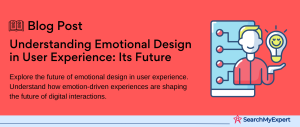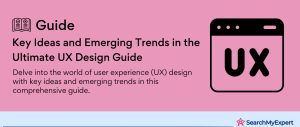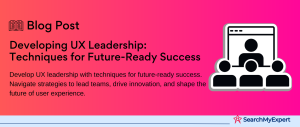What is Wireframing? Understanding Its Role in UX Design
Wireframing is a pivotal process in the world of User Experience (UX) design. It’s akin to the blueprint for a building, laying the foundational structure for websites, apps, or software interfaces. But what exactly is wireframing, and why does it hold such a vital role in UX design?
Defining Wireframing in UX Design
At its core, wireframing is the practice of sketching the basic layout and components of a digital interface. This sketch can be either a low-fidelity drawing, resembling a rough outline, or a more detailed, high-fidelity mockup. Wireframes focus on:
- Layout and Structure: Arranging elements like headers, navigation menus, and content areas.
- Functionality: Depicting how users will interact with the interface.
- User Flow: Illustrating the path users take to complete tasks.
Wireframes are typically devoid of stylistic choices, such as color or typography. This simplicity allows designers and stakeholders to concentrate on functionality and user experience without distractions.
The Importance of Wireframing in UX Design
Why do UX designers rely so heavily on wireframing? The reasons are manifold:
- Clarity of Vision: Wireframes provide a clear, tangible representation of abstract ideas.
- Stakeholder Engagement:
They facilitate easy communication with stakeholders and team members. - User-Centric Design: Wireframing keeps the focus on user needs and behavior.
Benefits of Wireframing
Engaging in wireframing yields significant advantages:
- Improved Communication:
Wireframes act as a visual aid that helps in effectively conveying ideas among team members and stakeholders. They serve as a common language that bridges the gap between technical and non-technical team members. - Usability Testing:
With wireframes, UX designers can conduct early usability tests to gather feedback. This early-stage testing can highlight usability issues before they become deeply embedded in the design. - Early Problem Identification: Wireframes enable the identification and resolution of potential problems at an early stage. This proactive approach saves time and resources, preventing major overhauls in later stages of the design process.
Understanding User Needs and Goals in UX Design
When it comes to crafting a user experience that resonates, understanding the needs and goals of your users is paramount. This step in UX design involves a deep dive into who your users are and what they expect from your product. Let’s explore how defining target audiences, analyzing user journeys, and establishing key user flows form the backbone of a user-centered design approach.
Defining Target Audience and User Personas
The first step is to identify who your users are. This involves creating detailed user personas, which are fictional characters that represent the different user types who might use your service, product, or site. A well-crafted persona includes:
- Demographics: Age, gender, occupation, and education.
- Behavioral Traits: Goals, motivations, and frustrations.
- Contextual Information:
The environment in which they’ll use the product.
Creating personas helps in tailoring the design to meet the specific needs and wants of your target audience.
Analyzing User Journeys and Identifying Pain Points
Next, we delve into the user journey – the path a user follows to accomplish a task on your site or app. Key steps in analyzing user journeys include:
- Mapping the Journey:
This visual representation illustrates each step a user takes, from starting an action to completing it. - Identifying Pain Points: Recognize the difficulties users might encounter. This could include navigation issues, information overload, or functionality gaps.
By understanding these pain points, designers can create solutions that enhance the user experience.
Establishing Key User Flows and Functionalities
Finally, defining key user flows is crucial. User flows are the routes users take on your website or app to complete a task. This step involves:
- Identifying Primary Tasks:
What are the main actions users need to perform? - Streamlining Flows:
Ensuring the paths to complete these tasks are intuitive and efficient. - Incorporating Essential Functionalities:
Embedding features that support these tasks.
Choosing the Right Wireframing Tools
Wireframing is a crucial step in the UX design process, laying the groundwork for the development of effective and user-friendly digital products. Selecting the right wireframing tool is essential for designers to translate their ideas into tangible designs. This comprehensive guide delves into the nuances of low-fidelity versus high-fidelity wireframing, highlights popular wireframing software and online tools, and examines their respective advantages and disadvantages.
Low-Fidelity vs. High-Fidelity Wireframing
Definition and Purpose of Low-Fidelity Wireframing
Low-fidelity wireframes are basic, conceptual sketches that outline the primary layout and structure of a website or application. They typically feature:
- Simplistic designs, often hand-drawn or created using basic digital tools.
- General placements of elements like headers, footers, and content areas.
- An emphasis on layout and structure, rather than detailed design elements.
Selecting Low-Fidelity Wireframing:
- Ideal for initial brainstorming sessions and quick iterations.
- Useful for facilitating discussions and gathering early feedback.
- Best suited for projects in their nascent stages, where high-level concepts and layouts are being explored.
Advantages:
- Speed and simplicity in creating and modifying designs.
- Encourages focus on basic usability and functionality.
- Low resource and time requirements.
Disadvantages:
- Lack of detail can lead to ambiguities in design interpretation.
- May not effectively communicate complex design concepts.
- Limited usefulness in portraying the final look and feel of a product.
Exploring High-Fidelity Wireframing
Definition and Purpose:
High-fidelity wireframes are detailed, closer-to-final designs that provide a more accurate depiction of the end product. They typically include:
- Detailed representations of design elements, such as typography, icons, and color schemes.
- Higher levels of interactivity, simulating real user interactions.
- A focus on both the aesthetic and functional aspects of the design.
Selecting High-Fidelity Wireframing:
- Suitable for projects in advanced stages, where detailed feedback is required.
- Essential for testing specific user interactions and interface elements.
- Ideal for stakeholder presentations and finalizing design decisions.
Advantages:
- Provides a clear, detailed view of the final product.
- Facilitates more accurate user testing and feedback.
- Helps in making informed decisions about design aesthetics and functionality.
Disadvantages:
- More time-consuming and resource-intensive to create.
- Can lead to overemphasis on visual details at early stages.
- Revisions can be more complex and cumbersome.
Popular Wireframing Software and Online Tools
The market offers a plethora of wireframing tools, each with its unique features and functionalities. Here’s an overview of some popular options:
Sketch
- Best For: High-fidelity wireframing and vector-based design.
- Features: Extensive plugin ecosystem, collaborative capabilities, and a user-friendly interface.
Adobe XD
- Best For:
Both low and high-fidelity wireframing, with strong prototyping features. - Features:
Cross-platform availability, integration with Adobe Creative Cloud, and extensive collaboration tools.
Balsamiq
- Best For:
Low-fidelity wireframing with a focus on simplicity. - Features:
Drag-and-drop elements, quick mockup creation, and a library of reusable components.
Axure RP
- Best For: High-fidelity wireframes and interactive prototypes.
- Features:
Advanced interactions, dynamic content, and conditional logic functionalities.
Figma
- Best For:
Both low and high-fidelity wireframing with real-time collaboration. - Features: Cloud-based platform, extensive design libraries, and seamless team collaboration tools.
Advantages and Disadvantages of Different Wireframing Tools
Sketch
Advantages:
- Intuitive interface suitable for beginners and professionals.
- Extensive plugin library for enhanced functionality.
- Ideal for detailed and interactive high-fidelity designs.
Disadvantages:
- Exclusive to macOS, limiting accessibility for Windows or Linux users.
- Requires a paid license, potentially a barrier for individual designers or small teams.
Adobe XD
Advantages:
- Versatile for both low and high-fidelity designs.
- Seamless integration with other Adobe Creative Cloud apps.
- Cross-platform support enhancing accessibility.
Disadvantages:
- Can have a steeper learning curve for those new to Adobe products.
- Part of the Adobe subscription model, which might be costly for some users.
Balsamiq
Advantages:
- User-friendly interface, ideal for quick low-fidelity wireframes.
- Focus on simplicity and usability.
- Great for rapid prototyping and brainstorming sessions.
Disadvantages:
- Limited in creating high-fidelity, detailed designs.
- Less suitable for testing complex user interactions.
Axure RP
Advantages:
- Comprehensive tool for creating detailed, interactive wireframes.
- Powerful features for simulating complex user interactions and dynamic content.
- Useful for large-scale projects requiring detailed documentation.
Disadvantages:
- Higher complexity, with a steep learning curve.
- More expensive, making it less accessible for smaller teams or individual designers.
Figma
Advantages:
- Cloud-based, facilitating real-time collaboration.
- Flexible for both low and high-fidelity wireframing.
- Comprehensive design and prototyping capabilities.
Disadvantages:
- Internet dependency due to its cloud-based nature.
- Can be overwhelming for beginners due to its extensive feature set.
Building Effective Wireframes
Creating effective wireframes is a critical part of the UX design process. It involves organizing content and layout, designing essential elements and components, and ensuring accessibility and responsiveness. This detailed guide covers each of these aspects, providing insights into how to build wireframes that not only look good but also enhance the user experience.
Organizing Content and Layout
Understanding Grid Systems:
Grid systems provide a structural framework for your wireframes, ensuring consistency and alignment throughout the design. They help in organizing content in a logical, easy-to-navigate manner.
Key Features of Grid Systems:
- Columns and Rows: Define the overall structure and help in aligning elements symmetrically.
- Gutters:
The spaces between columns that aid in readability and content separation. - Flexibility:
Grids can be adapted to different screen sizes, maintaining design integrity across devices.
Advantages:
- Enhances visual coherence and consistency across pages.
- Simplifies the design process by providing a clear layout framework.
- Facilitates responsive design for different screen sizes.
Establishing Information Hierarchy
The Role of Information Hierarchy:
Information hierarchy helps in guiding users through the content, ensuring that they effortlessly find what they’re looking for. It involves structuring content based on its importance.
Creating Effective Information Hierarchy:
- Headings and Subheadings: Use varying sizes and weights to depict different levels of importance.
- Contrast and Color: Utilize these elements to draw attention to key areas.
- Spacing and Grouping: Arrange related items together to create a logical flow.
Benefits:
- Improves usability by making content easy to scan.
- Aids in delivering a clear and effective message.
- Enhances the overall user experience by guiding users through the website or app.
Utilizing White Space
Importance of White Space:
White space, or negative space, refers to the unmarked areas of a design. It’s not just empty space, but a powerful element in creating a well-organized wireframe.
Effective Use of White Space:
- Balancing Elements: Use white space to create a visual balance in your design.
- Increasing Readability: Adequate space around text and elements makes content more legible.
- Focusing Attention: Use white space to highlight important components like CTAs or navigation menus.
Impact:
- Reduces cognitive overload, making the interface more user-friendly.
- Creates a clean, uncluttered design that’s appealing to users.
- Enhances content prioritization and guides user focus.
Designing Elements and Components
Buttons, Menus, and Navigation
Crafting Interactive Elements:
Buttons, menus, and navigation are integral components of wireframes, facilitating user interaction and movement through the site or app.
Best Practices:
- Clarity and Consistency:
Ensure buttons and navigational elements are easily identifiable and consistent across all pages. - Accessibility:
Design elements that are easy to interact with, regardless of the user’s device or abilities. - Feedback:
Provide immediate feedback when interactive elements are used, such as hover effects or color changes.
Designing Forms and Input Fields
Key to User Interaction:
Forms and input fields are critical for user engagement, be it for sign-ups, searches, or feedback.
Design Considerations:
- Simplicity: Keep forms simple and ask only for necessary information.
- Labeling and Instructions: Provide clear labels and instructions for each field.
- Error Handling:
Design intuitive error messages that guide users to correct mistakes.
Ensuring Accessibility and Responsiveness
Accessibility Considerations
Inclusive Design:
Accessibility ensures that your designs are usable by people with varying abilities, including those with disabilities.
Implementing Accessibility:
- Contrast and Color:
Ensure there’s sufficient contrast between text and background. - Alt Text for Images: Provide alternative text for images for screen reader users.
- Keyboard Navigation: Ensure that all interactive elements are accessible via keyboard.
Responsiveness Across Devices
Adapting to Different Screens:
Responsiveness ensures that your wireframe adapts to different screen sizes and resolutions, from desktops to mobile phones.
Responsive Design Techniques:
- Flexible Grids:
Use a grid system that adapts to the screen size. - Scalable Elements: Ensure that components like images and buttons scale properly.
- Media Queries: Use CSS media queries to apply different styles for different devices.
Impact:
- Provides a seamless user experience across all devices.
- Increases reach and engagement by accommodating diverse user preferences.
- Enhances usability and satisfaction
Collaborative Iteration and FeedbackThe creation of effective wireframes is not a solitary task; it requires collaboration, feedback, and iteration. This part of the UX design process involves engaging with stakeholders, team members, and users to refine and improve the wireframes. Let’s delve into the strategies for sharing wireframes, facilitating feedback sessions, and iterating on designs based on valuable insights.
Sharing Wireframes with Stakeholders and Team Members
Effective Communication of Design Concepts
Importance of Sharing Wireframes:
Sharing wireframes with stakeholders and team members is crucial for:
- Gaining diverse perspectives and expertise.
- Ensuring alignment with business goals and user needs.
- Facilitating a collaborative design process.
Strategies for Effective Sharing:
- Choose the Right Medium:
Depending on the fidelity of the wireframe, choose a sharing method that best conveys the design – from simple PDFs to interactive prototypes. - Contextualize Your Wireframes:
Provide background information and objectives to help stakeholders understand the design rationale. - Be Open to Initial Reactions: Encourage stakeholders to voice their first impressions, as these can provide invaluable insights.
Leveraging Digital Tools for Collaboration
Digital Collaboration Tools:
Several tools can enhance the sharing and collaboration process:
- Cloud-Based Platforms:
Tools like Figma or InVision allow for real-time collaboration and commenting. - Project Management Tools:
Platforms like Jira or Trello can help track feedback and iterations. - Communication Tools: Utilize Slack, email, or video conferencing for discussions and clarifications.
Advantages:
- Facilitates asynchronous and remote collaboration.
- Streamlines the feedback process.
- Ensures that all inputs are recorded and addressed.
Facilitating Feedback Sessions and Incorporating Suggestions
Organizing Constructive Feedback Sessions
Conducting Effective Feedback Sessions:
- Plan and Schedule Sessions:
Set clear agendas and timeframes for feedback sessions to keep them focused and productive. - Diverse Participant Selection: Include individuals from various departments to gather multifaceted feedback.
- Create a Safe Environment: Foster an atmosphere where team members feel comfortable sharing honest feedback.
Techniques for Gathering and Incorporating Feedback
Gathering and Documenting Feedback:
- Structured Feedback Forms:
Use forms or surveys to collect structured feedback. - Live Annotations: Utilize tools that allow participants to annotate directly on the wireframe.
- Record Sessions: If possible, record feedback sessions for later review.
Incorporating Feedback into Wireframes:
- Prioritize Feedback: Not all feedback will be equally relevant. Prioritize changes based on user needs and project objectives.
- Iterative Approach:
Implement changes in iterations, allowing for continuous improvement and reassessment. - Document Changes: Keep a record of changes made and the reasoning behind them for future reference.
Refining and Iterating on Wireframes Based on User Testing and Feedback
User Testing: A Key to Iterative Design
Conducting User Testing:
User testing involves real users interacting with your wireframe to identify usability issues and areas for improvement.
Effective User Testing Methods:
- Usability Testing:
Observe users as they navigate through the wireframe and complete tasks. - A/B Testing: Test different versions of a wireframe to see which performs better.
- Surveys and Interviews:
Gather qualitative feedback from users post-interaction.
Iterating Wireframes Based on User Feedback
Iterative Process:
- Analyze Feedback:
Understand the underlying issues or needs highlighted by the feedback. - Make Incremental Changes: Implement changes based on feedback and retest to gauge improvements.
- Continuous Improvement: Iteration is an ongoing process, not a one-time event.
Balancing User Feedback with Design Goals:
- While user feedback is invaluable, it’s crucial to balance it with the project’s overall design goals and business objectives.
- Sometimes, feedback might lead to fundamental changes in the wireframe, requiring a flexible and adaptive design approach.
Transitioning to Higher Fidelity Prototypes
The transition from wireframes to high-fidelity prototypes is a significant step in the UX design process. This phase involves adding visual design elements, creating interactive prototypes, and moving closer to the final product design. It’s where the conceptual framework of wireframes evolves into a more concrete and interactive representation of the final product. Let’s explore the intricacies of this crucial transition.
Adding Visual Design Elements and Branding
Infusing Aesthetics into Functional Design
Integrating Visual Design Elements:
The move to high-fidelity prototypes begins with the incorporation of visual design elements. This process involves:
- Color Schemes: Implementing brand colors to enhance visual appeal and ensure consistency across the product.
- Typography:
Choosing fonts that align with the brand’s personality and ensure readability. - Imagery and Icons: Adding relevant images and icons that complement the content and enhance user engagement.
Aligning with Brand Identity:
- Consistency with Brand Guidelines:
Ensure all visual elements adhere to existing brand guidelines to maintain brand identity and recognition. - Emotional Connection: Use visual design to evoke the desired emotional response from users, reinforcing the brand’s message.
Advantages:
- Enhances the aesthetic appeal, making the prototype more engaging.
- Aids in visualizing the final look and feel of the product.
- Facilitates stakeholder and user buy-in by presenting a more polished version of the product.
Ensuring Visual Clarity and Usability
Balancing Aesthetics with Functionality:
- User-Centric Design: While aesthetics are important, it’s crucial to ensure that visual elements do not impede usability.
- Accessibility: Incorporate accessibility principles, like sufficient color contrast and legible typography.
Creating Interactive Prototypes for User Testing
From Static to Interactive
Building Interactive Elements:
Interactive prototypes take wireframes a step further by adding interactivity:
- Clickable Elements: Transform static elements into clickable components, such as buttons and links.
- User Interaction Simulation: Simulate actions like hover effects, dropdown menus, and modal windows.
Tools for Interactive Prototyping:
- Utilize tools like Adobe XD, Figma, or Axure RP, which offer robust options for creating interactive prototypes.
Conducting Advanced User Testing
Testing Interactivity:
- Real-World Scenarios:
Test how users interact with the prototype in scenarios that mimic real-world use. - Feedback Loops:
Gather detailed feedback on the usability and intuitiveness of interactions.
Benefits:
- Provides a clear understanding of how the final product will function.
- Helps identify usability issues that might not be apparent in static wireframes.
Transitioning from Wireframes to Final Product Design
Bridging the Gap Between Concept and Reality
Finalizing Design Elements:
This stage involves refining and finalizing the design elements introduced in the high-fidelity prototype, ensuring they are ready for development.
Collaboration with Development Teams:
- Handoff to Developers: Work closely with developers to ensure the design is feasible and aligns with technical constraints.
- Use of Design Systems:
Implement design systems for a seamless transition, ensuring consistency and efficiency in the development process.
Iterative Refinement Based on Testing
Continual Improvement:
- Iterative Process: Continuously refine the design based on ongoing user testing and feedback.
- Adaptability: Be prepared to make changes as new insights or technological advancements emerge.
Best Practices and Tips for Successful Wireframing
Wireframing is a crucial phase in UX design, serving as a bridge between initial concepts and the final design. It’s where the foundational layout, structure, and functionality of the product are determined. To ensure the success of this phase, there are several best practices and tips that designers should adhere to. These guidelines focus on maintaining simplicity and clarity, prioritizing user flow and task completion, avoiding premature design decisions, and properly documenting the wireframing process.
Prioritizing Simplicity and Clarity Over Visual Aesthetics
The Essence of Minimalism in Wireframes:
- Focus on Layout and Structure: Concentrate on the basic arrangement of elements rather than intricate design details.
- Clear Representation:
Ensure that every component of the wireframe is easily understandable and serves a purpose.
Advantages of Simplicity:
- Enhanced Usability:
Simple wireframes are easier for all stakeholders to understand, facilitating better decision-making. - Efficient Iterations: Simplified designs are quicker to modify and iterate, allowing for more agile responses to feedback.
Avoiding Over-Designing:
- Resist the Temptation to Add Flair:
Keep wireframes stripped of complex visuals and colors that could distract from the primary focus on functionality and user experience. - Utilize Placeholders: Use generic placeholders for elements like images or icons, emphasizing structure over style.
Focusing on User Flow and Task Completion
Understanding User Needs:
- Empathize with Users: Keep the end-users’ goals and tasks at the forefront when designing each element of the wireframe.
- Clear Pathways: Design intuitive and straightforward navigation pathways that guide users to their desired outcomes with minimal friction.
Testing and Validation:
- Usability Testing: Conduct regular usability tests with prototypes to ensure the user flow is logical and efficient.
- Feedback Loops: Incorporate feedback from users to continuously refine the pathways and task flows.
Streamlining User Tasks:
- Minimize Steps:
Design each task flow to require as few steps as possible, enhancing efficiency and user satisfaction. - Highlight Key Actions: Ensure that primary actions and features are prominently placed and easily accessible.
Avoiding Premature Design Decisions and Maintaining Flexibility
Adapting to Changing Requirements
Staying Agile:
- Iterative Approach:
Remain open to making changes as new information and feedback are received. - Flexible Mindset: Avoid becoming too attached to specific layouts or elements that may need alteration.
Managing Stakeholder Expectations:
- Communicate Flexibility: Ensure stakeholders understand that wireframes are a work in progress and subject to change.
- Balancing Input: While it’s important to consider stakeholder feedback, balance it with user needs and project goals.
Documenting Wireframes and Decisions for Future Reference
Creating a Record of the Design Process
Importance of Documentation:
- Historical Reference: Documentation provides a record of why certain design decisions were made, useful for future iterations or projects.
- Facilitates Handoff: Clear documentation aids in the smooth transition of wireframes to higher fidelity designs and development.
Best Practices in Documentation:
- Annotate Wireframes: Include notes and comments directly on the wireframes to explain the purpose and function of each element.
- Maintain Version History: Keep track of different versions of wireframes, documenting changes and iterations over time.
Tools for Effective Documentation:
- Digital Wireframing Tools:
Utilize features in tools like Figma or Axure RP for inline annotations and version control. - Project Management Software: Leverage platforms like Jira or Confluence to keep all documentation organized and accessible.
Conclusion:
As we conclude this extensive journey through the intricacies of wireframing in UX design, we’ve covered a multitude of essential aspects. From understanding the fundamental role of wireframes in conceptualizing digital products to delving into the nuances of low-fidelity and high-fidelity wireframing, this guide has provided a thorough exploration of the wireframing process. We’ve also navigated through the selection of appropriate tools, each with its unique set of advantages and disadvantages, tailored to different stages of the design process.
Furthermore, we delved into the practicalities of building effective wireframes, emphasizing the importance of organizing content, designing elements, and ensuring accessibility and responsiveness. The collaborative nature of wireframing was highlighted, underscoring the value of sharing wireframes with stakeholders, incorporating feedback, and refining designs based on user testing.
Navigate the future of UX with innovative UX Design Agencies.
Table of Contents
Toggle