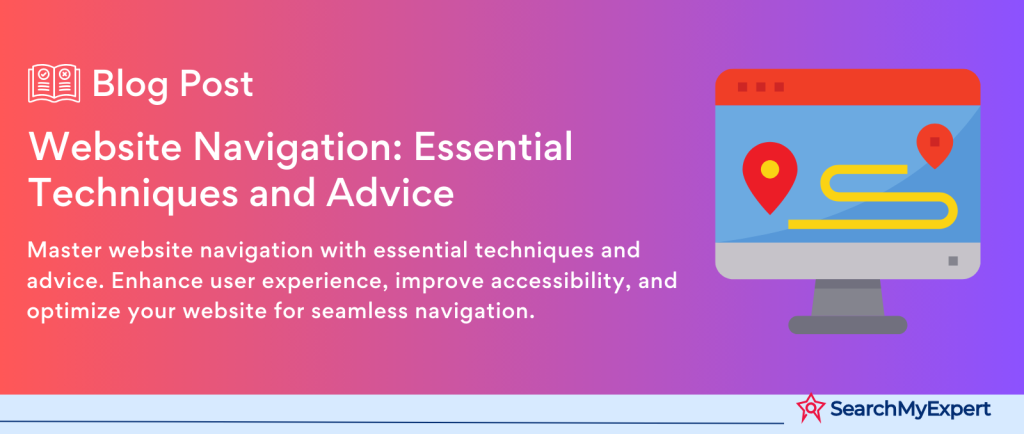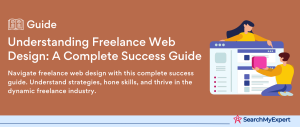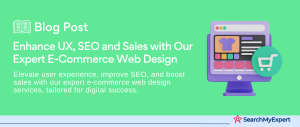Website Navigation: The Key to Enhanced Usability and Conversion
Understanding Website Navigation
Website navigation is the roadmap of a website. It guides visitors through the site’s content, highlighting the most important areas and making information easily accessible. Think of it as the GPS of your website – it tells users where to go and how to get there.
The Importance of Website Navigation
The primary goal of website navigation is to enhance usability. A well-designed navigation system makes it easy for users to find what they are looking for, which in turn improves the overall user experience. This is crucial because a positive user experience is often the difference between a one-time visitor and a regular user.
Impact on User Experience
Effective navigation directly impacts the user experience. Users who can easily navigate a website are more likely to engage with the content, stay longer on the site, and return in the future. Easy navigation reduces frustration and makes the overall experience pleasant.
Conversion Rates and Navigation
There’s a direct correlation between navigation ease and conversion rates. If users can find what they need quickly and effortlessly, they are more likely to complete a desired action, whether it’s making a purchase, signing up for a newsletter, or filling out a contact form.
Defining User Personas and Website Goals
Identifying Your Target Audience
Knowing your audience is the first step in creating effective website navigation. Different users have different needs and behaviors, and understanding these can help tailor your navigation to meet their expectations.
Understanding User Behavior
User behavior on a website can provide valuable insights into how navigation should be structured. By analyzing how users interact with your site, you can identify common patterns and preferences. This understanding allows for the design of a navigation system that aligns with user habits.
User Expectations
Users come with certain expectations based on their previous experiences with other websites. Meeting these expectations is key to providing a familiar and comfortable browsing experience.
Aligning Navigation with Website Goals
Your website’s navigation should reflect your overall goals. If your goal is to increase sales, your navigation should prominently feature your product categories. If you aim to disseminate information, your navigation should highlight the key areas of content.
User Journey and Navigation
Aligning navigation with the user journey is essential. By understanding the steps a user takes from landing on the site to completing a goal, you can design navigation that intuitively guides them through this process.
Choosing the Right Navigation Structure
Navigating through the maze of website navigation structures can be daunting. This step focuses on exploring various types of navigation, analyzing their strengths and weaknesses, and ultimately selecting the one that best aligns with your website’s content and user goals. Let’s dive in.
Exploring Various Navigation Types
A website’s navigation structure is its backbone, guiding users to the information they seek. Understanding the different types is crucial in making an informed decision.
Horizontal Bar Navigation
- Overview:
Commonly seen at the top of websites, offering direct access to main sections. - Strengths:
Familiar to users, ideal for sites with a limited number of categories. - Weaknesses: Limited space, not suitable for websites with extensive content.
Hamburger Menu
- Overview: A compact menu symbol (three horizontal lines), typically used in mobile designs.
- Strengths:
Space-saving, offers a clean look. - Weaknesses:
Can hide important navigation links, potentially reducing discoverability.
Sidebar Navigation
- Overview:
A vertical menu usually placed on the left or right side of a page. - Strengths:
Great for websites with a lot of content and categories. - Weaknesses: Can take up valuable screen space, may overwhelm users with too many options.
Mega Menus
- Overview: Large menus that display multiple options at once, often used by e-commerce sites.
- Strengths: Can showcase a vast array of options at a glance.
- Weaknesses: May be overwhelming, requires careful design to avoid clutter.
Analyzing Navigation Types for Your Website
Each navigation type suits different website styles and user needs.
Matching Navigation to Website Content
- Consider the depth and breadth of your content.
- A simple blog might benefit from a horizontal bar, while a large retail site might need a mega menu.
Aligning with User Goals
- Reflect on your user personas and their browsing habits.
- A tech-savvy audience might appreciate a hamburger menu, whereas a less tech-oriented audience might prefer a straightforward sidebar.
Selecting the Best Navigation Structure
- Choosing the right navigation structure is a balance between what your content demands and what your users need.
Facilitating User Flow
- The navigation should guide users naturally through the website, enhancing the user journey.
- Consider user flow studies and heatmap analyses to understand how users navigate your site.
Enhancing Information Discovery
- Navigation should make finding information intuitive and effortless.
- It should categorize content in a way that is logical and easy to understand for your target audience.
Labeling and Organizing Navigation Items
In the realm of website navigation, the devil is truly in the details. This step is all about crafting user-friendly labels and organizing navigation items in a way that speaks to your audience’s intuition and understanding. Let’s break down this process.
Crafting Clear and Concise Labels
The labels on your website act as signposts for your visitors. They should be clear, concise, and leave no room for ambiguity.
Importance of Label Clarity
- Clarity over Creativity: While creativity is valuable, clarity is paramount in navigation labels.
- User Understanding: Labels should be immediately understandable to the user, reducing cognitive load.
Examples of Effective Labels
- Descriptive and Direct:
Labels like ‘Contact Us,’ ‘Blog,’ ‘Products,’ etc., are straightforward and universally understood. - Avoid Jargon:
Stay away from industry-specific jargon unless your site is targeted at a specific professional audience.
Consistency in Terminology
Uniformity in language and terminology across your website ensures a smooth user experience.
Avoiding Confusion
- Consistent use of terms helps in building a mental model for your site’s structure.
- For instance, if you use ‘About Us’ in one section, avoid ‘Our Story’ in another.
Using Familiar Language
Leveraging language that your audience is familiar with can significantly enhance navigation.
Understanding Your Audience
- Knowing your audience’s demographics and preferences can guide your choice of language.
- For a younger audience, more casual and trendy language might be appropriate.
Aligning with User Expectations
- Users often have preset expectations based on their experiences with other websites.
- Use commonly understood terms to align with these expectations.
Organizing Navigation Items Hierarchically
- A well-structured hierarchy in navigation can guide users effortlessly through your content.
Hierarchical Organization
- Start with broad categories and funnel down to more specific subcategories.
- This pyramid-like structure helps in compartmentalizing information.
Intuitive Browsing
- The goal is to make the navigation feel intuitive.
- Users should be able to predict where a link will take them before clicking on it.
Example of a Hierarchical Structure
- Main Category:
Product - Subcategory:
Men’s Wear - Sub-Subcategory:
Shirts, Pants, Accessories
Labeling and organizing navigation items is a critical aspect of website design, directly impacting usability and user satisfaction. By crafting clear labels, using consistent and familiar language, and organizing items hierarchically, you can create a navigation system that is intuitive and user-friendly.
Designing for Visual Clarity and Accessibility
In the digital world, visual clarity and accessibility are not just buzzwords; they are essential elements of effective website navigation. This step is about applying visual cues, ensuring contrast and responsiveness, and prioritizing accessibility. Let’s dive in.
Applying Visual Cues for Navigation
Visual cues in navigation guide users, making it easier for them to find what they are looking for.
Highlighting Navigation Elements
- Use colors, fonts, and icons to make navigation elements stand out.
- Hover effects and active state indicators can show users where they are on the site.
Enhancing Scannability
- Organize navigation elements so they are easy to scan.
- Group related items, and use whitespace effectively to reduce cognitive load.
Ensuring Adequate Contrast
- Contrast is not just an aesthetic choice; it’s crucial for readability and user experience.
Contrast Across Devices
- Ensure that navigation elements are clearly distinguishable on different devices.
- Test your website on multiple devices to ensure consistent visibility.
Responsiveness on Different Screen Sizes
- Navigation should adapt to various screen sizes without losing clarity.
- Drop-down menus, collapsible sidebars, and responsive design techniques are key.
Prioritizing Accessibility
- Accessibility in navigation is about ensuring that your website is usable by everyone, including users with disabilities.
Accessible Design Principles
- Use large, legible fonts and clickable areas.
- Ensure keyboard navigability for users who can’t use a mouse.
Assistive Technologies
- Make sure your navigation is compatible with screen readers and other assistive technologies.
- Use ARIA (Accessible Rich Internet Applications) roles and attributes to enhance accessibility.
Testing for Accessibility
- Regularly test your website with tools like WAVE (Web Accessibility Evaluation Tool) or through user testing with people who have disabilities.
Implementing Search Functionality and Breadcrumbs
In the vast ocean of website content, a well-implemented search function and breadcrumbs can act as a lifeline, ensuring that users never feel lost. This step is about integrating these essential navigation aids to enhance user experience. Let’s navigate through the details.
Integrating a Robust Search Function
- A powerful search function can be a game-changer for deeper content exploration.
The Value of a Good Search Feature
- Enables users to find specific content quickly.
- Particularly important for content-heavy websites.
Designing the Search Interface
- The search bar should be easily accessible, often placed in the header.
- Consider features like autocomplete, filters, and search suggestions.
Utilizing Breadcrumbs for Navigation
- Breadcrumbs provide users with a clear path of their navigation journey, enhancing contextual awareness.
The Role of Breadcrumbs
- They show the path taken from the home page to the current page.
- Helpful in complex websites with multiple levels of content.
Improving Navigation Flow
- Breadcrumbs allow users to backtrack steps easily.
- They offer a secondary navigation scheme without cluttering the layout.
Additional Navigation Features
Incorporating extra features can further streamline the user experience.
Back-to-Top Buttons
- Ideal for long pages, allowing users to return to the top with a single click.
- Enhances user convenience, especially on mobile devices.
Sticky Navigation Bars
- Navigation bars that remain visible as the user scrolls.
- Provide constant access to key navigation links.
Implementing Responsive Features
- Ensure these features adapt well to different screen sizes and devices.
- Test functionality to maintain a balance between usefulness and screen real estate.
Testing and Refining Navigation Design
In the ever-evolving digital landscape, the design of your website’s navigation is never truly finished. Step 7 focuses on the crucial process of testing and refining your navigation design to ensure it remains effective and user-friendly. Let’s delve into the strategies and practices involved in this ongoing process.
Conducting User Testing
- User testing is the cornerstone of refining navigation. It offers direct insights into how real users interact with your site.
Gathering Feedback on Usability
- Conduct usability tests to observe how users navigate your website.
- Use surveys or feedback forms to gather user opinions on the navigation experience.
Methods of User Testing
- A/B Testing: Comparing two versions of a webpage to see which performs better.
- Heatmaps: Visual representations of where users click, scroll, and focus on your site.
Analyzing User Behavior Data
- Data analysis provides objective insights into user navigation patterns.
Identifying Improvement Areas
- Analyze metrics like bounce rate, page views, and time spent on site.
- Identify pages with high exit rates to understand potential navigation issues.
Leveraging Analytics Tools
- Tools like Google Analytics can track and analyze user behavior.
- Look for trends in navigation paths and page performance.
Continuous Monitoring and Refinement
Navigation design is an ongoing process, requiring regular updates and adaptations.
Adapting to User Needs
- Stay updated with changing user preferences and behaviors.
- Regularly update navigation to align with new content or shifting user priorities.
Ensuring Optimal User Experience
- Monitor the impact of any changes on user engagement and satisfaction.
- Balance the desire for innovative navigation designs with proven usability principles.
Responsive Design Adaptations
- Ensure navigation design remains effective across all devices and screen sizes.
- Continuously test and tweak responsive elements for optimal performance.
Conclusion
Testing and refining your website’s navigation is a dynamic and continuous process, integral to maintaining an effective, user-friendly site. By conducting user testing, analyzing user behavior, and continuously monitoring and updating your navigation, you can ensure a seamless and enjoyable user experience.
Maximize your digital impact with our Web Design Services.
Table of Contents
Toggle