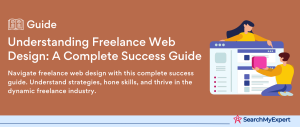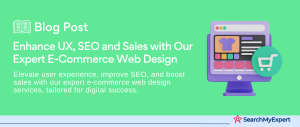The Power of Web Presence in Nonprofits
Harnessing the Web: A Catalyst for Nonprofit Success
In the digital age, a strong web presence is not just a luxury for nonprofits; it’s a necessity. It’s the bridge that connects your cause to the world, amplifying your voice, mission, and impact. With over 4.66 billion active internet users worldwide, the internet is a bustling global stage where nonprofits must shine. This is where web design plays a pivotal role, acting as a catalyst for fundraising, outreach, and engagement.
The Magic of First Impressions: Web Design in Fundraising
When it comes to fundraising, your website is often the first point of contact between your nonprofit and potential donors. A well-designed website is like a welcoming handshake, inviting visitors to explore, engage, and ultimately contribute. It’s not just about aesthetics; it’s about creating an emotional connection. A compelling design can narrate your story, evoke empathy, and inspire action.
Key Elements:
- User-Friendly Navigation:
Ensures easy access to donation options. - Compelling Visuals: Captures attention and conveys your mission.
- Clear Call-to-Actions (CTAs):
Guides users towards donating.
Extending Your Reach: Web Design in Outreach
Your website is your digital megaphone. It’s how you spread awareness about your cause, your achievements, and your needs. A strategically designed website can significantly extend your reach, allowing you to connect with a global audience. It’s not just about reaching more people; it’s about reaching the right people.
Crucial Features:
- SEO Optimization: Enhances visibility on search engines.
- Social Media Integration: Facilitates sharing and wider reach.
- Engaging Content: Educate and inform visitors about your cause.
Deepening Engagement: Web Design and User Experience
Engagement is the heart of any nonprofit’s web strategy. It’s not enough for visitors to just visit your site; they need to interact, participate, and stay connected. A thoughtfully designed website can foster this engagement, creating a community around your cause. It’s about making every visitor feel part of your mission and motivated to contribute, be it through donations, volunteering, or advocacy.
Engagement Strategies:
- Interactive Elements: Quizzes, surveys, and interactive stories.
- Regular Updates: Keeping content fresh and relevant.
- Community Features: Forums, blogs, and user-generated content.
Understanding Your Target Audience
Identifying Your Primary Stakeholders
When it comes to understanding your target audience, the first step is identifying your primary stakeholders. These are the groups of people who are directly affected by your services or actions. Typically, these stakeholders include donors, volunteers, and beneficiaries.
Donors
Donors are the financial backbone of many organizations. They contribute resources, making it vital to understand their motivations and giving patterns.
- Motivations:
Why do they donate? Understanding their reasons – whether it’s personal connection, social responsibility, or tax benefits – can help tailor your approach. - Giving Patterns: Analyze when and how they prefer to donate. Do they give during specific times of the year? Are they more responsive to direct mail or online campaigns?
Volunteers
Volunteers are the workforce driving your operations. Recognizing their motivations and availability is key.
- Motivations:
Like donors, volunteers have varied reasons for their involvement. Some seek to give back, others might want to develop skills or network. - Availability and Skills: When are volunteers available? What skills do they bring? This helps in assigning appropriate tasks and planning events.
Beneficiaries
These are the individuals or groups who benefit from your services. Understanding their needs is crucial for effective service delivery.
- Needs and Preferences: What are their immediate and long-term needs? How do they prefer to receive help or information?
- Feedback Mechanisms: Establishing ways to gather feedback from beneficiaries ensures that services remain relevant and effective.
Analyzing Needs, Expectations, and Online Behavior
After identifying your stakeholders, the next step is analyzing their needs, expectations, and preferred online behavior.
Needs and Expectations
Each stakeholder group has distinct needs and expectations:
- Donors might expect transparency and updates on how their contributions are used.
- Volunteers may need training and recognition.
- Beneficiaries expect timely and effective services.
Understanding these needs and expectations is vital for maintaining engagement and trust.
Online Behaviour
In today’s digital age, online presence is crucial. Analyzing online behavior helps in crafting effective digital strategies.
- Communication Preferences:
Do your stakeholders prefer email, social media, or website updates? - Engagement Patterns: When and how do they engage with your content? Identifying peak times and preferred content types (blogs, videos, infographics) can optimize your online presence.
Tools and Techniques for Audience Analysis
Utilizing the right tools and techniques can enhance your understanding of your audience.
- Surveys and Questionnaires: Direct feedback from stakeholders can be invaluable.
- Social Media Analytics:
Platforms like Facebook and Twitter provide insights into follower demographics and engagement. - Website Analytics: Tools like Google Analytics reveal visitor behavior on your website.
Defining Your Goals and Objectives
Setting Clear Goals for Your Website
In the digital era, a well-structured website is a critical tool for any organization. It’s essential to set clear, specific goals for your website to ensure it effectively supports your overall mission. Common goals include:
Increased Donations
For many organizations, increasing donations is a primary goal. A well-designed website can:
- Facilitate Easy Donations:
Ensure the donation process is simple, secure, and accessible. - Highlight Impact:
Showcase stories and data that demonstrate the impact of donations.
Volunteer Sign-Ups
Attracting and retaining volunteers is another key goal. Your website should:
- Simplify the Sign-Up Process: Make it easy for potential volunteers to sign up.
- Provide Information:
Offer details on volunteer roles, expectations, and the difference they can make.
Other Goals
Depending on your organization, other goals might include raising awareness, educating the public, or providing online services. Tailor your website to reflect these unique objectives.
Establishing Measurable Objectives
To track progress and success, it’s crucial to establish measurable objectives aligned with your goals. These objectives should be specific, measurable, achievable, relevant, and time-bound (SMART).
For Increased Donations
- Specific:
Aim for a specific percentage increase in donations over a set period. - Measurable: Use website analytics to track donation amounts and frequency.
- Achievable:
Set realistic targets based on past performance and industry benchmarks. - Relevant:
Ensure the objective aligns with your broader organizational goals. - Time-Bound:
Set a deadline to achieve this goal, like a year or a specific campaign duration.
For Volunteer Sign-Ups
- Specific: Target a specific number of new volunteers or a percentage increase.
- Measurable: Monitor sign-ups via the website and track volunteer engagement.
- Achievable:
Consider your capacity to manage and train volunteers. - Relevant: Align with your organizational needs for volunteers.
- Time-Bound: Set a realistic timeframe for achieving this objective.
Additional Considerations
- Use of Analytics Tools: Leverage tools like Google Analytics to track website performance against your objectives.
- Feedback and Adjustment: Regularly review your objectives, seeking feedback and making adjustments as necessary.
Tools and Techniques to Achieve Your Goals
Leveraging the right tools and techniques can significantly enhance your ability to meet your goals.
For Donations
- Online Payment Systems:
Implement user-friendly and secure donation systems. - Impact Stories:
Use compelling narratives and visuals to show the impact of donations. - Social Proof:
Display testimonials and donor stories to build trust and credibility.
For Volunteer Recruitment
- Engaging Content:
Use videos, images, and stories to showcase volunteer experiences. - Social Media Integration:
Facilitate sharing of volunteer opportunities on social media. - Information Accessibility:
Ensure detailed information about volunteering is easily accessible.
Planning and Sitemap Development
Organizing Website Content into a Logical Structure
A well-organized website is key to providing a user-friendly experience. This step involves structuring your website’s content logically and intuitively.
Understanding User Needs
- User Personas:
Create user personas to understand the needs and behaviors of your audience. - Content Prioritization:
Determine what content is most important to your users and make it easily accessible.
Logical Grouping
- Categories and Subcategories: Group related content together. For instance, a nonprofit site might have categories like ‘About Us’, ‘Our Work’, ‘How to Help’, etc.
- Consistent Navigation: Ensure that navigation is consistent across the website. This helps users find what they need without confusion.
Creating a Sitemap for Easy Navigation
A sitemap is a blueprint of your website’s content. It outlines the structure, showing how pages are linked.
Types of Sitemaps
- HTML Sitemap: A user-facing sitemap, usually found in the footer of a website, that helps visitors navigate the site.
- XML Sitemap: Used by search engines to crawl and index the website. This is crucial for SEO.
Developing the Sitemap
- Listing Pages:
Start by listing all the pages on your site. - Hierarchy: Establish a clear hierarchy. Main categories should lead to subcategories and then individual pages.
- Tools: Utilize sitemap generation tools to create a visual or coded sitemap.
Best Practices in Sitemap Development
To create an effective sitemap, consider these best practices:
Keep it Intuitive
- Simplicity: Don’t overcomplicate the structure. A simple, clear sitemap is more user-friendly.
- Intuitive Labels: Use clear and descriptive labels for navigation menus and links.
Plan for Growth
- Scalability:
Design your sitemap to accommodate future growth. This could involve adding new sections or pages.
Regular Updates
- Keep it Current: Regularly update the sitemap to reflect new content and remove outdated links.
Tools for Sitemap Development
Several tools can aid in creating and maintaining a sitemap:
- Sitemap Generators:
Tools like XML-sitemaps.com can automatically create a sitemap for your site. - Content Management Systems (CMS): Platforms like WordPress often have built-in sitemap functionality.
- Google Search Console: Useful for submitting your XML sitemap for indexing.
The Role of User Testing
User testing is crucial in validating the effectiveness of your sitemap and overall site structure.
- Feedback Collection: Gather feedback from real users about the ease of navigation.
- Iterative Improvements:
Use the feedback to make iterative improvements to the site structure.
Selecting a Visually Appealing Design
Alignment with Brand Identity
- Consistency: Ensure your website’s design is consistent with your overall brand identity, including colors, logos, and style.
- Visual Appeal:
Choose a design that is visually appealing to your target audience. This includes the layout, color scheme, and typography.
Reflecting Core Values
- Mission Representation: The design should reflect your organization’s mission and values.
- First Impression:
A well-designed website makes a strong first impression, conveying professionalism and credibility.
Optimizing User Experience
Accessibility
- Inclusive Design: Ensure your website is accessible to all, including people with disabilities. This includes using alt text for images and ensuring keyboard navigability.
- Mobile Responsiveness:
With the increasing use of mobile devices, ensure your website is mobile-friendly.
Seamless Interaction
- User Journey: Plan the user’s journey through your website. It should be intuitive, guiding them from one section to another seamlessly.
- Loading Times:
Optimize loading times. Slow websites can lead to high bounce rates.
Feedback Loops
- User Testing:
Conduct regular user testing to gather feedback and make improvements. - Analytics: Use web analytics to understand how users interact with your site and identify areas for improvement.
Content Creation and Storytelling
Understanding Your Audience
- Target Audience Analysis:
Develop content that resonates with your target audience’s interests, needs, and challenges. - Content Variety: Use a mix of text, images, videos, and infographics to cater to different preferences.
Content Strategy
- Relevance and Value: Provide content that is both relevant and valuable to your audience.
- SEO Best Practices: Implement SEO best practices to ensure your content is discoverable in search engines.
Utilizing Storytelling Techniques
Emotional Connection
- Personal Stories:
Share personal stories that create an emotional connection with your audience. - Authenticity:
Be authentic in your storytelling. Genuine stories are more likely to resonate with your audience.
Inspiring Action
- Call-to-Action:
Use storytelling to inspire your audience to take action, whether it’s donating, volunteering, or sharing your message. - Impact Stories: Share stories of how your work has made a difference. This can motivate others to support your cause.
Maintenance and Engagement
Implementing Strategies for Ongoing Website Updates
Regular Updates
- Content Refresh:
Regularly update your website with fresh content to keep it relevant and engaging. - Technical Updates: Stay on top of technical updates, including software patches and security updates, to ensure smooth functioning.
Monitoring Performance
- Analytics:
Use web analytics tools to track user behavior and identify areas for improvement. - Feedback Mechanisms:
Implement feedback forms and surveys to gather user insights.
Scheduling
- Content Calendar:
Develop a content calendar to plan and schedule updates. - Routine Checkups:
Schedule regular checkups to review and update various website components.
Fresh Content
Dynamic Content
- Blogs and Articles: Regularly publish blogs and articles to provide value to your audience.
- Multimedia:
Incorporate videos, podcasts, and infographics to diversify your content.
SEO Optimization
- Keyword Updates:
Regularly update your content with relevant keywords to maintain SEO ranking. - Trend Analysis:
Keep an eye on industry trends and update your content accordingly.
Fostering Community Engagement
Interactive Features
- Forums and Comment Sections:
Implement forums and comment sections to encourage user interaction. - Polls and Quizzes:
Use polls and quizzes to engage users and gather data.
Social Media Integration
- Sharing Buttons: Include social media sharing buttons to encourage users to share content.
- Cross-Platform Content: Create content that can be shared across different social media platforms.
Building a Community
- User-Generated Content: Encourage users to contribute their content, such as stories, photos, or videos.
- Online Events:
Host webinars, Q&A sessions, and live chats to engage your audience.
Ongoing Engagement Strategies
Personalization
- User Profiles:
Allow users to create profiles to personalize their experience. - Customized Content:
Use data to provide customized content recommendations.
Email Marketing
- Newsletters:
Send regular newsletters to keep your audience informed and engaged. - Targeted Campaigns:
Use targeted email campaigns based on user behavior and preferences.
Collaboration and Partnerships
- Collaborations:
Collaborate with other organizations or influencers to reach a wider audience. - Partnership Content:
Share content from partners to provide additional value to your users.
Conclusion
Maintaining and engaging your website is a continuous process that involves keeping your content fresh, your technology up-to-date, and your community engaged. By implementing these strategies, you can ensure that your website remains a dynamic and valuable resource for your audience.
Shape your online future with innovative Web Design Firms.
Table of Contents
Toggle