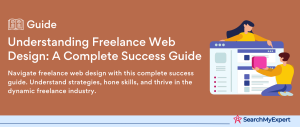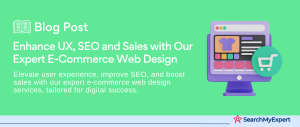Introduction to Web Accessibility
Web accessibility refers to the inclusive practice of ensuring there are no barriers that prevent interaction with, or access to, websites on the World Wide Web by people with physical disabilities, situational disabilities, and socio-economic restrictions on bandwidth and speed. When sites are correctly designed, developed, and edited, all users have equal access to information and functionality.
Brief history of web accessibility standards
The concept of web accessibility emerged alongside the internet. With the growth of the online world, it became evident that digital spaces, much like physical ones, needed to be accessible to everyone, including individuals with disabilities. This led to the development of various standards and guidelines. One of the key milestones in the history of web accessibility was the establishment of the Web Accessibility Initiative (WAI) by the World Wide Web Consortium (W3C) in 1997. This initiative played a crucial role in developing guidelines widely accepted as the gold standard for web accessibility.
Benefits of implementing web accessibility standards
The benefits of implementing web accessibility standards are manifold. Firstly, it enhances user experience for all, ensuring a wider audience can access and benefit from a website. This inclusivity is not only a moral imperative but also often a legal requirement, as many countries have laws mandating web accessibility.
Furthermore, accessible websites tend to rank better in search engines, as these sites are typically well-structured and feature quality content that is beneficial for search engine optimization (SEO).
Additionally, accessibility features often improve the overall user experience, making websites more navigable and understandable for everyone, not just those with disabilities. This can lead to increased customer loyalty and a broader customer base, which are crucial for any business’s growth.
Key Principles of Web Accessibility: Making the Web Inclusive for All
Web accessibility is governed by four fundamental principles, often abbreviated as POUR: Perceivable, Operable, Understandable, and Robust. These principles form the foundation of accessible web design and development, ensuring that websites are accessible to all users, regardless of their abilities or disabilities.
Perceivable
This principle emphasizes the need for information and user interface components to be presented in ways that all users can perceive. This means that users with visual, auditory, or other sensory impairments should be able to access the content. Key strategies include:
- Text Alternatives: Providing alt text for non-text content (like images, videos, and audio files) so screen readers and other assistive technologies can interpret and convey the content to users who cannot see or hear.
- Adaptable Content: Ensuring content can be presented in different ways without losing information or structure, such as through screen readers or magnifiers.
- Distinguishable Content:
Making it easier for users to see and hear content by separating foreground from background, for instance, through adequate color contrast and resizable text.
Operable:
This principle ensures that all users can operate the interface. This is crucial for users with motor disabilities who might use a variety of assistive technologies. Key aspects include:
- Keyboard Accessibility: All functionalities must be accessible via a keyboard for users who cannot use a mouse.
- Enough Time:
Providing users sufficient time to read and use the content. - Seizure Safe: Avoiding design elements that are known to cause seizures, such as flashing lights or animations.
- Navigable Content:
Including features like clear headings, labels, and the ability to bypass repeating blocks of content can significantly enhance navigability.
Understandable:
This principle focuses on making content and operation understandable. For web content to be accessible, it must be clear and easy to comprehend. This involves:
- Readable Text: Using clear and simple language as well as explanations for uncommon words or abbreviations.
- Predictable Web Pages:
Making web pages appear and operate predictably, which includes consistent navigation and identification of elements. - Input Assistance:
Helping users avoid and correct mistakes by providing suggestions, error messages, and context.
Robust:
Content must be robust enough to be reliably interpreted by a wide variety of user agents, including assistive technologies. This means:
- Compatibility:
Ensuring compatibility with current and future user tools, such as screen readers, voice recognition software, and other forms of assistive technology. - Valid and Up-To-Date Code:
Using standards-compliant HTML and CSS, and ensuring that web elements are properly labeled and structured.
Web Content Accessibility Guidelines (WCAG): The Blueprint for Accessible Web Design
The Web Content Accessibility Guidelines (WCAG) are a series of recommendations for making web content more accessible to a wider range of people with disabilities, including visual, auditory, motor, and cognitive impairments. Developed by the Web Accessibility Initiative (WAI) of the World Wide Web Consortium (W3C), the WCAG is recognized as the primary international standard for web accessibility.
Introduction to WCAG: Purpose and Versions
- WCAG 1.0: Released in 1999, it was the first set of guidelines focusing on HTML and CSS.
- WCAG 2.0:
Introduced in 2008, this version expanded the guidelines to include a wider range of technologies and was more universally applicable. - WCAG 2.1:
Released in 2018, it built upon 2.0 by adding more criteria to address mobile accessibility, people with low vision, and those with cognitive and learning disabilities. - Future Updates: The evolution of WCAG continues as technology advances, ensuring ongoing relevance and inclusivity.
Overview of WCAG Principles, Guidelines, and Success Criteria
The WCAG is structured around the four foundational principles of web accessibility – Perceivable, Operable, Understandable, and Robust (POUR). Each principle is broken down into guidelines, and each guideline has testable success criteria.
Perceivable:
Involves guidelines that focus on sensory characteristics of content that users must be able to perceive.
- Examples include text alternatives for non-text content, captions for videos, and content that can be presented in different ways.
Operable:
Covers guidelines ensuring that users can operate interface elements.
- Key areas include keyboard accessibility, enough time to read and use content, and navigational aids.
Understandable:
Involves guidelines that deal with making content and interfaces understandable.
- It encompasses readable and predictable content, as well as input assistance for forms and other user inputs.
Robust:
Includes guidelines ensuring that content remains accessible as technologies evolve.
- This involves compatibility with current and future user agents, including assistive technologies.
Importance of WCAG for Achieving Accessible Websites
WCAG compliance is not just about avoiding legal complications; it’s about embracing the ethos of the internet – information and services accessible to all. Compliance with WCAG:
- Enhances User Experience:
Accessible websites are typically more user-friendly, benefiting all users, not just those with disabilities. - Increases Reach:
By being accessible, a website can reach a broader audience, including over one billion people worldwide with disabilities. - Improves SEO:
Search engines favor websites that are accessible and well-structured, which can lead to better search rankings. - Promotes Inclusivity: Complying with WCAG is a step towards social responsibility, demonstrating a commitment to inclusivity and equality.
Evaluating Web Accessibility: Methods, Conformance Levels, and Tools
Evaluating web accessibility is a critical step in ensuring that websites are accessible to all users, including those with disabilities. This process involves a combination of manual and automated testing methods, each addressing different aspects of accessibility. Understanding WCAG conformance levels is also crucial in this context, as they provide benchmarks for accessibility compliance.
Methods for Evaluating Web Accessibility
Manual Testing:
- Expert Evaluation: Conducted by accessibility specialists who are familiar with WCAG guidelines and how they apply to various disabilities.
- User Testing: Involves individuals with disabilities who use assistive technologies to navigate and interact with the website, providing real-world feedback on accessibility.
Automated Testing:
- Automated Tools and Software:
These tools scan web pages to identify accessibility issues, such as missing alt text, color contrast problems, and incorrect ARIA (Accessible Rich Internet Applications) roles. - Limitations of Automated Testing: While useful for identifying technical compliance, they cannot fully assess user experience from the perspective of someone with a disability.
WCAG Conformance Levels and Their Meaning
The WCAG guidelines offer three levels of conformance:
- Level A (Minimum Level): The most basic web accessibility features, addressing the most urgent barriers for disabled users.
- Level AA (Mid Range): Addresses the biggest and most common barriers for disabled users. Most web regulations require at least AA compliance.
- Level AAA (Highest Level): The most advanced web accessibility features, but not all criteria may be achievable for all websites.
Tools and Resources for Accessibility Testing
Automated Testing Tools:
- WAVE (Web Accessibility Evaluation Tool): A suite of evaluation tools that helps authors make their web content more accessible.
- Axe Accessibility Checker: A browser extension that identifies common accessibility issues.
Manual Testing Resources:
- WCAG Guidelines:
The primary resource for understanding and implementing accessibility standards. - Screen Readers: Tools like JAWS, NVDA, and VoiceOver can be used to test how a website is experienced by users with visual impairments.
Other Resources:
- Accessibility Checklists: Comprehensive checklists that cover various aspects of WCAG compliance.
- Color Contrast Analyzers: Tools that help ensure text visibility against background colors.
Implementing Accessibility into Web Development: Best Practices and Sustainable Strategies
Integrating accessibility into the web development process is essential for creating inclusive and user-friendly websites. This involves not only adhering to technical standards but also embracing a mindset that prioritizes accessibility from the outset. Below are key strategies for implementing and sustaining accessibility in web development.
Integrating Accessibility Best Practices into the Development Process
Early Integration:
- Begin with accessibility in mind from the start of a project. This approach is more efficient than trying to retrofit accessibility features later.
Inclusive Design:
- Design interfaces and content that cater to a wide range of users, including those with disabilities. This includes considering color contrast, text size, and logical layout.
Use of Semantic HTML:
- Proper use of HTML elements enhances accessibility, as it provides a meaningful structure for assistive technologies.
Ensuring Keyboard Navigation:
- Ensure that all interactive elements are operable with a keyboard alone, which is crucial for users who cannot use a mouse.
Alt Text for Images:
- Provide descriptive alt text for images, which is essential for screen reader users.
Responsive Design:
- Ensure that websites are usable across a variety of devices and screen sizes, accommodating users with different ways of accessing the web.
Accessibility Testing and Remediation Strategies
Regular Testing:
- Conduct both automated and manual testing throughout the development process to identify and address accessibility issues.
User Feedback:
- Incorporate feedback from users with disabilities to understand real-world accessibility challenges and solutions.
Remediation Plan:
- Develop a clear plan for addressing identified accessibility issues, prioritizing those that impact usability the most.
Training and Awareness:
- Educate the development team about accessibility principles and techniques, ensuring that all members understand their role in creating accessible content.
Ensuring Sustainable Accessibility Practices
Policy and Governance:
- Establish a clear policy on web accessibility, defining standards and responsibilities within the organization.
Continuous Learning:
- Stay updated with the latest accessibility guidelines, tools, and techniques, adapting practices as necessary.
Inclusive Culture:
- Foster a culture that values diversity and inclusion, encouraging ongoing attention to accessibility in all projects.
Monitoring and Maintenance:
- Regularly review and update web content and design to maintain accessibility standards over time.
The Business Case for Accessibility: Benefits, Challenges, and Long-term Value
Accessibility in web development is not just a moral imperative or a compliance issue; it also offers significant business benefits. Understanding the advantages, addressing challenges, and recognizing the long-term value is key for businesses to fully embrace accessibility.
Benefits of Accessibility for Businesses
Increased Market Reach:
- Accessibility opens up your website to a wider audience, including over one billion people worldwide with disabilities. This expanded market can lead to increased traffic, higher engagement, and greater sales.
Improved User Experience:
- Accessible websites tend to be more user-friendly, offering a better experience for all users. This can lead to higher customer satisfaction, increased loyalty, and positive brand perception.
Legal Compliance:
- Many regions have laws and regulations requiring digital accessibility, such as the Americans with Disabilities Act (ADA) in the USA. Compliance helps avoid legal risks and penalties.
Enhanced SEO:
- Many accessibility practices, like clear headings and alt text for images, align with SEO best practices, potentially improving search engine rankings.
Addressing Potential Challenges and Costs
Initial Investment:
- Implementing accessibility may require upfront costs in terms of training, tooling, and development. However, these are often offset by the long-term benefits.
Ongoing Maintenance:
- Keeping a website accessible is an ongoing effort. Regular audits and updates are necessary, but these practices can be integrated into regular maintenance routines.
Education and Awareness:
- Ensuring that all team members understand the importance of accessibility and are trained in best practices can be challenging but is crucial for long-term success.
Long-term Value and Positive Impact
Brand Reputation:
- Being known as an accessible and inclusive brand can enhance your reputation, attracting customers who value corporate social responsibility.
Innovation and Market Leadership:
- Embracing accessibility can drive innovation, leading to the development of new technologies and approaches that benefit all users.
Social Impact:
- By committing to accessibility, businesses contribute to creating a more inclusive society, positively impacting the lives of millions of people with disabilities.
Resources and Next Steps
Recommended Learning Materials and Resources:
- Explore resources such as the W3C Web Accessibility Initiative (WAI), the WCAG guidelines, and online courses on web accessibility.
Tips for Continued Accessibility Improvement:
- Regularly review and update your accessibility practices.
- Engage with users with disabilities for feedback and testing.
- Stay informed about new technologies and standards in accessibility.
Engaging with the Web Accessibility Community:
- Join forums, attend webinars, and participate in conferences focused on accessibility.
- Collaborate with other businesses and organizations to share knowledge and best practices.
- Seek opportunities for partnerships and initiatives that promote accessibility.
Conclusion:
Web accessibility is a critical aspect of modern web development, offering benefits that extend far beyond compliance. By understanding and implementing the principles of accessibility, businesses can create websites that are not only inclusive and user-friendly but also strategically positioned for broader market reach and enhanced brand reputation. The journey towards web accessibility involves continuous learning, regular testing, and a commitment to inclusive practices.
As we embrace these challenges and opportunities, we contribute to building a more accessible and inclusive digital world, where everyone, regardless of their abilities, has equal access to information and services. The resources and strategies outlined in this guide provide a roadmap for developers, designers, and businesses to begin or enhance their journey toward web accessibility, ultimately leading to a more inclusive, equitable, and successful digital landscape.
Create an online legacy with the vision of Web Design Companies.
Table of Contents
Toggle