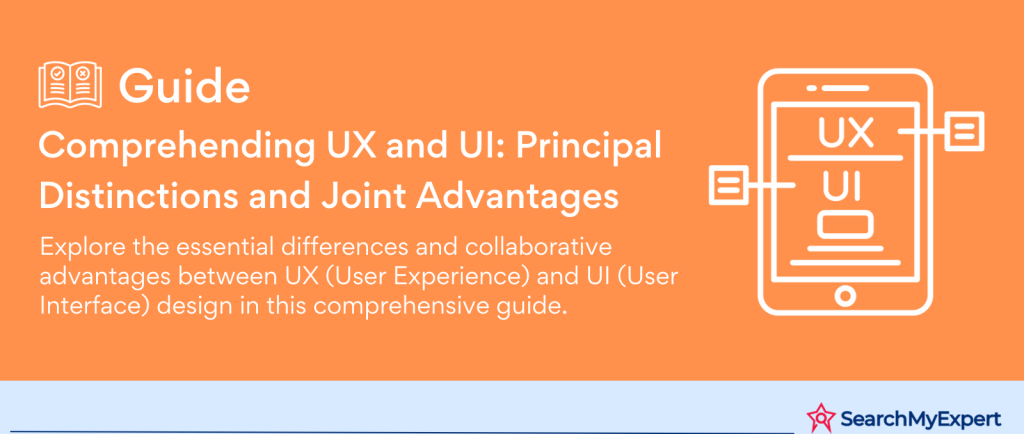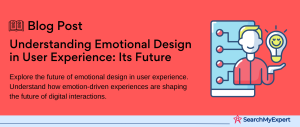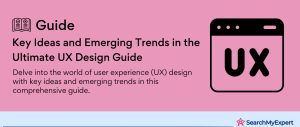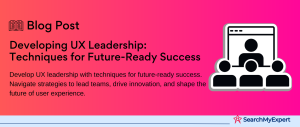Understanding UX and UI: An Essential Guide to Differentiating the Two
In today’s digital world, two terms frequently surface in discussions about website and application design: User Experience (UX) and User Interface (UI). While often used interchangeably, these concepts embody distinct aspects of the digital design process. This article aims to demystify these terms, highlighting their unique roles and importance in creating engaging digital environments.
User Experience (UX): The Journey Beyond the Screen
User Experience (UX) is a broad concept that encompasses all aspects of an end-user’s interaction with a company, its services, and its products. The term goes beyond just the digital realm; it’s about the overall experience a user has with a brand or service. UX is about understanding the user’s journey from start to finish and designing to enhance their overall satisfaction and interaction. It’s like choreographing a dance where every step is thoughtfully designed to create a harmonious and seamless experience.
User Interface (UI): The Beauty of Interaction
On the other hand, User Interface (UI) refers to the specific elements users interact with on a digital platform. This includes everything from screens, pages, and visual elements like buttons and icons, to the layout, color schemes, and typography. UI is essentially the point of interaction between the user and a digital device or product. It’s akin to the paint and canvas of a masterpiece, where the aesthetic appeal plays a crucial role.
Separating Fact from Fiction
A common misconception is that UX and UI are one and the same. This confusion stems from their close interconnection in the design process. However, understanding the distinction is crucial. UI is a component of UX, but UX encompasses a much broader scope that includes not only the interface but also the entire process and experience of using a product or service.
Setting the Stage for Clarity
This article sets out to provide a clear distinction between UX and UI. By understanding the unique roles each plays in the digital landscape, we can appreciate how they come together to create a product that is not only visually appealing but also functionally seamless and user-friendly. Join us as we embark on this journey to unravel the intricacies of UX and UI, and how they harmoniously blend to craft unforgettable digital experiences.
User Experience (UX): Crafting the Complete User Journey
When delving into the realm of User Experience (UX), we are focusing on the comprehensive journey a user undergoes when interacting with a product or service. This journey is not just about the final destination, but every step and touchpoint along the way.
Centricity on the User: A Holistic Approach
UX is an all-encompassing term that puts the user at the forefront. It’s about understanding and addressing the user’s needs, preferences, emotions, and behaviors. This includes how a user feels when navigating a website, the ease with which they find information and their overall satisfaction after using a product or service. UX is like a story, where the user is the protagonist, and the narrative is shaped by their experiences and interactions.
The Journey Matters: Touchpoints of Engagement
In UX, every touchpoint matters. It’s a journey that begins the moment a user first hears about a product or visits a website and continues through every interaction, whether it’s signing up for a service, using a product, or receiving customer support. Each step in this journey should be thoughtfully designed to ensure a cohesive, intuitive, and enjoyable experience. It’s not just about getting to the end; it’s about how the user gets there.
Research and Analysis: The Backbone of UX
To design an effective UX, understanding the user is key. This is where research and user testing come into play. By conducting thorough research and analysis, designers can gain insights into user needs, preferences, and pain points. Methods like surveys, interviews, and usability testing allow designers to gather valuable data that inform the design decisions. It’s like being a detective, where each clue helps in constructing a user-centric design that resonates with the target audience.
User Interface (UI): The Aesthetics and Accessibility of Interaction
In the world of digital design, the User Interface (UI) plays a pivotal role. It is the point of contact where users directly interact with a product, making it a crucial component in shaping the user experience.
The Interface as the Touchpoint
UI encompasses all the specific elements that a user encounters and interacts with on a digital platform. This includes buttons, menus, screens, and any other interactive components. UI is the bridge that connects a user to the product, allowing them to navigate, access features, and perform tasks. It’s like the controls of a car, where each button and display is designed for specific functions and ease of use.
Balancing Visual Appeal and Usability
UI isn’t just about looking good; it’s about being functional and intuitive as well. The visual design and aesthetics of the interface play a significant role in capturing user interest and providing an enjoyable experience. Colors, typography, and layout all contribute to the overall feel of the product. However, UI designers must also focus on the usability aspect, ensuring that the interface is not only pleasing to the eye but also easy and efficient to use. A well-designed UI should guide users smoothly through tasks, making the interaction as seamless as possible.
Consistency and Accessibility: Keys to Inclusive Design
A key aspect of effective UI design is consistency. This involves maintaining uniformity in visual elements and interactive behaviors across the product. Consistent design helps users learn and navigate more easily, as they become familiar with recurring patterns and layouts.
Additionally, accessibility is a crucial factor in UI design. It ensures that the product is usable by people with a wide range of abilities and disabilities. This includes considering color contrasts for visibility, text size for readability, and interactive elements that can be navigated using assistive technologies. Accessible design not only broadens the user base but also demonstrates a commitment to inclusivity.
The Synergy of UX and UI: Crafting Cohesive Digital Experiences
Understanding the relationship between User Experience (UX) and User Interface (UI) is essential in crafting successful digital products. These two disciplines, while distinct, work collaboratively to create a seamless and engaging user experience.
Collaboration in Design: The Interplay of UX and UI
UX and UI designers often work in tandem, with their roles complementing each other. UX designers focus on the overall user journey, mapping out the blueprint of the experience. They consider how users will navigate the product, what actions they will take, and what emotions they might feel. On the other hand, UI designers take this blueprint and bring it to life through visually appealing and functional interfaces. They translate the abstract concepts of UX into concrete, interactive elements that users interact with.
The Iterative Nature of Design
Both UX and UI design are iterative processes. This means that designs are continuously evaluated and refined based on user feedback and testing. For instance, a UI element, such as a button, may be adjusted in size, color, or placement based on user interactions and preferences. These adjustments aim to enhance the usability and aesthetic appeal, directly impacting the overall user experience. Iteration ensures that the product evolves in response to user needs and remains relevant and user-friendly.
Real-World Example: The Impact of a Search Bar
Consider the example of a search bar on an e-commerce website. From a UX perspective, the search bar is a critical tool that helps users find products quickly and efficiently, contributing to a positive overall experience. It represents a key touchpoint in the user journey, from initial interest to the final purchase.
From a UI standpoint, the design of the search bar – its placement, size, color, and even the text inside it – is meticulously crafted to be visually distinct and easy to use. The search bar’s responsiveness, speed, and accuracy of results are also crucial elements of UI that contribute to its effectiveness.
In this scenario, the search bar exemplifies how UX and UI work together. The UX design ensures that the search bar meets a key user need (efficient product search), while the UI design focuses on making the search bar accessible, noticeable, and enjoyable to use.
Maximizing Impact: The Advantages of Distinguishing UX from UI
Recognizing the distinct roles and contributions of User Experience (UX) and User Interface (UI) in the design process is crucial. This distinction not only refines the design approach but also enhances team dynamics and the measurement of success.
Fostering Improved Design Outcomes
By understanding the unique facets of UX and UI, designers and stakeholders can make more informed and user-centered design decisions. When UX principles guide the overall strategy and UI elements bring that strategy to life, the result is a product that resonates with users both functionally and aesthetically. This clarity in roles ensures that the user’s needs and preferences are the central focus throughout the design process. For instance, UX insights can influence the UI design to be more intuitive, while UI aesthetics can enhance the overall user experience.
Enhancing Team Collaboration and Communication
Clear distinctions between UX and UI roles can significantly improve collaboration and communication within design teams. When each team member understands their specific responsibilities and how they contribute to the bigger picture, it fosters a more cohesive and efficient workflow. UX designers can focus on user research, journey mapping, and usability testing, while UI designers concentrate on visual design, interactivity, and responsiveness. This specialization allows for deeper expertise in each area, leading to higher-quality outcomes.
Data-Driven Evaluation of Design Effectiveness
An emphasis on both UX and UI enables a more holistic and data-driven approach to evaluating design effectiveness. By considering both the usability aspects (UX) and the aesthetic aspects (UI), teams can gather comprehensive feedback and metrics. User satisfaction surveys, usability tests, and engagement metrics provide insights into how well the design meets user needs and expectations. This data-driven approach allows for continual refinement and optimization of the product, ensuring that it not only looks great but also performs excellently from a user’s perspective.
Real-World Applications: UX and UI Transforming Experiences
The principles of User Experience (UX) and User Interface (UI) are not just theoretical concepts; they are actively shaping the world around us. From website design to mobile apps and even physical products, the impact of thoughtful UX and UI design is evident. In this section, we explore real-world examples that demonstrate the powerful effect of these design principles.
Innovative Website Design: Balancing Aesthetics and Usability
Consider a leading e-commerce website. Here, UX design ensures that the shopping journey is intuitive and satisfying, from product discovery to checkout. UI elements like high-quality images, clear product descriptions, and an easy-to-navigate layout contribute to this experience. The result is a website that not only looks appealing but also makes shopping effortless and enjoyable.
Mobile App Usability: Enhancing Daily Interactions
The influence of UX and UI is clearly visible in popular mobile applications. For instance, a ride-sharing app utilizes UX research to understand the quickest and most efficient ways users want to book a ride. The UI complements this by providing a simple, clean interface with easy-to-use buttons, readable fonts, and a pleasing color scheme, making the process of booking a ride smooth and hassle-free.
Physical Products: Beyond Digital Boundaries
The principles of UX and UI extend beyond digital screens to physical products as well. Consider a smart thermostat. UX design focuses on how the user sets up and interacts with the device, ensuring ease of use and intuitive controls. The UI aspect comes into play with the physical buttons, digital display, and even the sounds the device makes, all designed to create a pleasing and efficient user interaction.
User Stories: Testimonies of Impact
Real-life stories further emphasize the impact of good UX and UI design. For example, a visually impaired user might share how the accessibility features of a website, like screen reader compatibility and keyboard navigation (thanks to inclusive UX and UI design), made it possible for them to shop online independently.
Inspiring Innovation in Design
Understanding UX and UI opens up a world of possibilities for innovation in product and service design. It encourages designers and creators to think deeply about the user’s needs and how to meet them through both functional and aesthetic design elements. Whether it’s a digital interface or a physical product, the principles of UX and UI guide creators to design solutions that are not only innovative but also deeply resonant with users’ needs and preferences.
The Synergy of UX and UI: A Harmonious
As we reach the conclusion of our exploration into User Experience (UX) and User Interface (UI), it’s important to reflect on the key distinctions and the synergy between these two vital components of design.
Recapitulating the Key Differences
UX is the overarching journey of a user’s interaction with a product or service, focusing on the overall feel and satisfaction derived from using it. It encompasses everything from usability to emotional connection. On the other hand, UI is more specific, dealing with the visual and interactive elements of a product. It’s about the buttons users click, the text they read, the images they see, and the ease with which they navigate a digital platform.
Emphasizing the Synergy
While UX and UI are distinct, their interplay is what creates truly successful and satisfying user experiences. A beautiful interface (UI) loses its charm without a thoughtful user journey (UX), and a well-mapped user journey can falter without an intuitive and appealing interface. Together, UX and UI design work hand-in-hand to create products that are not only functional but also a joy to use.
A Call to Action
Understanding the nuances of UX and UI is not just for designers and developers; it’s knowledge that can benefit everyone. We encourage you to apply this understanding in your work or everyday interactions with technology. Whether you’re developing a new app, creating a website, or simply using digital products, keep in mind how UX and UI contribute to your experience. Consider how these principles can be used to enhance your projects or to critically evaluate the digital products you use.
Conclusion:
In this comprehensive exploration, we’ve delved into the separate yet intertwined worlds of User Experience (UX) and User Interface (UI). By understanding the unique contributions and collaboration of UX and UI, we can create digital experiences that are not only visually appealing but also deeply resonate with users. This knowledge empowers us to innovate and apply these principles in various contexts, from professional projects to everyday digital interactions. Remember, the harmony of UX and UI is key to crafting experiences that are both functional and delightful, ensuring satisfaction and success in the digital world.
Stand out with unique designs from our UX Design Firms.
Table of Contents
Toggle