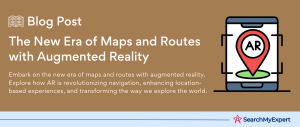Emerging Trends in AR and VR: Shaping the Future of User Experience
In the realm of digital innovation, Augmented Reality (AR) and Virtual Reality (VR) have emerged as frontrunners, revolutionizing how we interact with technology. These technologies, once figments of science fiction, are now integral parts of our everyday lives, reshaping industries and user experiences. This article embarks on an exploratory journey into the dynamic world of AR and VR, underscoring their growing prominence and the pivotal role of UX/UI design in crafting immersive, user-centric virtual experiences.
Augmented Reality (AR): A World Enhanced
Augmented Reality (AR) is a technology that overlays digital information onto the physical world. Unlike Virtual Reality, which creates a completely virtual environment, AR enhances reality by superimposing digital images and data onto our surroundings. This fusion of digital and physical worlds opens a myriad of possibilities, from interactive gaming to real-time navigation, transforming how we perceive and interact with our environment.
Virtual Reality (VR): Immersive Digital Realms
Virtual Reality (VR), on the other hand, offers a fully immersive experience. By wearing specialized headsets, users are transported into entirely virtual environments. These can be realistic, mimicking the real world, or fantastical, offering escapes into worlds beyond our imagination. VR’s potential extends beyond entertainment, offering transformative experiences in education, training, and therapy.
The Surge of AR and VR Technologies
The surge in AR and VR technologies is not just a fleeting trend but a testament to their transformative potential. Industries ranging from gaming and entertainment to healthcare and education are embracing these technologies to create more engaging, efficient, and effective experiences. For instance, in healthcare, VR simulations are used for surgical training, while AR applications assist in complex procedures by providing real-time data overlays.
UX/UI Design in AR and VR: Crafting the User Experience
At the heart of AR and VR technologies lies UX/UI design, a critical component in creating user-friendly and engaging experiences. UX (User Experience) design focuses on the overall feel and effectiveness of the experience, while UI (User Interface) design deals with the specific elements users interact with. In the context of AR and VR, UX/UI design transcends traditional boundaries, requiring a deep understanding of spatial interactions, 3D design, user psychology, and technical constraints.
Navigating the User Experience in AR/VR: Beyond Traditional Design
Designing for Augmented Reality (AR) and Virtual Reality (VR) represents a paradigm shift from traditional screen-based interfaces. This shift demands a deep understanding of the unique user characteristics in immersive environments. In this section, we delve into the contrasts between designing for traditional screens and AR/VR experiences, explore the distinct perceptual and cognitive capabilities of users in these environments, and examine the challenges and opportunities they present for UX/UI design.
Contrasting Traditional Screens with AR/VR Environments
- Spatial Interaction:
Unlike flat screens, AR/VR environments are inherently 3D, requiring designers to consider spatial dynamics. Users can move around, interact with objects in three dimensions, and experience a sense of depth and scale, challenging designers to think beyond 2D layouts. - User Engagement:
Engagement in AR/VR is more immersive and personal. Designers must create experiences that are not only visually appealing but also emotionally resonant, considering the heightened sense of presence these technologies afford. - Interface Design: Traditional interfaces rely on point-and-click mechanics, while AR/VR interfaces may involve gestures, voice commands, or even eye movements. This shift demands a rethinking of navigation, accessibility, and interaction patterns.
Understanding Perceptual and Cognitive Capabilities in AR/VR
- Enhanced Perception: AR/VR technologies can amplify human perception. For instance, AR can overlay information onto the real world, enhancing what users see, while VR can transport users to completely new realities. Designers must account for how these enhancements affect user behavior and expectations.
- Cognitive Load:
Immersive environments can be cognitively overwhelming. The abundance of stimuli in AR/VR demands careful design to avoid information overload, ensuring that users can process and interact with the virtual world effectively. - Sensory Integration: AR/VR experiences often integrate multiple senses, including sight, sound, and sometimes touch. This multisensory approach requires a delicate balance to ensure a cohesive and comfortable user experience.
Challenges and Opportunities in UX/UI Design for AR/VR
- Creating Intuitive Experiences:
One of the primary challenges is designing interfaces that are intuitive and easy to navigate. This involves understanding how users naturally interact with virtual objects and environments and translating these interactions into user-friendly designs. - Personalization and Accessibility: Given the diversity of user experiences and expectations in AR/VR, personalization and accessibility become crucial. Designers have the opportunity to create adaptive interfaces that cater to individual preferences and abilities, making AR/VR experiences more inclusive.
- Storytelling and Emotional Connection: AR/VR technologies offer unique opportunities for storytelling. Designers can craft narratives that are not just observed but experienced, creating deeper emotional connections with users. This involves understanding the narrative potential of the environment and using design elements to guide and engage users.
- Ethical Considerations:
With immersive technologies come ethical responsibilities. Designers must consider the impact of their creations on user psychology and well-being, ensuring that experiences are not only engaging but also responsible and respectful.
Mastering Spatial Interaction in AR/VR: Elevating UI Design
Spatial interaction, a cornerstone of Augmented Reality (AR) and Virtual Reality (VR) experiences, fundamentally alters the approach to User Interface (UI) design. Unlike traditional interfaces, spatial interaction in AR/VR demands a three-dimensional design perspective, focusing on how users physically interact with virtual environments. This section explores the concept of spatial interaction, various methods for interacting with AR/VR interfaces, and strategies for designing UI elements that are both intuitive and efficient in these immersive spaces.
Spatial Interaction in AR/VR: A New Dimension of UI Design
- Defining Spatial Interaction:
Spatial interaction in AR/VR refers to how users engage with a 3D space. It encompasses movements like reaching, grabbing, or looking around, and involves interacting with virtual objects as if they were in the real world. This interaction paradigm significantly impacts UI design, necessitating interfaces that accommodate depth, distance, and user ergonomics. - Impact on UI Design:
In AR/VR, UI elements must be positioned and scaled within a three-dimensional space. Designers must consider the ease of access, visibility, and physical comfort of interacting with these elements. Unlike flat screens, where UI elements are static, in AR/VR, they can move and respond to user interactions, making dynamic and responsive design essential.
Methods for Interacting with AR/VR Interfaces
- Hand Gestures: Hand gestures are a natural and intuitive way to interact in AR/VR. Designing for gestures involves creating visual cues and feedback mechanisms to guide users on how to manipulate virtual objects or navigate menus.
- Gaze Tracking: Gaze tracking involves directing the interface based on where the user is looking. This method can be used for navigation, selection, or triggering actions. UI design must ensure that gaze-based controls are accurate and do not lead to accidental selections.
- Voice Commands:
Voice control offers a hands-free method of interaction, ideal for scenarios where users cannot physically interact with the interface. Integrating voice commands requires a balance between natural language understanding and straightforward command structures.
Designing Intuitive UI for Spatial Interaction
- Ergonomic Design: When designing UI elements for spatial interaction, ergonomics is key. Elements should be placed within easy reach and at a comfortable distance, avoiding the need for excessive stretching or bending.
- Clear Visual Cues: Effective spatial UIs use clear visual cues to indicate interactable elements. This might involve highlighting, animation, or other visual indicators that guide users on how to interact with the environment.
- Adaptive Interfaces:
Considering the varying physical abilities and preferences of users, adaptive interfaces that can be customized for different users are essential. This includes adjustable UI element sizes, positions, and interaction methods. - Feedback Mechanisms: Providing immediate and clear feedback for interactions in a 3D space is crucial. This can be in the form of visual, auditory, or haptic feedback, confirming actions, and guiding users through the interaction process.
- Simplicity and Accessibility: While designing for spatial interaction offers numerous possibilities, maintaining simplicity and accessibility is vital. Interfaces should not be cluttered or overly complex, ensuring that users can easily navigate and interact with the virtual environment.
Crafting Immersive Realities: Visual Design in AR/VR
Visual design plays a pivotal role in shaping immersive and believable experiences in Augmented Reality (AR) and Virtual Reality (VR). The effectiveness of an AR/VR experience is largely determined by how convincingly it can simulate reality or create a compelling virtual world. This section delves into the critical considerations for visual design in AR/VR, including color, lighting, depth perception, and field of view, and offers practical tips for optimizing visual elements to enhance clarity, legibility, and user comfort.
The Significance of Visual Design in AR/VR
- Creating Believability: The essence of AR/VR is its ability to create believable environments, whether overlaying digital information on the real world or constructing a completely virtual space. High-quality visual design is essential to achieve this believability, making the experience immersive and engaging.
- Enhancing Realism:
In VR, particularly, the goal often involves simulating a real-world experience. Visual design elements like textures, lighting, and spatial relationships play a crucial role in how users perceive and interact with the environment.
Key Visual Design Considerations in AR/VR
- Color Usage: Colors in AR/VR need to be chosen carefully to ensure visibility and comfort. High-contrast colors can be used to direct attention or indicate interactivity, but overly bright or saturated colors might cause discomfort or distraction.
- Lighting and Shadows:
Realistic lighting and shadow effects can significantly enhance the depth and realism of a virtual environment. In AR, lighting should complement the real-world environment to maintain immersion. - Depth Perception:
Designing for depth perception involves understanding how users perceive spatial relationships in a 3D environment. Elements like shadows, perspective, and parallax can be used to enhance the sense of depth. - Field of View:
AR/VR experiences must account for the user’s field of view. This involves ensuring that essential information and interactive elements are within the natural gaze range, reducing the need for excessive head turning or eye-straining.
Optimizing Visual Elements for AR/VR
- Clarity and Legibility: Visual elements should be clear and legible. This involves using readable text sizes, and clear fonts, and ensuring that important information stands out against the background.
- User Comfort:
To avoid discomfort or motion sickness in VR, designers should ensure a stable horizon line and avoid rapid movements or blinking effects. In AR, the integration of digital elements with the real world should be seamless to prevent cognitive dissonance. - Consistency and Familiarity:
Employing consistent and familiar visual cues can help users navigate and understand the virtual environment more easily. This includes using recognizable symbols and interface elements. - Testing and Iteration:
Regular testing with real users is crucial to understanding how different visual elements perform in varied lighting conditions and settings. Iterative design allows for adjustments based on user feedback.
Structuring the Virtual World: Information Architecture in AR/VR
In the immersive domains of Augmented Reality (AR) and Virtual Reality (VR), information architecture plays a critical role in organizing content for seamless access and comprehension. Unlike traditional digital experiences, AR/VR environments present unique challenges in how information is structured and navigated. This section examines the importance of information architecture in AR/VR, explores strategies for effective navigation and wayfinding, and delves into innovative methods for presenting information in these immersive spaces.
The Role of Information Architecture in AR/VR
- Content Structuring:
In AR/VR, information architecture involves organizing and structuring content in a way that is intuitive and logical within a three-dimensional space. This structuring is crucial for ensuring that users can easily access and understand information without feeling overwhelmed. - Contextual Relevance:
Effective information architecture in AR/VR takes into account the context in which the user is operating. This means presenting information that is relevant to the user’s current environment or task, enhancing the overall experience and utility.
Navigation and Wayfinding in Immersive Spaces
- Spatial Cues and Landmarks: Just like in the physical world, spatial cues and landmarks are essential for navigation in AR/VR. These could be virtual signs, distinctive objects, or environmental features that help users orient themselves and navigate through the virtual space.
- Intuitive Navigation Systems: Developing navigation systems that are intuitive and mimic real-world interactions can greatly enhance the user experience. This might involve gesture-based controls, gaze-directed movement, or even virtual pathways that guide the user through the environment.
- Consistency and Familiarity:
Maintaining consistency in navigation elements and using familiar symbols or layouts can help users adapt more quickly to the AR/VR environment, reducing the learning curve.
Innovative Information Presentation in AR/VR
- Holographic Displays:
Holographic displays in AR can provide a futuristic and engaging way of presenting information. These displays can be interactive, allowing users to manipulate data or information in real time, enhancing engagement and comprehension. - Interactive Data Visualizations:
In VR, data can be visualized in three dimensions, offering new perspectives and insights. Interactive data visualizations can turn complex data sets into understandable and engaging experiences, allowing users to explore and interact with the data in a more intuitive way. - Context-Aware Information Delivery: Leveraging the immersive nature of AR/VR, information can be presented in a context-aware manner. For instance, in an AR learning application, relevant information can pop up as the user looks at specific objects or scenes.
- Adaptive Content Display:
Content in AR/VR should adapt to the user’s preferences and needs. This includes adjusting the size, format, or complexity of the information based on the user’s interaction patterns or even physical movements within the space.
Refining the Immersive Experience: Prototyping and Testing in AR/VR
In the dynamic field of Augmented Reality (AR) and Virtual Reality (VR), iterative prototyping and testing are indispensable for creating user-friendly and effective experiences. This process allows designers to refine and validate their concepts, ensuring that the final product resonates with users and meets their needs. This section highlights the criticality of prototyping and testing in AR/VR design, reviews various tools and techniques for prototyping AR/VR experiences, and underscores the importance of user testing in identifying and addressing usability issues.
Iterative Prototyping: A Necessity in AR/VR Design
- Evolving Concepts:
Prototyping in AR/VR is essential for evolving design concepts. It allows designers to explore different ideas, test assumptions, and iterate based on feedback, leading to more refined and effective designs. - Real-World Testing: Prototyping provides an opportunity to test how AR/VR experiences perform in real-world scenarios, ensuring that they are not only technically feasible but also practical and enjoyable for users.
Tools and Techniques for AR/VR Prototyping
- 3D Modeling and Simulation Tools:
Tools like Unity or Unreal Engine are widely used for creating high-fidelity prototypes in AR/VR. These tools offer robust simulation capabilities, allowing designers to build and test complex interactive environments. - Rapid Prototyping Software: For quick iterations, software like Sketch or Adobe XD can be used to create low-fidelity mockups of AR/VR interfaces. These mockups can then be imported into AR/VR prototyping tools for further refinement.
- Hardware Prototyping Kits: Hardware kits like Oculus Rift or Microsoft HoloLens provide the necessary platform to test and experience AR/VR prototypes in a real-world setting, offering invaluable insights into user interaction and behavior.
The Critical Role of User Testing in AR/VR
- Identifying Usability Issues:
User testing is crucial for identifying usability issues that may not be apparent to designers. This includes testing for comfort, ease of navigation, and the intuitiveness of interactions. - Diverse User Feedback: AR/VR experiences can vary greatly among different users. Testing with a diverse group of users ensures that the experience is accessible and enjoyable for a wide audience.
- Realistic Scenarios: Conducting user tests in realistic scenarios allows designers to understand how users interact with the AR/VR experience in their natural environment, leading to more practical and relevant design solutions.
- Iterative Feedback Loop:
Regular user testing creates an iterative feedback loop, enabling designers to make continuous improvements based on real user data, ultimately enhancing the quality and effectiveness of the final product.
Charting the Future: UX/UI Design in Evolving AR/VR Landscapes
As we venture into the future, Augmented Reality (AR) and Virtual Reality (VR) continue to evolve at a rapid pace, bringing new challenges and exciting possibilities to the field of UX/UI design. Emerging trends and technological advancements are set to further revolutionize how we interact with digital environments, underscoring the growing significance of UX/UI designers in crafting immersive experiences. This section discusses the forthcoming trends in AR/VR technology, the expanding role of UX/UI designers, and the thrilling prospects and hurdles that await in the realm of AR/VR UX/UI design.
Emerging Trends and Advancements in AR/VR
- Increased Realism: Advancements in graphics technology are enabling more realistic AR/VR environments. This heightened realism will require UX/UI designers to create more detailed and authentic interfaces, enhancing user immersion.
- Wearable Technology Integration:
The integration of AR/VR with wearable technology like smart glasses or haptic suits is expanding. UX/UI designers will need to adapt interfaces for these new form factors, ensuring seamless integration with everyday life. - Artificial Intelligence (AI) and Machine Learning: AI and machine learning are beginning to play a crucial role in AR/VR, offering personalized experiences based on user behavior. UX/UI designers will have to consider adaptive interfaces that can evolve based on user interactions.
- Expanded Field of Application:
AR/VR is finding new applications in fields like education, healthcare, and remote work. This diversification will require UX/UI designers to create interfaces tailored to various use cases and user groups.
Growing Importance of UX/UI Designers
- Shaping User-Centric Experiences:
UX/UI designers are at the forefront of ensuring that AR/VR technologies are accessible, enjoyable, and meaningful for users. Their role in shaping user-centric experiences is becoming increasingly crucial. - Innovating Interaction Models:
As AR/VR technologies evolve, UX/UI designers are tasked with innovating new models of interaction that go beyond traditional screens and interfaces, setting the course for future digital interactions.
Exciting Possibilities and Challenges Ahead
- New Horizons of Creativity:
The future of AR/VR offers uncharted territories for creativity. UX/UI designers have the exciting opportunity to define new standards and practices in a rapidly evolving field. - Accessibility and Inclusivity: Designing AR/VR experiences that are accessible and inclusive for a diverse range of users presents both a challenge and an opportunity to make technology more equitable.
- Ethical Design Considerations: As AR/VR technologies become more integrated into our lives, ethical considerations in design, such as user privacy and psychological impact, become increasingly important.
- Cross-Disciplinary Collaboration: The future of UX/UI design in AR/VR will likely involve more cross-disciplinary collaboration, combining insights from psychology, neuroscience, art, and technology.
Conclusion:
As we embrace the evolving landscape of Augmented Reality (AR) and Virtual Reality (VR), the role of UX/UI design in crafting immersive and user-friendly experiences becomes increasingly vital. From understanding spatial interactions and visual design principles to mastering navigation in three-dimensional spaces, the journey of a UX/UI designer in AR/VR is one of continuous learning and adaptation. The future of this field is not only about technological advancements but also about the creativity, empathy, and ethical considerations that designers bring to the table. As we look forward to more personalized, realistic, and integrated AR/VR experiences, the potential for innovation is limitless. The journey ahead for UX/UI designers in AR/VR is filled with opportunities to redefine how we interact with technology, making digital experiences more intuitive, engaging, and meaningful.
Navigate the AR/VR revolution with experienced AR & VR Development Service Agencies.
Table of Contents
Toggle