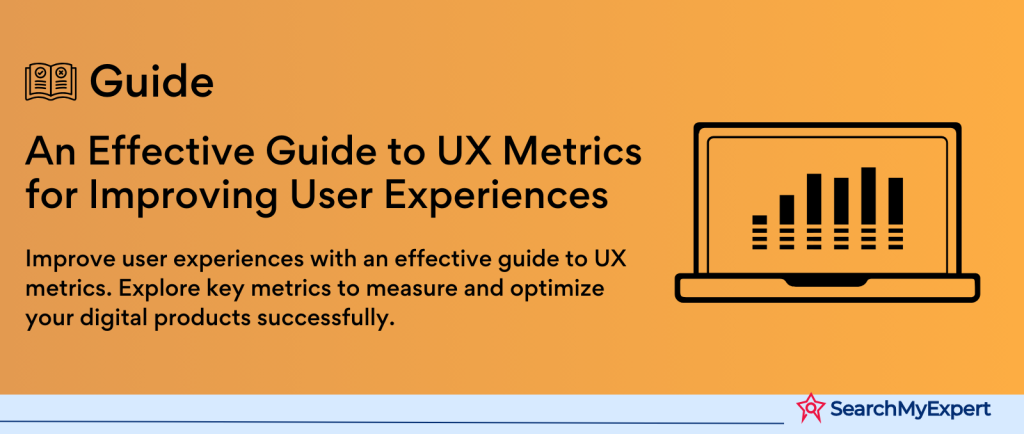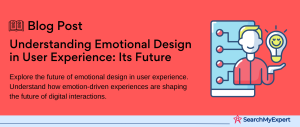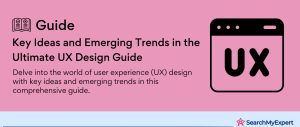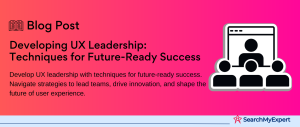UX Metrics and Measurement
Welcome and Overview
In the digital realm, where interactions and experiences define success, understanding and measuring User Experience (UX) becomes pivotal. UX, a term that resonates deeply in the corridors of software development and design, transcends beyond mere aesthetics and functionality. It’s about crafting an experience that is not only efficient but also delightful and intuitive. The significance of UX can’t be overstated – it’s the linchpin in creating successful user experiences that foster user satisfaction, and brand loyalty, and ultimately drive business objectives.
What is UX?
User Experience (UX) is the sum total of how users interact with a product or service. It encompasses all aspects of the end-user’s interaction with a company, its services, and its products. This isn’t just about how a website looks; it’s about how it works, how easy it is for a user to accomplish their desired tasks, and how it makes them feel. Good UX design results in a seamless, intuitive, and engaging interaction, leading to enhanced user satisfaction and brand loyalty. It’s the subtle art of orchestrating the user’s journey from start to finish, making it as smooth and enjoyable as possible.
In the context of software development, UX is a critical factor. For instance, a well-designed software application with excellent UX can drastically improve user engagement and productivity, which are vital for business success. Whether it’s about Java, known for its robust and secure applications, or Swift, popular for its intuitive and interactive mobile applications, the emphasis on UX remains paramount in all aspects of software development.
Why Measure UX?
Measuring UX is not just a luxury; it’s a necessity. In a world where user preferences and behaviors are constantly evolving, keeping tabs on UX helps businesses stay aligned with user needs. Here’s why measuring UX is critical:
- Identifying Improvement Areas:
By measuring UX, businesses can pinpoint specific areas in their products that need enhancement. This could range from a complex navigation issue in a web application to a minor but frustrating bug in a mobile app developed using Kotlin. - Validating Design Decisions: Every design choice, be it in PHP or Ruby based applications, needs validation. UX metrics provide empirical data to support or refute these choices.
- Demonstrating ROI:
One of the most compelling reasons to measure UX is to demonstrate its return on investment (ROI). A positive UX leads to higher user engagement, customer loyalty, and ultimately, business profitability.
Key UX Metrics Categories
Usability Metrics
In the world of software development, usability is king. Usability metrics are the tools that help us quantify just how user-friendly and efficient a product or service is. These metrics are like the vital signs of software, providing crucial insights into its health and performance. Let’s dive into some key usability metrics:
- Task Completion Rate: This is the bread and butter of usability metrics. It measures the percentage of successfully completed tasks by users. High completion rates are like a thumbs-up, signaling that users find the interface intuitive.
- Time on Task:
Time is money, and in UX, it’s a measure of efficiency. This metric tracks how long it takes for a user to complete a specific task. Shorter times typically indicate a more efficient user interface. - Error Rate: Everyone makes mistakes, but in UX, we want to keep them to a minimum. This metric measures the frequency of errors made by users while performing tasks. A lower error rate means a smoother user journey.
- System Usability Scale (SUS):
This is the Swiss Army knife of usability metrics. It’s a quick, reliable tool used to measure the usability of a product or service. SUS gives a global view of subjective assessments of usability, making it a popular choice among UX professionals.
Engagement Metrics
Engagement metrics are the pulse of a product, indicating how deeply and frequently users interact with it. These metrics are essential in understanding user behavior and preferences, and they play a crucial role in tweaking the user interface for maximum engagement. Key engagement metrics include:
- Page Views: This metric counts the number of pages viewed by users. It’s a window into the user’s interest and how compelling your content is.
- Scrolling Depth: Like diving into the depths of the ocean, this metric shows how far down a page users are willing to scroll. It’s an indicator of content relevance and user interest.
- Session Duration:
This is the time users spend on your application or website. Longer sessions can imply more engagement, but they must be interpreted carefully in context. - Click-Through Rate (CTR): CTR measures the ratio of clicks to impressions of a link or call-to-action. It’s a direct indicator of how enticing your content or offer is to users.
Outcome Metrics
Outcome metrics are the endgame of UX metrics, revealing the ultimate impact of user experience on business objectives. These metrics are the scorecard, showing how well the user experience is translating into tangible results. Important outcome metrics include:
- Conversion Rate: This metric is the golden goose of UX metrics. It measures the percentage of users who take a desired action, like making a purchase or signing up for a newsletter.
- Retention Rate:
Retention is about keeping users coming back for more. This metric measures the percentage of users who return to your product or service after their first visit. - Net Promoter Score (NPS):
NPS gauges customer loyalty by asking users how likely they are to recommend your product or service to others. It’s a powerful indicator of user satisfaction and loyalty. - Customer Satisfaction Score (CSAT):
This metric measures user satisfaction with a product or service. It’s like asking your users, “How happy are you with what we’re offering?”
Each of these metrics, from usability to engagement to outcomes, plays a vital role in shaping the user experience. In software development, whether you’re dealing with PHP, Kotlin, or Ruby, integrating these UX metrics into your development process can significantly enhance the end product’s quality and user satisfaction.
Qualitative vs. Quantitative UX Measurement
Quantitative Measurement
In the realm of UX, quantitative metrics are the hard numbers, the objective data that don’t lie. These metrics are gathered through robust analytics tools and user testing methods. They’re the backbone of data-driven decision making in software development and UX design.
Quantitative UX metrics include things like:
- Page views, session durations, and click-through rates:
These numbers provide a bird’s-eye view of user behavior. - Conversion rates and task completion times: They offer a more focused insight into specific aspects of the user experience.
- Error rates and System Usability Scale (SUS) scores:
These metrics provide a quantitative measure of a product’s usability and efficiency.
Imagine A/B testing data graphs, where each line and curve represents a different user journey or interaction. These graphs are not just pretty pictures; they’re visual representations of user behavior and preferences, offering invaluable insights for UX designers and developers.
Qualitative Measurement
On the other side of the spectrum, we have qualitative UX metrics. These metrics are all about the stories behind the numbers. They’re subjective, nuanced, and rich in detail, offering a deeper understanding of the user experience.
Qualitative UX metrics are typically gathered through:
- User Interviews:
These one-on-one sessions allow for in-depth exploration of user opinions, feelings, and experiences. - Surveys and Questionnaires: These tools can gather user feedback on specific aspects of the UX.
- Observation Sessions: Watching users interact with a product in real-time provides invaluable insights into their behavior and challenges.
Picture a user interview session, where each question and answer opens a window into the user’s mind, revealing their thoughts, feelings, and experiences with a product or service.
Benefits of Each Approach
Each of these methods, quantitative and qualitative, has its strengths and limitations. Quantitative data is excellent for identifying trends and patterns, but it can sometimes miss the ‘why’ behind the numbers. Qualitative data, while rich in detail, might not always be representative of the larger user base.
The real magic happens when you combine the two. By using both quantitative and qualitative methods, you get a comprehensive view of the UX. This combination allows you to not only see what is happening but also understand why it’s happening. It’s like having both a map and a compass; one shows you where you are, and the other helps you understand the landscape.
In software development, integrating both quantitative and qualitative UX metrics is crucial for creating a product that not only meets technical specifications but also resonates with users. Whether you’re working with Ruby, Java, or any other programming language, understanding and measuring the user experience in these multifaceted ways is key to success.
Choosing the Right UX Metrics
Align with Business Goals
In the intricate tapestry of UX measurement, aligning your metrics with specific business objectives and user needs is like finding the golden thread. It’s about ensuring that every metric you track is a step towards achieving your overarching business goals. Here’s how you do it:
- Understand Your Business Objectives: Whether it’s increasing sales, improving customer satisfaction, or enhancing brand loyalty, your UX metrics should directly contribute to these goals.
- Identify Key User Needs: Dive deep into understanding what your users want and need. This understanding will guide you in selecting metrics that truly matter.
- Select Relevant Metrics:
Choose metrics that reflect both your business objectives and user needs. For instance, if user engagement is your goal, metrics like session duration or page views might be your focus.
Consider User Journey
The user journey is a narrative, and every stage of this journey is a chapter. Measuring metrics relevant to different stages of this journey gives you a holistic understanding of the user experience.
- Awareness Stage:
Metrics like ad impressions or website traffic are vital here. They measure how effectively you’re attracting users. - Consideration Stage:
Look at metrics like time on page or interactions per visit. These metrics tell you how well you’re engaging users. - Decision Stage: Conversion rates and task completion rates are key here. They measure how effectively you’re turning interested users into customers or subscribers.
- Retention Stage: Focus on metrics like retention rate or repeat purchase rate. They tell you how well you’re maintaining customer relationships.
Keep it Actionable
The ultimate aim of tracking UX metrics is to spark action, to turn data into strategy. Choose metrics that provide actionable insights and guide concrete UX improvement strategies.
- Clarity Over Quantity:
It’s better to track a few highly actionable metrics than to drown in a sea of data. - Regular Reviews and Adjustments:
Regularly review your metrics and adjust your strategies accordingly. What works today might not work tomorrow. - Feedback Loops: Implement mechanisms to quickly and efficiently act on the insights you gain from your UX metrics.
Whether it’s for a PHP-based web application, a mobile app developed in Swift, or any other digital product, choosing the right UX metrics is about creating a bridge between user experience and business success. It’s about making every click, every swipe, and every scroll count.
Tools and Techniques for UX Measurement
Analytics Tools
In the world of UX measurement, analytics tools are like high-powered telescopes, giving us a clear, detailed view of the user’s interaction with our product. These tools are essential for collecting quantitative data, and there are several key players in the market:
- Google Analytics: This is the Swiss Army knife of web analytics. From tracking website traffic to understanding user behavior, Google Analytics offers a comprehensive set of features that help you get to the heart of your UX.
- Hotjar: Think of Hotjar as a microscope for user behavior. It goes beyond traditional analytics by offering heatmaps, session recordings, and other features that help you visualize how users interact with your site.
- Kissmetrics: Focused on individual users, Kissmetrics helps you understand not just what is happening on your site, but who is doing it and why. It’s like having a personal detective for each user, tracking their journey through your product.
User Testing Tools
User testing tools are the listening devices of the UX world. They allow us to gather qualitative data through observation and feedback, offering a window into the user’s mind. Some of the prominent tools in this category include:
- UserTesting: This platform allows you to watch and listen to users as they interact with your product in real-time. It’s like being a fly on the wall in a user’s room, observing their natural behavior.
- Lookback:
Lookback provides live, recorded, and even remote user testing capabilities. It’s like having a remote control for user sessions, giving you the flexibility to observe users from anywhere. - Maze:
Maze stands out for its rapid testing capabilities. You can test prototypes, gather feedback, and glean insights quickly, making it perfect for agile development environments.
Surveys and Questionnaires
Surveys and questionnaires are the megaphones through which users can voice their opinions and satisfaction levels. They are invaluable for collecting qualitative data and include tools like:
- Google Forms:
Simple yet powerful, Google Forms is a versatile tool that can be used to create a wide range of surveys and questionnaires. - SurveyMonkey: Known for its ease of use and robust features, SurveyMonkey allows you to create detailed surveys that can help you understand your users’ satisfaction levels and opinions.
- Typeform: With its user-friendly interface and engaging design, Typeform makes surveys less of a chore and more of an experience, encouraging higher response rates.
Each of these tools and techniques plays a crucial role in the UX measurement process. Whether you’re refining a Ruby application or optimizing a Java web platform, employing the right mix of analytics, user testing, and surveys is key to understanding and enhancing the user experience.
Analyzing and Interpreting UX Data
Data Visualization
Data visualization is like the lens through which we make sense of the complex world of UX data. It transforms rows of numbers into a story that we can see and understand. Here’s why it’s crucial:
- Clarity and Insight:
Charts, graphs, and dashboards turn abstract numbers into clear visuals, making complex data accessible and understandable at a glance. - Communication: Visualizations are a powerful communication tool. They help you convey your findings effectively, making it easier for stakeholders to grasp key insights without getting lost in the data.
- Decision Making: Effective visualization aids in decision-making, highlighting trends, patterns, and anomalies that might go unnoticed in raw data.
Benchmarking and Trends
To truly understand where you stand, you need to look outside as well as in. Benchmarking against industry standards and tracking trends over time are crucial steps in this process:
- Industry Benchmarks: Comparing your UX metrics against industry benchmarks provides context. It helps you understand how your product stacks up against competitors and industry standards.
- Trend Analysis: Tracking trends over time is like watching the story of your product unfold. It helps you spot positive or negative patterns, informing your strategy and decision-making process.
- Continuous Improvement: Regular benchmarking and trend analysis foster a culture of continuous improvement, keeping you agile and responsive to change.
Storytelling with Data
Data storytelling is an art. It’s about crafting a compelling narrative around your UX data to engage and influence your stakeholders:
- Humanize the Data:
Turn your data into stories that people can relate to. Use real-life examples and user anecdotes to bring the numbers to life. - Focus on Key Insights: Identify the most important insights and build your story around them. This keeps your narrative focused and impactful.
- Drive Action:
The goal of your story should be to inspire action. Use your data to make a convincing case for why changes or improvements are needed.
Whether you’re presenting to a team of developers skilled in Java, PHP, or Kotlin, or you’re making a case to non-technical stakeholders, the way you analyze, interpret, and present your UX data can make all the difference. It’s about turning numbers into insights, insights into stories, and stories into action
Actionable Steps
To implement UX measurement effectively in your projects and workflows, consider these steps:
- Start with Clear Objectives: Define what success looks like for your project. This will guide your choice of metrics.
- Select Appropriate Tools: Choose tools that align with your objectives. Whether it’s analytics software or user testing platforms, pick tools that suit your needs.
- Regularly Collect and Analyze Data: Make data collection and analysis a regular part of your workflow. The more data you have, the better your insights will be.
- Act on the Data:
Use your findings to make informed decisions. Whether it’s tweaking a design or overhauling a feature, let the data guide you. - Keep Learning and Adapting:
UX is an evolving field. Stay updated on the latest trends and best practices, and be prepared to adapt your strategies.
Now is the time to start measuring your UX. Leverage the power of data to create exceptional user experiences. Remember, every click, swipe, and scroll tells a story. Your task is to listen, understand, and act on that story. Start today, and transform the way users interact with your products.
Conclusion
Mastering UX metrics and measurement is essential for creating engaging and effective user experiences. By understanding the balance between quantitative and qualitative data, aligning metrics with business goals, and effectively utilizing various tools and techniques, businesses can gain valuable insights into user behavior and preferences. The key is to turn these insights into actionable steps that continuously improve the UX, driving both user satisfaction and business success. Start measuring your UX today and unlock the potential to craft truly exceptional user experiences.
Let our UX Design Company elevate your user journey.
Table of Contents
Toggle