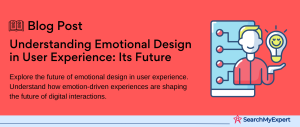UX Design: Tools and Software in Enhancing User Experience
What is UX Design?
User Experience (UX) Design is the art and science of crafting products that provide meaningful and relevant experiences to users. This involves the design of the entire process of acquiring and integrating the product, including aspects of branding, design, usability, and function.
Importance in Creating User-Centered Products
- Enhances User Satisfaction:
By focusing on users’ needs, UX design increases the satisfaction they derive from a product. - Boosts Usability: It makes products more intuitive and easier to use.
- Drives Success:
Great UX design can lead to increased user engagement, higher retention rates, and more conversions. - Innovates Solutions:
Through user-centered research, UX design helps in identifying innovative solutions to problems.
Role of Tools and Software in UX Design
Digital tools and software play a pivotal role in the UX design process, enhancing its efficiency and effectiveness.
- Streamlining Workflow:
Tools help streamline various stages of the design process, from research to prototyping. - Enhancing Collaboration: Many tools offer features for team collaboration, ensuring a cohesive design process.
- Providing Real-Time Insights: With the aid of analytics and testing tools, designers get immediate feedback to refine user experience.
- Facilitating Creativity:
Software tools offer a wide range of features that aid in creative design and ideation.
Categories of UX Design Tools
Research and Analysis
User Research Tools
- Hotjar:
Captures user behavior through heatmaps and user recordings. - UserTesting:
Offers real-time user feedback and testing. - Maze:
Facilitates rapid testing and learning with actionable insights.
These tools help in gathering both quantitative and qualitative data, crucial for creating accurate user personas and understanding user needs.
Wireframing and Prototyping
Building Wireframes and Prototypes
- Figma: Offers collaborative interface design with real-time feedback capabilities.
- Adobe XD: Known for its vector-based user interface design tools.
- Balsamiq:
Simplifies the creation of mockups, focusing on low-fidelity wireframes.
These tools are essential for visualizing and testing ideas before full development, saving time and resources.
Design and Interface Creation
Visual Design and UI Development
- Sketch:
A vector-based design tool widely used for UI/UX design. - Photoshop: Offers extensive features for image editing and design.
- Illustrator: Known for its sophisticated vector graphics capabilities.
- Zeplin:
Bridges the gap between designers and developers for design handoff.
They provide a robust platform for creating visually appealing and functional user interfaces.
Usability Testing and Feedback
Tools for User Testing and Analysis
- Lookback: Enables live, interactive user testing.
- UserTesting: Gathers user feedback to refine the user experience.
- Hotjar:
Helps in understanding user behavior through heatmaps and session recordings.
These tools are crucial for evaluating usability and ensuring that the final product meets user expectations.
Popular UX Design Tools
Figma: A Collaborative Interface Design Tool
Key Strengths of Figma
- Real-time Collaboration: Allows multiple designers to work on the same project simultaneously.
- Prototyping Capabilities: Figma offers a seamless transition from design to prototype without the need for additional software.
- Design Systems: Figma’s libraries enable consistent design language across projects.
- User-Friendly Interface: Its intuitive interface makes it accessible for beginners and professionals alike.
- Cross-Platform Accessibility: Being a web-based tool, Figma offers cross-platform accessibility.
Figma revolutionizes the design process, making it more dynamic, collaborative, and efficient. Its real-time editing and feedback capabilities are particularly valuable in fast-paced work environments.
Adobe XD: Bridging Design and Functionality
Powerful Features of Adobe XD
- UI Design Tools: Offers a range of tools specifically tailored for creating detailed user interfaces.
- Prototyping:
Adobe XD enables designers to create interactive prototypes with ease. - Integration with Adobe Suite:
Seamless integration with other Adobe products like Photoshop and Illustrator enhances its utility. - Auto-Animate Feature:
This feature adds animations between artboards, providing a more realistic prototype experience. - Voice Prototyping:
Unique voice prototyping feature, allowing for the design of voice-activated apps.
Adobe XD stands out for its integration with other Adobe products, making it a go-to tool for designers already familiar with the Adobe ecosystem. Its focus on both UI design and prototyping empowers designers to create comprehensive, functional designs.
Sketch: The Go-to Tool for UI/UX Designers
Why Sketch Remains Popular
- Intuitive User Interface: Known for its simplicity and ease of use.
- Plugin Ecosystem:
A vast array of plugins available, expanding its functionality. - Vector-Based Design:
Offers robust vector-based design tools, ideal for UI/UX design. - Collaboration and Sharing: Sketch facilitates easy sharing and collaboration, although not in real-time like Figma.
- Symbol and Asset Management: Efficiently manages symbols and assets, streamlining the design process.
Sketch’s popularity stems from its intuitive interface and the vast plugin ecosystem, which allows for a high degree of customization and functionality. It has become a staple in the toolkit of many UI/UX designers.
Choosing the Right UX Design Tool
Making the right choice in UX design tools is crucial for the success of a project. Several factors must be considered to ensure that the selected tool aligns with the team’s needs and goals.
Factors to Consider
Project Needs
- Complexity:
Complex projects may require advanced tools with extensive functionalities. - Scope:
Larger projects might benefit from tools that support collaboration and large asset libraries.
Budget
- Initial Investment:
Cost-effectiveness is key for small teams or startups. - Long-Term Value: Consider the long-term benefits versus the upfront cost.
Team Size and Collaboration Needs
- Small Teams:
Tools with easy collaboration features are ideal. - Large Teams:
Tools that can handle multiple users and extensive project management capabilities are preferable.
Skill Level and Learning Curve
- Beginner-Friendly Tools:
For teams with less experience, intuitive interfaces and basic features are important. - Advanced Users: Experienced designers may prefer tools with extensive functionalities and customization options.
Free vs. Paid Tools
Advantages of Free Tools
- No Financial Commitment:
Ideal for small projects or individuals. - Accessibility: Easier for beginners to start without investment.
- Trial and Experimentation:
Allows for testing different tools without cost.
Disadvantages of Free Tools
- Limited Features:
This may not have advanced features needed for complex projects. - Less Support: Often have limited customer support and updates.
Advantages of Paid Tools
- Advanced Features: Offer more sophisticated and specialized features.
- Regular Updates:
Paid tools generally receive more frequent updates and support. - Customer Support: Better customer support services.
Disadvantages of Paid Tools
- Cost:
This can be a significant investment, especially for larger teams or multiple licenses. - Learning Curve: Some paid tools have a steeper learning curve due to their advanced features.
Additional Tools for Specific Needs in UX Design
In addition to the primary UX design tools, there are several other types of software that play a crucial role in the design and development process. These tools cater to specific needs like content management and version control.
Content Management Systems (CMS)
Popular CMS Tools
WordPress:
- Widely Used:
Powers over 40% of all websites on the internet. - Flexibility: Offers extensive customization through themes and plugins.
- User-Friendly: Known for its ease of use, making it ideal for beginners.
Drupal:
- Robust and Secure: Known for its robust security features.
- Scalability: Ideal for large and complex websites.
- Customization:
Offers extensive customization options for experienced developers.
CMS tools like WordPress and Drupal are indispensable for managing website content efficiently. They offer the flexibility to create and manage digital content without the need for extensive coding knowledge.
Version Control Systems
Importance in UX Design
- Track Changes: Version control systems allow designers and developers to track and manage changes to their code and designs.
- Collaboration: Facilitate collaboration among team members, allowing multiple people to work on the same project without conflicts.
- Backup and Recovery: Provide a backup of the work and make it easier to revert to previous versions if needed.
Popular Version Control Systems
Git:
- Widely Adopted:
The most widely used version control system. - Branching and Merging:
Offers sophisticated branching and merging capabilities. - Distributed Model:
Allows for local repositories, providing speed and flexibility.
Other Systems:
- SVN (Subversion):
Known for its simplicity and ease of transition from other systems. - Mercurial: Offers a simple command set and is similar to Git in many ways.
Version control systems like Git are fundamental in managing and tracking changes in design and development projects, ensuring a streamlined and error-free workflow.
The Future of UX Design Tools
Emerging Trends in UX Design Tools
The landscape of UX design tools is continually evolving, with several exciting trends on the horizon.
AI-Powered Design Tools
- Automated Design Suggestions:
AI can offer design suggestions, speeding up the design process. - User Behavior Analysis: AI tools can analyze user behavior to provide insights for UX improvements.
Collaborative Platforms
- Real-Time Collaboration: Enhanced collaboration features allow teams to work together more efficiently.
- Cloud-Based Solutions: Cloud-based tools facilitate remote working and accessibility.
Integration with Advanced Technologies
- Virtual Reality (VR) and Augmented Reality (AR):
These technologies are being integrated into UX design tools for more immersive experiences. - Voice and Gesture-Based Interfaces: The incorporation of voice and gesture recognition in design tools is paving the way for innovative interaction models.
The future of UX design tools is marked by increased integration with advanced technologies, AI, and enhanced collaborative features, pointing towards more innovative, efficient, and user-centered design processes.
The Essential Role of UX Design Tools
As we conclude, let’s revisit the key takeaways about the importance of UX design tools and software.
Recap: The Vital Role of UX Design Tools
- Enhancing User Experience:
UX design tools are fundamental in creating products that are not only functional but also provide an enjoyable user experience. - Facilitating Collaboration and Efficiency: These tools streamline the design process, making it more efficient and collaborative.
- Empowering Creativity:
They offer a playground for designers to experiment, innovate, and bring their creative visions to life.
Encouraging Exploration and Experimentation
- Diverse Tool Options: The UX design landscape is rich with various tools, each with unique features and strengths.
- Continuous Learning: Staying current with emerging trends and tools is key to evolving as a designer.
- Experimentation:
Trying out different tools can lead to new insights and approaches, enhancing the design process.
Conclusion
UX design tools and software are more than just utilities; they are catalysts that transform ideas into tangible experiences. As the field continues to evolve, staying adaptable, continually learning, and experimenting with these tools will be crucial for any designer aiming to make a significant impact in the user experience domain.
Create intuitive user experiences with our UX Design Company.
Table of Contents
Toggle