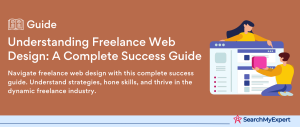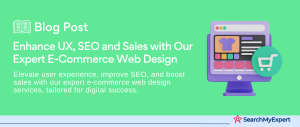User Experience (UX) Design Principles.
Understanding UX Design: A Comprehensive Introduction
UX design, or User Experience Design, is an essential aspect of creating digital products that are not only functional but also enjoyable and easy to use. At its core, UX design focuses on the entire process of acquiring and integrating a product, including aspects of branding, design, usability, and function. It’s about creating a seamless, efficient, and all-around pleasant experience for users.
The importance of UX design lies in its ability to enhance customer satisfaction and loyalty through the utility, ease of use, and pleasure provided in the interaction with a product. In the digital age, where countless apps, websites, and digital interfaces compete for user attention, delivering an exceptional user experience is crucial for the success and longevity of any digital product.
The Role and Principles of UX Design
UX design is guided by fundamental principles that ensure the creation of effective, efficient, and human-centered products. These principles are the backbone of any successful UX design project.
- User-Centricity:
At the heart of UX design is the user. This principle focuses on understanding the needs, wants, and limitations of end-users. Design decisions are made with a deep understanding of users’ preferences and behaviors. - Usability: Usability is about making products that are easy to use. It involves designing interfaces that are intuitive, which means users can navigate and use features without confusion or frustration.
- Consistency: Consistency in design helps users to quickly learn and understand how to use a product. It involves using similar elements and behaviors throughout the product to create a predictable and familiar experience.
- Accessibility: This principle ensures that products are usable by people of diverse abilities. It involves designing products that are inclusive, considering all potential users, including those with disabilities.
- Simplicity:
The principle of simplicity advocates for clutter-free and straightforward design. It’s about removing unnecessary elements and providing a clear path to achieving users’ goals. - Feedback and Response Time:
Providing timely and relevant feedback helps users understand their interactions with the product. Quick response times and clear feedback mechanisms enhance the user experience. - Emotional Design: This principle focuses on evoking positive emotions in users, leading to a memorable and enjoyable experience. Emotional design can be achieved through aesthetics, storytelling, and personalization.
Each of these principles plays a crucial role in creating a product that is not just functional, but also a joy to use. By applying these principles, UX designers can craft experiences that are not only efficient and accessible but also deeply resonant with users’ needs and emotions.
User-Centric Design
Embracing User-Centric Design in UX
User-centric design sits at the forefront of creating an impactful user experience. It pivots around a deep understanding and prioritization of the user’s needs and behaviors. This approach ensures that the product not only addresses the functional requirements but also resonates with the users emotionally and psychologically.
Importance of Understanding User Needs and Behaviors
- Enhancing User Satisfaction: By focusing on user needs, designers can create products that offer more meaningful and satisfying experiences to users. This leads to increased user engagement and loyalty.
- Improving Usability:
Understanding user behaviors helps in designing intuitive interfaces that are easier to navigate, reducing learning curves and frustration levels. - Driving Innovation:
Insights from user behaviors can lead to innovative solutions that might not have been considered without a deep understanding of the user. - Better Problem-Solving:
User-centric design helps in identifying the actual problems users face, leading to more effective and tailored solutions. - Increased Accessibility:
By considering a wide range of users, including those with disabilities, user-centric design promotes inclusivity.
User Research Methods and Their Role in UX Design
User research is a critical component of user-centric design, offering insights into user needs, behaviors, and motivations. Here are some key user research methods:
- Surveys and Questionnaires:
These tools gather quantitative data from a large audience, providing broad insights into user preferences and needs. - Interviews: One-on-one interviews offer qualitative insights into user behaviors, motivations, and attitudes. They are essential for understanding the why behind user actions.
- User Testing:
This involves observing users as they interact with a product. It helps in identifying usability issues and understanding how users navigate through a system. - Persona Creation:
Developing personas, which are fictional representations of key user groups, can guide design decisions by keeping the focus on user needs and characteristics. - Journey Mapping: This technique involves outlining the steps users take to accomplish a task. It helps in identifying pain points and opportunities for improvement in the user experience.
- Analytics and Heatmaps: Analyzing data from website or app usage, like which areas users click on most, provides insights into user behavior and preferences.
Each of these methods plays a pivotal role in shaping a user-centric UX design. They provide valuable data that informs and guides the design process, ensuring that the final product is not just functional but truly aligned with the needs and expectations of the users.
The Pillars of Usability in UX Design
Usability is a key factor in the success of any digital product. It refers to how easy and efficient it is for users to achieve their goals within a product. Good usability not only makes a product more effective and efficient to use but also enhances the overall user experience, making it more satisfying and enjoyable.
Core Principles of Usability
- Learnability: This principle focuses on how easy it is for new users to accomplish basic tasks the first time they encounter the design. High learnability means a user can quickly become familiar with an interface.
- Efficiency:
Once users have learned the design, how quickly can they perform tasks? Efficiency is about minimizing the time it takes for users to achieve their goals. - Memorability: When users return to the design after a period of not using it, how easily can they reestablish proficiency? Good memorability means less time spent relearning.
- Error Tolerance: This principle is about designing the system so that either errors are minimized, or their impact is less severe. It also involves providing helpful, constructive, and easy-to-understand error messages.
- Satisfaction: How pleasant is it to use the design? User satisfaction considers the overall enjoyment and comfort experienced by the user while interacting with the product.
Contribution of Usability to Positive UX
- Enhanced User Efficiency:
By streamlining the interaction process, users can accomplish their tasks faster and more easily, leading to a more productive and satisfying experience. - Reduced Learning Curve:
High learnability ensures that new users can quickly adapt to the interface, making the product accessible to a wider audience. - Increased User Satisfaction:
When a product is easy and enjoyable to use, it naturally leads to higher user satisfaction. This is crucial for maintaining user loyalty and encouraging continued use of the product. - Lower Error Rate:
Good usability design minimizes the chances of user errors, and when errors do occur, helps users recover from them more quickly. This leads to a less frustrating experience. - Better Accessibility:
Usability principles overlap with accessibility guidelines, ensuring that products are usable by people with a wide range of abilities. - Enhanced Brand Perception: A product with high usability enhances the overall perception of the brand, as it shows the company’s commitment to providing a high-quality user experience.
Mastering Information Architecture & Hierarchy in UX Design
Information architecture (IA) is a fundamental element in UX design, focusing on organizing, structuring, and labeling content effectively and sustainably. The goal is to help users find information and complete tasks with ease. Effective IA leads to a coherent, logical, and intuitive structure, significantly impacting the user experience.
Structuring Information for Optimal UX
- Understanding User Needs:
Start by understanding what information your users are looking for and how they expect to find it. This involves user research to gather insights into user behaviors, preferences, and pain points. - Creating a Logical Structure: Organize the information in a logical flow that mirrors the users’ thought process. This includes categorizing content into groups that make sense to the user, and ensuring that related information is grouped together.
- Hierarchy and Prioritization:
Establish a clear hierarchy of information. The most important information should be the most accessible, with secondary information following in a logical order. This hierarchy helps users to navigate the content intuitively. - Simplicity and Clarity:
Keep the structure simple and avoid over-complicating the architecture. A clear, concise, and straightforward IA aids in better understanding and navigation.
Key Concepts in Information Architecture
- Navigation:
The backbone of IA, navigation refers to how users move through the information. It includes elements like menus, search bars, and breadcrumbs. Effective navigation should feel intuitive and help users find what they’re looking for with minimal effort. - Labeling:
How information is labeled significantly impacts user experience. Labels should be clear, concise, and descriptive, using language that is familiar to the user. Good labeling helps in quicker information retrieval. - Content Organization: This involves categorizing and structuring content in a way that is logical and predictable. Techniques like card sorting can be used to determine intuitive ways to organize content based on user input.
- Search Systems: For larger sites and applications, incorporating a robust search system is crucial. This allows users to quickly locate specific information, enhancing the overall usability of the product.
- Visual Hierarchy: Use design elements such as color, contrast, size, and layout to visually convey the order of importance of information on the screen. A well-planned visual hierarchy guides the user’s attention naturally through the content.
- Feedback Mechanisms: Provide users with feedback as they navigate, such as highlighting active menu items or indicating when a page is loading. This feedback helps users understand where they are and what’s happening
The Impact of Visual Design & Aesthetics in UX
Visual design plays a pivotal role in enhancing usability and engaging users. It’s not just about making a product look attractive; it’s about using aesthetics to improve communication, efficiency, and accessibility. Thoughtful visual design makes interfaces more intuitive and can significantly enhance the user experience.
How Visual Elements Enhance Usability and Engagement
- Intuitive Interaction: Visual cues guide users, making it easier to navigate and interact with the product. For example, buttons designed to look clickable improve discoverability and usability.
- Emotional Connection: Aesthetically pleasing designs can evoke positive emotions, creating a more engaging and enjoyable experience for the user. This emotional connection can increase user loyalty and brand advocacy.
- Efficient Communication:
Visual elements can communicate complex information quickly and effectively. Icons, for instance, can convey functions or categories more efficiently than words. - Accessibility:
Good visual design considers color contrast and typography, making content accessible to users with visual impairments.
Key Principles of Visual Design in UX
- Visual Hierarchy:
This principle involves arranging and presenting elements so that users naturally gravitate towards the most important information first. It’s achieved through size, color, contrast, and placement. - Color Contrast: Proper contrast not only makes your design aesthetically pleasing but also improves readability and focus. For instance, high contrast between text and background improves legibility.
- Typography: Typography plays a crucial role in the readability and overall aesthetic of a product. It involves choosing typefaces, sizes, and spacing that are both appealing and easy to read.
- Consistency:
Consistent use of visual elements like colors, fonts, and icons throughout the product creates a cohesive experience and reinforces brand identity. - White Space: Adequate use of white space, or negative space, prevents visual clutter. It makes content more digestible and guides the user’s focus to the most important elements.
- Balance and Alignment:
A well-balanced layout with proper alignment creates a more organized and visually appealing interface, which can significantly enhance the user experience. - Responsive Design: Ensuring that visual elements adapt gracefully across different devices and screen sizes is crucial for providing a consistent and usable experience for all users.
Crafting Intuitive Interaction Design & Meaningful Feedback
Interaction design in UX focuses on creating engaging interfaces with which users can interact. It’s about designing every aspect of the user’s interaction with a product, including how it responds and provides feedback. Intuitive and responsive interactions are essential for a positive user experience, as they make the user feel in control and well-guided throughout their journey.
Importance of Intuitive and Responsive Interactions
- Ease of Use:
Intuitive design allows users to navigate and operate a product without confusion, making the experience more pleasant and efficient. - User Confidence: When interactions are predictable and consistent, users feel more confident in their ability to use the product.
- Enhanced User Engagement:
Responsive interactions that provide immediate and relevant feedback keep users engaged and interested in the product.
Types of Feedback in UX Design
- Visual Feedback:
This includes changes in color, shape, or appearance of an element when interacted with. For example, a button changes color when clicked. - Auditory Feedback: Sound cues can be used to inform users about completed actions or errors.
- Haptic Feedback: This involves tactile responses, like vibrations, to confirm actions in touch-based interfaces.
- Progress Indicators:
These are used to inform users about ongoing processes, like loading animations for web pages or application loading times. - Error Messages:
Constructive and clear error messages are crucial for helping users understand and recover from mistakes. - Confirmation Messages:
These provide reassurance to the user that their intended action has been successfully completed.
Embracing Accessibility & Inclusiveness in UX Design
Accessibility in UX design refers to designing products that are usable by people of all abilities and disabilities. It’s about creating inclusive experiences that cater to a diverse user base, including those with physical, cognitive, visual, auditory, or motor impairments.
Importance of Accessibility in UX Design
- Broader Audience Reach:
Accessible designs cater to a wider audience, ensuring that more people can use your product. - Legal Compliance: Many regions have laws and regulations requiring digital products to be accessible, making it a legal imperative.
- Corporate Responsibility: Accessibility reflects a company’s commitment to diversity and inclusivity.
WCAG Guidelines and Best Practices
- Perceivable Information: Ensure that users can perceive the information being presented. This can involve providing text alternatives for non-text content, creating content that can be presented in different ways, and making it easier for users to see and hear content.
- Operable User Interface:
UI components and navigation must be operable. This includes making all functionality available from a keyboard, giving users enough time to read and use content, and not designing content in a way that is known to cause seizures. - Understandable Information and UI: Information and the operation of the UI must be understandable. This means making text readable and understandable and making web pages appear and operate in predictable ways.
- Robust Content and Reliable Interpretation:
Content must be robust enough that it can be interpreted reliably by a wide variety of user agents, including assistive technologies. This involves maximizing compatibility with current and future user tools.
Conclusion:
The realm of UX design is a complex yet immensely rewarding field, intertwining various elements like user-centric design, usability, information architecture, visual aesthetics, interaction design, and accessibility. Each aspect plays a crucial role in crafting a digital experience that not only meets functional requirements but also resonates on a deeper level with users.
By understanding and applying these principles, designers, and developers can create products that are not just usable and efficient, but also inclusive and engaging. In an ever-evolving digital landscape, the mastery of UX design principles is not just a competitive advantage but a necessity in creating products that stand out and truly connect with users.
Remember, at the heart of exceptional UX design lies a commitment to understanding and addressing the diverse needs and experiences of all users, thereby shaping a more inclusive digital world.
Step into the future of web design with Web Design Companies.
Table of Contents
Toggle