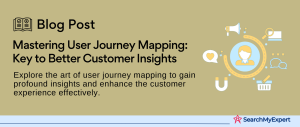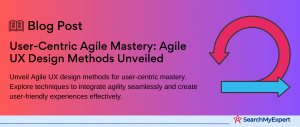Understanding the E-commerce Landscape
Define Your Target Audience and Customer Personas
In the ever-evolving realm of e-commerce, comprehending your target audience is a pivotal step. It’s akin to laying the foundation for a building; without a solid understanding of who you’re selling to, your efforts might not hit the mark. Here’s how to define your audience and create customer personas:
- Demographic Analysis: Start by gathering data on age, gender, location, and income level. This gives a basic outline of who your potential customers might be.
- Psychographic Profiling: Dive deeper into the interests, lifestyles, and values of your audience. What motivates their buying decisions? This information adds depth to your customer personas.
- Behavioral Insights:
Analyze shopping patterns, brand interactions, and purchasing history. This helps in understanding the buying behavior of your target audience. - Feedback and Surveys: Direct input from potential customers can be invaluable. Use surveys and feedback tools to gather opinions and preferences.
- Creating Personas:
With this data, create detailed customer personas. These are fictional characters that represent your ideal customers, helping to visualize and understand their needs better.
Analyze Competitor E-commerce Experiences
Understanding what your competitors are doing right (or wrong) can provide invaluable insights. Here’s how to conduct an effective competitor analysis:
- Website User Experience: Visit competitor websites. Note the layout, navigation, product presentation, and the overall user experience.
- Customer Service and Engagement:
Evaluate their customer support, response times, and engagement strategies on social media. - Pricing Strategies:
Compare their pricing with yours. Understand if they’re using tactics like dynamic pricing, discounts, or loyalty programs. - Technology and Innovation: Are they using AI, AR, or other innovative technologies to enhance the shopping experience?
- SEO and Content Strategies: Assess their SEO tactics, blog content, and how they’re driving traffic to their site.
Identify Industry Best Practices and Current Trends
Staying updated with industry best practices and trends is crucial for staying competitive. Here are key aspects to focus on:
- Mobile Optimization:
Ensure your platform is mobile-friendly, as a significant portion of online shopping is done via smartphones. - Personalization:
Tailoring the shopping experience based on user preferences and past behavior can significantly enhance customer satisfaction. - Sustainability: Eco-friendly practices and products are increasingly important to consumers.
- Social Commerce: Leveraging social media platforms for e-commerce is a growing trend.
- Omnichannel Presence:
Seamless integration across various channels (online, in-store, mobile) provides a cohesive customer experience.
Set Key Business Objectives for the E-commerce Platform
Your e-commerce platform should have clear, measurable objectives. Consider these goals:
- Sales Targets:
Set realistic and time-bound sales goals. - Customer Acquisition and Retention: Define strategies for attracting new customers and retaining existing ones.
- Brand Awareness and Market Penetration: Determine how you’ll increase your brand visibility and market share.
- Operational Efficiency:
Aim for streamlined operations, from inventory management to shipping and returns. - Customer Satisfaction:
Establish benchmarks for customer satisfaction and ways to measure it.
Information Architecture and Navigation: Building an Efficient E-Commerce Platform
Develop a Sitemap to Organize Product Categories and Content
An effective sitemap is the backbone of any e-commerce site. It serves as a roadmap, guiding both users and search engines through your site’s content and offerings. Here’s how to create an impactful sitemap:
- Categorize Products Intuitively:
Group your products in a way that makes sense to your customers. Consider common industry standards and customer expectations. - Hierarchy of Information:
Establish a clear hierarchy in your sitemap. Start with broad categories and drill down to more specific subcategories and products. - Incorporate Content Pages:
Include important content pages like ‘About Us’, ‘FAQ’, and ‘Contact Information’ in your sitemap for easy accessibility. - Update Regularly: Keep your sitemap updated with new products, categories, and content pages as your inventory evolves.
Design Intuitive Navigation Systems for Easy Browsing and Discovery
Navigation is a crucial element in ensuring a positive user experience. Here’s how to design navigation that is both intuitive and effective:
- Easy-to-Use Menu:
Employ a simple, clean menu structure that allows users to quickly find what they’re looking for. - Responsive Design: Ensure your navigation adapts seamlessly across devices, especially for mobile users.
- Visual Indicators:
Use icons and images where appropriate to aid in navigation. - Consistent Layout:
Maintain consistency in your navigation layout throughout the site to avoid confusion.
Implement Search Functionality Optimized for Relevant Product Findings
A robust search functionality can significantly enhance the user experience. Here are some tips:
- Autocomplete Suggestions: Implement autocomplete in your search bar to help users find products quickly.
- Filters and Sorting Options:
Allow users to filter search results by various parameters like price, popularity, and ratings. - Search Analytics: Utilize search analytics to understand what your customers are looking for and adjust your inventory accordingly.
- Error Tolerance: Ensure your search functionality can handle misspellings and synonyms.
Ensure Clear Breadcrumbs and Progress Indicators Throughout the Journey
Breadcrumbs and progress indicators are essential for a seamless shopping experience. They help users understand their location on your site and how to navigate back. Implement them by:
- Visible Breadcrumbs:
Place breadcrumbs at the top of each page to show the path taken from the homepage. - Progress Indicators in Checkout:
Use progress indicators in the checkout process to inform users of the steps involved. - Clickable Breadcrumbs:
Make sure each step in the breadcrumb trail is clickable for easy navigation. - Consistent Placement:
Keep breadcrumbs and progress indicators in the same location on every page for consistency.
Product Presentation and Detail Pages
Create Compelling Product Listings with High-Quality Images and Videos
Visual elements play a pivotal role in e-commerce, significantly impacting customer decisions. To create compelling product listings:
- High-Resolution Images:
Use clear, high-resolution images that showcase your products from multiple angles. - Lifestyle Photography: Include images of your products being used in their intended environment or context.
- Product Videos:
Incorporate videos demonstrating the product in action, which can increase engagement and understanding. - Image Zoom Feature:
Enable a zoom feature so customers can view the finer details of the products. - Consistent Aesthetic:
Maintain a consistent style and quality across all product images and videos for a cohesive look.
Craft Informative Product Descriptions Highlighting Features and Benefits
The right words can make a world of difference. Here’s how to write product descriptions that sell:
- Clear and Concise:
Keep your descriptions clear, concise, and easy to read. - Highlight Key Features:
Emphasize the product’s key features and how they benefit the user. - Storytelling:
Where appropriate, use storytelling to create a connection with the customer. - SEO Optimization:
Include relevant keywords to improve search engine visibility. - Technical Specifications:
Provide all necessary technical information and specifications.
Enable User Reviews and Ratings for Social Proof and trust-building
User-generated content like reviews and ratings can significantly influence purchasing decisions:
- Encourage Reviews:
Prompt customers to leave reviews after their purchase. - Display Ratings Prominently: Showcase product ratings prominently on product pages.
- Respond to Reviews: Actively respond to both positive and negative reviews.
- Verified Purchase Indicator:
Use a verified purchase tag to add authenticity to reviews. - Feature User-Generated Photos: Allow customers to upload their images of the product in use.
Offer Variations, Options, and Comparisons for Informed Decision-Making
Providing customers with options and comparisons can enhance the shopping experience:
- Product Variations:
Display different variations of the product, such as size, color, or model. - Comparison Charts: Use comparison charts to help customers understand the differences between similar products.
- Bundles and Upgrades:
Offer bundle deals or options for upgrades. - Availability Information: Clearly state if certain variations are out of stock or available for pre-order.
- Price Transparency:
Ensure that any additional costs for different variations are indicated.
Shopping Cart and Checkout Flow
Design a Frictionless Shopping Cart Experience with Clear Visuals and Actions
A well-designed shopping cart is a critical component of the e-commerce experience. It not only holds the selected items but also leads the user towards making a purchase. Here’s how to create a frictionless shopping cart experience:
- Clear Cart Layout:
Ensure your cart layout is intuitive. Each item should be listed clearly with essential details such as product name, image, price, quantity, and total cost. - Easy Edit Options: Allow customers to easily add, remove, or change quantities of items in their cart. This flexibility is crucial for a positive user experience.
- Persistent Cart Visibility: Implement a persistent cart that remains visible and easily accessible as the user browses your site. This could be in the form of a cart icon with a number indicating the items in the cart.
- Visual Clarity:
Use contrasting colors and clear typography to make key information and actions stand out, such as ‘Proceed to Checkout’ or ‘Continue Shopping’. - Security Reassurance:
Display security badges or reassurances near the checkout button to build trust.
Simplify the Checkout Process with Minimal Steps and Guest Checkout Options
A streamlined checkout process can significantly reduce cart abandonment. To simplify the checkout process:
- Minimize Steps:
Reduce the number of steps to the bare minimum required to complete a purchase. Ideally, aim for a one-page checkout. - Guest Checkout:
Offer a guest checkout option for those who do not wish to create an account. This can speed up the process and reduce barriers for new customers. - Form Optimization: Use auto-fill where possible and validate form fields in real-time to prevent submission errors. Keep forms short and straightforward.
- Progress Indicator: Include a progress indicator to show customers where they are in the checkout process and how many steps remain.
- Save Information for Repeat Customers:
For registered users, offer to save their information to expedite future checkouts.
Offer Multiple Secure Payment Methods for User Convenience
Providing a variety of secure payment options caters to a wider range of customer preferences:
- Diverse Payment Options:
Include popular payment methods like credit/debit cards, PayPal, Apple Pay, Google Pay, and bank transfers. - Local Payment Methods:
Consider offering local or regional payment options if you have a significant customer base in specific areas. - Security Measures:
Implement and highlight robust security measures to protect customer payment information. - Payment Flexibility: Offer options like ‘Pay later’ or installment plans for higher-priced items.
- Easy Error Handling: If a payment fails, provide clear error messages and guidance on what to do next.
Provide Transparency with Shipping Costs, Estimated Delivery Times, and Order Tracking
Transparency in shipping is key to maintaining customer trust and satisfaction:
- Clear Shipping Costs:
Display shipping costs early in the checkout process to avoid surprises. Offer free shipping if feasible, as it’s a significant incentive for many shoppers. - Estimated Delivery Times:
Provide realistic estimated delivery times for different locations and shipping options. - Order Tracking:
Once the order is placed, offer an easy way for customers to track their shipment’s progress. - Multiple Shipping Options: Give customers options for shipping speed and cost, including standard, expedited, and overnight shipping.
- International Shipping Information: If you ship internationally, clearly state the countries you ship to, along with relevant shipping costs, customs fees, and delivery times.
User Interface Design and Branding
Create a Visually Appealing and Consistent User Interface (UI) Across Platforms
The user interface (UI) is the point of interaction between your e-commerce platform and your customers. A well-designed UI not only makes your site visually appealing but also enhances usability. Here’s how to achieve this:
- Consistent Aesthetics:
Use a consistent color scheme, typography, and design elements across all pages. This uniformity contributes to brand recognition and a cohesive user experience. - Visual Hierarchy:
Establish a clear visual hierarchy to guide users through your site naturally. Use size, color, and placement strategically to highlight key elements like call-to-action buttons. - Imagery and Icons:
Use high-quality images and custom icons that align with your brand identity. These elements should complement the text, not overpower it. - Loading Times: Optimize images and design elements to ensure fast loading times. A quick, responsive UI is crucial for keeping users engaged.
- Cross-Platform Consistency:
Ensure your UI design is consistent across various platforms, including desktop, mobile, and apps. This consistency offers a seamless experience regardless of how your customers access your site.
Ensure Consistent Branding Elements and Communication to Build Trust
Branding is more than a logo or color scheme; it’s the emotional and psychological relationship you have with your customers. To build a strong brand through your UI:
- Brand Voice and Messaging: Use a consistent brand voice and messaging across all your content. This includes product descriptions, blog posts, and customer service communication.
- Logo and Brand Colors: Prominently display your logo and use your brand colors throughout the site to reinforce brand identity.
- Storytelling: Incorporate elements of your brand story into the UI. This could be through the ‘About Us’ page, imagery, or even the product selection.
- Trust Signals: Display trust signals like security badges, customer testimonials, and press mentions. These elements reinforce credibility and trust.
- Consistent Customer Experience:
Ensure that every aspect of the customer journey, from browsing to checkout, reflects your brand values and promises.
Implement Intuitive User Interactions and Responsive Design for Various Devices
In today’s multi-device world, your UI needs to be as functional as it is beautiful:
- Intuitive Navigation: Design intuitive navigation that guides users to their desired products or information with minimal effort.
- Responsive Design:
Ensure your site’s design adjusts seamlessly to different screen sizes and resolutions, offering an optimal experience on desktops, tablets, and smartphones. - Interactive Elements: Use interactive elements like hover effects, animations, and sliders to engage users and make the browsing experience more enjoyable.
- Touch-friendly Interfaces: For mobile users, ensure that buttons, links, and other interactive elements are easily clickable and touch-friendly.
- Speed and Performance:
Regularly test your site on various devices to ensure fast loading times and smooth performance.
Focus on Accessibility and Inclusive Design for All Users
Accessibility in UI design ensures that your e-commerce platform is usable by as many people as possible, including those with disabilities:
- Keyboard Navigation: Ensure that your site can be navigated using a keyboard for people who cannot use a mouse.
- Alt Text for Images: Use descriptive alt text for images, which is crucial for visually impaired users.
- Contrast and Readability:
Use high-contrast color schemes and legible fonts to ensure readability for users with visual impairments. - Accessible Forms and Controls:
Design forms and controls that are easy to understand and use, including clear error messages and feedback. - Compliance with Standards: Strive to comply with WCAG (Web Content Accessibility Guidelines) to ensure your site is accessible to all.
User Testing and Analysis
The Pillar of E-Commerce: Understanding User Testing and Analysis
In the realm of e-commerce, the key to unlocking potential and scaling new heights lies in understanding and catering to user needs. This understanding is rooted in a pivotal process: User Testing and Analysis. It’s a multifaceted approach that involves real users to identify challenges and opportunities, gather feedback, analyze data, and iterate on designs. This step is crucial in fine-tuning the e-commerce experience to align perfectly with user expectations.
Conducting Usability Testing with Real Users
The Why:
Usability testing is indispensable for identifying user pain points and opportunities. It offers a window into the user’s world, revealing how they interact with the platform and where they face obstacles.
The How:
- Defining Objectives:
The first step is crystal clear: define what you need to test. Whether it’s the checkout process, navigation, or product search capabilities. - Selecting Participants: It’s all about diversity and representation. Choose users that mirror your target audience to gain a wide range of perspectives.
- Creating Scenarios: Develop realistic scenarios for users to tackle. These tasks should mimic typical user activities on your site.
- Execution: Observe and record. This stage is all about gathering qualitative and quantitative data on how users interact with the platform.
- Analysis: Dive into the data to identify patterns and insights. Look for recurring issues or highlights that could drive future improvements.
Gathering User Feedback: The Backbone of Improvement
Methods:
- Surveys: Quick and effective, surveys are a go-to method for collecting user feedback at scale.
- Interviews: For a deeper dive, interviews offer nuanced insights into user thoughts and feelings.
- Analytics Tools: Digital tools like Google Analytics provide a quantitative view of user behavior on your site.
Focus Areas:
- Navigation: The ease of finding products.
- Product Information: The adequacy and helpfulness of product details.
- Checkout Process: The simplicity and security of the purchasing process.
Analyzing Data for E-commerce Optimization
Data Collection:
Employ tools like Google Analytics to gather comprehensive data about user interactions on your site.
Pattern Identification:
Sift through the data to spot common behaviors and trends. This is where you start connecting the dots.
Understanding Pain Points:
Focus on areas where users consistently face challenges. These are your critical areas for improvement.
Data-Driven Decisions:
Use your findings to inform changes on the site. This step is about turning insights into action.
Iterating Based on Findings
The Imperative of Iteration:
In the digital age, stagnation is the enemy. Iteration ensures your platform remains relevant, user-friendly, and ahead of the curve.
Effective Iteration:
- Prioritization:
Assess the impact and feasibility of potential changes. - Implementation: Apply the changes. This is where planning meets reality.
- Re-testing: Verify that your updates are hitting the mark. Continuously test and refine to ensure the changes have the desired effect.
Ongoing Optimization and Maintenance
Ongoing optimization and maintenance are crucial for the success and growth of an e-commerce platform. To effectively manage this, consider the following steps:
- Monitor Key Performance Indicators (KPIs):
Regularly track essential metrics like conversion rates, bounce rates, average order value, and customer retention rates. These indicators provide insights into the performance of your e-commerce site and highlight areas that may require improvements. - Stay Updated on E-commerce UX Trends and Technologies: The digital landscape is constantly evolving. Keep abreast of the latest trends in e-commerce user experience (UX) and emerging technologies. This includes understanding new design trends, advancements in payment gateways, and the integration of AI and AR to enhance the customer experience.
- Implement A/B Testing Regularly:
A/B testing is a powerful tool to compare different versions of your website to see which performs better. Regularly test various elements of your site, such as product page layouts, call-to-action buttons, and checkout processes. This helps in making data-driven decisions that can improve the user experience and increase conversions. - Maintain a Flexible and Adaptive Approach:
The online marketplace is dynamic, and consumer preferences can change rapidly. It’s essential to maintain a flexible approach to your e-commerce strategy. This means being willing to adapt and evolve your platform over time in response to market trends, customer feedback, and technological advancements.
Conclusion:
The journey towards e-commerce excellence is continuous and dynamic. By diligently monitoring key performance indicators, staying attuned to the latest trends and technologies, rigorously applying A/B testing, and maintaining a flexible approach, businesses can significantly enhance their online presence and performance. This ongoing optimization and maintenance process is not just about adapting to changes; it’s about proactively shaping the e-commerce experience to meet and exceed customer expectations, ultimately leading to sustained growth and success in the digital marketplace.
Maximize engagement with our UX Designing Services.
Table of Contents
Toggle