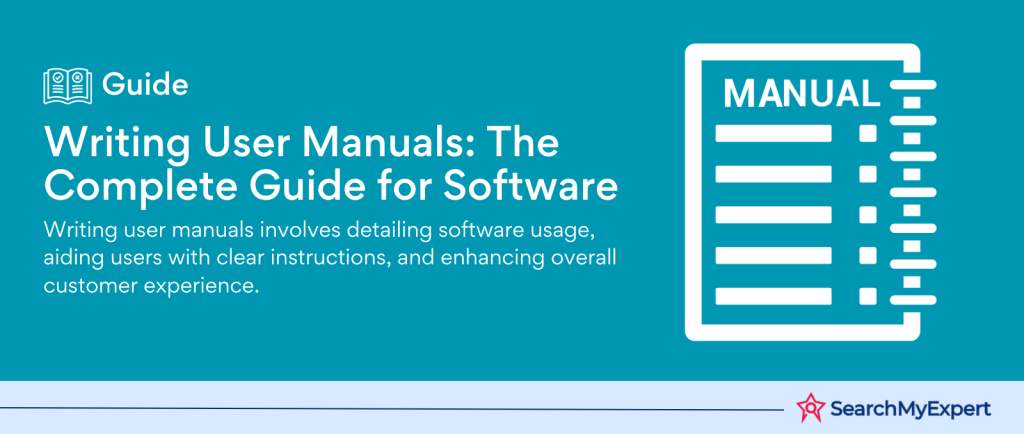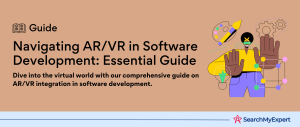What is a user manual?
A user manual is a document that provides users with instructions on how to use a product or service. In the context of software development, a user manual is a guide that helps users learn how to use a software application.
Why are user manuals important in software development?
User manuals are important in software development because they help users:
- Learn about the features and functionality of the software application.
- Get started with using the software application quickly and easily.
- Troubleshoot problems that they may encounter when using the software application.
- Get the most out of the software application.
Different types of user manuals
There are many different types of user manuals, each with its own specific purpose. Some common types of user manuals include:
- Reference guides: Reference guides provide detailed information about the features and functionality of a software application. They are typically used by users who need to learn about a specific feature or task.
- Getting started guides: Getting started guides are quick and easy-to-follow guides that help users get started with using a software application. They typically cover the basic features and tasks of the software application.
- Troubleshooting guides: Troubleshooting guides help users identify and solve problems that they may encounter when using a software application. They typically provide step-by-step instructions on how to resolve common problems.
Best practices for writing user manuals
Here are some best practices for writing user manuals:
- Identify your target audience: The first step in writing a user manual is to identify your target audience. Who are you writing the user manual for? What are their needs and expectations? Once you understand your target audience, you can tailor your writing style and content to their needs.
- Use clear and concise language:
Avoid using technical jargon and complex sentences. Instead, use simple and easy-to-understand language. - Provide step-by-step instructions: When explaining a task, provide step-by-step instructions. Use screenshots or videos to illustrate the steps involved.
- Use examples: Examples can help users to understand concepts and tasks more easily.
- Organize the content logically:
Organize the content of the user manual in a logical way. Use headings, subheadings, and lists to make the content easy to navigate. - Test the user manual: Before you publish the user manual, test it out with users to make sure that it is clear and accurate.
Understanding the user audience
Identify the different user personas and their needs
A user persona is a fictional representation of a typical user of your software application. When creating user personas, you should consider the following factors:
- Demographics:
Age, gender, location, education, occupation, etc. - Goals: What do users hope to achieve with your software application?
- Needs:
What are the users’ pain points? What challenges do they face when trying to achieve their goals? - Behavior: How do users typically use your software application? What tasks do they perform most often?
Once you have identified the different user personas and their needs, you can tailor the documentation to meet their specific needs.
Conduct user research to understand their tasks and pain points
User research is the process of collecting and analyzing data about users. There are many different ways to conduct user research, such as surveys, interviews, and usability testing.
User research can help you to understand the following:
- What tasks do users perform with your software application?
- What are their pain points? What challenges do they face?
- What are their expectations for the documentation?
By understanding the users’ tasks and pain points, you can write documentation that helps them to achieve their goals and solve their problems.
Planning and structuring the documentation
Define the scope and purpose of the documentation
The first step in planning and structuring the documentation is to define the scope and purpose of the documentation. What do you want the documentation to achieve? Who is the target audience? What features and tasks will the documentation cover?
Once you have defined the scope and purpose of the documentation, you can start to create a documentation outline.
Create a documentation outline
A documentation outline is a plan for the structure of the documentation. It should list the main topics and subtopics that will be covered in the documentation.
Creating a documentation outline will help you to organize your thoughts and ensure that the documentation is complete and well-structured.
Decide on the type of user manuals and guides you need to create
Depending on the scope and purpose of the documentation, you may need to create different types of user manuals and guides. For example, you may need to create a reference guide, a getting started guide, and a troubleshooting guide.
Writing clear and concise instructions
When writing user manuals, it is important to write clear and concise instructions.
Here are some tips:
- Use simple language: Avoid using technical jargon and complex sentences. Instead, use simple and easy-to-understand language.
- Be specific: Avoid using vague language and generalizations. Instead, be specific and provide clear instructions.
- Use active voice: Active voice is more direct and easier to understand than passive voice. For example, instead of saying “The button was clicked,” say “Click the button.”
- Use step-by-step instructions: When explaining a task, provide step-by-step instructions. Use screenshots or videos to illustrate the steps involved.
- Use examples: Examples can help users to understand concepts and tasks more easily.
Here is an example of a clear and concise instruction:
To create a new document:
- Click the File menu.
- Select New.
- Select the type of document you want to create.
- Click Create.
Organizing and formatting the documentation
Once you have written the content for the documentation, it is important to organize and format it in a way that is easy to read and navigate. Here are some tips:
- Use a consistent style throughout the documentation:
Use the same font, font size, and margins throughout the documentation. This will help to create a unified and professional look. - Use headings, subheadings, and lists to organize the content:
Headings, subheadings, and lists can help to break up the text and make it easier to scan. - Include a table of contents and index for easy navigation: A table of contents will list the main topics and subtopics that are covered in the documentation. An index will list the keywords that are used in the documentation.
- Use images and screenshots to illustrate concepts and tasks:
Images and screenshots can help users understand concepts and tasks more easily.
Reviewing and testing the documentation
Once you have written and formatted the documentation, it is important to review and test it to make sure that it is clear, accurate, and complete. Here are some tips:
- Have other people review the documentation: Ask other people to review the documentation to provide feedback. This could include colleagues, users, or technical writers.
- Test the documentation yourself:
Perform the tasks that are described in the documentation to make sure that the instructions are clear and accurate.
Here is an example of a review process:
- Ask a colleague to review the documentation.
- Provide them with a list of questions to answer, such as:
- Is the documentation clear and easy to understand?
- Are the instructions accurate and complete?
- Are there any missing steps or topics?
- Are there any errors in grammar or spelling?
3. Review the feedback from your colleague and make any necessary changes to the documentation.
4. Test the documentation yourself to make sure that the instructions are clear and accurate.
Conclusion
User manuals are an important part of software development. They help users to learn how to use the software application, troubleshoot problems, and get the most out of the software application.
When writing user manuals, it is important to follow the best practices outlined in this step-by-step guide. By following these best practices, you can write clear, concise, and effective user manuals that will help your users to succeed.
Here is a summary of the key points in this step-by-step guide:
- Identify your target audience and their needs.
- Plan and structure the documentation.
- Write clear and concise instructions.
- Organize and format the documentation in a way that is easy to read and navigate.
- Review and test the documentation to make sure that it is clear, accurate, and complete.
By following these steps, you can write user manuals that will help your users to learn how to use your software application and get the most out of it.
In addition to the best practices outlined in this guide, there are a few other things to keep in mind when writing user manuals:
- Be consistent in your style and terminology throughout the documentation.
- Use images and screenshots to illustrate concepts and tasks.
- Include a table of contents and index to make it easy for users to find the information they need.
- Keep the documentation up to date as you make changes to your software application.
Writing user manuals can be a time-consuming task, but it is an important investment. By writing clear and concise user manuals, you can help your users to succeed and reduce the support burden on your team.
Step up your software game with software developers that stand out from the crowd!
Table of Contents
Toggle