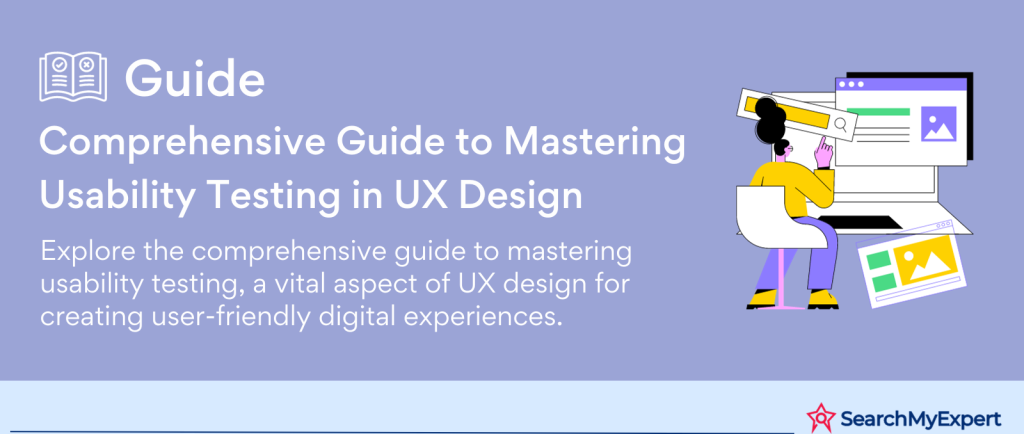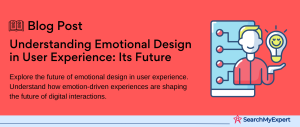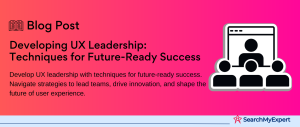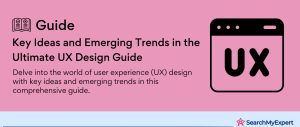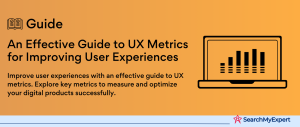Usability Testing in UX
Usability testing is a critical component of User Experience (UX) design, focused on evaluating a product by testing it with representative users. This process involves observing users as they interact with the product to identify usability issues and gather qualitative and quantitative data. The insights gained from usability testing guide designers in refining and improving the overall user experience.
The role of usability testing in UX design is multifaceted:
- Identifying User Problems:
It helps identify areas where users struggle or become confused, allowing designers to address these issues. - Validating Design Decisions: Usability testing validates or challenges the assumptions made during the design process.
- Improving User Satisfaction: By focusing on the user’s needs and preferences, it enhances the overall user satisfaction with the product.
There are significant benefits to conducting usability testing:
- Improved User Experience:
It leads to a more intuitive and user-friendly product. - Reduced Development Costs: Identifying issues early in the development process can save costs associated with fixing problems later.
- Increased User Retention and Engagement:
A better user experience often translates to higher retention and engagement rates.
Types of Usability Testing:
Moderated vs. Unmoderated:
- Moderated Testing:
Involves a moderator who guides the test, asking questions and observing the user’s behavior. - Unmoderated Testing:
Users complete tasks independently without real-time guidance, often using remote testing tools.
Qualitative vs. Quantitative:
- Qualitative Testing:
Focuses on understanding user behavior, motivations, and attitudes through observational methods. - Quantitative Testing:
Involves collecting and analyzing numerical data to measure usability metrics like task success rates, error rates, and time on task.
Planning Your Test
Planning a usability test is a structured process that ensures the test is effective and yields valuable insights. Here’s how to approach it:
Defining Your Target Audience and User Personas:
- Understand Your Users:
Analyze existing data, conduct interviews, and use market research to understand your target audience’s needs, behaviors, and motivations. - Create User Personas:
Develop personas representing different segments of your target audience. These personas should include demographic details, behavior patterns, goals, and pain points.
Identifying Test Objectives and Success Criteria:
- Set Clear Objectives:
Determine what you want to learn from the usability test. Objectives can range from assessing the overall user experience to testing specific features or flows. - Define Success Criteria: Establish metrics or criteria that will be used to measure the success of the design. This could include task completion rates, error rates, time taken to complete tasks, or user satisfaction ratings.
Choosing the Appropriate Usability Testing Method:
- A/B Testing:
Useful for comparing two versions of a design to see which performs better against specific metrics. - Surveys:
Good for gathering quantitative data from a large audience about their experiences and opinions. - Card Sorting:
This helps in understanding how users categorize information, which is valuable for creating intuitive navigation and information architecture. - Other methods might include eye-tracking studies, think-aloud protocols, or heuristic evaluations, depending on your objectives.
Recruiting Participants and Preparing Test Materials:
- Recruit Participants: Find participants who closely match your user personas. This can be done through social media, email campaigns, or using a participant recruitment service.
- Prepare Test Materials: Create the materials needed for the test, such as prototypes, test scripts, and questionnaires. Ensure that the materials are clear and that the tasks align with your test objectives.
- Set Up the Environment:
Whether it’s an in-person lab, a remote testing tool, or a simple setup for A/B testing online, ensure the environment is conducive to the testing method chosen.
Conducting the Test
Conducting a usability test is a crucial step in evaluating how real users interact with your product. It involves a detailed process to ensure that the data collected is both reliable and insightful. Below is an in-depth explanation of each part of the process.
Setting up the Testing Environment and Equipment
Environment Setup:
The testing environment should be conducive to concentration and free from distractions. If the testing is in-person, choose a quiet, comfortable room. The room should be arranged to resemble a typical usage scenario for the product. For example, if testing a mobile app, a casual, relaxed seating arrangement might be more appropriate than a formal desk setup.
For remote testing, technical setup is crucial. Ensure that all necessary software is installed and functioning correctly on both the user’s and the moderator’s end. Test internet connections and any remote desktop or screen-sharing tools in advance.
Equipment Preparation:
Prepare all the necessary equipment. This includes computers or mobile devices with the product installed or accessible. If you’re recording the session, set up cameras, microphones, and screen recording software. Check all equipment beforehand to ensure it’s functioning correctly.
Additional tools like eye-tracking devices or click-tracking software can provide deeper insights into user behavior, especially in terms of what captures their attention and how they navigate through the interface.
Moderating the Test Session
Guiding Participants:
Begin the session by welcoming participants and explaining the test’s purpose. Make it clear that the product is being tested, not their skills or knowledge. Describe the tasks they will perform but avoid giving them a step-by-step guide on how to complete them.
During the test, your role as a moderator is to guide the participant through tasks, answer any procedural questions, and ensure the session stays on track. However, avoid influencing their behavior or decisions. If they struggle, note down where and why, but don’t rush to assist unless necessary.
Encouraging Communication:
Encourage participants to think aloud as they complete tasks. Their verbalized thoughts provide invaluable insights into their decision-making process and how they perceive the product. If they are quiet, prompt them with open-ended questions like, “What are you thinking about right now?” or “What do you expect to happen when you do that?”
Observing User Behavior and Collecting Data
Observational Techniques:
Observe both what users do and what they say. Pay attention to nonverbal cues like facial expressions, hesitations, and mouse movements. These can often reveal confusion or dissatisfaction that might not be verbally expressed.
Data Collection:
Collect both qualitative and quantitative data. Quantitative data includes measurable metrics like task completion time, error rates, and the number of clicks to complete a task. Qualitative data, on the other hand, is more subjective and includes observations about the user’s behavior, comments, and overall experience.
Use checklists or forms to standardize data collection. This ensures that you capture all relevant data points for each participant and makes it easier to analyze the data later.
Recording and Documentation:
Record sessions whenever possible. Video and audio recordings can be reviewed later to catch details you might have missed during the live session. Also, keep detailed notes. If you notice patterns emerging (e.g., several users struggling with the same element), make a note of it for further analysis.
Maintaining a Neutral and Objective Attitude
Neutrality and Objectivity:
Throughout the test, it’s crucial to maintain a neutral and objective stance. Your role is to observe and gather data, not to influence how users interact with the product. Avoid leading questions or comments that could guide the participant to a particular action or response.
Handling Participant Frustrations:
Sometimes, participants may become frustrated or confused. Handle these situations with empathy but remain neutral. Offer breaks if needed and remind them that any difficulties they’re experiencing help them understand how to improve the product.
Feedback Reception:
Be open to all types of feedback, whether positive or negative. Encourage honesty, and make sure participants feel comfortable sharing their true opinions.
Analyzing the Results
Analyzing the results of a usability test is a detailed process that involves scrutinizing both qualitative and quantitative data to draw meaningful insights. This stage is crucial for transforming raw data into actionable recommendations for improving the product. Let’s break down each part of the analysis process.
Identifying Patterns and Recurring Issues in User Behavior
Observational Analysis:
Start by reviewing your notes and any recordings of the test sessions. Look for patterns in user behavior, such as common areas where users struggled or features they found particularly intuitive. Pay attention to both the actions they took and their verbal feedback.
Thematic Analysis:
Categorize your observations into themes. For instance, you might notice several users having difficulty with a specific navigation element or expressing similar sentiments about the interface’s intuitiveness. Grouping these observations into themes helps to identify broader issues with the product.
User Journey Mapping:
Plot out the typical paths users took during the test. Where did they hesitate or take a wrong turn? Mapping out these journeys can reveal bottlenecks or confusing aspects in the user flow.
Behavioral Patterns:
Look for behavioral patterns, such as how users interact with certain controls or respond to specific prompts. These patterns can indicate intuitive aspects of the design or areas that require rethinking.
Analyzing Quantitative Data such as Task Completion Times and Error Rates
Metric Analysis:
Quantitative data includes measurable factors like task completion time, error rates, the number of clicks to complete a task, and success rates. Analyze these metrics to understand where users are most efficient and where they encounter difficulties.
Benchmarking:
Compare these metrics against any pre-established benchmarks or industry standards. This can help you understand how your product stacks up against competitors or general user expectations.
Statistical Analysis:
In some cases, a more sophisticated statistical analysis may be necessary, especially if you have a large amount of data. This could involve looking for statistical significance in the differences between various user groups or test scenarios.
Heatmaps and Click Tracking:
If you used tools like heatmaps or click tracking during the test, analyze these to see where users most frequently clicked or spent the most time. This can indicate areas of interest or confusion.
Categorizing Usability Findings and Prioritizing Actionable Insights
Finding Categorization:
Divide your findings into categories based on their nature and impact. Common categories include navigation issues, content-related issues, interface design problems, and technical bugs.
Impact Assessment:
Assess the impact of each finding. How significantly does each issue affect the user experience? Some issues might be minor annoyances, while others could be major obstacles to effective use of the product.
Prioritization:
Prioritize issues based on their impact and the feasibility of addressing them. High-impact issues that can be easily fixed should be at the top of your list. However, some high-impact issues might require more significant resources or time to address.
Actionable Recommendations:
Translate each finding into an actionable recommendation. Instead of simply stating the problem, suggest specific ways to improve or fix the issue. These recommendations will be invaluable for designers and developers when iterating on the product.
Reporting:
Prepare a comprehensive report of your findings and recommendations. This report should be clear and concise, presenting both data and insights in a way that’s easy for stakeholders to understand and act upon.
Reporting Your Findings
Creating a Clear and Concise Usability Testing Report
Structure and Clarity:
Begin by structuring your report clearly and logically. A typical report might include an executive summary, methodology, key findings, detailed observations, recommendations, and appendices for raw data. This structure helps readers understand the flow of information and easily locate specific details.
Visual Aids:
Incorporate visual aids such as graphs, charts, heat maps, and screenshots. Visuals can illustrate points more effectively than text alone, particularly when explaining complex data or highlighting specific usability issues.
User Quotes and Anecdotes:
Include quotes from users and specific anecdotes to bring the data to life. These elements can make the findings more relatable and compelling, especially for stakeholders who did not observe the testing sessions.
Language and Tone:
Use clear, non-technical language, especially if your report will be read by stakeholders who are not UX professionals. Avoid jargon and technical terms, or provide explanations for any that are necessary.
Highlighting Key Findings and Their Impact on the User Experience
Prioritization:
Highlight the most critical findings first. These should be issues that significantly impact user experience or represent quick wins for the design team.
Impact Explanation:
For each key finding, explain its impact on the user experience. Discuss how it affects user satisfaction, efficiency, or the ability to complete tasks. This helps stakeholders understand why each issue is important.
Balancing Positives and Negatives:
While it’s essential to focus on areas for improvement, also include what worked well. This provides a balanced view and can validate aspects of the design that should be maintained.
Making Recommendations for Design Improvements Based on the Data
Specific and Actionable Recommendations:
For each key finding, provide specific, actionable recommendations. Instead of vague suggestions, offer clear design changes or solutions that can be implemented.
Consideration of Feasibility:
When making recommendations, consider their feasibility in terms of time, resources, and technical constraints. Prioritize recommendations that offer the most significant impact with the least complexity.
Alternative Solutions:
Where applicable, provide alternative solutions. This gives the design team options and flexibility in addressing the issues.
Presenting the Report to Stakeholders and Decision-Makers
Tailoring the Presentation:
Understand your audience and tailor the presentation of your report accordingly. Decision-makers might require a high-level overview, focusing on key findings and recommendations, whereas a design team might need more detailed information.
Engaging Presentation Style:
Use an engaging presentation style to keep your audience interested. This might involve storytelling techniques, using visuals, and providing real-life examples from the testing.
Facilitating Discussion:
Encourage questions and discussions during the presentation. Be prepared to dive deeper into specific areas based on your audience’s interests or
Recap of Benefits of Usability Testing
Enhanced User Experience:
Usability testing directly contributes to creating a more intuitive and user-friendly product. By identifying and rectifying usability issues, it ensures that the product aligns more closely with the users’ needs and expectations.
Informed Decision Making:
Usability testing provides empirical data that guide decision-making in the design process. It helps in validating design concepts before full-scale development, reducing the risks of costly redesigns later.
Increased User Satisfaction and Engagement:
By focusing on the users’ perspective, usability testing helps in crafting experiences that are more likely to satisfy and engage users. This can lead to increased user retention, loyalty, and positive word-of-mouth.
Cost Efficiency:
Identifying usability issues early in the design process can significantly reduce development costs. Fixing problems after a product is launched can be far more expensive and damaging to the brand.
Encouragement for Ongoing Testing and Refinement
Continuous Improvement:
UX design is an iterative process. Encourage continuous usability testing, even post-launch, to keep improving the product. User needs and behaviors change over time, and continuous testing ensures the product evolves to meet these changing needs.
Building a Testing Culture:
Foster a culture where regular usability testing is the norm. This approach embeds user-centric thinking into the organization, leading to better overall product strategies and designs.
Iterative Design Process:
Remind teams to view usability testing as part of an ongoing cycle of testing, learning, and improving, rather than a one-time event. Each cycle of testing and refinement brings the product closer to its optimal state.
Sharing Insights and Resources for Further Learning
Books and Articles:
Recommend books and articles that delve deeper into usability testing and UX design. Some foundational texts include “Don’t Make Me Think” by Steve Krug and “The Design of Everyday Things” by Don Norman.
Online Courses and Workshops:
Point to online courses, webinars, and workshops that offer practical training in usability testing. Platforms like Coursera, Udemy, and Nielsen Norman Group provide various resources catering to different levels of expertise.
Communities and Conferences:
Encourage joining UX communities and attending conferences. These platforms provide valuable networking opportunities and insights into the latest trends and best practices in the field.
Conclusion
Usability testing stands as a cornerstone in the realm of User Experience (UX) design, integral for crafting products that resonate deeply with users. This comprehensive guide navigates through the various facets of usability testing — from understanding its fundamental importance, planning and conducting tests, to analyzing results and implementing changes. It underscores the value of usability testing not just as a tool for improvement but as a mindset that fosters continuous refinement and learning.
By embracing these practices, designers, developers, and stakeholders can collaboratively elevate the user experience, ensuring that products are not only functional but also intuitive and delightful. As the digital landscape evolves, the commitment to usability testing will be paramount in shaping products that truly meet and surpass user expectations. Remember, the journey of usability testing is an ongoing one, filled with learning, adaptation, and growth, leading to products that truly stand out in both form and function.
Craft a seamless user experience with our UX Design Company.
Table of Contents
Toggle