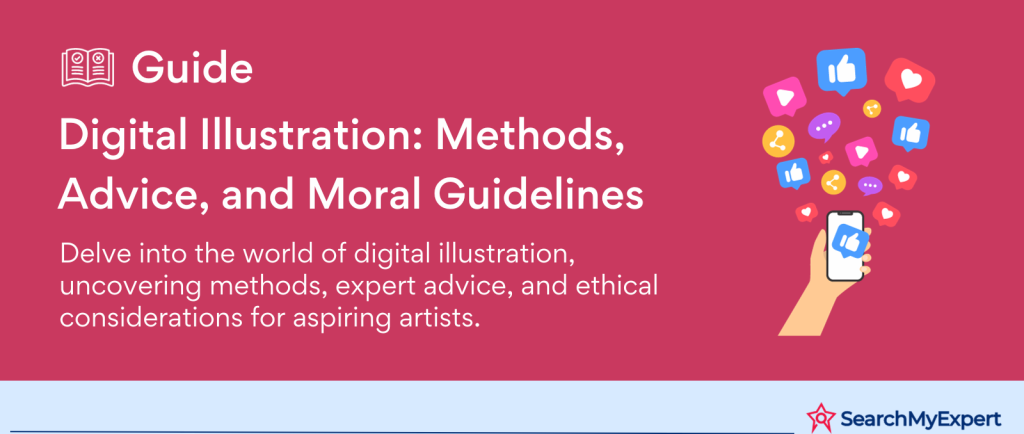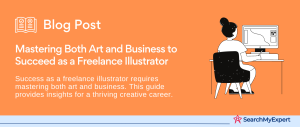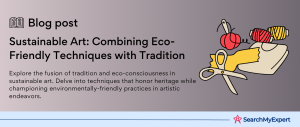The Evolution and Impact of Digital Illustration: An In-Depth Exploration
In the realm of art and design, digital illustration stands as a monumental advancement, marrying the timeless essence of traditional art with the innovative prowess of modern technology. This fusion has not only revolutionized the way artists create, but it has also expanded the horizons of what can be achieved visually.
Understanding Digital Illustration
At its core, digital illustration is the process of creating visual content using digital tools such as graphic tablets, stylus pens, and sophisticated software. This method of creation offers a myriad of advantages over traditional art forms. One of the most prominent benefits is the flexibility and efficiency it provides. With digital tools, artists can undo mistakes, experiment with color palettes, and manipulate designs with ease, something that is considerably more challenging with physical media.
Diverse Techniques at Your Fingertips
The digital world offers a vast array of techniques that cater to every artistic style, ranging from vector graphics for crisp, clean lines to digital painting that mimics the texture and fluidity of traditional paint. This variety not only broadens the spectrum of creativity but also allows artists to blend different styles and techniques, resulting in unique and innovative artworks.
Fundamental Art Principles: The Backbone of Digital Creation
While the allure of digital tools is undeniable, the importance of understanding fundamental art principles cannot be overstressed. Concepts such as composition, color theory, perspective, and anatomy remain the foundation upon which digital artistry is built. A strong grasp of these principles enables artists to effectively use digital tools to bring their visions to life, ensuring that the technology enhances their art, rather than defining it.
Navigating the Digital Toolbox: Software and Hardware for Every Artist
Embarking on the journey of digital illustration requires not only skill and creativity but also the right set of tools. In this digital era, artists are spoilt for choice with a plethora of software and hardware options, each offering unique features and functionalities. Let’s dive into the world of digital illustration tools, helping you find the perfect match for your artistic endeavors.
Digital Illustration Software: A Canvas for Creativity
- Adobe Photoshop:
Often hailed as the gold standard in digital art, Photoshop is renowned for its versatility. It’s a powerhouse for both photo editing and digital painting, offering an extensive range of brushes and textures. Its layer-based editing system allows for intricate detail work and complex compositions. - Procreate:
Exclusively for iPad users, Procreate has gained immense popularity for its user-friendly interface and exceptional performance. It’s particularly loved for its natural brush library and the ability to create custom brushes, making it a favorite among digital painters and illustrators. - Adobe Illustrator:
Illustrator stands out for its vector-based approach, ideal for graphic designs, logos, and sharp-edged artwork. Its ability to scale images without losing quality makes it a go-to choice for commercial and professional artwork. - Other Notable Mentions:
Corel Painter, Clip Studio Paint, and Autodesk SketchBook are also excellent choices, each with their unique strengths, catering to different styles and preferences.
Hardware: The Artist’s Instruments
- Graphics Tablets:
A crucial tool for any digital artist, graphics tablets like the Wacom Intuos or Bamboo series offer a natural drawing experience with pressure sensitivity. They are a great starting point for beginners. - Drawing Monitors: For a more direct drawing experience, tablets like the Wacom Cintiq or Huion Kamvas series allow you to draw directly onto a screen, providing a more intuitive creative process.
- Pen Styluses:
The pen is mightier than the sword, especially in digital art. Options range from the Apple Pencil for iPad users to the various styluses available for Wacom products, each offering different levels of pressure sensitivity and tilt recognition.
Choosing the Right Tools: A Guide
- Budget:
Your choice of tools can vary widely based on how much you’re willing to invest. While programs like Photoshop require a subscription, others like Procreate offer a one-time purchase. Similarly, hardware prices can range from affordable entry-level tablets to high-end professional setups. - Skill Level:
Beginners might prefer software with a simpler interface like Procreate or Autodesk SketchBook, while professionals might opt for the extensive features of Photoshop or Illustrator. - Artistic Goals: Your artistic style and goals play a pivotal role. For vector art and logo design, Illustrator is unmatched, while Photoshop and Procreate are better suited for digital painting and illustration.
Mastering Vector Illustration: Techniques for Precision and Scalability
Vector illustration, a pivotal aspect of digital art, stands distinct with its clean lines and scalability. This form of digital illustration is based on vector graphics, which use mathematical equations to create art that can be scaled infinitely without any loss of quality. Let’s explore the core techniques and elements that make vector illustration an indispensable tool for digital artists.
Understanding Vector Graphics: The Foundation of Scalability
- Scalability Advantage:
Unlike raster graphics, which are made up of pixels and lose quality when enlarged, vector graphics maintain their crispness and clarity at any size. This makes them ideal for a wide range of applications, from tiny icons to massive billboards.
Techniques in Vector Illustration
- Pen Tool Drawing:
The Pen Tool is the cornerstone of vector illustration, present in software like Adobe Illustrator. It allows for the creation of precise paths and curves, enabling artists to construct intricate designs with pinpoint accuracy. - Geometric Shapes: The use of geometric shapes is fundamental in vector art. Circles, squares, and polygons can be combined and manipulated to form complex illustrations. This technique is particularly useful for creating abstract and minimalist designs.
- Freehand Illustration:
For a more organic feel, many vector programs offer freehand drawing tools. These allow artists to draw naturally, as they would on paper, while the software translates these strokes into vector paths. - Brush Strokes:
Vector brushes can simulate various textures and stroke styles, adding a dynamic and tactile element to illustrations. These brushes range from calligraphic lines to patterned strokes, adding depth and character to vector artwork.
Enhancing Vector Art with Textures, Gradients, and Patterns
- Adding Textures:
Textures in vector art can bring a tactile quality to what might otherwise be flat illustrations. Techniques include using textured brushes or overlaying bitmap images on vector shapes for a mixed-media effect. - Applying Gradients: Gradients are a powerful tool in vector illustration, allowing for smooth transitions between colors. They can be used to add depth, create light effects, or give a three-dimensional feel to objects.
- Incorporating Patterns:
Patterns, whether repeating geometric designs or more organic motifs, can add complexity and visual interest to vector illustrations. These can be used to fill shapes or backgrounds, adding another layer of design to the artwork.
The Art of Digital Painting: Techniques for Bringing Realism to the Screen
Digital painting, a technique that mimics the style and process of traditional painting through digital tools, has opened up new horizons in the world of art and design. This approach combines the tactile feel of painting with the technological advancements of digital media, allowing artists to create stunning, lifelike artworks on a virtual canvas.
Bridging Traditional and Digital Painting
- Similarities to Traditional Painting: Digital painting closely resembles traditional painting techniques. Just like using brushes on canvas, artists use digital brushes to apply strokes, blend colors, and build textures. The major difference lies in the medium – instead of physical paints and canvases, artists use graphic tablets and software.
Essential Tools and Techniques in Digital Painting
- Brush Settings:
One of the key elements in digital painting is the variety of brush settings available. Artists can choose from an array of brush types, each with adjustable size, opacity, flow, and hardness. This flexibility allows for the emulation of different traditional painting styles, from watercolors to oil paints. - Blending Modes: Blending modes in digital painting software are used to create various effects by determining how a layer interacts with the layers beneath it. These modes can be used to simulate realistic lighting, create shadows, and blend colors in a way that mimics real-world media.
- Layer Masks:
Layer masks are a powerful feature in digital painting. They allow artists to hide or reveal parts of a layer without permanently altering the layer itself. This is particularly useful for creating complex compositions and adding intricate details to paintings.
Achieving Realism: Lighting, Shadow, and Texture
- Creating Depth and Dimension: One of the most crucial aspects of digital painting is the accurate portrayal of lighting and shadow. Understanding how light interacts with objects and how shadows are cast is essential for adding depth and realism to digital paintings.
- Texture Techniques:
To achieve realistic textures, digital artists often use a combination of custom brushes and texture overlays. These techniques can create the illusion of different physical surfaces, from the roughness of tree bark to the smoothness of skin. - Color and Light Interaction:
The interplay of colors under different lighting conditions is another aspect that digital painters must master. This involves understanding color theory and how light affects the perception of color.
Fusing Tradition with Technology: Hybrid Illustration Techniques
The integration of traditional art methods with digital processes has given rise to a unique and versatile form of artistry. This hybrid approach allows artists to combine the tactile authenticity of physical media with the flexibility and precision of digital tools, resulting in artworks that are rich in texture and depth.
Incorporating Traditional Elements into Digital Art
- From Pencil to Pixel:
Starting with traditional sketches is a common practice among digital artists. These sketches, often done with pencil or ink, are scanned and imported into digital illustration software. This method retains the organic feel of hand-drawn lines, providing a natural foundation for digital enhancement. - Scanning Textures:
Physical textures, such as paper grains, fabric, or even splatters of paint, can be scanned and brought into digital pieces. These textures add an element of realism and uniqueness to digital illustrations, creating a tactile quality that’s difficult to achieve with digital tools alone. - Using Real-World References: Incorporating scanned images of real objects, like leaves or photographs, can add an intriguing collage effect to digital artwork. This technique blends the authenticity of real-world elements with the creativity of digital manipulation.
Advanced Techniques for a Unique Character
- Ink Washes and Dry Brush Textures: Traditional ink washes or dry brush techniques can create stunning effects when scanned and added to digital pieces. These elements bring a spontaneous and fluid quality to the artwork, enhancing its visual appeal.
- Collage Elements:
Integrating traditional collage techniques into digital art can create a layered, multi-dimensional effect. By combining various scanned materials such as paper cutouts, fabric, or even metal, artists can create rich, textured compositions.
Hybrid Workflows: Best of Both Worlds
- Scanning Tools:
A good scanner is a vital tool in a hybrid artist’s arsenal. High-resolution scans ensure that the fine details of traditional artwork are captured and transferred effectively into the digital realm. - Mixed Media Approaches:
Artists often alternate between traditional and digital methods throughout the creation process. For instance, an artist might start with a digital sketch, print it out for traditional painting, and then scan it back in for final digital touches. - Software Compatibility:
When merging traditional and digital techniques, it’s crucial to use software that can handle a variety of file formats and has good tools for manipulating scanned elements. This ensures a seamless integration of different media types.
Exploring the Frontiers of Digital Art: Advanced Techniques and Effects
As artists delve deeper into the world of digital illustration, they encounter advanced techniques and special effects that can dramatically enhance their work. These methods, ranging from complex layer management to the integration of 3D elements, offer a higher level of control and creativity. This exploration into advanced digital art techniques will provide insights into the potential of modern illustration tools and how they can be leveraged to create truly stunning artworks.
Mastering Advanced Editing Techniques
- Layer Clipping Masks: Layer clipping masks in software like Adobe Photoshop allow artists to apply changes to a specific layer without affecting the rest of the image. This is particularly useful for complex compositions, where precision and control over each element are crucial.
- Vector Masking:
Vector masks provide a non-destructive way to edit images. Unlike raster masks, vector masks use paths to hide or reveal parts of a layer. This is especially useful in logos and graphic design, where crisp, clean lines are essential. - Non-Destructive Editing:
Techniques like adjustment layers and smart objects enable artists to make changes to their work without permanently altering the original image. This approach is essential for maintaining the flexibility to revise and experiment without losing the original details.
Incorporating 3D and Photorealistic Elements
- 3D Integration:
With the advent of 3D modeling software that can integrate with illustration tools, artists can now incorporate 3D models into their digital paintings. This opens up a new dimension for creating realistic environments, characters, and objects. - Photo Manipulation:
Advanced photo manipulation involves blending various photographic elements to create surreal or hyper-realistic artworks. Techniques like color grading, layer blending, and texture overlay are key to achieving photorealistic effects. - Custom Brush Creation:
The ability to create custom brushes allows artists to produce unique textures and strokes, tailored to their specific project needs. This customization can lead to more personalized and distinctive artwork styles.
Resources for the Advanced Learner
- Online Tutorials and Courses:
Platforms like Udemy, Skillshare, and Lynda offer comprehensive courses in advanced digital illustration techniques, catering to artists looking to elevate their skills. - Forums and Communities: Online communities such as DeviantArt, Behance, and ArtStation provide not only inspiration but also practical advice and feedback from fellow artists.
- Books and Guides: Publications like “Digital Painting Techniques” by 3DTotal Publishing and “The Adobe Photoshop CC Book for Digital Photographers” by Scott Kelby offer in-depth knowledge and tips.
- YouTube Channels:
Many professional artists share their expertise through YouTube tutorials, offering step-by-step guides on advanced techniques.
Embracing the Digital Canvas: A Journey Through Illustration Mastery
As we conclude our exploration of digital illustration, it’s evident that this art form offers an expansive and versatile platform for creative expression. From the fundamental principles of vector illustration to the advanced realms of 3D integration and photo manipulation, the journey through digital art is one of endless possibilities and continuous discovery.
Encouraging Experimentation and Personal Growth
- Experiment with Techniques:
The wide array of techniques covered, from basic sketches to complex layer management, serves as a toolbox for artists to experiment and find what resonates with their artistic voice. - Developing a Personal Style:
Building a personal style in digital illustration comes from a blend of practice, experimentation, and inspiration. Don’t be afraid to try new techniques and mix different styles to create something uniquely yours. - Finding Inspiration: Inspiration can be found everywhere – in nature, architecture, other art forms, and even in the mundane aspects of everyday life. Stay curious and keep a keen eye on the world around you.
Ethical Practices and Copyright Protection
- Ethical Considerations: In the digital realm, it’s crucial to respect the work of others. Avoid plagiarism and always seek permission or give credit for using someone else’s work as part of your illustration.
- Copyright Protection:
As a digital artist, protecting your work is important. Familiarize yourself with copyright laws and consider watermarking your work or using digital rights management tools.
Resources for Continued Learning and Community Engagement
- Online Forums and Social Media:
Platforms like Instagram, Pinterest, and Twitter are not just for sharing your work but also for connecting with other artists and staying updated with the latest trends and techniques. - Art Workshops and Webinars:
Participating in workshops and webinars can provide insights into new techniques and offer opportunities for feedback and networking. - Books and Online Courses:
Continuously educate yourself with the latest books and online courses. This will keep your skills sharp and your ideas fresh. - Art Communities:
Engage with communities like ArtStation, Dribbble, and CGSociety. These platforms allow you to showcase your work, receive critiques, and draw inspiration from other artists.
Conclusion:
As we close this chapter on digital illustration, we leave you equipped with an arsenal of techniques, from the foundational aspects of vector art to the nuanced realms of digital painting and 3D integration. This guide has not only highlighted the technical skills required but also emphasized the importance of ethical practices and the development of a personal artistic style. Remember, the journey of a digital artist is filled with constant learning and creative exploration. With the resources and communities available, continue to grow, experiment, and find inspiration in the vast, vibrant world of digital illustration. Your canvas awaits – it’s time to create, inspire, and leave your mark in the digital art universe.
Shape your project’s future with our Illustrators Company.
Table of Contents
Toggle