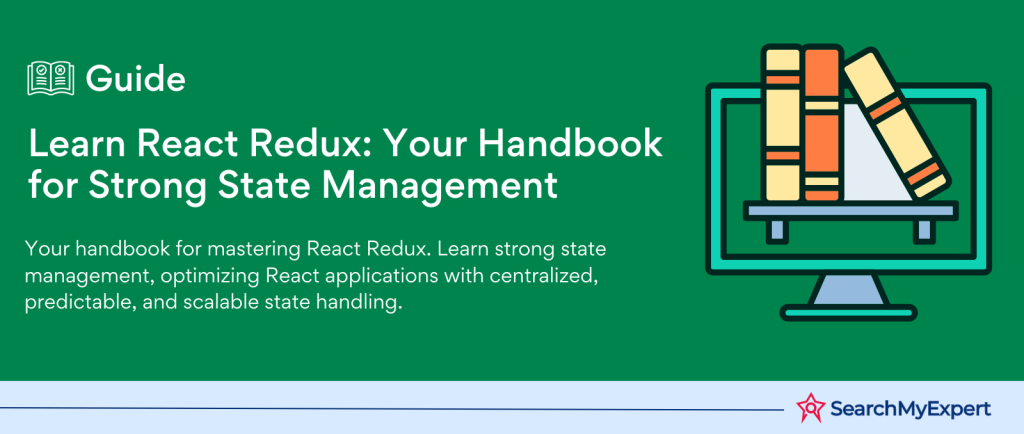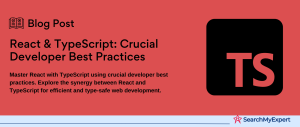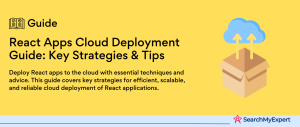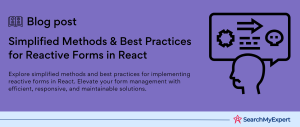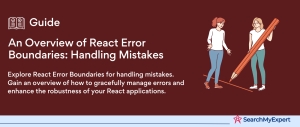Understanding the Significance of State Management in React Applications
In the realm of React applications, the concept of state management is nothing short of critical. It is the backbone that supports the dynamic and interactive features that React is famous for. But why exactly is state management so vital in these applications?
At its core, state management in React applications deals with the handling of data that changes over time – the ‘state’. This state can refer to anything from a user’s input in a form to the current page in a navigation flow. The importance of managing this state efficiently cannot be overstated, as it directly impacts the user experience, application performance, and the overall quality of the software.
Navigating the Challenges of Local State and Contexts
Initially, React developers often rely on local state and context to manage the state. While these are powerful tools within the React ecosystem, they come with their own set of challenges, especially as applications grow in complexity.
Local State Management Limitations:
- Scalability Issues: When the application grows, managing state with local state becomes cumbersome.
- Prop-Drilling:
This refers to the process of passing state down through several components via props, which can lead to a tangled web of dependencies. - Component Reusability: Tightly coupling state with components can hinder reusability.
Context API Drawbacks:
- Overhead with Larger Applications:
While Context API is great for passing data without prop-drilling, it can become unwieldy in large-scale applications. - Performance Considerations:
Inefficient use of Context can lead to unnecessary re-renders, impacting performance.
Introducing Redux: A Centralized State Management Solution
To address these challenges, Redux emerges as a centralized state management solution for React applications. Redux provides a more scalable and maintainable approach to handling the application state, especially in larger applications. It operates on the principles of a single source of truth, where the entire state of the application is stored in one central place.
- Predictability and Consistency:
With Redux, the state of your application is predictable and consistent, making it easier to manage. - Debugging and Developer Tools:
Redux offers powerful tools for debugging, allowing developers to track every state change. - Middleware Support:
It supports middleware, enabling more complex asynchronous actions like API calls.
Delving into the Core Concepts of Redux for Efficient State Management
Redux, a renowned state management library, brings to the table an elegant and robust approach to managing the state in React applications. It’s built on a few key concepts that make it both powerful and flexible. Understanding these concepts is crucial for any developer looking to harness the full potential of Redux in their React applications.
Store: The Heart of Redux
The store in Redux acts as the single source of truth for the entire application state, ensuring that state management is predictable and consistent. This centralized store concept offers several benefits:
- Centralization of State:
By having all state in one place, you avoid the complications of syncing different parts of state across the application. - Ease of Debugging:
Tracking down bugs is simpler when all state changes occur in a single place. - Simplified State Management: It reduces the complexity of managing state across various components.
Actions: Signaling State Changes
Actions in Redux are plain JavaScript objects that describe what happened. They are the only way to trigger state changes in the store. Actions typically have a type field that indicates the kind of action being performed and may contain additional data.
- Uniformity:
Actions enforce a consistent structure for all updates. - Traceability:
They make it easy to trace when, where, and why the state changed. - Flexibility:
Actions can carry any data payload, making them versatile for various scenarios.
Reducers: The State Update Logic
Reducers are pure functions that take the current state and an action as arguments and return a new state. They are crucial in determining how the state changes in response to actions.
- Predictability: Because they are pure functions, reducers ensure that the same state and action always produce the same result.
- Modularity:
Reducers can be split and combined, allowing for scalable and maintainable state management. - Immutability:
They treat the state as immutable, never modifying the original state directly, which prevents unexpected side effects.
Dispatching Actions: The Trigger for State Updates
Dispatching an action is the process of sending an action object to the Redux store. This is how state changes are initiated in a Redux application.
- Controlled State Updates:
Dispatch ensures that all state updates follow the predefined flow of actions and reducers. - Asynchronous Handling:
Coupled with middleware, dispatching can handle complex operations like API calls or logging.
Implementing Redux in React Applications
Incorporating Redux into a React application marks a significant step towards achieving efficient and sophisticated state management. This guide outlines the crucial steps involved in setting up Redux in React, paving the way for a more structured and scalable approach to handling application state.
Installation of Redux and React-Redux
The journey begins with the installation of the necessary packages. Redux, the core state management library, and React-Redux, which provides React bindings for Redux, are essential for this integration.
- Installing Redux:
This is the primary library that will manage the application state. - Installing React-Redux:
This package is crucial as it allows React components to interact seamlessly with the Redux store, ensuring that the state and UI are in sync.
Creating the Redux Store
The heart of Redux’s power lies in its centralized store. This store is the single source of truth for the entire application state, offering a unified and consistent state management experience.
- The Importance of the Store: The Redux store is where the state of your application resides. It’s a centralized hub for all state changes.
- Setting Up the Store: Establishing the store involves initiating it with a reducer, which defines how the state is updated in response to actions.
Defining the Initial State
A well-defined initial state is the blueprint for how the application will behave initially. It sets the foundation upon which your app will build its dynamic features.
- Determining the State Structure: Careful planning of the state’s structure is crucial. This involves deciding what data your application needs and how it should be organized.
- Initial State in Reducers: The initial state is typically defined within reducers, outlining how each piece of the state should look at the start.
By meticulously following these steps, developers can ensure a smooth and effective integration of Redux into their React applications. The installation of necessary libraries, creation of the Redux store, and thoughtful definition of the initial state are key to harnessing the full potential of Redux for advanced state management.
Mastering Reducers in Redux for Advanced State Management in React Applications
Reducers in Redux play a pivotal role in shaping and managing the state of a React application. This section is dedicated to guiding developers through the process of creating effective reducers, a fundamental aspect of leveraging Redux for state management.
Understanding Pure Functions and Immutability
At the heart of Redux’s reducers lies the concept of pure functions and immutability, which are critical for predictable state management.
- Pure Functions:
These are functions where the return value is determined only by its input values, without observable side effects. This characteristic is essential for reducers as it ensures predictability and consistency in state updates. - Immutability:
This principle dictates that the state should not be modified directly. Instead, reducers return a new state object whenever a change occurs. This approach prevents unintended side effects and makes state changes easier to track and debug.
Writing Basic Reducers for Different Parts of the State
Reducers are tasked with handling specific parts of the application state. Writing basic reducers involves defining how the state should change in response to different actions.
- Structuring Reducers:
Each reducer should be responsible for managing a specific slice of the state. For instance, one reducer might handle user authentication, while another manages user settings. - Handling Actions:
Reducers listen to dispatched actions and update the state accordingly. They take the current state and an action as arguments, and return a new state based on the type and payload of the action.
Combining Reducers for Complex Applications
In more complex applications, managing the entire state within a single reducer becomes impractical. This is where the concept of combining reducers comes into play.
- Modular Approach: By dividing the state management into smaller reducers, each focusing on a specific part of the state, the code becomes more manageable and easier to maintain.
- combineReducers Utility:
Redux offers a combineReducers utility, which allows you to combine multiple reducers into a single reducing function. This function then delegates actions to appropriate reducers based on the state slice they manage.
The creation and combination of reducers are foundational steps in setting up Redux for a React application. By understanding and implementing these concepts, developers can create a more organized, scalable, and maintainable state management structure.
Seamlessly Integrating React Components with Redux for Enhanced State Management
Connecting React components to Redux is a critical step in ensuring that the application’s UI is in sync with its state. This section focuses on how to effectively bridge React components with the Redux store, utilizing key tools and methods provided by the React-Redux library.
Using the Provider Component to Make the Store Accessible
The Provider component from React-Redux is pivotal in making the Redux store available to the React components.
- Role of the Provider:
This component wraps the entire React application and passes the Redux store down to the components in the application tree. - Benefits of Provider:
By using the Provider, you ensure that any component in your app can connect to the Redux store if needed, fostering a cohesive state management environment.
The use selector Hook: Accessing State in Components
React-Redux offers the useSelector hook, a powerful tool for reading Redux state in functional components.
- Functionality of useSelector:
This hook allows you to extract any part of the Redux state that your component needs. It’s an efficient way to subscribe to the Redux store and read its state. - Selective Rendering:
One of the advantages of useSelector is that it causes the component to re-render only when the specific piece of state it’s accessing changes, leading to better performance.
The use dispatch Hook: Dispatching Actions
Another essential hook provided by React-Redux is useDispatch, which enables components to dispatch actions to the Redux store.
- Purpose of useDispatch: This hook gives you access to the dispatch function from the Redux store. With this, your components can dispatch actions to trigger state updates.
- Simplifying Interaction with the Store: useDispatch streamlines the process of interacting with the store, making it straightforward to send actions from your UI components.
Through the use of the Provider component, useSelector, and useDispatch hooks, React components can efficiently connect to the Redux store, facilitating a dynamic and responsive user interface that is tightly integrated with the application’s state.
Exploring Advanced Redux Techniques for Superior State Management in React Applications
As developers delve deeper into Redux, they encounter advanced techniques that significantly enhance the capabilities of their React applications. This section is dedicated to exploring these advanced Redux techniques, including middleware, thunks, and Redux DevTools, which are instrumental in building more robust, feature-rich applications.
Middleware: Enhancing Redux with Custom Functionality
Middleware in Redux acts as an intermediary layer that intercepts actions before they reach the reducers. This feature is crucial for executing side effects, custom logic, and asynchronous operations.
- Role of Middleware:
Middleware provides a third-party extension point between dispatching an action and the moment it reaches the reducer. It’s used for logging, crash reporting, talking to an
asynchronous API, routing, and more. - Enhancing Store’s Abilities: By integrating middleware, the Redux store gains additional capabilities, allowing it to handle complex scenarios that go beyond simple state updates.
Thanks: Managing Asynchronous Actions
Thanks are a fundamental aspect of handling asynchronous operations in Redux. They are essentially functions that return other functions and are used to delay the dispatch of an action or to dispatch only if a certain condition is met.
- Purpose of Thunks:
In the context of Redux, thunks are used for writing action creators that return a function instead of an action. This is particularly useful for handling asynchronous tasks such as API calls. - Flexibility in Asynchronous Flow: Thunks provide a way to write more complex logic that interacts with the Redux store. They allow for delayed action dispatch, conditional dispatching, and dispatching multiple actions.
Redux DevTools: Debugging and State Visualization
Redux DevTools are an indispensable toolset for any developer working with Redux. They provide powerful features like debugging, state inspection, and time-travel debugging.
- Debugging Capabilities:
DevTools allow developers to track every state change in the Redux store, making it easier to understand how and why the state has changed over time. - Time-Travel Visualization:
One of the most striking features of Redux DevTools is the ability to ‘time-travel’ through state changes. This means you can jump back and forth between different states of your application during development, which greatly aids in debugging and understanding the flow of your application.
Harnessing the Power of Redux: Best Practices and Strategic Insights for React Applications
As we conclude our deep dive into Redux and its application in React, it’s crucial to understand when and how to best utilize this powerful state management tool. This final section offers best practices and strategic insights, guiding developers on effectively leveraging Redux for large-scale and maintainable React applications.
When to Use Redux Versus Other State Management Solutions
Deciding whether to use Redux or another state management solution depends on various factors specific to your application’s needs.
- Complex State Logic and Management:
Choose Redux when your application has complex state logic that needs to be managed across many components. - Large-Scale Applications:
For larger applications with high interactivity and multiple data sources, Redux provides a structured way to manage state. - Debugging and Developer Tools:
If your development process requires advanced debugging, time-travel, and state monitoring capabilities, Redux is an excellent choice.
However, for simpler applications or those where local component state suffices, React’s Context API or even just React Hooks might be more appropriate.
Tips for Organizing and Structuring Redux Applications
Well-organized Redux code is crucial for maintainability, scalability, and readability. Here are some tips to structure Redux applications effectively:
- Modularize Reducers and Actions:
Break down reducers and actions into smaller, manageable chunks related to specific features or functionality. - Use Selector Functions:
Implement selector functions for accessing Redux state. This practice encapsulates the state structure and can improve performance. - Normalize State Shape:
Keep the state shape flat and normalized to simplify data management and reduce the complexity of reducers.
Leveraging Redux for Large-Scale and Maintainable React Apps
Redux stands out as a formidable solution for managing state in complex and large-scale React applications. Its emphasis on predictability, maintainability, and ease of debugging makes it an invaluable tool in a developer’s arsenal. By following best practices and understanding when to apply Redux, developers can create highly scalable and maintainable applications.
Conclusion:
Redux emerges as an indispensable tool for developers looking to elevate their React applications to new levels of efficiency and organization. Throughout this guide, we’ve explored the intricacies of Redux, from its fundamental principles and setup processes to advanced techniques and best practices. Whether dealing with complex state management challenges, scalability concerns, or the need for a predictable state management pattern, Redux stands as a reliable and robust solution.
By implementing the practices and insights discussed, developers are well-equipped to harness the full potential of Redux, leading to more maintainable, scalable, and high-performing React applications. As the digital landscape continues to evolve, staying abreast of such effective state management strategies is crucial for any developer looking to create impactful and resilient web applications.
Enhance your digital projects with professional React Development Service Firms.
Table of Contents
Toggle