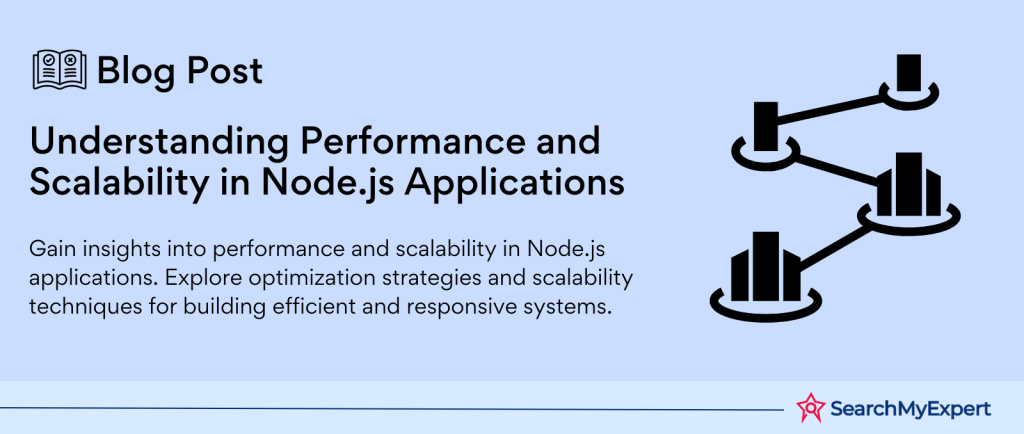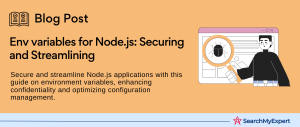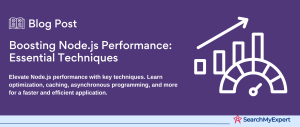Understanding Scalability in Node.js
Defining Application Scalability and Its Importance
Application scalability refers to the ability of an application to handle an increasing number of requests or data load efficiently without compromising performance. In today’s digital age, where user demand can surge unexpectedly, scalability becomes a critical aspect of application development and deployment. The importance of scalability cannot be overstated, as it directly impacts user experience, system reliability, and the long-term success of a digital product. A scalable application can accommodate growth seamlessly, ensuring that users receive consistent and reliable service even as demand spikes.
Exploring Different Types of Scalability
Scalability can be achieved in multiple ways, each with its own set of strategies, benefits, and considerations. The three primary types of scalability are:
Horizontal Scalability
Horizontal scalability, also known as scaling out or in, involves adding more machines or instances to your pool of resources to handle increased load. This approach is favored for its flexibility and is well-suited to cloud-based environments where additional instances can be spun up dynamically in response to demand.
Vertical Scalability
Vertical scalability, or scaling up or down, refers to adding more power (CPU, RAM) to your existing machine. While this can be an effective way to boost performance, it has its limits—there’s only so much power you can add to a single machine, and it often involves downtime or hardware upgrades.
Dynamic Scalability
Dynamic scalability combines aspects of both horizontal and vertical scaling, adjusting resources automatically based on real-time demands. This approach leverages cloud computing technologies to scale resources up or down as needed, ensuring optimal performance without overspending on infrastructure.
Identifying Potential Bottlenecks in Your Application
To achieve true scalability, it’s crucial to identify and address potential bottlenecks within your application. Common areas where bottlenecks may occur include:
- CPU Limitations:
Intensive computations or processes can max out CPU resources, leading to slowdowns. - Memory Constraints: Insufficient memory can lead to swapping, significantly affecting performance.
- Database Performance:
The database is often the backbone of an application, and issues here can severely impact overall performance. Slow queries, lack of indexing, and hardware limitations can all be potential bottlenecks.
Optimizing these areas requires a thorough understanding of your application’s architecture and workload. Profiling tools and monitoring can help identify hotspots and guide optimization efforts.
Planning for Scalability in Node.js
Assessing Your Application’s Current Traffic and Future Growth Projections
The first step in planning for scalability is to accurately assess your application’s current traffic levels and anticipate future growth. This involves analyzing usage patterns, peak traffic periods, and user growth trends. Tools like Google Analytics or custom logging and monitoring solutions can provide valuable insights into your application’s performance and user engagement. Understanding these metrics is crucial for making informed decisions about when and how to scale.
Choosing a Scaling Strategy Based on Your Needs and Budget
Once you have a clear understanding of your application’s traffic and projected growth, the next step is to choose a scaling strategy that aligns with your specific needs and budget constraints. Each scaling strategy comes with its own set of costs, benefits, and technical considerations:
- Horizontal Scaling:
Ideal for applications expecting variable traffic, as it allows for flexibility in managing resources. Cloud services like AWS, Google Cloud, and Azure offer auto-scaling features that can automatically adjust the number of instances based on demand. While this can be cost-effective in managing fluctuating loads, it requires a robust load balancing solution to distribute traffic evenly across instances. - Vertical Scaling:
May be suitable for applications with steady growth, where incrementally upgrading server capacity can accommodate increased loads. This strategy can be simpler to implement but may lead to higher upfront costs and potential downtime during upgrades. - Hybrid Scaling: A combination of horizontal and vertical scaling, this strategy allows for both adding more resources to existing servers and expanding the number of servers. It offers a balanced approach, suitable for applications that experience both steady growth and periodic spikes in traffic.
Architectural Considerations for Scalability
The architecture of your application plays a crucial role in its scalability. Adopting certain architectural patterns can make scaling more seamless and efficient:
- Microservices: By breaking down your application into smaller, independently deployable services, you can scale specific functionalities without affecting the entire system. This approach also facilitates the use of different technology stacks and databases as per the requirements of each service, optimizing performance and resource utilization.
- API Gateways: An API gateway acts as a single entry point for all client requests and can help manage load by routing requests to appropriate services, handling request authentication, and providing caching functionalities. This can significantly reduce the load on individual services and improve response times.
- Load Balancers:
Essential for horizontal scaling, load balancers distribute incoming traffic across multiple servers to prevent any single server from becoming a bottleneck. They can be software-based, like Nginx or HAProxy, or managed services provided by cloud platforms.
Horizontal Scaling with Multiple Servers in Node.js
Leveraging Load Balancers to Distribute Traffic Across Multiple Server Instances
Horizontal scaling, a pivotal strategy for managing increased traffic, involves distributing the load across multiple servers to ensure reliability and high availability. At the heart of this approach is the use of load balancers, which play a critical role in efficiently directing incoming traffic to the least busy server, thereby maximizing resource utilization and minimizing response times.
Key Benefits of Load Balancers:
- Enhanced Performance: By evenly distributing traffic, load balancers prevent any single server from becoming overwhelmed, maintaining optimal performance across the board.
- Increased Reliability:
Automatic redirection of traffic in the event of a server failure ensures uninterrupted service for users. - Scalability:
Load balancers facilitate easy addition or removal of servers in response to demand fluctuations without disrupting the overall service.
Choosing a Suitable Hosting Platform
Selecting the right hosting platform is crucial for effective horizontal scaling. The choice largely depends on your application’s specific requirements, budget, and the level of control you need over your infrastructure.
Cloud Providers:
Cloud platforms like Amazon Web Services (AWS), Google Cloud Platform (GCP), and Microsoft Azure offer extensive support for horizontal scaling with services designed for auto-scaling, load balancing, and managed hosting environments. These platforms allow for dynamic scaling, where server instances are automatically adjusted based on real-time demand.
Kubernetes:
For applications requiring more granular control over deployment and scaling, Kubernetes emerges as a powerful container orchestration tool. It automates the deployment, scaling, and management of containerized applications, making it an ideal choice for complex applications that need to scale across multiple servers or even across different cloud environments.
Managing and Orchestrating Server Instances Automatically for Smooth Scaling
Automation is key to achieving smooth and efficient scaling. Tools and platforms that facilitate automatic management and orchestration of server instances can significantly reduce the operational overhead associated with scaling.
- Auto-scaling Groups: Cloud services often offer auto-scaling groups that automatically adjust the number of instances based on predefined rules or performance metrics, ensuring that your application has the resources it needs during peak times and conserving resources during off-peak times.
- Container Orchestration:
Kubernetes and similar tools provide sophisticated mechanisms for automating deployment, scaling, and operations of application containers across clusters of hosts, offering high efficiency and flexibility. - Infrastructure as Code (IaC):
Tools like Terraform and AWS CloudFormation allow for the provisioning and management of infrastructure through code. This enables predictable and reproducible environments, making the scaling process more efficient and less prone to human error.
Vertical Scaling with Single Server Optimization in Node.js
Vertical scaling, or scaling up, is a straightforward approach to enhance your application’s performance by upgrading the server’s hardware resources. This strategy can be particularly effective for applications that are not yet ready to transition into a distributed system architecture or when seeking a quick boost in performance. In the context of Node.js applications, vertical scaling involves not just hardware upgrades but also optimizations at the software level to fully leverage the improved hardware capabilities.
Upgrade Server Hardware for Improved Performance
The first and most direct method of vertical scaling is to increase the server’s physical resources:
- CPU Upgrades:
Upgrading to a faster CPU or adding more CPU cores can significantly improve the performance of CPU-intensive operations in your Node.js application. - Memory (RAM) Upgrades:
Increasing the server’s memory allows for more data to be stored in cache, reducing the need to access the disk frequently, which is much slower. This is particularly beneficial for applications that handle large datasets or perform complex in-memory operations.
Optimize Node.js Runtime Configuration and Memory Usage
Node.js applications can benefit greatly from optimization of the runtime configuration and efficient memory usage:
- Tuning the Garbage Collector:
Node.js uses a garbage collector to reclaim memory occupied by unused objects. Adjusting the garbage collection thresholds and intervals can help reduce latency and improve performance. - Optimizing for V8 Engine: The V8 JavaScript engine, which powers Node.js, has numerous flags that can be adjusted to optimize performance. For instance, increasing the size of the V8 old memory space can help accommodate larger applications without frequent garbage collections.
Utilize Caching Mechanisms to Reduce Database Load
Caching is a critical strategy for reducing database load and improving response times in web applications. By storing copies of frequently accessed data in a faster storage layer, caching can significantly reduce the number of queries hitting the database, thereby decreasing response times and server load.
- In-memory Caches: Tools like Redis or Memcached can be used to store session data, frequently queried database results, or computational results in memory for rapid access.
- Node.js Caching Modules:
Several Node.js modules, such as node-cache or memory-cache, offer simple in-process caching solutions that can be implemented directly within your application to store data or computation results.
Microservices and API Gateways for Scalability in Node.js
Adopting a microservices architecture is a transformative approach for achieving scalability and agility in application development. This strategy involves decomposing a monolithic application into a suite of small, independent services, each running its own process and communicating via lightweight mechanisms, typically HTTP resource APIs. When combined with API gateways, microservices offer a powerful paradigm for building scalable, flexible, and robust applications.
Decompose Your Application into Independent, Scalable Microservices
The process of transitioning to microservices starts with identifying logical modules within your application that can function independently. Each microservice should encapsulate a specific business function or domain, allowing for independent development, deployment, and scaling. This modularity enables teams to adopt a more agile development process, with the ability to update and scale parts of the application without impacting others.
Key Advantages:
- Enhanced Scalability: Microservices can be individually scaled to meet demand for specific features or services, allowing for more efficient use of resources.
- Improved Fault Isolation:
Failures in one service do not directly impact others, enhancing the overall resilience of the application. - Technological Flexibility:
Teams can choose the best technology stack for each microservice, optimizing performance and developer productivity.
Implement API Gateways for Managing Inter-Service
An API gateway serves as the entry point for all client requests to your microservices, providing a single, unified API across your suite of services. It handles request routing, composition, and protocol translation, simplifying client interactions with your microservices architecture.
Core Functions of API Gateways:
- Request Routing:
Directs incoming requests to the appropriate microservice. - Authentication and Authorization: Ensures that only authenticated users can access services, often by integrating with identity providers.
- Rate Limiting and Analytics:
Protects services from overuse and provides insights into usage patterns.
Benefit from Improved Modularity, Maintainability, and Scalability
The shift to a microservices architecture, complemented by an API gateway, brings significant benefits:
- Modularity:
Makes the application easier to understand, develop, test, and maintain. - Maintainability:
Independent development and deployment of services reduce the complexity and risk of code changes, leading to faster iteration cycles. - Scalability:
Enables precise scaling of application components in response to specific demand, enhancing performance and resource efficiency.
Monitoring and Performance Optimization in Node.js
In the landscape of web development, ensuring the optimal performance of your Node.js application is crucial for delivering a seamless user experience and maintaining high system reliability. This step focuses on leveraging monitoring tools to track vital application metrics, identifying performance bottlenecks, and implementing effective optimization strategies.
Utilize Monitoring Tools to Track Application Metrics
Monitoring is the cornerstone of performance optimization. It involves collecting, analyzing, and visualizing data related to application performance and system health. Key metrics to monitor include CPU usage, memory consumption, response times, and error rates. Effective monitoring not only helps in identifying bottlenecks but also provides insights into the application’s operational state under various load conditions.
Recommended Monitoring Tools:
- Prometheus and Grafana: Prometheus for metric collection and Grafana for visualization offer a powerful combination for monitoring Node.js applications. They allow developers to create dashboards that track custom metrics, providing real-time visibility into application performance.
- New Relic and Datadog:
These SaaS platforms offer comprehensive monitoring capabilities, including real-time metrics, detailed performance breakdowns, and alerting features. They are particularly useful for tracking distributed applications and microservices.
Identify and Address Performance Bottlenecks Through Profiling and Analysis
Profiling is an essential technique for identifying the root causes of performance issues. It involves recording detailed information about an application’s runtime behavior, such as function call times and memory usage, to pinpoint inefficiencies.
Performance Profiling Tools:
- Node.js built-in profiler: Node.js comes with a built-in profiler that can be used to generate CPU and memory usage reports, helping developers identify slow functions or memory leaks.
- V8 Inspector and Chrome DevTools: These tools provide a detailed view of the application’s performance, including heap snapshots and CPU profiles, facilitating a deep dive into performance bottlenecks.
Implement Code Optimizations and Resource Management Strategies
Once bottlenecks have been identified, the next step is to implement optimizations. This can range from code-level improvements to system configuration adjustments.
Code Optimizations:
- Optimize Algorithmic Complexity:
Review and optimize algorithms to reduce computational complexity and improve efficiency. - Asynchronous Programming:
Leverage Node.js’s non-blocking I/O model by using asynchronous APIs and Promises to prevent blocking the event loop. - Streamline Database Interactions:
Optimize database queries and use indexing to speed up data retrieval. Consider connection pooling to manage database connections more efficiently.
Resource Management Strategies:
- Memory Management: Implement caching strategies and manage object lifecycles to reduce memory usage and prevent leaks.
- Load Balancing: Use load balancers to distribute traffic evenly across servers, preventing any single server from becoming a bottleneck.
- Auto-scaling: Implement auto-scaling policies that automatically adjust the number of instances or resources based on the current load, ensuring that the application can handle traffic spikes efficiently.
Automation and Continuous Delivery in Node.js
In the fast-paced world of software development, the ability to quickly and reliably release new features and updates is crucial. Automation and continuous delivery (CD) play pivotal roles in achieving this, enabling teams to scale and update applications efficiently while maintaining high quality and stability. This step delves into automating deployment processes, utilizing continuous integration and continuous delivery pipelines, and implementing automated testing and rollback mechanisms to ensure safe scaling.
Automate Deployment Processes for Quick Scaling and Updates
Automating deployment processes eliminates manual intervention, reducing the risk of errors and significantly speeding up the time it takes to push updates or scale services. Automation tools and scripts can handle tasks such as code compilation, artifact packaging, configuration, and deployment across environments, from development to production.
Tools for Deployment Automation:
- Docker and Kubernetes:
These tools facilitate containerization and orchestration, making it easier to package applications and manage deployments across multiple servers or environments. - Ansible, Chef, and Puppet:
These configuration management tools automate the process of configuring and maintaining servers, ensuring that all your environments are consistent and in the desired state.
Utilize Continuous Integration and Continuous Delivery (CI/CD) Pipelines
CI/CD pipelines are essential for modern development practices, integrating code changes back into the main branch frequently and ensuring that code is always in a deployable state.
Continuous Integration (CI) involves:
- Automated testing of code changes to ensure they do not break the application.
- Immediate feedback to developers on the integration status of their changes.
Continuous Delivery (CD) extends CI by:
- Automatically deploying all code changes to a testing or staging environment after the build stage.
- Ensuring that the application can be deployed to production at any time.
CI/CD Tools:
- Jenkins, GitLab CI/CD, and GitHub Actions:
These tools automate the process of building, testing, and deploying applications, facilitating the creation of CI/CD pipelines that streamline the development lifecycle.
Implement Automated Testing and Rollback Mechanisms for Safe Scaling
Automated testing is a cornerstone of CI/CD, ensuring that changes are thoroughly tested before they are deployed. This includes unit tests, integration tests, and end-to-end tests, providing a safety net that catches bugs and issues early in the development process.
Automated Testing Frameworks:
- Mocha, Jest, and Jasmine:
Popular testing frameworks for Node.js that support a wide range of testing types, from unit to functional testing.
Rollback Mechanisms:
- Deployment Strategies:
Implement blue-green deployments or canary releases to minimize the impact of new deployments. These strategies allow for gradual rollouts and easy rollbacks in case of issues. - Version Control: Use version control systems like Git to track changes and facilitate rollbacks to previous stable versions if needed.
Conclusion
Scaling and optimizing Node.js applications is a multifaceted endeavor that encompasses various strategies, from horizontal and vertical scaling to adopting microservices architectures and automating deployment processes. By understanding and implementing these practices, developers can ensure that their applications are not only scalable and able to handle varying levels of demand but are also maintainable, efficient, and reliable.
Maximize your app’s potential with our Node JS Development Service.
Table of Contents
Toggle