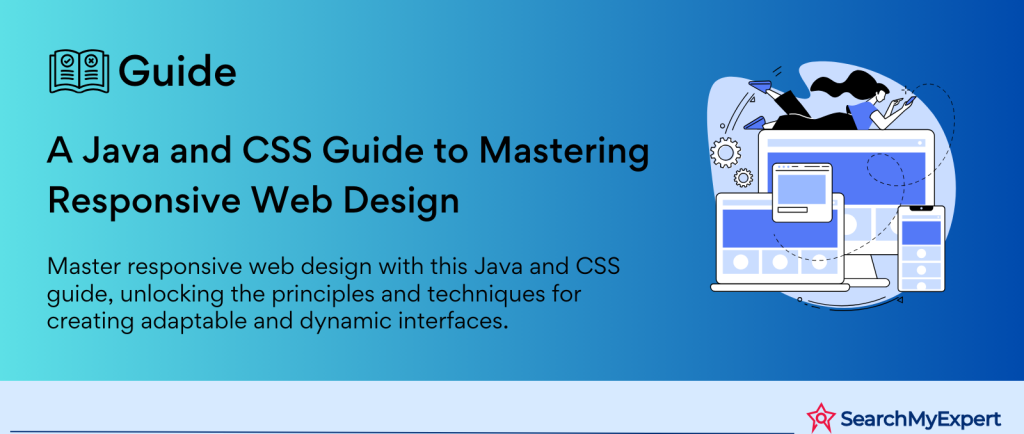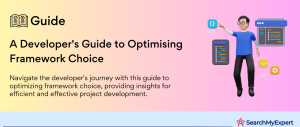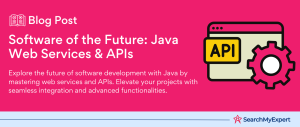Responsive Web Design (RWD): A Paradigm Shift in the Web Landscape
In the ever-evolving world of technology, Responsive Web Design (RWD) stands out as a crucial component in crafting modern websites. This design approach ensures that a website’s layout and content are fluidly adjusted to fit various screen sizes and devices, providing an optimal viewing experience for users regardless of their device choice.
The Importance of RWD in Today’s Web Landscape
The digital era has witnessed a seismic shift from desktop-only internet access to a diversified ecosystem of devices, including smartphones, tablets, laptops, and even smartwatches. This diversity presents a unique challenge: ensuring that websites look and function seamlessly across all platforms. RWD addresses this challenge head-on, making it an indispensable tool for web developers and designers.
Tackling the Challenges of Diverse Screen Sizes and Devices
One of the most significant hurdles in web design is the wide array of device screen sizes and resolutions. In the past, developers often created multiple versions of a website to accommodate different devices. However, this approach was time-consuming and inefficient. RWD revolutionizes this process by using fluid grids, flexible images, and CSS3 media queries to allow a single website to adapt dynamically to any screen size.
The Benefits of RWD: Enhanced User Experience and SEO
The advantages of adopting RWD are multifaceted. Firstly, it dramatically improves the user experience. A responsive website eliminates the need for scrolling or resizing to view content, leading to higher user satisfaction and engagement. Moreover, RWD is instrumental in enhancing a website’s Search Engine Optimization (SEO). Google, for instance, favors mobile-friendly websites in its search rankings, recognizing the shift towards mobile internet usage. By implementing RWD, websites can achieve better visibility in search results, attracting more traffic.
Understanding Java’s Role in Responsive Web Design (RWD)
Java, a versatile and robust programming language, plays a significant role in the realm of web development, particularly in the backend. Its involvement through Java Server Pages (JSPs) and servlets has been pivotal in creating dynamic and interactive web applications. However, Java’s contribution to Responsive Web Design (RWD) often goes unnoticed, overshadowed by the more visible front-end technologies like HTML, CSS, and JavaScript. This section delves into Java’s unique position in RWD, exploring its integration with front-end frameworks and differentiating its role from pure front-end technologies.
Java Server Pages (JSPs) and Servlets in Web Development
Java Server Pages and servlets form the backbone of Java’s web development capabilities. JSPs allow for the creation of dynamically generated web pages based on HTML, XML, or other document types, while servlets are Java programs that run on a web server, handling requests and responses.
- JSPs:
They facilitate the embedding of Java code in HTML pages, enabling the generation of dynamic content. This capability, while not directly influencing the responsiveness of a web design, plays a crucial role in the seamless functioning of web applications across various devices. - Servlets: These are used for managing interactions between a web server and a client, ensuring that user requests are met with appropriate responses. This interaction is fundamental for a responsive user experience, although it doesn’t directly affect the visual responsiveness of a website.
Front-End Frameworks like Vaadin
Moving beyond the traditional scope of Java in web development, frameworks like Vaadin have emerged, blending Java’s backend prowess with front-end capabilities. Vaadin, a Java-based framework, is designed to simplify the web development process by enabling developers to build UIs entirely in Java, while the framework automatically takes care of the client-side implementation.
- Built-in RWD Capabilities: Vaadin comes with built-in RWD features, allowing developers to create web applications that are responsive by default. It leverages Java’s robustness on the server side while ensuring that the client side is adaptable to different screen sizes and devices.
- Ease of Use:
Developers proficient in Java can quickly adapt to Vaadin, as it requires minimal learning curve for those already familiar with Java, compared to mastering HTML, CSS, and JavaScript for RWD.
Differentiating Java’s Role from Front-End Technologies
Java’s involvement in RWD differs significantly from that of front-end technologies. HTML, CSS, and JavaScript are the primary tools for implementing RWD on the client side. They are responsible for the layout, styling, and interactivity of a website, ensuring it adjusts and responds to different screen sizes and user interactions.
- Backend vs. Frontend:
Java, especially with frameworks like Vaadin, primarily operates on the server-side, managing the application’s logic, data processing, and interactions with databases. In contrast, HTML, CSS, and JavaScript directly manipulate the webpage’s structure, style, and behavior. - Integration for Enhanced Functionality: While Java may not directly control the responsive aspects of a web page, its integration with frontend technologies enhances the overall functionality and user experience of RWD sites. Java’s server-side capabilities complement the client-side responsiveness implemented through HTML, CSS, and JavaScript.
Building Responsive Layouts with Java: Techniques for Dynamic Adaptation
Responsive web design is not just a front-end game; Java, with its diverse application, plays a pivotal role in building responsive layouts. The concept of responsive web design hinges on creating web pages that work seamlessly across a multitude of devices, adapting their layout according to the screen size and resolution. Java, often perceived as a backend language, significantly contributes to this adaptability. This section delves into various techniques involving Java code, including the utilization of media queries, responsive helper classes in frameworks like Vaadin, and dynamic rendering based on screen size detection.
Utilizing Media Queries with @media Rules in CSS
- Integration of Java and CSS: Although Java is predominantly a server-side language, its integration with client-side technologies like CSS is crucial in responsive design. Java-based web applications can dynamically generate or modify CSS, including @media rules.
- Role of @media Rules:
The @media rule in CSS allows for the creation of responsive designs by applying different styles for different media types and conditions. Java web applications can dynamically generate these rules based on server-side logic, offering a more tailored user experience.
Responsive Helper Classes in Frameworks like Vaadin
- What are Responsive Helper Classes?:
Frameworks like Vaadin, which integrate Java for web development, offer responsive helper classes. These classes are pre-written Java components that automatically adjust the layout and styling of web elements based on the screen size. - Ease of Implementation:
These helper classes abstract the complexities of responsive design, making it easier for Java developers to create adaptable web interfaces without deep diving into CSS or JavaScript. - Example of Usage:
A developer can use Vaadin’s responsive layout classes to define how a user interface should stack, hide, or rearrange elements on different screen sizes, all within Java’s familiar syntax.
Dynamic Rendering Based on Screen Size Detection
- Screen Size Detection:
Java-based web applications can detect the client’s screen size by sending this information from the client to the server. This detection can be done via JavaScript, with the results passed back to the server. - Dynamic Rendering:
Once the screen size is known, Java code on the server can dynamically render different UI components or layouts. For instance, a Java servlet can decide to send a more data-dense layout for desktop browsers while opting for a simplified, more streamlined UI for mobile devices. - Adapting to Real-Time Changes:
By combining Java with client-side scripts, applications can also adapt in real time, altering their layout when a user resizes their browser or changes the orientation of their device.
Mastering CSS for Responsive Styling: The Key to Fluid Web Design
Responsive web design (RWD) is a critical aspect of modern web development, ensuring that websites function flawlessly across a range of devices. Central to achieving this responsiveness is Cascading Style Sheets (CSS), a stylesheet language used for describing the presentation of a document written in HTML or XML. In this segment, we will deep dive into the key aspects of responsive CSS, focusing on flexible units, media queries, and the use of Grid and Flexbox layouts, which are pivotal in creating web pages that dynamically adjust to different screen sizes and orientations.
Leveraging Flexible Units: Percentages and Viewport Widths
- Understanding Flexible Units: In responsive design, static units like pixels are less effective compared to relative units such as percentages and viewport units (vw for viewport width and vh for viewport height).
- Percentages:
Using percentages for width, margins, and padding ensures that elements resize in relation to their containing element, contributing to a fluid layout that adapts to different screen sizes. - Viewport Units: ‘vw’ and ‘vh’ units are extremely useful in creating responsive designs. They are based on the size of the browser’s viewport. For example, ‘vw’ is used for width and is equal to 1% of the viewport’s width, making it ideal for scalable layouts.
Media Queries: The Backbone of Responsive CSS
- Defining Media Queries: Media queries are a CSS technique that allows the application of CSS styles based on the device’s characteristics, such as its width, height, or orientation.
- Targeted Styling Based on Screen Size: By using media queries, developers can write CSS rules that apply only when certain conditions are met, such as a specific screen width range. This allows for different styling rules for different devices, like smartphones, tablets, and desktops.
- Example of Usage: A common use of media queries is to change the layout of a page when the width falls below a certain threshold, such as switching from a multi-column layout to a single-column layout on mobile devices.
Grid and Flexbox Layouts for Responsive Positioning
- CSS Grid Layout: The Grid layout is a powerful CSS tool that allows developers to create complex and responsive web designs. It enables the placement of elements into rows and columns, with great flexibility and control.
- Flexbox Layout:
The Flexible Box Layout, commonly known as Flexbox, provides a more efficient way to lay out, align, and distribute space among items in a container, even when their size is unknown or dynamic. - Adapting to Different Screen Sizes: Both Grid and Flexbox can be used to create layouts that adapt to different screen sizes. For instance, a grid can have multiple columns on a wide screen and switch to a single column on a mobile device.
Adding Interactivity and Dynamic Content: The Power of JavaScript in Responsive Web Design
Responsive Web Design (RWD) transcends mere layout adjustments and taps into enhancing the interactive and dynamic aspects of a website. This is where JavaScript, a versatile and powerful scripting language, comes into play. JavaScript adds the much-needed interactivity and responsiveness to web content, ensuring a seamless user experience across different devices. In this section, we explore how JavaScript is utilized to bring dynamic behavior to websites, focusing on elements like accordions, tabs, image sliders, responsive media adjustments, and leveraging JavaScript frameworks such as Bootstrap for responsive design.
JavaScript for Responsive Accordions and Tabs
- Enhancing Content Organization:
Accordions and tabs are essential for organizing content in a compact and accessible manner, especially on devices with limited screen space. JavaScript enables the creation of these interactive elements, allowing users to click and reveal content as needed. - Creating Responsive Accordions: With JavaScript, developers can create accordions that adapt to various screen sizes. For example, an accordion might be expanded by default on a desktop view but collapsed in a mobile view, saving space and improving readability.
Dynamic Image Sliders and Responsive Media Adjustments
- Image Sliders for Enhanced Engagement:
JavaScript facilitates the creation of dynamic image sliders, which are an effective way to display multiple images in a limited space. These sliders can be programmed to be responsive, ensuring they scale correctly on different devices. - Responsive Media Adjustments:
Beyond image sliders, JavaScript plays a pivotal role in adjusting media elements like videos and images. It can dynamically alter their size and resolution based on the device’s screen size, ensuring optimal loading times and viewing experience.
Utilizing JavaScript Frameworks for Responsive Components
- Bootstrap: A JavaScript Framework for Responsiveness: Bootstrap is one of the most popular JavaScript frameworks that offers a range of pre-built responsive components. It simplifies the process of developing responsive websites by providing a toolkit of ready-to-use components.
- Advantages of Using Bootstrap: By integrating Bootstrap, developers can rapidly deploy responsive features such as navigation bars, modals, and carousels. These components are designed to be responsive, meaning they automatically adjust to different screen sizes without requiring additional coding.
- Seamless Integration with HTML and CSS:
Bootstrap components are easy to integrate with HTML and CSS, making it a developer-friendly choice for enhancing the responsiveness of web applications.
Testing and Optimizing Your Responsive Website: Ensuring Flawless Performance Across Devices
The final and crucial phase in responsive web design (RWD) is testing and optimization. This step ensures that the website not only looks good but also performs efficiently across various devices and screen sizes. In this comprehensive guide, we will explore the best practices for utilizing browser developer tools for device emulation, testing across different devices, and implementing speed optimization techniques. These practices are vital for delivering an optimal user experience and enhancing the website’s overall performance.
Utilizing Browser Developer Tools for Device Emulation and Responsive Debugging
- Importance of Browser Developer Tools:
Modern browsers come equipped with developer tools that are essential for responsive web design. These tools offer features like device emulation, allowing developers to preview how a website will look on different devices without needing the actual hardware. - Device Emulation:
This feature simulates various screen sizes and resolutions, enabling developers to test and tweak the website’s layout, functionality, and performance across a range of devices. - Responsive Debugging:
Developer tools also provide functionalities for debugging issues specific to certain screen sizes or devices, making it easier to identify and fix responsive design problems.
Testing Across Various Devices and Screen Sizes
- Comprehensive Device Testing:
While device emulation is helpful, testing on actual devices provides the most accurate representation of user experience. It’s crucial to test the website on a variety of devices, including smartphones, tablets, and desktops, to ensure consistent appearance and functionality. - Screen Size and Resolution:
Different devices come with different screen sizes and resolutions. Testing across these variations ensures that the website is truly responsive and delivers a seamless experience regardless of the device used.
Performing Speed Optimization for Optimal Performance
- Why Speed Optimization is Crucial:
A responsive website must not only adapt to different screen sizes but also perform efficiently. Website speed is a critical factor in user experience and search engine rankings. - Optimizing Images:
Large images can significantly slow down a website. Optimizing images for different devices and resolutions can enhance loading times without compromising on quality. - Minimizing HTTP Requests: Reducing the number of HTTP requests by combining files, using CSS sprites, and minimizing scripts can significantly improve website speed.
- Leveraging Browser Caching: Browser caching stores website resources on local computers, reducing loading times for repeat visitors.
- Using a Content Delivery Network (CDN):
CDNs distribute website content across multiple servers worldwide, decreasing the distance between the user and the server, thus improving loading times.
Best Practices and Advanced Techniques for Java-Based Responsive Web Design
When delving into the intricacies of Java-based Responsive Web Design (RWD), it’s crucial to adopt best practices and explore advanced techniques to enhance performance and functionality. This section will cover key performance considerations specific to Java in RWD applications, delve into advanced topics like server-side rendering, responsive image optimization, and conclude with valuable resources and tools for further learning and development. These insights are aimed at enabling developers to create more sophisticated, efficient, and user-friendly RWD applications.
Performance Considerations for Java-Based RWD Applications
- Efficient Server-Side Processing:
Java applications should be optimized for server-side processing. Efficient use of resources, such as memory and processing power, is crucial. Implement caching strategies and optimize database interactions to reduce server load and response time. - Minimizing Latency: For Java web applications, minimizing latency is key. Techniques like using asynchronous communication (AJAX) can help in reducing the time taken for server-client communication, thereby enhancing the user experience.
- Scalability:
Ensuring the scalability of the application is vital. As user traffic increases, the application should be able to handle increased loads without performance degradation.
Advanced Topics in Java-Based RWD
Server-Side Rendering (SSR):
- Definition and Importance:
SSR involves rendering pages on the server instead of the client-side. This technique can significantly improve performance, especially for users on slower devices or with poor internet connections. - Implementation in Java:
Utilizing Java frameworks that support SSR can lead to faster page load times and improved SEO, as search engines can more easily crawl server-rendered content.
Responsive Image Optimization:
- Challenges with Images in RWD:
Handling images efficiently in a responsive layout is challenging. Large images can slow down a website, especially on mobile devices. - Solutions: Techniques such as lazy loading, using different image sizes for different devices, and leveraging modern image formats like WebP can significantly enhance performance.
Resources and Tools for Further Learning and Development
Learning Resources:
- Online Tutorials and Courses: Platforms like Coursera, Udemy, and Codecademy offer courses specifically tailored to Java web development and RWD.
- Books and E-books: Titles like “Responsive Web Design with HTML5 and CSS” by Ben Frain and “Learning Java by Building Android Games” by John Horton provide valuable insights into Java and RWD.
Development Tools:
- Frameworks and Libraries: Frameworks like Vaadin and Bootstrap (for Java) are essential for developers looking to simplify RWD implementation.
- Testing and Debugging Tools:
Tools like Selenium for Java can help in automated testing of web applications across different browsers and devices.
Community and Forums:
- Stack Overflow and GitHub:
Engaging with the developer community on platforms like Stack Overflow and GitHub can provide support and insights into best practices and common challenges in Java-based RWD.
Conclusion:
Mastering Responsive Web Design (RWD) requires a multifaceted approach, blending the robust backend capabilities of Java with the dynamic styling potential of CSS. Through this comprehensive guide, we’ve navigated the complexities of creating responsive layouts, implementing interactivity, and ensuring optimal performance across various devices. The integration of Java’s server-side strength with advanced CSS techniques, JavaScript functionalities, and thorough testing and optimization practices, empowers web developers to build websites that are not only visually appealing and functionally rich but also optimized for a diverse range of devices. As the digital landscape continues to evolve, the knowledge and skills shared in this guide will remain invaluable for anyone looking to excel in the field of web development. Whether you’re a seasoned developer or just starting, the journey towards creating responsive, efficient, and user-friendly websites is an ongoing learning process, enriched with continuous innovation and creativity.
Elevate your digital projects with Java Development Service Companies.
Table of Contents
Toggle