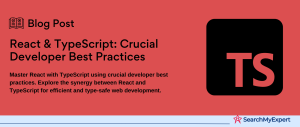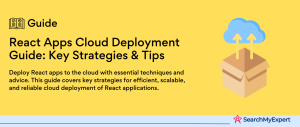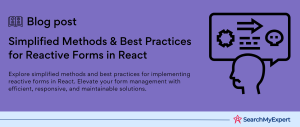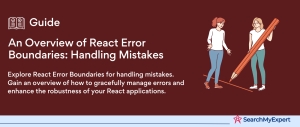Real-Time Applications
In today’s digital era, real-time applications (RTAs) have become a cornerstone in enhancing user experiences and operational efficiency across various industries. These applications are designed to process data and respond to input immediately, enabling interactions and outputs without noticeable delays. This article delves into the world of real-time applications, exploring their definition, benefits, and some popular examples that have reshaped how we interact with technology.
What are Real-Time Applications?
Real-time applications are dynamic software systems designed to function within a strict time frame, offering immediate data processing and response capabilities. These applications can be found in a multitude of environments, from consumer-oriented services to critical industrial systems. The essence of RTAs lies in their ability to handle and process data as it is generated, ensuring that the output is delivered in a timeframe that is consistent and predictable.
Benefits of Real-Time Applications
- Enhanced User Experience: Real-time applications provide instant feedback and interaction, which is crucial for applications like online gaming, live streaming, and instant messaging. This immediacy enhances the user experience, making it more engaging and interactive.
- Improved Decision-Making: In business environments, real-time data processing allows for quicker decision-making. Applications in finance, healthcare, and logistics that provide real-time information can lead to more informed and timely decisions.
- Increased Efficiency:
RTAs streamline processes, reducing the need for manual intervention and thus increasing operational efficiency. This is particularly evident in industrial automation and smart home systems. - Better Resource Management:
Real-time monitoring and control applications enable better resource management in various sectors. For example, real-time energy management systems help in optimizing energy consumption. - Enhanced Safety and Security: In critical environments like national defense or autonomous vehicles, real-time applications are essential for safety and security, providing immediate responses to potential threats or hazards.
Examples of Popular Real-Time Applications
- Social Media Feeds:
Platforms like Twitter and Facebook use real-time data processing to update feeds, enabling users to see new content as soon as it’s posted. - Online Multiplayer Gaming:
Games like Fortnite and Call of Duty provide a real-time interactive experience, where the actions of players are immediately reflected in the game environment. - Ride-Sharing Apps:
Uber and Lyft are examples of real-time applications in the transportation sector. They match riders with drivers and provide real-time tracking and pricing information. - Financial Trading Platforms: Applications like E*TRADE and Robinhood offer real-time trading, where milliseconds can make a significant difference in trading outcomes.
- Health Monitoring Systems: Real-time health monitoring devices and apps provide immediate feedback on a user’s health metrics, aiding in proactive healthcare management.
- Smart Home Devices:
Products like Google Nest and Amazon Echo operate in real-time, responding instantly to user commands and automating home environments effectively. - Live Streaming Services:
Platforms like Twitch and YouTube Live broadcast content in real time, allowing for immediate interaction between streamers and their audience.
Understanding React and Socket.IO
As we dive deeper into the realm of real-time applications, two pivotal technologies emerge as fundamental in building these dynamic systems: React and Socket.IO. This section will elucidate the core concepts of React, a popular JavaScript library for building user interfaces, and Socket.IO, a JavaScript library for real-time web applications. Understanding these technologies is crucial for developers looking to create seamless and interactive real-time applications.
React Fundamentals
React, developed by Facebook, is a declarative, efficient, and flexible JavaScript library for building user interfaces. It’s known for its component-based architecture, which helps in building reusable UI components.
- Components: The building blocks of any React application, components are independent and reusable bits of code. They are like JavaScript functions but work in isolation and return HTML via a render function.
- State:
State is an object that determines the behavior of a component. It holds information that may change over the lifetime of the component. React components re-render whenever their state changes, thereby updating the UI. - Lifecycle Methods: These are special methods in the React class components that allow us to run code at particular times in the component’s lifecycle, such as creation, updating, and unmounting. Key lifecycle methods include componentDidMount, componentDidUpdate, and componentWillUnmount.
React’s efficiency in updating and rendering components makes it a preferred choice for developing real-time applications that require frequent updates to the UI.
Socket.IO Overview
Socket.IO is a JavaScript library that enables real-time, bidirectional, and event-based communication between web clients and servers. It is a perfect tool for developing real-time applications such as chat apps, live content updating systems, and online gaming.
- Real-Time Communication: Socket.IO allows for real-time communication between the client and server. This means messages or data sent by the server are immediately received by the client,
and vice versa, without the need for polling. - Events:
Communication in Socket.IO is based on emitting and listening for events. Events can have names and can carry data. For instance, a chat application might emit an event whenever a user sends a message. - Rooms:
Socket.IO provides the concept of ‘rooms’, which are arbitrary channels that sockets can join and leave. This allows broadcasting messages to a subset of clients, which is particularly useful in applications like group chat rooms or multiplayer online games.
Setting Up the Project Environment for Real-Time Applications with React and Socket.IO
Embarking on the development of real-time applications necessitates a well-structured project environment. This foundation is crucial for efficient development and seamless integration of technologies like React and Socket.IO. Below is a guide on choosing the appropriate development environment and the necessary steps for installing the required libraries.
Choosing a Development Environment
The development environment for a real-time application typically involves a combination of Node.js and Express.js. These tools provide a robust platform for both server-side and client-side development.
- Node.js:
This is a powerful JavaScript runtime environment that allows you to execute server-side JavaScript. It’s widely used due to its efficiency and scalability, especially in handling asynchronous operations. - Express.js:
Working in tandem with Node.js, Express.js is a web application framework that provides a suite of features for web and mobile applications. Express.js simplifies the server-creation process, making it easier to write server-side code and manage HTTP requests.
Installing Required Libraries
The success of a real-time application largely depends on the seamless integration of front-end and back-end technologies. For our project, this means setting up React for the front end and Socket.IO for real-time communication.
- React A declarative, efficient, and flexible JavaScript library for building user interfaces, particularly single-page applications. It helps in creating a dynamic and interactive user experience.
- Socket. io-client:
This is the client-side library of Socket.IO, which allows the front-end (React application) to establish real-time communication with the server. It ensures that the client can send and receive messages to and from the server in real-time. - Socket.io: A key library for enabling real-time bidirectional event-based communication. It works on the server side (Node.js environment) to handle incoming and outgoing connections from the client side (React application).
Creating the Server-Side for Real-Time Applications with Node.js & Express.js
In the development of real-time applications, the server-side setup plays a pivotal role. Using Node.js and Express.js, we can create a server that not only communicates efficiently with the client side but also manages connections, events, and rooms effectively. This section will guide you through implementing event listeners and handlers, emitting events to clients, and managing rooms and user connections on the server side.
Implementing Event Listeners and Handlers on the Server
The server created with Node.js and Express.js acts as the central hub for your application. It listens to events emitted by clients and performs actions based on these events.
- Setting Up Event Listeners:
The server listens for specific events from the client like a user sending a message or joining a chat room. These event listeners are set up to trigger corresponding event handlers. - Creating Event Handlers: Once an event is detected, event handlers define the logic to be executed. This could range from broadcasting messages to all users in a chat room to handling user disconnections.
Emitting Events to Connected Clients
A crucial feature of real-time applications is the server’s ability to emit events to clients. This allows for dynamic updates to the user interface based on server-side events.
- Broadcasting Messages:
The server can send messages to all connected clients or to specific ones. For instance, in a chat application, when a user sends a message, the server broadcasts it to all other users. - Targeted Event Emission: The server can also emit events to specific clients or groups of clients. This is particularly useful in scenarios where only a subset of users needs to receive certain updates.
Managing Rooms and User Connections
For applications that require grouping users (like chat rooms or multiplayer games), managing rooms and user connections is essential.
- Room Management:
The server can create and manage rooms, which are essentially channels where a subset of connected users can interact. Users can join and leave these rooms as needed. - User Connection Management:
Keeping track of connected users is vital. The server handles user connections and disconnections, ensuring that the user list in a room is always up-to-date.
Building the React Client Application for Real-Time Communication
Creating a responsive and dynamic client-side application is crucial for the success of real-time applications. By leveraging React alongside Socket.IO, developers can establish a seamless bridge between the client and server, facilitating real-time data exchange and UI updates. This section outlines how to connect to a Socket.IO server from React components, emit events to the server, and handle incoming events to update the UI in real time.
Connecting to the Socket.IO Server from React Components
The first step in integrating React with Socket.IO is establishing a connection to the Socket.IO server. This is done by creating a Socket.IO client instance within your React application.
- Initialization:
Upon loading your React component, instantiate a connection to the Socket.IO server using the socket.io-client library. This typically involves specifying the server URL. - UseEffect Hook for Connection: Utilize the useEffect hook in functional components to establish the connection when the component mounts. This ensures the connection is open as long as the component is rendered.
Emitting Events from React Components to the Server
With the connection established, React components can now emit events to the server. These events can represent user actions, requests for data, or any other type of message that needs to be communicated to the server.
- Event Emission: Implement event emitters within your React components, such as in response to button clicks or form submissions. Use the Socket.IO client instance to emit events to the server, optionally passing along data.
- Handling User Actions: Attach event emitters to user actions. For example, in a chat application, you might emit a ‘message’ event when a user submits a chat message.
Handling Received Events and Updating the UI in Real-Time
The core of real-time interaction lies in handling events received from the server and updating the UI accordingly, without requiring a page refresh.
- Listening for Events:
Use the Socket.IO client instance to listen for specific events from the server. This could include new messages in a chat, updates in a live feed, or real-time notifications. - State Management and UI Updates:
Upon receiving an event, use React’s state management features (such as state) to update the component’s state based on the data received. This will trigger a re-render of the component, updating the UI in real time. - Cleaning Up:
To prevent memory leaks, ensure to clean up the event listeners when the component unmounts, typically within the return function of the use effect hook.
Building a Real-Time Chat Feature
In this example, we’ll focus on creating a real-time chat feature, a popular application of real-time technologies that showcases the dynamic interaction between users through instant messaging. This chat feature will be built using React for the frontend and Node.js with Socket.IO for the backend, leveraging the established communication channels for instant data exchange.
Server-Side Implementation
On the server side, the foundation involves setting up the infrastructure to handle real-time communication. This includes:
- Chat Room Management: Creating and managing chat rooms where users can join to start
messaging. Each room can support multiple users, enabling group chats. - Message Handling:
Implementing functionality to receive messages from users. When a user sends a message, the server processes it and then broadcasts it to all other users in the same chat room. - Broadcasting Messages:
Using Socket.IO to emit messages to all clients connected to a particular chat room, ensuring that everyone receives the message instantaneously.
Client-Side Development with React
The client-side application focuses on providing a user-friendly interface for sending and receiving messages. Key components include:
- Chat Interface:
Designing a simple yet effective UI that includes a message input area and a display section for incoming messages. The interface should be intuitive, allowing users to easily type and view messages. - Connecting to the Server:
Establishing a connection to the Socket.IO server as soon as the chat component mounts. This connection is vital for sending and receiving messages. - Sending Messages: Facilitating users to send messages by emitting events to the server. This involves capturing user input and sending it to the server when the user submits the message.
- Receiving and Displaying Messages:
Listening for incoming messages from the server and updating the chat interface in real-time to display new messages. This requires efficient state management to ensure the UI reflects the latest messages without delays.
Deployment and Best Practices for Real-Time Applications
The final step in the development of a real-time application, such as our real-time chat feature, involves deploying the application to a production environment and adhering to security considerations and best practices. This ensures that the application is not only accessible to users but also secure and efficient.
Deploying the Application to a Production Environment
- Choosing a Hosting Service:
Select a reliable cloud hosting service that supports Node.js applications and WebSocket connections, which are crucial for Socket. IO. Services like Heroku, AWS Elastic Beanstalk, and DigitalOcean are popular choices. - Configuring the Server: Ensure that your server is configured to handle production traffic. This includes setting up environment variables, optimizing performance, and configuring WebSocket support if necessary.
- Continuous Integration and Deployment (CI/CD):
Implement CI/CD pipelines to automate the deployment process. Tools like Jenkins, GitLab CI/CD, and GitHub Actions can automate testing and deployment, ensuring that each update is seamlessly integrated. - Monitoring and Scaling:
Utilize monitoring tools to keep track of the application’s performance and health in real time. Be prepared to scale your application dynamically to handle peak loads, ensuring consistent performance for all users.
Security Considerations and Best Practices
Security is paramount, especially for real-time applications that handle sensitive user data and interactions.
- Use HTTPS: Encrypt data in transit by serving your application over HTTPS. This protects against man-in-the-middle attacks and ensures that data exchanged between clients and the server is secure.
- Authentication and Authorization:
Implement robust authentication and authorization mechanisms to control access to the application and its features. Consider using OAuth or JWT (JSON Web Tokens) for managing user sessions and access controls. - Input Validation:
Always validate user input on the server side to prevent injection attacks and other malicious activities. Sanitize data received from clients before processing or storing it. - Rate Limiting:
Protect your application against denial-of-service (DoS) attacks by implementing rate limiting. This restricts the number of requests a user can make within a certain timeframe, preventing overload. - Data Encryption:
Encrypt sensitive data stored in databases, especially personally identifiable information (PII). Use strong encryption standards and keep encryption keys secure. - Regular Updates and Patching:
Keep your software dependencies up to date, applying security patches and updates promptly. This reduces the risk of vulnerabilities in third-party libraries and frameworks. - WebSocket Security:
For applications using WebSocket, implement additional security measures such as token-based authentication for connections and monitoring for unusual patterns that could indicate abuse.
Conclusion
Developing real-time applications presents a unique set of challenges and opportunities. By understanding the core concepts of React and Socket.IO, setting up a proper development environment, and carefully implementing features like real-time chat, developers can create applications that offer instantaneous feedback and interaction. Deploying these applications requires careful consideration of hosting services, security measures, and scalability to ensure that the end product is not only functional but also robust and secure.
Security considerations, including the use of HTTPS, authentication, input validation, and rate limiting, are critical to safeguard user data and ensure the application’s integrity. Regular updates and the adoption of best practices in development and deployment can further enhance the application’s performance and user experience.
Develop robust web solutions with React Development Service Companies.
Table of Contents
Toggle