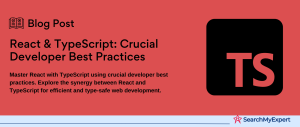Understanding Reactive Forms: A Different Approach to Form Management
In the world of web development, forms are the linchpin, connecting users with applications. They’re the whispers and shouts carrying data from the outer world into the digital realm. React, a juggernaut in the frontend landscape, has traditionally embraced a template-driven approach to form management. Yet, there’s a different, perhaps more intriguing path: Reactive Forms. This approach, divergent from the conventional, offers a new perspective on form management within React applications. Let’s embark on a journey to uncover the essence of Reactive Forms, juxtapose them against traditional template-driven forms, and illuminate the benefits they bring to the table.
Comparison with Traditional Template-Driven Forms in React
Traditionally, React has leaned towards template-driven forms, a method where the form structure and logic are declared right within the JSX code. This technique, while straightforward, intertwines form logic and UI, potentially leading to a tangled web of code that can be difficult to manage as applications grow.
Enter Reactive Forms, a paradigm shift towards a model-driven approach. Here, forms are created dynamically within the JavaScript code, allowing for a cleaner separation of concerns. This means that the form’s structure, validation, and behavior are defined away from the UI layer, offering a more modular and maintainable architecture.
Benefits of Using Reactive Forms
Reactive Forms come with a suite of advantages that make them a compelling choice for developers. Here are some highlights:
- Enhanced Scalability: By decoupling form logic from the UI, Reactive Forms make it simpler to manage complex forms. This separation facilitates easier testing, debugging, and maintenance.
- Improved Reusability:
Components become more reusable when they are not tied to specific forms. With Reactive Forms, it’s easier to create form controls that can be plugged into any form without modification. - Dynamic Form Creation:
Reactive Forms shine when dealing with dynamic form requirements. Adding or removing fields based on user input becomes straightforward. - Fine-grained Control: They offer fine-grained control over form behavior, including asynchronous validation, which can be more cumbersome to implement with template-driven forms.
- Predictable State Management: By leveraging state management libraries or React’s own state, Reactive Forms provide a predictable way to manage form states, making state transitions more manageable.
Reactive Forms represent a powerful paradigm within React’s ecosystem, offering developers the tools to build more maintainable, scalable, and dynamic forms. By understanding and applying this approach, developers can significantly enhance the user experience and reliability of their applications.
Setting Up React Reactive Forms: Laying the Foundation
Embarking on the journey to implement Reactive Forms in React, the first step is akin to setting the stage for a grand performance. This phase involves incorporating the right tools and components into your project, ensuring everything is primed for the creative process that follows. Let’s delve into how to seamlessly integrate Reactive Forms into your React application, focusing on the essential groundwork without diving into the code itself.
Installing the React-Reactive-Form Library
Imagine you’re equipping your toolkit with the finest instruments, and each tool is designed to enhance your craftsmanship. In the context of React and Reactive Forms, this means bringing in a specialized library that’s tailored for the job. The react-reactive-form library emerges as the cornerstone, offering a robust foundation that simplifies form management. This library enriches your project, providing the mechanisms required to create dynamic, responsive forms that cater to your application’s needs. Incorporating this library is the initial stride toward unlocking the power of Reactive Forms in your project.
Importing Necessary Components and Modules
With the library ready at your disposal, the next steps resemble gathering your palette and brushes before painting. This stage is about importing the necessary components and modules from the react-reactive-form library into your project. Each component and module you bring in serves a distinct purpose, akin to selecting the right brush for a stroke or the perfect shade of color for your palette. These elements work in concert to afford you the flexibility, control, and efficiency needed to construct your forms. From the foundational FormGroup and FormControl to more nuanced validators and observers, the process is about assembling the building blocks that will empower your forms to be truly reactive.
Building Form Controls: Crafting the Core of Reactive Forms
Diving deeper into the realm of Reactive Forms in React, we arrive at a pivotal stage: Building Form Controls. This is where the magic starts to happen, where we begin to shape the clay into forms and figures. In this process, each FormControl instance represents a unique piece of the puzzle, a single form field that will capture and interact with user input. Let’s navigate through the steps of creating these instances, setting their initial values, applying validation rules, and exploring the versatility offered by different control types.
Creating FormControl Instances for Individual Form Fields
Picture yourself as an architect sketching out the blueprints for a building. Each room, each space has a purpose. In the context of Reactive Forms, FormControl instances are these defined spaces. Creating a FormControl instance for each form field is akin to defining the purpose of each room in your building. These instances are the fundamental elements that will collect data, respond to user inputs, and integrate within the larger structure of your form. Whether it’s a text input for a name, an email field, or a password entry, each FormControl is tailored to capture specific types of information, serving as the backbone of your reactive form.
Defining Initial Values and Validation Rules
With the foundation laid, the next step is to breathe life into these structures through initial values and validation rules. Setting an initial value is like placing the cornerstone of a building, providing a starting point from which everything else will rise. It ensures that each form control begins in a defined state, guiding the user’s interaction from the moment they lay eyes on the form.
Validation rules, on the other hand, are the safety standards and regulations your building must adhere to. They ensure that the data collected meets certain criteria, safeguarding the integrity of the information exchanged. Whether it’s ensuring an email address is correctly formatted or a password meets complexity requirements, validation rules are essential in maintaining the form’s functionality and security.
Exploring Different Control Types: Text, Email, Password, Etc.
The beauty of Reactive Forms lies in their versatility and adaptability. Just as a building comprises various types of rooms, each designed for a specific function, Reactive Forms offers a diverse array of control types to suit different data collection needs. From simple text fields that capture names and descriptions to specialized email and password fields designed for secure data entry, the variety of control types available allows for a tailored, user-friendly form experience. This versatility ensures that whether you’re building a simple contact form or a complex registration process, you have the tools needed to create an effective, efficient, and engaging user interface.
Grouping Controls with FormGroups: Structuring Complex Forms
As we journey deeper into the art of Reactive Forms in React, we encounter a transformative concept: the FormGroup. This is where individual form controls unite under a single banner, creating a symphony from soloists. FormGroup serves as a container that groups related form controls, allowing for a more organized, structured approach to form building. This step is akin to assembling a team of experts, each skilled in their domain, to tackle a project collectively. Let’s explore how FormGroup facilitates the representation of related form fields, the nesting of FormGroups for intricate forms, and the seamless access and manipulation of group values.
Representing Related Form Fields with a FormGroup
Imagine a bouquet of flowers, each bloom representing a different form of control. FormGroup is the thread that binds these flowers into a cohesive arrangement, enhancing their individual beauty by presenting them as part of a unified whole. In the context of forms, grouping related fields with a FormGroup allows developers to manage a set of controls as a single entity. This is particularly useful for sections of a form that deal with a specific topic or data set, such as a user’s address or payment details. FormGroup simplifies the handling of such sections, making the form more logical and user-friendly.
Nesting FormGroups for Complex Forms
As forms grow in complexity, resembling a multi-layered architecture rather than a simple structure, the need for nested FormGroups becomes apparent. This approach is like building a complex, yet meticulously organized, filing system where each cabinet (FormGroup) contains several folders (nested FormGroups), which in turn, hold numerous files (FormControls). Nesting FormGroups allows for the creation of a hierarchical form structure, accommodating complex data relationships and enabling a granular level of control and validation that would be unwieldy with flat form structures.
Accessing and Manipulating Group Values
The true power of FormGroup lies not just in its ability to organize, but also in the ease with which it allows accessing and manipulating the values of grouped controls. Imagine a control center where the flick of a switch or the turn of a knob adjusts the settings of an entire system. Similarly, FormGroup provides a streamlined interface to interact with the collective values of the controls it contains. This capability is crucial for dynamic forms where the values of certain fields may influence others, necessitating real-time updates and validations across related fields.
FormGroup transforms the challenge of managing complex forms into an orderly process, where developers can elegantly organize form controls, nest groups for intricate data structures, and efficiently access and manipulate group values. This structured approach not only enhances the scalability and maintainability of forms but also improves the user experience by ensuring that the form behaves consistently and logically.
Handling Form Changes and Validation: Ensuring Form Integrity
Navigating further into the Reactive Forms landscape, we reach a crucial milestone: Handling Form Changes and Validation. This phase is the sentry of the form, standing guard to ensure that every piece of information passes muster before it’s allowed through the gates. It’s about dynamic responsiveness and rigorous scrutiny, making sure that the data collected is not just abundant but also accurate and relevant. Let’s delve into the mechanisms of subscribing to value changes, implementing custom validation logic, and providing user feedback, ensuring that our forms are not just interactive but also intelligent and informative.
Subscribing to Value Changes and Validation Errors
Imagine your form as a living organism, sensitive to the slightest changes in its environment. Subscribing to value changes and validation errors is akin to this organism having a nervous system, capable of detecting and responding to changes instantaneously. This process involves setting up listeners who keep an eye on form controls, alerting the rest of the system whenever a user interacts with the form. Whether it’s a keystroke in a text field, a selection from a dropdown, or a checkbox being ticked, each action is monitored, and the form adjusts accordingly. This real-time responsiveness not only enhances the user experience but also allows for immediate feedback on validation errors, guiding users toward successful form completion.
Implementing Custom Validation Logic with Sync and Async Validators
While built-in validators handle common scenarios like required fields or email formats, custom validation logic allows for tailored checks that align with specific business rules. This is where your form transforms from a mere data collector into a gatekeeper, ensuring that the data adheres to bespoke criteria. Implementing custom validation logic, both synchronous and asynchronous, is like crafting unique keys for a lock, where only the right data can turn the bolt. Synchronous validators perform checks in real time, ideal for rules that can be evaluated instantly. Asynchronous validators, on the other hand, are perfect for validations that require external data, such as checking the availability of a username against a database. Together, these validators form a robust defense, ensuring data integrity and compliance with complex rules.
Displaying Error Messages and Feedback to the User
The culmination of effective form handling and validation is in how feedback is communicated to the user. Displaying error messages and feedback is not just about pointing out mistakes; it’s about guiding users through a seamless correction process. Think of it as a tutor who not only highlights the errors in your work but also provides hints and tips to improve. Error messages should be clear, concise, and constructive, offering direct guidance on how to rectify the issue. Feedback mechanisms, such as highlighting the errant form fields or providing suggestions, enhance the user’s ability to interact with the form successfully. This not only improves the overall user experience but also increases the likelihood of form completion, ensuring that users feel supported throughout their journey.
Submitting Form Data: The Final Act in Reactive Forms
As we approach the crescendo of our journey through Reactive Forms in React, we reach a pivotal moment: Submitting Form Data. This stage is the bridge between the user’s input and the application’s response, a crucial point where data, meticulously gathered and validated, embarks on its journey to fulfill its purpose. It’s where the form transcends its role as an interface and becomes a conduit for action. Let’s navigate the nuances of handling the form submission event, accessing the submitted data, and the myriad ways this data can be employed, from API interactions to other consequential actions.
Handling the Form Submission Event
Envision the form submission event as the final chord in a symphony, the moment when all elements come together in harmony. Handling this event is about more than just capturing a button click; it’s about ensuring that the data is ready to be sent, that it meets all specified criteria, and that the user is aware of the form’s state. This involves preventing the default form submission behavior to take control of the process, validating the form to ensure no errors are present, and then, only then, proceeding with the data transmission. It’s a delicate balance between user experience and data integrity, ensuring a seamless transition from input to action.
Accessing Submitted Form Data within the Component
Once the submission event is triggered and handled, the next step is to access the treasure trove of data collected through the form. This process is akin to opening a vault that contains valuable assets, where each piece of data holds the potential to impact outcomes. Accessing this data within the component involves navigating the FormGroup structure, extracting the values of each FormControl, and assembling them into a cohesive dataset ready for use. This dataset, now a reflection of the user’s inputs and choices, is prepared for its journey beyond the confines of the form.
Sending Data to an API or Performing Other Actions
With the data compiled, the focus shifts to its destination and purpose. Sending the data to an API is the most common voyage it undertakes, akin to setting a ship off to sea, where it will reach distant servers and evoke responses that could range from creating new records to updating existing ones. This interaction with APIs is the crux of modern web applications, enabling dynamic, real-time responses and updates. However, the potential actions are not limited to API interactions; the data could trigger internal processes, initiate workflows, or even inform business decisions. The possibilities are as vast as the sea, each pathway opening new avenues for application functionality and user engagement.
Advanced Techniques and Best Practices in Reactive Forms
As we reach the zenith of our exploration into Reactive Forms within React, it becomes clear that mastery of this domain extends beyond the foundational. It ventures into the realm of advanced techniques and the cultivation of best practices that elevate form functionality, user experience, and application performance to new heights. This final chapter focuses on leveraging FormArrays for dynamic data handling, crafting custom form controls for unique scenarios, and honing in on optimization strategies that ensure forms are both performant and accessible. Let’s unravel these advanced methodologies and wisdom that can transform good forms into great ones.
Using FormArrays for Dynamic Lists of Items
Imagine a painter with a palette that adapts to the hues of the surrounding landscape, offering an endless array of colors as the scene evolves. FormArrays in Reactive Forms offer similar adaptability, enabling the dynamic addition and removal of form controls. This is invaluable for scenarios where the number of inputs cannot be predetermined, such as adding multiple contacts, addresses, or preferences. FormArrays manages these collections with grace, ensuring that each item is a fully functional participant in the form’s lifecycle, complete with its own validation and state management. Implementing FormArrays thus allows for flexibility and scalability, ensuring your forms can grow and change in response to user interactions.
Implementing Custom Form Controls and Components
There are moments when the standard form controls feel like a square peg in a round hole, almost right but not quite fitting the task at hand. This is where custom form controls and components come into play, crafted to tackle specific needs with precision. Whether it’s a date picker that aligns with your application’s design ethos or a slider that captures a range of values, custom controls can enhance the user experience, making interactions more intuitive and effective. Developing these elements requires a deep understanding of both form mechanics and user needs, bridging the gap with creativity and technical acumen.
Tips for Optimizing Form Performance and Accessibility
The final brushstrokes on our masterpiece involve optimization and accessibility, ensuring that the form not only functions well but also reaches as wide an audience as possible with ease and efficiency. Performance optimization might involve lazy loading components, debouncing inputs to reduce computational load, or using memoization to prevent unnecessary re-renders.
Accessibility, on the other hand, is about making sure your forms are navigable and usable for everyone, including those using assistive technologies. This could mean ensuring proper label associations, using semantic HTML where possible, and adhering to WCAG guidelines. Together, these practices ensure that your forms are not just powerful and flexible but also inclusive and swift, offering a seamless experience to all users.
Conclusion
The journey through the realm of Reactive Forms in React reveals a landscape rich with possibilities. From the dynamic adaptability of FormArrays to the tailored precision of custom controls and the thoughtful implementation of performance and accessibility measures, these advanced techniques and best practices are the tools that can elevate your forms from functional to phenomenal.
Bring your UI/UX vision to life with our React Development Service.
Table of Contents
Toggle