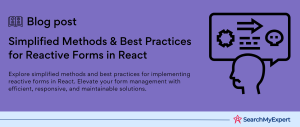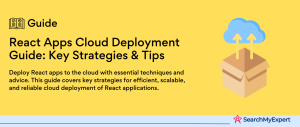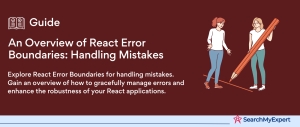Understanding Progressive Web Apps (PWAs): A Comprehensive Introduction
In the digital era, where user experience and seamless accessibility are paramount, Progressive Web Apps (PWAs) emerge as a groundbreaking solution. These apps blur the lines between mobile apps and websites, offering the best of both worlds. They are designed to enhance user engagement, improve performance, and work across all platforms without the need for different versions. This introduction delves into the essence of PWAs, their key features and benefits, and why React has become a powerful tool in PWA development.
What are Progressive Web Apps (PWAs)?
Progressive Web Apps are a type of application software delivered through the web, built using common web technologies including HTML, CSS, and JavaScript. What sets them apart is their ability to offer a high-quality user experience that is comparable to that of native apps. PWAs are designed to work on any platform that uses a standards-compliant browser, including both desktop and mobile devices.
The core idea behind PWAs is to ensure that web applications can be accessed offline, load quickly, and provide a seamless, app-like experience. This is achieved through the use of service workers, web app manifests, and other modern web APIs.
Key Features and Benefits of PWAs
Offline Functionality
One of the most significant features of PWAs is their ability to work offline or with a poor internet connection, thanks to service workers. This ensures that users can access content at any time, enhancing the overall user experience.
Fast Performance
PWAs are optimized for speed. They leverage modern web technologies to load quickly and run smoothly, reducing bounce rates and keeping users engaged.
App-like Experience
Despite being web applications, PWAs provide an experience that closely mimics that of native apps. This includes the ability to be added to the home screen, receive push notifications, and utilize device hardware.
Responsive Design
PWAs are designed to be fully responsive, meaning they look and function well on any screen size or device. This adaptability eliminates the need for different versions for various devices, simplifying development and maintenance.
Safe and Secure
PWAs are served via HTTPS, ensuring that all data transmitted is secure. This is crucial for maintaining user trust and protecting sensitive information.
Why React is a Powerful Choice for PWA Development
React, a popular JavaScript library for building user interfaces is particularly well-suited for developing PWAs. Its component-based architecture allows developers to build reusable UI components, making it easier to manage and scale PWA projects. React’s virtual DOM ensures efficient updates and rendering, contributing to the fast performance of PWAs. Additionally, the React ecosystem offers a range of tools and libraries, such as Create React App and Next.js, which simplify the process of turning a React application into a PWA.
Understanding React’s Role in PWAs: Synergizing Modern Web Development
Progressive Web Apps (PWAs) have transformed the landscape of web development, offering a seamless, efficient, and engaging user experience. React, with its component-based architecture, plays a pivotal role in this transformation. This section delves into how React’s core principles align with PWAs, the utility of React libraries and tools in enhancing PWA functionalities, and strategies for optimizing the performance of React PWAs.
How React’s Component-Based Architecture Aligns with PWA Principles
React’s component-based architecture is a perfect match for the modular and scalable nature of PWAs. This architecture allows developers to build encapsulated components that manage their own state, then compose them to make complex UIs. This modular approach aligns with PWA principles in several ways:
- Reusability and Efficiency: Components can be reused across different parts of the application, making development more efficient and consistent. This reusability is crucial for PWAs, which aim to provide a seamless user experience across all devices.
- Isolation and Reliability:
Each component in React acts independently, which enhances the reliability of PWAs. If one component fails, it doesn’t affect the entire application, aligning with the robust nature of PWAs. - Incremental Updates:
React’s component model facilitates the development of features or updates incrementally without affecting the entire app. This incremental update mechanism is essential for PWAs, ensuring users always have access to the latest version of the app without the need for manual updates.
Leveraging React Libraries and Tools for PWA Functionalities
React’s ecosystem is rich with libraries and tools that are particularly beneficial for developing PWAs:
- Create React App (CRA):
CRA comes with a built-in service worker and a web app manifest, making it straightforward to bootstrap a PWA. By simply running a single command, developers can set up a React application that is PWA-ready. - Next.js:
This React framework provides automatic server rendering and code splitting, making it easier to build fast, SEO-friendly PWAs. Next.js also offers built-in PWA support, including service workers and web app manifests, with minimal configuration. - Workbox:
A set of libraries that make it easy to add offline functionality to web apps. When used in React PWAs, Workbox can significantly simplify the process of caching assets and managing offline data.
Performance Optimization Strategies for React PWAs
Performance is a critical aspect of PWAs, and React provides several strategies to optimize it:
- Code Splitting: This technique involves splitting the app’s code into smaller chunks, which are then loaded on demand. React supports code splitting out of the box through dynamic import() statements, helping to reduce the initial load time of PWAs.
- Lazy Loading:
React’s lazy loading feature, combined with React Suspense, allows for the loading of components only when they are needed. This strategy can significantly improve the performance of PWAs by reducing the amount of code processed and rendered during the initial load. - Server-Side Rendering (SSR): With SSR, React applications can render components on the server and send the resulting HTML to the browser. This approach improves the initial load time and is beneficial for SEO, making React PWAs more discoverable.
- Optimizing Asset Delivery: Minimizing and compressing JavaScript and CSS files, along with efficient image loading (such as using WebP format), can greatly enhance the speed of React PWAs.
Building the Foundation: Service Workers and Manifest in PWAs
At the heart of Progressive Web Apps (PWAs) are service workers and web app manifests, which collectively form the technological bedrock enabling apps to deliver a native-like experience. This section explores the critical roles of service workers in PWAs, how to craft a compelling web app manifest to enhance user engagement, and the implementation of offline capabilities and caching mechanisms.
The Essential Role of Service Workers in PWAs
Service workers, essentially JavaScript files that run separately from the main browser thread, offer the functionality that sets PWAs apart from traditional web applications. Their capabilities include:
- Offline Access: Service workers allow PWAs to load and function offline by caching key resources during the first visit. This ensures that users can access the app even in the absence of an internet connection.
- Background Sync:
They can synchronize data in the background, ensuring that user actions are saved and transmitted once the device goes online again. - Push Notifications:
Service workers enable PWAs to send push notifications, a crucial feature for re-engaging users and keeping them informed about updates or new content.
Crafting a Compelling Web App Manifest for User Engagement
The web app manifest is a JSON file that provides information about the web application in a machine-readable format. It allows developers to control how the PWA appears to the user, including its appearance on the home screen, launch screen icons, and the overall theme. Key elements of a compelling web app manifest include:
- Icons:
High-quality icons in various sizes to ensure the app looks sharp on all screens. - Name and Short Name: The name of the app as it appears on the home screen and within app listings.
- Start URL: The entry point of the PWA when launched from the home screen.
- Display: Determines how the app is displayed (e.g., fullscreen, standalone, or in a browser tab).
- Background Color and Theme Color: Colors used on the launch screen and the app’s theme, enhance visual appeal and brand consistency.
A well-crafted web app manifest not only improves user engagement by making the app more accessible and visually appealing but also plays a crucial role in the installation process on devices.
Offline Capabilities and Caching Mechanisms for PWAs
Offline capabilities are at the core of PWA technology, enabling applications to function without an internet connection. This is achieved through caching mechanisms controlled by service workers. Strategies for implementing offline capabilities include:
- Preaching: Storing the essential assets needed for the app to run (e.g., HTML, CSS, JavaScript, and key images) when the service worker is installed. This ensures that these assets are available offline.
- Dynamic Caching: Caching assets dynamically when they are fetched during normal app usage. This strategy is ideal for assets that weren’t known during the precaching step but are necessary for offline use.
- Cache First Strategy: Attempting to load resources from the cache first, before trying the network. This is efficient for assets that don’t update frequently.
- Network First Strategy:
Attempting to fetch resources from the network first, falling back to the cache if the network is unavailable. This approach is suitable for dynamic content that updates frequently.
Enhancing User Experience: Push Notifications and Home Screen Installation
Progressive Web Apps (PWAs) stand out by offering functionalities that were once exclusive to native apps, such as push notifications and home screen installation. These features significantly enhance user engagement and accessibility, making PWAs more app-like. This section will cover how to engage users with push notifications, enable effortless installation on home screens, and consider progressive enhancement for diverse browsers and devices.
Engaging Users with Timely and Relevant Push Notifications
Push notifications are vital for re-engaging users by delivering timely and relevant information directly to their devices, even when the browser is not open. Implementing push notifications in PWAs involves several key steps:
- Subscription for Notifications: Users must first grant permission for the app to send push notifications. This process is initiated by the service worker, which handles the subscription to push services.
- Crafting Engaging Messages: The content of push notifications should be concise, relevant, and valuable to the user, encouraging them to revisit the PWA.
- Frequency and Timing:
Notifications should be scheduled at optimal times based on user behavior and preferences to avoid overloading or annoying the user.
By leveraging push notifications effectively, developers can enhance user engagement, remind users of important actions, and bring them back to the PWA with personalized content.
Enabling Effortless Installation on Home Screens for App-Like Access
One of the hallmark features of PWAs is their ability to be installed on a device’s home screen, providing easy access just like a native app. This feature is facilitated by the web app manifest and service workers. Key considerations for home screen installation include:
- Promoting Installation:
While browsers may prompt users to install the PWA automatically, it’s also effective to create a custom installation prompt within the app. This can be triggered based on user engagement metrics to ensure the suggestion is timely and relevant. - Simplified Installation Process:
The process should be straightforward, requiring minimal steps from the user. This can be achieved by properly configuring the web app manifest with the necessary icons, names, and start URLs.
Progressive Enhancement Considerations for Different Browsers and Devices
Progressive enhancement is a strategy that ensures basic content and functionality are accessible to all users, regardless of their browser or device, while more advanced features are provided as the user’s browser or device capabilities allow. For PWAs, this means:
- Cross-Browser Compatibility:
Testing the PWA on various browsers and ensuring that core functionalities are accessible, even if some advanced features like push notifications are not supported in all browsers. - Adaptive Design:
The PWA should be responsive, providing an optimal viewing experience across different devices and screen sizes. This includes adjusting the layout, font sizes, and interaction elements. - Feature Detection: Implementing feature detection to gracefully degrade or enhance experiences depending on the browser’s capabilities. For example, if a browser does not support service workers, the app could fall back to traditional web caching methods.
Optimizing Performance: Pre-caching and Background Sync in PWAs
Optimizing performance is crucial for Progressive Web Apps (PWAs) to ensure they provide a seamless, efficient, and reliable user experience, especially in offline scenarios or under poor network conditions. This section focuses on strategies for pre-caching essential resources, implementing background sync for data consistency, and employing tools and techniques to measure and improve PWA performance.
Strategies for Pre-caching Essential Resources for Offline Functionality
Pre-caching is a technique used in PWAs to store essential resources during the installation of the service worker, ensuring that these resources are available for offline use. Effective pre-caching strategies include:
- Identifying Essential Resources:
Determine the minimum set of resources (HTML, CSS, JavaScript, images) necessary for your app to run offline. This typically includes the app shell (the UI framework) and critical content. - Versioning Cached Resources:
Use versioning for your cached assets to manage updates efficiently. When the service worker updates, you can refresh the cache with the new version of the assets while removing the old ones. - Cache on Install:
Implement the service worker’s install event to cache these essential resources. This ensures that the PWA can be loaded offline from the very first visit.
Implementing Background Sync to Ensure Data Consistency Across Sessions
Background sync is a powerful feature of service workers that allows PWAs to defer actions until an internet connection is available, ensuring data consistency across sessions. Implementing background sync involves:
- Registering a Sync Event:
Use the service worker to register a sync event. This event is triggered when the network becomes available, allowing you to synchronize data changes made while offline. - Managing Sync Tasks:
Store the user’s actions (like posting a comment or updating a profile) in IndexedDB while offline. When the sync event is triggered, retrieve these actions from the database and perform the necessary server updates. - Feedback to Users:
Provide users with feedback that their actions will be processed once connectivity is restored. This enhances the user experience by setting the right expectations.
Tools and Techniques for Measuring and Improving PWA Performance
Monitoring and improving the performance of PWAs is an ongoing process. Several tools and techniques can help identify areas for enhancement:
- Lighthouse:
An open-source, automated tool for improving the quality of web pages. You can run it against any web page, public or requiring authentication. It provides audits for performance, accessibility, progressive web apps, SEO, and more. - WebPageTest:
Offers detailed performance testing, including simulated network conditions, allowing you to understand how your PWA performs on different types of connections. - Performance Budgets:
Set performance budgets for your PWA to keep size and load times within acceptable parameters. Tools like Lighthouse can help enforce these budgets by warning you when limits are exceeded. - Critical Path Optimization: Identify and optimize the critical rendering path to reduce the time to interact. This might involve optimizing asset sizes, minimizing critical JavaScript/CSS, and utilizing resource hints like preload and prefetch.
Security and Best Practices in Progressive Web Apps (PWAs)
Ensuring the security, accessibility, and adherence to progressive web app best practices is paramount for developers looking to create robust, user-friendly, and secure PWAs. This section outlines the importance of secure service worker implementation, HTTPS considerations, maintaining accessibility, and staying abreast of the evolving PWA landscape.
Secure Service Worker Implementation and HTTPS Considerations
Service workers act as a network proxy, allowing PWAs to control network requests, cache resources for offline use, and enable push notifications. Given their powerful capabilities, ensuring their secure implementation is crucial:
- Use HTTPS:
Service workers require HTTPS (except for localhost during development) to ensure that the connection between the user, the PWA, and the server is secure. This protects against man-in-the-middle attacks and ensures that the service worker script and its updates are transmitted securely. - Scope and Registration Security: Be mindful of the scope when registering service workers. A service worker can only control pages that are in its scope, preventing it from accessing or interfering with resources outside its control. Ensuring proper scope and registration practices prevents potential security risks.
- Update and Cache Management: Regularly update your service worker to include the latest security patches. Implement a cache management strategy that updates cached resources and removes outdated ones, preventing the use of stale or potentially compromised assets.
Maintaining Accessibility and Progressive Enhancement Principles
Accessibility and progressive enhancement are not just best practices but essential components of PWA development. They ensure that your app is usable by everyone, regardless of their device capabilities or disabilities:
- Accessibility:
Use semantic HTML, ARIA roles, and accessibility checks (such as those provided by Lighthouse) to ensure your PWA is accessible to users with disabilities. Keyboard navigability and screen reader compatibility are crucial. - Progressive Enhancement: Design your PWA with a baseline level of functionality for all users, regardless of their browser or device. Enhance the experience with more advanced features (like service worker-based enhancements) for users with compatible browsers. This approach ensures that your PWA remains functional and accessible to everyone.
Staying Updated with the Evolving PWA Landscape and Best Practices
The web is constantly evolving, and with it, the technologies and best practices surrounding PWAs. Staying updated is key to leveraging the full potential of PWAs:
- Follow Industry Leaders and Innovations:
Keep abreast of the latest developments in PWA technology by following industry leaders, attending web development conferences, and participating in online forums and communities. - Regularly Test and Optimize: Use tools like Lighthouse to regularly audit your PWA for performance, accessibility, and adherence to best practices. Optimization is an ongoing process, not a one-time setup.
- Embrace New Capabilities: The PWA landscape is continuously evolving, with new capabilities being added to browsers. Stay informed about these updates and consider how they can be integrated into your PWA to enhance functionality and user experience.
Going Beyond the Basics: Advanced PWA Features
Progressive Web Apps (PWAs) are not just about offline capabilities and home screen installation; they can also harness advanced functionalities that offer enriched, highly interactive user experiences akin to native apps. This section explores the incorporation of location-based features, Web Payments, integration with native device features, and provides insights through case studies of successful React PWAs.
Exploring Advanced Functionalities
Location-Based Features
Location-based services can significantly enhance the functionality and user experience of PWAs. By accessing the geolocation API available in modern browsers, PWAs can deliver personalized content, location-specific notifications, and navigation services. For example, a PWA for a retail chain can notify users of nearby store offers or guide them to the closest store location.
Web Payments
The Payment Request API is a system designed to make online payments faster and more secure, with minimal input from the user. By integrating Web Payments, PWAs can streamline the checkout process, making it as simple as a single tap. This is especially beneficial for e-commerce PWAs, reducing friction in the purchasing process and potentially increasing conversion rates.
Integrating with Native Device Features
Modern browsers provide APIs that allow PWAs to access native device features such as the camera, microphone, Bluetooth, and more. These integrations can significantly enhance the capabilities of PWAs:
- Camera and Microphone Access: For social media or photo-sharing PWAs, accessing the device’s camera and microphone can enable features like capturing photos or videos directly within the app.
- Bluetooth Connectivity: PWAs can connect to other Bluetooth-enabled devices, opening up possibilities for IoT applications. For instance, a PWA could interact with smart home devices, allowing users to control them directly from their browser.
Case Studies and Examples of Successful React PWAs
Twitter Lite
Twitter Lite is a high-profile example of a React-based PWA that delivers a fast, efficient, and engaging user experience. It offers a near-instant loading experience, supports push notifications, and significantly reduces data usage. Twitter Lite has achieved substantial improvements in engagement and increased pages per session by 65%.
Starbucks Coffee PWA
The Starbucks PWA provides an ordering system that works both online and offline, thanks to advanced caching strategies. It allows users to browse the menu, customize orders, and add items to their cart, even without an internet connection. The PWA has doubled the number of online orders and improved the overall user experience.
Uber PWA
Uber’s PWA is designed to be fast and lightweight, ensuring that users can book rides even on slow, 2G networks. It leverages the device’s geolocation features to enhance the booking process and provides a smooth, app-like experience, demonstrating the power of React and PWA technologies combined.
Conclusion
Progressive Web Apps (PWAs) represent a significant leap forward in web development, blending the best features of web and native apps to deliver unparalleled user experiences. By utilizing React, developers can harness a powerful and flexible framework to build PWAs that are not only fast and lightweight but also feature-rich and highly performant. Through the strategic implementation of service workers and web app manifests, PWAs can achieve offline functionality, instant loading, and home screen installation, mimicking the feel and capabilities of native applications.
The integration of advanced features like location-based services, Web Payments, and access to native device functionalities further enhances the potential of PWAs, opening up new avenues for user engagement and service delivery. The success stories of Twitter Lite, Starbucks, and Uber’s PWAs underscore the effectiveness of React in creating applications that offer a seamless, app-like experience across all devices and network conditions.
Transform your digital presence with React Development Service Firms.
Table of Contents
Toggle