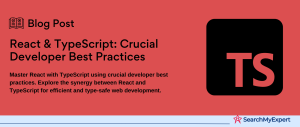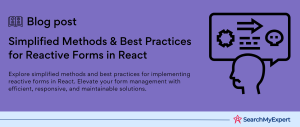React Component Libraries
React component libraries are collections of ready-to-use components designed for use in React applications. These components range from basic UI elements, like buttons and inputs, to complex functionalities, such as data tables and advanced modals. The purpose of these libraries is to streamline the development process, providing developers with high-quality, pre-built components that can be easily integrated into any React project.
Benefits of Using React Component Libraries
Speed
- Faster Development:
Utilizing pre-made components significantly accelerates the development process. Instead of spending time coding common UI elements from scratch, developers can focus on more complex aspects of their applications. - Rapid Prototyping:
React component libraries enable quick prototyping, allowing teams to bring ideas to life faster and test concepts with real users without extensive upfront development.
Consistency
- Unified Design: These libraries adhere to specific design systems, ensuring a consistent look and feel across all components. This consistency improves the user experience by providing a seamless interaction across the entire application.
- Brand Alignment:
Consistency also helps in maintaining brand standards, making it easier to align the application’s appearance with company branding guidelines.
Reusability
- Modular Components:
Components are designed to be modular, making them reusable across different parts of an application or even across projects. This modularity saves time and effort in development. - Scalability:
The reusability of components contributes to the scalability of projects. As applications grow, developers can reuse components to maintain consistency and speed up the development of new features.
Customizability
- Flexible Design: Despite being pre-styled, many component libraries offer extensive customization options. Developers can adjust styles, behaviors, and functionality to meet their specific needs.
- Adaptability: Customizability ensures that components can be adapted to fit any project’s design requirements, allowing for unique and tailored user experiences.
Efficiency in Collaboration
- Streamlined Communication: With clear documentation and standard components, teams can communicate more efficiently. Developers, designers, and product managers can reference the same elements, reducing misunderstandings and speeding up the decision-making process.
- Shared Knowledge:
Component libraries often come with extensive documentation, examples, and best practices, helping new team members quickly get up to speed and contribute to the project.
Quality and Reliability
- Community-Tested:
Many component libraries are supported by large communities and experienced developers. This collective expertise leads to high-quality components that are reliable and free from common bugs. - Regular Updates: Community support also ensures that the libraries are regularly updated with new features, improvements, and bug fixes, keeping projects fresh and up-to-date.
Accessibility
- Inclusive Design: A focus on accessibility means that components are built to be usable by everyone, including people with disabilities. This is crucial for creating inclusive applications and can help in meeting legal accessibility standards.
- Best Practices: Using accessible components from reputable libraries helps developers adhere to best practices in web accessibility, improving the overall user experience.
Key Features of React Component Libraries
React component libraries are designed to provide developers with a suite of tools that enhance productivity, ensure consistency, and improve the overall quality of web applications. Here are some of the key features that make React component libraries invaluable to developers:
Pre-built UI Components
- Variety of Components:
These libraries offer a wide range of pre-built UI components, including buttons, forms, menus, dialogs, tables, and many others. This variety enables developers to cover most UI needs right out of the box. - Ready for Use: Pre-built components are fully functional upon installation, requiring minimal setup to integrate into a project. This ready-to-use nature significantly speeds up the development process.
- Consistent Design: All components within a library follow a unified design language, ensuring that the user interface remains consistent across different parts of an application.
Customization Options
- Theming:
Many component libraries support theming, allowing developers to apply a custom color scheme and design elements across all components. This is crucial for branding and
creating a unique look and feel for an application. - Styling: Beyond theming, libraries often provide detailed styling options. Whether through inline styles, CSS modules, or styled components, developers can customize components to match precise design specifications.
- Override Defaults:
Customization also extends to behavior and functionality, with many libraries allowing developers to override default props and methods to tailor component behavior to specific needs.
Accessibility Considerations
- Compliance with Standards:
React component libraries typically adhere to accessibility standards, such as WAI-ARIA, ensuring that components are accessible to users with disabilities. - Keyboard Navigation: Built-in keyboard navigation for components like dropdowns, modals, and forms makes it easier for users to interact with the application using a keyboard, enhancing accessibility.
- Screen Reader Support:
Proper labeling and roles are assigned to components to ensure they are comprehensible to screen reader users, making the application more inclusive.
Performance Optimization
- Efficient Rendering: Components are optimized for performance, minimizing re-renders and leveraging React’s best practices to ensure smooth and fast user experiences.
- Code Splitting: Libraries often support or are compatible with code splitting techniques, allowing for the dynamic loading of components. This reduces the initial load time by only loading the components that are needed for the current view.
- Lightweight:
Many libraries focus on keeping their bundle size small, which is critical for maintaining fast load times and optimizing overall application performance.
Popular React Component Libraries
The React ecosystem boasts a wide array of component libraries, each with its unique features, design philosophies, and community support. Here’s an overview of some of the most popular React component libraries that developers favor for building modern, robust, and stylish web applications.
Material-UI (MUI)
- Design System:
Inspired by Google’s Material Design, MUI offers a comprehensive suite of UI tools that follow the principles of material design, providing a sleek, modern look and feel. - Components:
It includes a wide array of components, from basic buttons and inputs to complex data tables and navigation drawers, all customizable to fit the needs of any project. - Customization and Theming:
MUI supports deep customization, allowing developers to tweak styles using theme providers and overrides, ensuring that the UI can be tailored to any brand identity.
Chakra UI
- Focus on Simplicity: Chakra UI is designed with simplicity and accessibility in mind, providing a simple, modular, and accessible component library that can be easily integrated into any project.
- Ease of Customization:
It emphasizes ease of styling and theming, with a responsive and themeable design system that allows developers to build their themes or modify existing ones effortlessly. - Accessibility: Chakra UI components are built with accessibility in mind, ensuring that applications are usable by as many people as possible.
Ant Design
- Enterprise-Level Components:
Ant Design is tailored for enterprise-level applications, featuring a
set of high-quality components and design principles that cater to complex UI layouts and functionality. - Comprehensive Design Language: It offers a comprehensive design system and a wide range of components that cover almost every aspect of UI design needs, from basic elements to advanced data visualization.
- Internationalization: Ant Design supports multiple languages and locales, making it an excellent choice for applications that require internationalization.
React Bootstrap
- Bootstrap Integration:
React Bootstrap integrates Bootstrap, the most popular CSS framework, into React components, providing a familiar design language for web developers. - Ready-to-Use Components:
It offers a wide range of components that are styled with Bootstrap but fully embrace React’s composition model, ensuring that developers can use Bootstrap themes while enjoying React’s benefits. - Customizable and Responsive:
The library maintains Bootstrap’s customizability and responsive design, allowing for the creation of responsive applications with themes that can be easily tweaked.
PrimeReact
- Rich Component Set: PrimeReact is known for its rich set of components, offering everything from basic UI elements to complex and advanced components for charts, data tables, and more.
- Themes and Templates:
It provides numerous themes and templates, enabling developers to quickly implement a professional-looking UI with minimal effort. - Flexibility and Customization:
PrimeReact components are designed to be easily customizable and flexible, catering to the specific needs of the application while ensuring a high-quality user experience.
Choosing the Right React Component Library for Your Project
Selecting the appropriate React component library is a crucial decision that can significantly affect your project’s development speed, design consistency, and future scalability. To make an informed choice, consider the following factors:
Project Requirements and Design Preferences
- Design System Compatibility: Assess whether the library’s design system aligns with your project’s aesthetic and functional requirements. For instance, if your application aims for a material design look, Material-UI might be the right choice.
- Component Needs:
Review the library’s component roster to ensure it covers the types of components you need. Some projects may require specialized components like advanced charts or data tables, which are available in libraries like PrimeReact. - Customization Needs:
Consider how much customization you’ll need. If your project requires extensive styling changes or specific behavior modifications, look for libraries that offer comprehensive theming and customization options.
Community Support, Documentation, and Active Development
- Community Size and Support:
A large and active community can be a valuable resource for solving problems and finding best practices. Libraries with a strong community presence typically offer better support through forums, Discord/Slack channels, or Stack Overflow. - Quality of Documentation:
Well-documented libraries can significantly reduce the learning curve and development time. Look for libraries with clear, comprehensive documentation that includes examples, API references, and setup guides. - Ongoing Development: Check the library’s development activity on platforms like GitHub. Frequent updates and an active issue tracker indicate a library that is being actively maintained and improved, which is essential for long-term projects.
Compatibility with Other Tools and Libraries
- Integration Ease:
Ensure the library integrates well with the rest of your tech stack. This includes compatibility with state management libraries, routing solutions, and any other tools or frameworks your project uses. - Performance Considerations:
Consider the library’s impact on your application’s performance. Some libraries are more lightweight and optimized for performance, which can be crucial for projects where speed and responsiveness are key. - Future Scalability:
Think about the future scalability of your project. The library should be flexible and robust enough to accommodate new features and components as your application grows.
Making the Decision
- Prototype with Multiple Libraries:
If possible, prototype small parts of your project with a few different libraries. This hands-on approach can help you gauge the ease of use, compatibility, and overall fit with your project requirements. - Evaluate Licensing and Costs:
Be aware of the licensing terms and any potential costs associated with using the library, especially for commercial projects. Some libraries may require a license for commercial use.
Getting Started with a React Component Library
Integrating a React component library into your project streamlines the development process, enabling you to focus on building unique features. Here’s a roadmap to get started, from installation to diving into more advanced topics, without delving into specific code examples.
Installation and Basic Usage
- Choose a Library: Based on your evaluation from the previous steps, select a React component library that fits your project’s needs.
- Installation: Typically, you can install a React component library using a package manager like npm or yarn. You would run a command in your terminal that targets the library’s package name.
- Import Components: Once installed, you can start using the library by importing its components into your React components. For example, if you need a button or a form from the library, you would import them directly from the package.
- Implement Components:
After importing, you can integrate the components into your JSX just like you would with any other React component. Most libraries allow you to pass props to customize the components’ appearance and behavior right out of the box.
Customizing Components and Themes
- Understanding Theming: Many component libraries come with a theming system that allows you to define global styles and color schemes that affect all components. Understanding how to use this system is key to customizing the look of your application.
- Overriding Styles: For individual component customization, libraries typically offer a way to override default styles. This might involve using specific props, a styling solution like styled
components, or CSS/SASS. - Custom Themes: Some libraries allow the creation of custom themes, enabling you to apply a consistent style across all components. This might involve defining a theme object that specifies colors, fonts, and other design tokens.
Advanced Topics
- State Management:
While component libraries focus on UI, managing state is crucial for dynamic
applications. Many libraries are designed to work seamlessly with state management libraries like Redux or Context API, allowing you to maintain state across components. - Data Fetching: Libraries often provide components that are optimized for displaying data (like tables or lists). Integrating data fetching (using Axios, Fetch API, or GraphQL) with these components involves fetching data in your component’s lifecycle methods or hooks and then passing this data as props to the library’s components.
- Performance Optimization: As your application grows, you might need to optimize performance. This could involve using techniques like lazy loading components from the library, memoizing components to prevent unnecessary re-renders, and ensuring that the library’s components do not negatively impact your app’s performance.
- Accessibility: Advanced usage also involves ensuring that customizations and dynamic features do not compromise accessibility. Many libraries provide guidelines and tools to help maintain accessibility standards even as you extend and customize components.
Getting Help and Resources
- Documentation:
Always refer to the library’s official documentation for the most accurate and detailed guidance on installation, usage, customization, and advanced features. - Community: For additional help, consider joining the library’s community forums, Slack or Discord channels, GitHub discussions, or Stack Overflow. These platforms can be invaluable for getting advice, sharing solutions, and staying updated on best practices.
Building and Maintaining Your Own Component Library
Creating and maintaining a custom React component library can be a rewarding endeavor, offering significant benefits to your projects and team. However, it also comes with its set of challenges. Here’s an overview to guide you through this process.
Benefits of Custom Libraries
- Tailored Solutions: Custom libraries are specifically designed to meet the unique needs and requirements of your projects, ensuring a perfect fit for your development goals.
- Consistency Across Projects: They promote UI consistency and reusability across multiple projects within an organization, enhancing brand coherence and reducing duplication of effort.
- Control and Flexibility:
Owning a component library gives you complete control over the components’ features, design, and evolution, allowing for rapid iteration and customization without relying on external dependencies.
Challenges of Custom Libraries
- Maintenance Effort: Building and maintaining a component library requires ongoing effort to ensure components remain up-to-date, bug-free, and compatible with the latest React versions and ecosystem changes.
- Resource Allocation: Significant resources (time, personnel, budget) are needed to develop and maintain the library, which might detract from other project development efforts.
- Adoption and Documentation: For a component library to be successfully adopted by your team or the wider community, it needs comprehensive documentation, which can be time-consuming to create and maintain.
Best Practices for Component Design and Documentation
Component Design:
- Modularity: Design components to be modular and reusable in various contexts. This encourages reusability and simplifies maintenance.
- Customizability: Provide mechanisms for customization, such as theming capabilities and flexible
prop interfaces, to ensure components can be adapted to fit different needs. - Accessibility:
Prioritize accessibility from the start, ensuring components are usable by as many people as possible, adhering to standards like WCAG.
Documentation:
- Clear Examples: Include practical examples showing how to use each component, covering common use cases and customization options.
- API Documentation:
Document each component’s API thoroughly, including props, methods, and any other relevant interfaces. - Guidelines and Best Practices:
Offer design guidelines and best practices to help users understand how to effectively use the library in their projects.
Versioning and Managing Dependencies
Semantic Versioning (SemVer)
Adopt semantic versioning to manage your library versions. This involves versioning releases as major, minor, or patch updates, and providing clear guidance to users on the impact of updating the library.
Dependencies Management:
- Minimize External Dependencies:
Keep external dependencies to a minimum to reduce the risk of breaking changes or security vulnerabilities affecting your library. - Keep Dependencies Updated: Regularly update the dependencies to ensure compatibility with the latest tools and technologies in the React ecosystem.
Release Strategy:
- Automate Releases: Use tools to automate the release process, including version bumping, changelog generation, and package publishing.
- Testing:
Implement thorough testing strategies, including unit tests, integration tests, and visual regression tests, to ensure high-quality releases.
The Future of React Component Libraries
The landscape of React component libraries is continually evolving, driven by advancements in technology, shifts in design trends, and the growing needs of developers and designers. As we look to the future, several key trends and advancements are poised to shape the next generation of React component libraries, enhancing their capabilities and impact on web development workflows.
Emerging Trends and Advancements
- Design Systems Integration:
There’s a growing emphasis on tighter integration between component libraries and comprehensive design systems. This includes not just shared styles and components but also design tokens, guidelines, and utilities that ensure consistency across both design and development. - Component Variability and Adaptability: Future libraries will likely offer more adaptable components that can change based on user behavior, context, or preferences, providing a more personalized user experience.
Integration with AI and Design Tools
- AI-Powered Development:
AI and machine learning are starting to play a role in automating tasks such as code generation from design mockups, optimizing performance, and even suggesting design improvements based on user interaction data. - Design-to-Code Tools:
The integration with design tools (e.g., Figma, Sketch) is becoming more sophisticated, allowing for a seamless transition from design to code. This includes generating React components directly from design files, further blurring the lines between designing and coding. - Accessibility and Internationalization: AI can also assist in ensuring components meet accessibility standards and support internationalization, automating tasks like alt text generation and layout adjustments for different languages.
Impact on Web Development Workflows
- Streamlined Collaboration: The future of React component libraries promises to further streamline collaboration between designers and developers. With tools that automatically translate design changes into code and vice versa, teams can work more efficiently and reduce the back-and-forth typically required to align design with implementation.
- Enhanced Developer Experience: As component libraries become more intelligent and integrated with development tools, developers can expect a smoother experience with features like automatic code suggestions, error detection, and performance optimization tips.
- Rapid Prototyping and Testing: The ability to quickly turn designs into functional prototypes with AI assistance and integrated component libraries will accelerate the prototyping and testing phases, enabling faster iteration and innovation.
- Focus on Performance and Optimization: Future component libraries will likely place a greater emphasis on performance, leveraging advancements in browser technologies, WebAssembly, and edge computing to deliver faster, more responsive components.
Conclusion
The landscape of React component libraries is on the cusp of transformative change, driven by advancements in artificial intelligence, deeper integration with design tools, and a growing emphasis on adaptability and user experience. These trends are not just reshaping the tools we use but are also redefining the collaboration between designers and developers, streamlining workflows, and opening up new possibilities for rapid prototyping, testing, and development.
As component libraries evolve to become more intelligent and integrated, the barrier between design and code continues to blur. This convergence promises to accelerate the development process, enhance productivity, and foster innovation, allowing teams to create more responsive, accessible, and personalized web applications.
Lead your sector with React Development Service Companies.
Table of Contents
Toggle