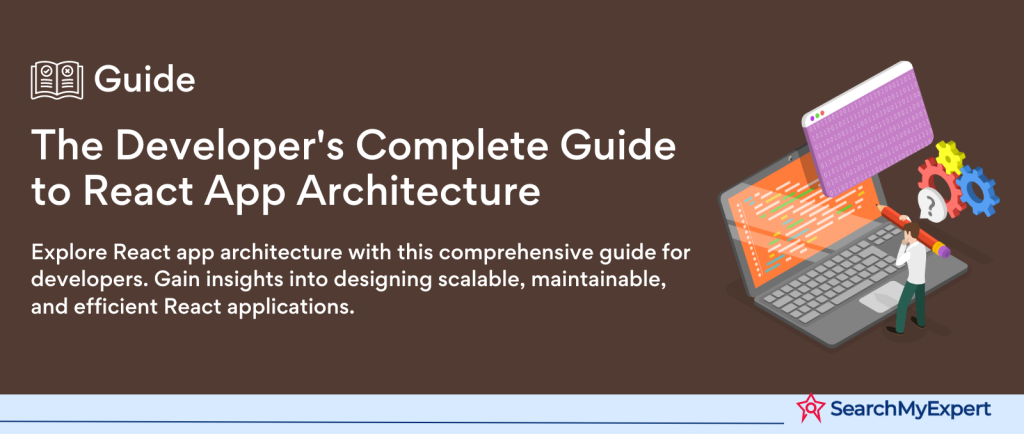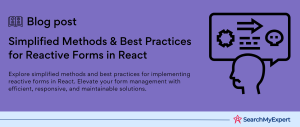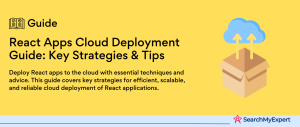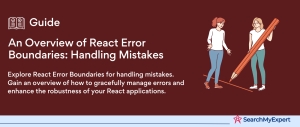React Application Architecture
When diving into the world of React, the architecture you choose for your application is not just a blueprint but the backbone that supports your project’s life cycle. It’s the strategic framework that dictates how your application grows, scales, and adapts to changes. Here, we embark on a journey to unfold the essence of architecture in React applications, navigating through its key principles, benefits, and common patterns. This exploration aims to arm you with the insights needed to architect React applications that are not only scalable and maintainable but also a joy to work with.
Importance of Architecture in React Applications
In the realm of React development, architecture is the silent guardian of your codebase. It ensures that as your application expands or pivots, it does so gracefully, without becoming a tangled web of dependencies or a nightmare to navigate. A solid architecture lays the foundation for a project that can withstand the test of time and user demands, making it crucial for long-term success.
Key Principles of Building Scalable and Maintainable React Apps
Building React applications that can scale and remain maintainable over time relies on adhering to several key principles:
- Component Reusability:
Emphasizing the creation of modular components that can be reused across the application, reducing duplication and increasing consistency. - State Management:
Carefully planning how and where state is managed, to ensure data flows smoothly throughout the application without unnecessary complexity. - Separation of Concerns:
Dividing the application into distinct layers (presentation, logic, data) to improve readability and facilitate easier updates and maintenance. - Progressive Enhancement:
Designing applications with a core functionality that works for everyone, then enhancing it with more sophisticated features that improve the experience without compromising accessibility.
Benefits of Well-Structured Architecture
A well-structured architecture in React applications brings forth numerous benefits:
- Readability:
When components and logic are well organized, new developers can easily understand and contribute to the project. - Testability: A clean separation of concerns makes it easier to write tests for each part of the application, leading to more reliable code.
- Maintainability:
With a clear structure, updating and upgrading the application becomes less daunting, as the impact of changes is more predictable. - Scalability:
A scalable architecture allows the application to grow, both in terms of features and user base, without a significant increase in complexity.
Common Architectural Patterns
Several architectural patterns have emerged as popular choices among React developers, each with its considerations:
- MVC (Model-View-Controller):
Though more traditional, MVC can be adapted for React, especially in applications that interact heavily with databases. - Flux:
Flux introduces a unidirectional data flow, improving data predictability and making it easier to trace the source of changes. - Redux:
Building on Flux, Redux centralizes the application’s state, making it easier to manage the state across large applications, albeit with a bit of boilerplate. - Context API + Hooks:
For simpler applications or specific parts of larger applications, using Context API with Hooks can provide a more straightforward approach to state management without the need for additional libraries.
Each pattern comes with its trade-offs, and the choice depends on factors like the size of the application, the team’s familiarity with the pattern, and specific project requirements.
Understanding Component Structure
Delving deeper into the heart of React, components stand as the building blocks of your application. Their power lies not just in rendering UI elements but in encapsulating behavior and state, making your app dynamic and responsive. This section unravels the core concepts behind React components, offering strategies for effective organization, code reuse, and state management that pave the way for efficient, scalable applications.
Core Concepts of React Components
At their core, React components are about:
- Reusability: Design components to be reusable across the application, minimizing redundancy and fostering consistency.
- State Management:
Components manage their state, enabling interactive and dynamic UIs that respond to user input and system changes. - Lifecycle Methods: Lifecycle methods offer hooks into the various phases of a component’s existence, from creation to destruction, allowing for precise control over its behavior.
Organizing Components Effectively
The organization of components is pivotal for maintainability and scalability. Grouping components can be approached in several ways:
- By Features:
Components that contribute to a specific feature are grouped together, making feature development and debugging more straightforward. - By Views:
Components are organized based on the application’s views or pages, which helps in managing layouts and navigation. - By Functional Areas:
Grouping by functionality, such as forms, lists, or navigation elements, supports reusability and modular development.
Using Higher-Order Components (HOCs)
HOCs are a powerful pattern for reusing component logic. They are functions that take a component and return a new component with added functionality. This approach is ideal for sharing common behavior (like data fetching or state management) across multiple components without duplicating code.
Leveraging Hooks for Improved State Management and Side Effects
Hooks, introduced in React 16.8, revolutionized state management and side effects in functional components. They provide a more intuitive and streamlined way to use React features without classes, such as:
- useState:
To add state to functional components. - useEffect:
To perform side effects in functional components, replacing lifecycle methods like componentDidMount, componentDidUpdate, and componentWillUnmount. - Custom Hooks: For creating reusable stateful logic, custom hooks allow you to extract component logic into reusable functions.
Through hooks, React apps become more modular and maintainable, simplifying state management and lifecycle events handling.
State Management Strategies
Navigating the landscape of state management in React applications is akin to charting a course through the vast and sometimes tumultuous seas of data handling. With the right strategy, however, the journey can lead to the serene waters of a well-organized, efficient application. This section delves into the crucial decisions around state management, offering insights into choosing the right approach, managing local versus global states, and leveraging libraries effectively.
Choosing the Right State Management Approach
The complexity and scale of your application dictate the state management approach. For simple applications with minimal user interactions and data flow, React’s built-in state management might suffice. As complexity increases, with multiple components sharing and manipulating state, more structured approaches become necessary.
- Simple Applications: Use React’s useState and useContext for managing local and minimal shared state.
- Complex Applications: Implement libraries like Redux, and MobX, or use the Context API for more complex global state management needs.
Local State: When to Keep State Localized Within Components
Local state management is about keeping the state as close to where it’s used as possible, adhering to the principle of least privilege. It simplifies data flow and minimizes re-renders. Use local state for:
- UI State: Toggles, form inputs, and visibility controls.
- Component-Specific Data: Data that doesn’t need to be shared with other components.
Global State Management: Options and Considerations
For a state that spans multiple components or requires complex interactions, global state management becomes essential. The choice of tool depends on the application’s needs:
- Redux:
Offers a centralized store for state that can be accessed by any component. Best suited for large applications with high complexity. - Context API:
Provides a way to share values between components without explicitly passing props through every level of the tree. Ideal for medium-sized applications or specific areas within larger applications. - MobX: Utilizes observable states and reactions, offering a more flexible approach to state management. Suitable for applications where you need fine-grained control over state changes.
Best Practices for Using State Management Libraries
To maximize the benefits of state management libraries and avoid pitfalls, consider the following best practices:
- Minimize Global State: Only elevate the state to global when necessary. Overuse of the global state can lead to unnecessary complexity and performance issues.
- Immutable State Updates: Treat the state as immutable to prevent unpredictable behavior. Libraries like Redux enforce this pattern.
- Asynchronous Actions: For side effects or asynchronous operations, use middleware like Redux Thunk or Redux Saga.
- Debugging and DevTools:
Leverage tools provided by state management libraries, like the Redux DevTools, to track state changes and debug issues.
By carefully selecting a state management strategy that aligns with your application’s complexity and needs, and adhering to best practices, you can ensure a robust, scalable, and maintainable React application.
Data Fetching and Integration
Mastering data fetching and integration is a cornerstone of building dynamic and responsive React applications. This section explores the methods and best practices for interacting with APIs and data sources, managing data fetching, and employing techniques and tools to streamline these processes. By understanding these concepts, developers can ensure their applications are efficient, user-friendly, and robust.
Handling APIs and Data Sources
The modern web is API-driven, with RESTful APIs and GraphQL at the forefront of data exchange between clients and servers. While RESTful APIs offer simplicity and flexibility through HTTP methods, GraphQL provides a more efficient, powerful way to query and manipulate data. Integrating third-party services adds another layer of functionality, enabling applications to leverage external data and features.
- RESTful APIs:
Use HTTP methods (GET, POST, PUT, DELETE) to interact with server data. Ideal for applications with straightforward, CRUD-based operations. - GraphQL:
Allows clients to request exactly the data they need, reducing over-fetching and under-fetching. It’s particularly useful for complex systems with interrelated data. - Third-Party Integrations: Incorporating services like authentication, payment gateways, or analytics requires careful handling to ensure seamless integration and data security.
Strategies for Fetching and Managing Data
Fetching and managing data efficiently is critical for performance and user experience. Strategies include:
- Components Fetching Data: Components can fetch their data using hooks like useEffect for RESTful APIs or specialized hooks from GraphQL clients.
- Centralized Service:
A centralized data service or state management library (like Redux or Apollo Client for GraphQL) can manage data fetching, caching, and state, providing a single source of truth.
Techniques for Caching and Optimizing Data Fetching Performance
Caching is pivotal in optimizing data fetching, reducing the number of requests to the server, and improving application responsiveness.
- Caching Strategies: Implementing caching mechanisms, either through custom logic or libraries, can significantly reduce load times and server load.
- Optimizing Performance:
Techniques such as lazy loading, pagination, or incremental data loading help manage large datasets efficiently.
Libraries and Tools for Simplifying Data Fetching
Several libraries and tools have been developed to simplify data fetching and state management in React applications:
- Axios/Fetch API: For RESTful data fetching, Axios and the native Fetch API are popular choices for making HTTP requests.
- Apollo Client:
A comprehensive state management library for applications using GraphQL, offering built-in caching and data management features. - React Query: Provides hooks for fetching, caching, and updating asynchronous data, with minimal configuration and optimal user experience.
By integrating these practices and tools, React developers can create applications that handle data gracefully, keeping the UI responsive and the data fresh. Understanding the nuances of data fetching and integration is key to building applications that stand out in terms of performance, usability, and scalability.
Routing and Navigation
In the landscape of React applications, navigation, and routing are the compass and map that guide users through the application, enabling them to explore features, access content, and traverse the digital terrain with ease. This section delves into the essentials of routing, the distinction between client-side and server-side routing, the implementation of dynamic routes, and best practices for creating a seamless and accessible navigation experience.
Routing Fundamentals: Client-Side vs. Server-Side Routing
Client-Side Routing:
- How It Works:
Navigation is handled internally by the JavaScript loaded on the page, without needing to request a new page from the server. - Benefits: Offers a smoother user experience with faster transitions and the ability to maintain application state across route changes.
- Use Cases:
Single-page applications (SPAs) where speed and user experience are prioritized.
Server-Side Routing:
- How It Works:
Each navigation action requests a new page from the server, reloading the entire document. - Benefits:
Simpler to implement, SEO-friendly, and ensures users always receive the latest content. - Use Cases:
Multi-page websites where each page can stand alone, and SEO is a critical concern.
Using React Router for Declarative Routing and Navigation
React Router is the de facto standard for adding routing capabilities to React applications. It allows developers to define routes declaratively, map routes to components, and handle navigation without page reloads, aligning with the SPA paradigm.
- Declarative Routing: Define routes through a component-based interface, making the routing configuration more intuitive and integrated with the rest of the React application.
- Dynamic URL Structures:
Easily handle dynamic segments in URLs, allowing for parameterized routes that can adapt to show different content based on the URL parameters.
Handling Dynamic URL Structures, Nested Routes, and Route Parameters
Dynamic routes and parameters are essential for creating flexible navigation schemes that can display content based on user actions or data:
- Dynamic URL Structures: Use route parameters to capture values directly from the URL, enabling the display of content that corresponds to those values.
- Nested Routes: Organize routes hierarchically, mirroring the UI’s nested nature and enabling complex layouts with multiple layers of navigation.
Techniques for Smooth Transitions, Handling Authentication, and Accessibility Considerations
To enhance the user experience, consider implementing:
- Smooth Transitions: Use animation libraries (e.g., React Spring) to add transitions between routes, improving the perceived performance and user experience.
- Handling Authentication: Implement guards or protected routes to manage access to certain areas of the application based on user authentication status.
- Accessibility Considerations:
Ensure that routing and navigation are accessible, including managing focus on route changes and providing semantic markup for navigation elements.
By mastering routing and navigation, developers can create React applications that are not only functional but also intuitive and accessible, ensuring users can find their way with ease.
Testing and Debugging
Testing and debugging form the scaffolding that supports the development and maintenance of robust, error-free React applications. This crucial phase in the software development lifecycle ensures that applications not only meet their design specifications but also provide a seamless user experience. In this section, we unravel the significance of different testing methodologies, highlight the most effective libraries and tools, and offer strategies for efficient testing and debugging within the React ecosystem.
Importance of Unit, Integration, and End-to-End Testing in React Applications
- Unit Testing:
Focuses on the smallest parts of the application, such as individual functions or components, ensuring that each piece works correctly in isolation. - Integration Testing: Examines the interactions between components or between the application and external systems, verifying that combined elements function together as intended.
- End-to-End Testing: Simulates real user scenarios from start to finish, ensuring the application behaves as expected in a production-like environment.
These testing methodologies collectively ensure that applications are thoroughly vetted at all levels, reducing bugs and enhancing reliability.
Popular Testing Libraries
- Jest:
A delightful JavaScript Testing Framework with a focus on simplicity, Jest is widely used for unit and integration testing, offering features like snapshot testing and test runners. - React Testing Library: Builds on top of Jest, providing light utility functions aimed at testing components in a way that resembles how users interact with the app, thereby encouraging better testing practices.
- Enzyme:
An older but still relevant library, Enzyme offers more granular control over component testing, allowing for shallow rendering and manipulation of component internals.
Strategies for Mocking Data, Testing State Management, and Debugging Complex Interactions
- Mocking Data: Essential for isolating components or systems under test, mocking simulates the behavior of real data and external interactions, providing controlled test environments.
- Testing State Management:
In applications using Redux, Context API, or MobX, it’s crucial to test how state changes affect the application, using libraries like Redux Mock Store or by mocking context providers. - Debugging Complex Interactions: Tools like React Developer Tools and Redux DevTools offer insights into component hierarchies, state, and props, aiding in the identification and resolution of issues.
Continuous Integration and Deployment (CI/CD) Considerations
Implementing CI/CD pipelines allows for automated testing and deployment, ensuring that every code commit is tested, and functional changes can be deployed rapidly and reliably. Tools like Jenkins, Travis CI, and GitHub Actions facilitate the automation of these processes, integrating testing into the development workflow seamlessly.
By embedding testing and debugging deeply into the development process, React developers can ensure that applications are not only functional but also resilient and user-friendly.
Performance Optimization in React Applications
Optimizing the performance of React applications is crucial for delivering a fast, responsive user experience. This section delves into effective techniques and best practices for enhancing rendering speed, improving component performance, and ensuring your application runs smoothly across all devices.
Techniques for Optimizing Rendering and Component Performance
- Memoization: Prevents unnecessary re-renders by caching the results of expensive function calls and reusing them when the same inputs occur again, using React.memo for functional components and PureComponent for class components.
- Code Splitting: Divide your code into smaller, manageable chunks that are loaded only when needed, using dynamic import() statements to reduce the initial load time.
- Lazy Loading: Delays loading components until they are actually needed, which can significantly speed up initial page loads in large applications.
- Virtualized Lists:
Efficiently renders large lists and tabular data by only drawing the elements visible on the screen, using libraries like react-window or react-virtualized.
Using Performance Profiling Tools
React DevTools offers a Profiler that helps identify performance bottlenecks by recording and analyzing the performance of React components. By understanding which components take the longest to render, developers can target optimizations more effectively.
Best Practices for Optimizing Bundle Size and Reducing the Initial Payload
- Tree Shaking: Eliminates unused code from your final bundle, ensuring that only the code that is actually used is included.
- Minification and Compression:
Reduces the size of your JavaScript files through minification and serves them compressed using Gzip or Brotli to decrease download times. - Efficient Asset Management:
Optimizes images and other assets, using formats like WebP for images and including them as part of your build process to ensure they are properly compressed and sized. - Critical Path Optimization:
Loads only the minimum amount of code needed to render the visible part of the page, improving the time to interact.
By implementing these optimization techniques, developers can significantly enhance the performance of React applications, leading to a smoother, faster user experience and higher user satisfaction.
Conclusion
In this comprehensive guide, we’ve journeyed through the critical facets of React application architecture, covering everything from component organization and state management to data integration, routing, and robust testing practices. Armed with this knowledge and visual insights, developers are better equipped to build scalable, maintainable, and high-performing React applications. This exploration serves as a foundational blueprint for creating applications that are not only functional but also adaptable and future-proof in the ever-evolving landscape of web development.
Unlock new UI capabilities with top-tier React Development Service Agencies.
Table of Contents
Toggle