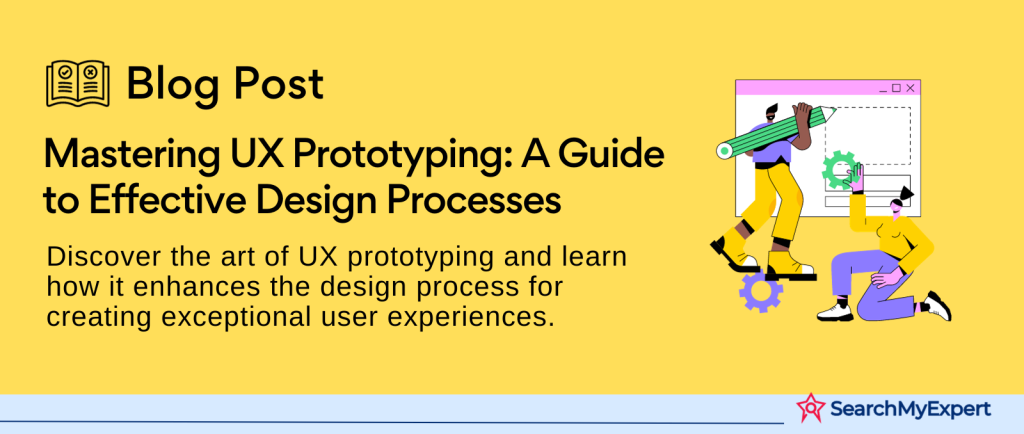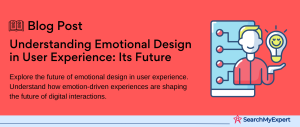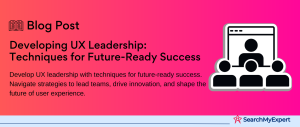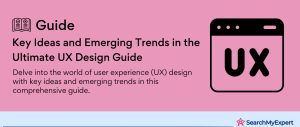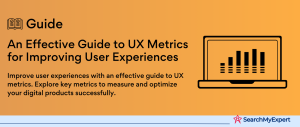The Vital Role of Prototyping in UX Design
In the realm of User Experience (UX) design, prototyping is not just a step; it’s a journey of discovery, innovation, and refinement. As we delve into this exciting world, let’s first understand why prototyping is indispensable in UX design, explore its multifaceted benefits, and acquaint ourselves with the various types of prototypes.
Why Prototyping is Indispensable in UX Design
Prototyping in UX design serves as a bridge between the initial concept and the final product. This crucial process allows designers to transform their ideas into tangible forms, offering a glimpse of how the end product will look and function. It’s akin to a rehearsal before the final performance, ensuring that every element of the user experience is finely tuned to meet users’ needs and expectations.
Benefits of Prototyping
- Early Feedback:
Prototyping opens the door to valuable feedback from users, stakeholders, and team members early in the design process. This early intervention is crucial for identifying and addressing potential issues, saving both time and resources. - Reducing Risk:
By testing and refining the product through prototypes, designers can significantly reduce the risk of costly errors and redesigns post-launch. It’s a proactive approach to ensuring the product’s success. - Enhanced Communication:
Prototypes facilitate better communication among team members and stakeholders. They provide a visual and interactive medium to express ideas more effectively than words or sketches alone. - User-Centric Design:
Prototyping keeps the focus squarely on the user. By continuously testing with real users, designers can ensure that the product is tailored to meet their needs and preferences. - Innovation and Creativity: The iterative nature of prototyping encourages innovation and creativity. Designers are free to experiment with different approaches, leading to more inventive and effective design solutions.
Types of Prototypes
- Low-Fidelity Prototypes: These are basic and often paper-based representations of the product, focusing on the concept and layout rather than detailed design. They are quick and inexpensive to produce, making them ideal for early-stage brainstorming and feedback.
- High-Fidelity Prototypes: These prototypes are closer to the final product in terms of detail and functionality. They are often digital and interactive, providing a more accurate representation of the user interface and experience.
- Interactive Prototypes:
These are advanced prototypes that mimic the functionality of the final product. They allow users to interact with the interface, providing a realistic experience of how the product will work.
Defining the Prototype Goals: A Strategic Approach in UX Design
Embarking on the journey of prototyping in UX design requires a clear roadmap. This step is all about defining the goals of your prototype, which involves understanding your target users, aligning the prototype with the project’s objectives, and establishing measurable success metrics. Let’s dive into these critical aspects to ensure your prototyping efforts are strategically focused and effective.
Identifying Target Users and Their Needs
- Understanding Your Audience: The first step is to identify who your target users are. This involves researching and creating user personas that represent your typical users. These personas should include demographic details, behaviors, needs, and pain points.
- Empathizing with Users: Once you have your personas, the next step is to empathize with them. This means putting yourself in their shoes to understand their experiences, challenges, and expectations.
- User Needs Analysis: Analyze the needs of your users. What are they looking for in your product? What problems are they trying to solve? This understanding is crucial for creating a prototype that resonates with your users.
Aligning Prototypes with Project Goals and Scope
- Understanding Project Objectives:
Ensure that your prototype aligns with the broader goals of your project. What is the project trying to achieve? How does the prototype contribute to these goals? - Scope Definition:
Define the scope of your prototype. This includes deciding on the features to include and the level of detail required. It’s important to keep the scope manageable to ensure timely completion and effective testing. - Prototype Purpose:
Clarify the purpose of your prototype. Is it to test a specific feature, the overall user experience, or the technical feasibility? This clarity will guide your design and testing process.
Establishing Success Metrics for Prototype Testing
- Defining Measurable Goals: Establish clear, measurable objectives for your prototype testing. These could include specific user actions, task completion rates, or satisfaction levels.
- User Feedback Metrics: Decide on the metrics for gathering user feedback. This might involve surveys, interviews, or usability tests, focusing on aspects like ease of use, desirability, and efficiency.
- Technical and Functional Metrics: If your prototype is also testing technical aspects, define metrics like load times, error rates, and responsiveness.
- Iterative Improvement: Remember, the goal of prototyping is not just to test but to iteratively improve the product. Use your success metrics to identify areas for refinement and enhancement.
Choosing the Right Prototype Tool: Navigating the Toolbox of UX Design
In the world of UX design, selecting the right prototyping tool is akin to an artist choosing their brush and canvas. It’s a decision that can significantly influence the effectiveness and efficiency of your design process. This step focuses on understanding the factors that guide this choice, including the complexity of the project, the skill set of the team, available resources, and a review of some popular prototyping tools.
Consideration of Project Complexity, Skill Set, and Resources
- Project Complexity:
Assess the complexity of your project. Does it require simple wireframes or intricate, high-fidelity prototypes with complex interactions? The complexity will guide the level of functionality you need in a tool. - Team Skill Set: Evaluate the skill set of your design team. Some tools require a steep learning curve, while others are more user-friendly. Choose a tool that matches your team’s expertise.
- Resource Availability: Consider the resources at your disposal. This includes budget constraints, as some high-end tools can be expensive, and the availability of support and training for the tool.
Overview of Popular Prototyping Tools
- Figma:
Known for its collaborative capabilities, Figma allows multiple designers to work on the same project simultaneously. It’s web-based and offers a range of functionalities from low to high-fidelity prototyping. - Adobe XD:
A part of the Adobe Creative Suite, XD offers advanced design and prototyping features. It is known for its smooth interface, integration with other Adobe products, and powerful auto-animate features. - InVision:
InVision is a cloud-based tool popular for its user-friendly interface. It offers features like interactive hotspots and transitions, making it ideal for creating interactive prototypes.
Factors to Consider When Choosing a Tool
- Collaboration Features:
If your project involves a team, consider tools that support real-time collaboration. Features like shared libraries and simultaneous editing can enhance team efficiency. - Ease of Use:
Tools should be intuitive and easy to use to ensure a smooth design process. A steep learning curve can slow down your project. - Integration Capabilities: Consider how well the tool integrates with other tools and systems you use. This includes design software, project management tools, and user testing platforms.
- Fidelity Range:
The tool should support the level of fidelity you need for your prototypes, whether it’s basic wireframes or detailed, interactive prototypes. - Feedback and Testing Features: Look for tools that offer capabilities for collecting user feedback directly within the tool. This can streamline the testing process.
Building the Prototype: Crafting the Blueprint of User Experience
The creation of a prototype in UX design is akin to an architect drafting a blueprint. It’s a pivotal phase where ideas and concepts begin to take shape, turning into interactive models that users can experience and interact with. This step focuses on the practical aspects of building the prototype, including wireframing, adding functionality and interaction, and ensuring fidelity to the chosen level.
Wireframing and Layout Creation
- Foundation of Design:
Start by creating wireframes, the basic structure of your prototype. Wireframes are akin to a skeleton, outlining the layout and placement of elements without detailed design elements. - Layout Focus: Concentrate on the layout. This involves arranging interface elements logically and intuitively, ensuring a seamless flow that guides the user naturally through the interface.
- Visual Hierarchy: Establish a visual hierarchy. This means designing wireframes in a way that highlights the most important elements, guiding the user’s attention where it’s needed most.
Adding Functionality and Interaction
- Interactive Elements:
Depending on the tool and the level of fidelity, add interactive elements to your wireframes. This could include clickable buttons, transitions, and animations. - User Interaction Flow: Map out how users will interact with the prototype. Ensure that the flow is logical, intuitive, and aligns with user expectations and behaviors.
- Feedback Mechanisms: Incorporate mechanisms for user feedback within the prototype. This could be in the form of hover effects, click responses, or animation, which give users a sense of interaction and response.
Maintaining Fidelity with the Chosen Level
- Consistency with Fidelity Level:
Ensure that the level of detail in your prototype is consistent with the chosen fidelity level. For a low-fidelity prototype, focus on basic layouts and interactions; for high-fidelity, include detailed designs and interactions. - Resource Allocation: Allocate your resources (time, budget, skills) according to the fidelity level. High-fidelity prototypes will require more resources compared to low-fidelity ones.
- Testing and Iteration: Remember, the fidelity of your prototype should align with your testing goals. Higher fidelity is needed for more detailed feedback, while lower fidelity can be sufficient for broad concept testing.
Gathering User Feedback: The Compass for Navigating UX Design Improvements
In the journey of UX design, user feedback is the compass that guides designers towards a product that resonates with its audience. Gathering user feedback is not just about collecting opinions; it’s about extracting actionable insights that can significantly enhance the user experience. This step delves into the techniques for user testing, gathering diverse data types, and analyzing this feedback for actionable insights.
Techniques for User Testing
- Usability Testing:
This involves observing users as they interact with your prototype. Tasks are assigned, and users’ ability to complete them efficiently and effectively is assessed, revealing usability issues. - Interviews: Conducting one-on-one interviews with users can provide deep insights. These conversations allow you to understand users’ thoughts, feelings, and preferences in relation to your prototype.
- Surveys and Questionnaires: These tools can gather feedback from a larger audience. They can be used to collect both qualitative and quantitative data about user experiences and expectations.
- A/B Testing: This method involves showing two versions of a prototype (A and B) to different groups of users to see which version performs better in terms of user engagement and satisfaction.
Gathering Qualitative and Quantitative Data
- Qualitative Data: This includes subjective data like user opinions, comments, and observations. It helps in understanding the ‘why’ behind user behaviors and preferences.
- Quantitative Data: This type of data is numerical. It includes metrics like task completion time, error rates, and click-through rates. It provides a measurable aspect of user interaction.
- Combining Data Types:
Use a combination of qualitative and quantitative data for a comprehensive understanding. While quantitative data offers measurable insights, qualitative data provides context and depth.
Analyzing Feedback for Actionable Insights
- Identify Patterns and Trends: Look for recurring themes or issues in the feedback. Patterns can indicate areas that need attention or improvement.
- User-Centric Analysis:
Analyze feedback from the user’s perspective. How does this feedback impact their experience and satisfaction with the product? - Prioritizing Feedback: Not all feedback will be equally important. Prioritize based on factors like the frequency of the issue, its impact on user experience, and the feasibility of implementing changes.
- Developing Actionable Insights: Turn the analyzed data into actionable insights. This means creating a clear plan for how to use this feedback to make improvements in your design.
Refining and Iterating: Perfecting the UX Design Through User Insights
The process of refining and iterating a prototype in UX design is akin to sculpting a masterpiece from raw clay. Each iteration brings you closer to a design that not only meets but exceeds user expectations. This critical phase involves incorporating user feedback into the prototype, iterating based on findings, and diligently maintaining documentation and version control.
Incorporating User Feedback into the Prototype
- Integrating Insights: Begin by integrating the actionable insights gathered from user feedback into your prototype. This could involve changes in layout, functionality, or interactions.
- User-Centric Changes: Ensure that all changes are made with the user in mind. The modifications should directly address the issues or needs highlighted by the users.
- Balancing Feedback with Design Goals: While user feedback is crucial, it’s important to balance it with the original design goals and constraints. Ensure that changes align with the overall project vision and scope.
Iterating on the Design Based on Findings
- Continuous Improvement:
View iteration as a continuous improvement process. Each cycle of feedback and modification brings you closer to a more refined and effective design. - Testing Iterations:
With each iteration, conduct further tests to ensure that the changes have positively impacted the user experience and addressed previous issues. - Iterative Learning:
Each iteration is a learning opportunity. Document what works and what doesn’t to inform future design decisions.
Maintaining Documentation and Version Control
- Documenting Changes: Keep detailed records of each iteration. This includes the changes made, the reasons behind them, and the user feedback that prompted them.
- Version Control: Use version control systems to track different versions of your prototype. This is crucial for keeping track of progress, understanding the impact of changes, and reverting to previous versions if needed.
- Communicating Updates: Ensure that all team members and stakeholders are updated about the changes. Clear communication helps in maintaining a cohesive understanding of the project’s evolution.
Moving Beyond the Prototype: From Concept to Reality in UX Design
The journey of a UX prototype culminates in its transition from a model to an actual, functioning product. This final step isn’t just about finalizing the design; it’s about leveraging the prototype for effective communication, smoothly transitioning into final product development, and reflecting on the entire process to glean insights for future projects.
Leveraging Prototypes for Communication and Buy-In
- Stakeholder Engagement:
Use your prototype as a tool to engage and inform stakeholders. It’s a tangible way to demonstrate your design concepts, functionality, and the user experience you intend to create. - Gathering Support: Prototypes can be powerful in gaining buy-in from decision-makers. They provide a visual and interactive representation of the product, which can be more persuasive than abstract concepts or descriptions.
- User Involvement:
Involve users in the final stages of the prototype review. Their endorsement can be crucial in validating the design decisions and advocating for the product’s launch.
Transitioning Prototypes into Final Product Development
- From Model to Product: Begin the transition by ensuring that all the learnings and feedback from the prototyping phase are integrated into the final design.
- Collaboration with Development Teams:
Work closely with development teams to ensure that the nuances of the UX design are accurately translated into the final product. Clear communication of design intent is key. - Testing and Quality Assurance: As the product is developed, continuous testing and quality assurance are vital to ensure that the final product remains true to the envisioned user experience.
Reflecting on the Prototyping Process for Future Projects
- Documenting Learnings: Post-project, document what worked well and what didn’t during the prototyping process. This reflection is invaluable for continuous improvement.
- Feedback Loop:
Create a feedback loop that includes reflections from the entire team. Insights from different perspectives can provide a more holistic understanding of the process’s effectiveness. - Future Strategy Development:
Use the insights gathered to develop strategies for future projects. This might involve refining your prototyping techniques, tools, or approaches to user testing.
Conclusion:
In summary, the journey of UX prototyping is a meticulous and transformative process that plays a crucial role in the creation of user-centric products. Beginning with understanding the importance of prototyping and setting clear goals, designers embark on a path of discovery and innovation. Choosing the right tools, building the prototype, and continuously refining it through user feedback are key steps in this journey. The process culminates in effectively communicating the prototype’s value to stakeholders and seamlessly transitioning it into a final product, while also reflecting on each phase to improve future projects.
This comprehensive approach ensures that the end product not only meets but exceeds user expectations, delivering an exceptional user experience. As the field of UX design continues to evolve, these practices in prototyping remain fundamental in creating products that are not just functional, but also intuitive and engaging for users.
Bring your digital vision to life with our UX Designing Services.
Table of Contents
Toggle