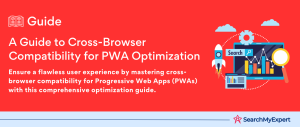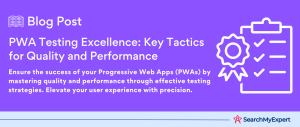Progressive Web Apps (PWAs): Revolutionizing the Web Experience
In the ever-evolving landscape of digital technology, Progressive Web Apps (PWAs) have emerged as a groundbreaking solution, seamlessly blending the capabilities of traditional websites and mobile applications. At their core, PWAs are web applications designed to function like native mobile apps, offering a high level of performance and user engagement. This innovative approach combines the best of both worlds, leveraging web technologies to deliver a user experience that rivals native applications.
Key Features of Progressive Web Apps
- Responsiveness and Cross-Platform Compatibility:
PWAs are designed to provide a seamless experience on any device, be it a desktop, tablet, or smartphone. This cross-platform compatibility ensures a consistent and optimized user interface, regardless of the device or screen size. - Offline Capabilities:
One of the most remarkable features of PWAs is their ability to function offline or in low-network conditions. By utilizing service workers, PWAs can cache key resources, enabling access to content and functionality even without an active internet connection. - App-Like Experience: Despite being a website, a PWA offers a user experience that closely mimics that of a native app. This includes an immersive full-screen experience, smooth navigation, and fast loading times.
- Push Notifications:
PWAs can send push notifications to users, just like native apps. This feature significantly enhances user engagement and retention, keeping users updated with relevant information and updates. - Safe and Secure:
PWAs are served via HTTPS, ensuring that all data transmitted is secure. This added layer of security is crucial in building trust and maintaining the integrity of user data.
Benefits for Developers and Users
For developers, PWAs offer a streamlined and cost-effective solution. They eliminate the need to develop separate versions of an application for different platforms, reducing development time and resources. Additionally, PWAs are easier to maintain and update compared to native apps.
From a user’s perspective, PWAs provide a fast, reliable, and engaging experience. The hassle-free, no-download-required approach means users can access the app directly from their browser, bypassing the need to visit an app store. This immediate accessibility enhances the overall user experience and fosters increased user engagement.
The Importance of Cross-Platform Compatibility
In today’s digital age, where users access content across various devices, the importance of cross-platform compatibility cannot be overstated. PWAs address this need by being inherently responsive and adaptive to different screen sizes and platforms. This universality ensures that users have a consistent and optimal experience, regardless of their choice of device. By eliminating the barriers between different operating systems and devices, PWAs play a crucial role in making the web more inclusive and accessible to a wider audience.
As technology continues to advance, Progressive Web Apps stand at the forefront, redefining the boundaries between web and mobile applications. Their ability to deliver a high-quality, app-like experience, coupled with the ease of web deployment, positions them as a pivotal technology in the modern digital ecosystem. For developers and users alike, PWAs represent not just a technological advancement, but a step towards a more unified and seamless digital future.
Platform-Specific Considerations for Progressive Web Apps
Progressive Web Apps (PWAs) offer a unique and versatile experience across various platforms. Understanding the nuances of PWAs on different platforms is essential for developers to optimize their applications effectively. In this section, we’ll explore the specific considerations for PWAs on desktop and mobile platforms.
Desktop Platforms
Web vs. Native Desktop App Comparison for PWAs
- Accessibility and Installation:
PWAs, accessible via web browsers, do not require users to go through an app store. This contrasts with native desktop applications, which typically require downloading and installation. - Resource Efficiency:
PWAs tend to be more lightweight compared to native apps, often resulting in lower resource usage on desktop devices. - Updates: PWAs update themselves seamlessly in the background, unlike native apps that often require manual updates.
Popular Desktop Browsers and Their PWA Support Levels
- Google Chrome:
Known for its robust PWA support, Chrome allows PWAs to utilize a wide range of features like offline working, push notifications, and background sync. - Mozilla Firefox:
Firefox supports many PWA features, although it lags slightly behind Chrome, particularly in the area of push notifications. - Microsoft Edge: Built on the Chromium engine, Edge offers extensive support for PWAs, much like Chrome, including advanced features and integration with the Windows operating system.
Features Specific to Desktop PWAs
- Windowing: PWAs on desktop can leverage windowing capabilities, allowing users to interact with them as they would with traditional desktop applications, including resizing and minimizing.
- Keyboard Shortcuts:
Desktop PWAs can integrate keyboard shortcuts, enhancing productivity and providing a user experience closer to native desktop apps.
Mobile Platforms
Android vs. iOS: Differences in PWA Installation and User Experience
- Android:
Android devices offer a more seamless PWA experience. Users can easily add PWAs to their home screen, and these apps can access a broader range of device capabilities and features. - iOS:
While iOS supports PWAs, the experience is somewhat limited compared to Android. Installation is less intuitive, and access to certain device capabilities, like push notifications, is restricted.
Utilizing Device-Specific Capabilities
- Push Notifications: On Android, PWAs can use push notifications to engage users, a feature currently not available for PWAs on iOS.
- Location Services:
PWAs can utilize location services on both Android and iOS, offering functionalities like geofencing and location-based alerts.
Best Practices for Optimizing PWAs for Mobile Screens
- Speed Optimization:
Mobile users expect fast loading times, so optimize images, leverage caching, and minimize code to accelerate performance. - Accessible Offline:
Offer core functionalities offline or in low-network conditions to cater to mobile users who might experience inconsistent connectivity. - Battery Efficiency:
Optimize battery efficiency, especially important for mobile users, by minimizing background processes and resource-intensive tasks. - Testing Across Devices:
Regularly test your PWA on a variety of devices and operating systems to ensure consistent performance and appearance.
Building Progressive Web Apps for Different Platforms
Creating Progressive Web Apps (PWAs) that provide a consistent and high-quality experience across various platforms requires strategic planning and the right set of tools. This section focuses on the frameworks and strategies needed for developing cross-platform PWAs, as well as the importance of thorough testing and optimization.
Tools and Frameworks for Developing Cross-Platform PWAs
PWA Frameworks:
- React (with Create React App):
A popular JavaScript library for building user interfaces, React is often used for PWA development, particularly with the Create React App setup, which supports PWA features out of the box. - Angular:
Angular offers robust support for PWA development with built-in service workers and other PWA-related features. - Vue.js (with Vue CLI): Vue.js, another popular JavaScript framework, can be configured for PWA development using Vue CLI, which provides built-in PWA support.
Service Workers:
- Service workers are scripts that run in the background, separate from the web page, enabling features like push notifications, background data sync, and offline functionality. They are crucial for PWA development, as they allow the app to load quickly and provide offline capabilities.
Strategies for Handling Platform-Specific Differences
Feature Detection and Graceful Degradation:
- Implement feature detection to ensure your PWA utilizes capabilities available on the user’s device and browser. For features not supported, use graceful degradation to provide a basic level of functionality.
Responsive Design:
- Use responsive design techniques to ensure your PWA looks and functions well on all devices, regardless of screen size or operating system.
Conditional Loading:
- Load resources conditionally based on the platform, ensuring that users don’t download unnecessary files for their specific device, which helps in optimizing performance.
Progressive Enhancement:
- Start with a basic level of user experience that works for all users, then enhance the experience with more advanced features for devices that can support them.
Importance of Testing and Optimizing PWAs for Different Platforms and Devices
Cross-Browser and Cross-Device Testing:
- Regularly test your PWA on different browsers (like Chrome, Firefox, Safari, and Edge) and a range of devices (including various models of smartphones and tablets) to ensure consistent functionality and appearance.
Performance Optimization:
- Optimize for performance by compressing images, minifying CSS and JavaScript, and using efficient code. Remember that mobile devices may have slower processors and less RAM compared to desktops.
User Experience Testing:
- Test the user experience on different devices to ensure that interactive elements like buttons and links are easily clickable and that touch gestures work as expected.
Accessibility Testing:
- Ensure that your PWA is accessible to all users, including those with disabilities, by following best practices for web accessibility.
By utilizing the appropriate tools and frameworks, and implementing strategic development
and testing practices, developers can build Progressive Web Apps that offer an exceptional and consistent experience across various platforms and devices. Emphasizing cross-platform compatibility, performance, and user-centric design, PWAs can effectively bridge the gap between web and mobile app users, offering a unified and engaging digital experience.
Case Studies and Success Stories of Progressive Web Apps
Progressive Web Apps (PWAs) have been adopted by numerous companies, big and small, leading to remarkable success stories. In this section, we will explore examples of successful PWAs across various platforms, focusing on specific features and strategies that contributed to their success and the real-world impact they’ve had.
Twitter Lite
Key Features and Strategies:
- Data Efficiency: Designed to be lightweight, Twitter Lite minimizes data usage, a crucial feature for users in regions with limited or expensive data connectivity.
- Instant Loading with Service Workers:
Utilizes service workers for fast loading, even on unreliable networks. - Push Notifications: Keeps users engaged with real-time updates.
Impact and Success:
- Twitter Lite led to a significant increase in engagement, with a 65% increase in pages per session and a 75% increase in Tweets sent. This highlights the importance of performance and data efficiency in user engagement.
Uber
Key Features and Strategies:
- Lightweight and Fast:
Uber’s PWA is designed to be fast and efficient, ensuring quick ride bookings even on slow networks. - Cross-Platform Accessibility:
Works seamlessly across all devices and platforms, providing a consistent experience whether accessed on a phone, tablet, or desktop.
Impact and Success:
- The PWA’s ability to function on low-speed networks and its minimal space requirements have made Uber’s services accessible to a broader audience, particularly in emerging markets.
Key Features and Strategies:
- Engaging User Experience:
Focused on revamping their mobile web experience to increase engagement. - Fast Performance: Improved site speed led to a better user experience.
- Offline Capability:
Allows users to access certain features even when offline.
Impact and Success:
- After launching its PWA, Pinterest saw a 44% increase in user-generated ad revenue and a 40% increase in time spent on the site. This demonstrates the direct impact of an enhanced user experience on business metrics.
Demonstrating the Real-World Impact and Potential of PWAs
These case studies showcase how PWAs can drive user engagement and business growth by leveraging their unique features like offline capabilities, fast loading times, and efficient data usage. They also highlight the versatility of PWAs in catering to diverse user needs across different platforms and network conditions.
The success of these PWAs illustrates the potential for businesses to reach a wider audience by providing an app-like experience without the barriers associated with traditional app stores. PWAs present an effective solution for improving online presence and user interaction, especially in a mobile-first world.
Performance and Optimization of Progressive Web Apps
Ensuring optimal performance is crucial for the success of Progressive Web Apps (PWAs), as it directly impacts user experience and engagement. This section will cover key metrics for measuring PWA performance, techniques for optimizing them across different devices and network conditions, and strategies to ensure a smooth and responsive experience on all platforms.
Key Metrics for Measuring PWA Performance
Loading Time:
- First Contentful Paint (FCP): Measures the time from navigation to the moment the first content is rendered on the screen.
- Time to Interactive (TTI):
The time it takes for the app to become fully interactive.
Offline Functionality:
- Service Worker Response Time:
Evaluates how quickly a service worker responds with cached content when offline or on a flaky network.
User Engagement Metrics:
- Bounce Rate:
The rate at which new visitors leave the site after viewing only one page. - Session Length:
The average amount of time users spend in the app.
Techniques for Optimizing PWAs for Different Device Capabilities and Network Conditions
Responsive Design:
- Use media queries and flexible grid layouts to ensure your PWA looks and functions well on all devices.
Image Optimization:
- Compress images and use modern formats like WebP for better performance.
- Implement lazy loading to load images only when they are about to enter the viewport.
Caching Strategies:
- Use service workers for effective caching of app shell and content, ensuring faster load times and offline availability.
Minimize Code:
- Minify JavaScript and CSS files to reduce their size and improve load times.
- Use code-splitting to load only the necessary JavaScript for the initial load.
Optimize for Network Conditions:
- Implement adaptive loading techniques to deliver a customized experience based on the user’s network quality.
Ensuring a Smooth and Responsive User Experience on All Platforms
Regular Testing on Different Devices and Browsers:
- Test your PWA across a range of devices and browsers to ensure consistency in performance and appearance.
User Interface Optimization:
- Ensure that interactive elements are sized and spaced appropriately for easy navigation, especially on touch devices.
Accessibility Considerations:
- Incorporate accessibility best practices to make your PWA usable for people with disabilities.
Performance Monitoring:
- Use tools like Lighthouse, WebPageTest, and Chrome DevTools to regularly monitor and analyze the performance of your PWA.
By focusing on these key aspects of performance and optimization,
developers can create Progressive Web Apps that not only attract users but also retain them through superior user experiences. Optimizing for speed, responsiveness, and reliability, regardless of device or network conditions, is essential in the competitive landscape of web applications.
Effective performance optimization leads to faster loading times, increased engagement, and improved user satisfaction. This, in turn, can have a positive impact on key business metrics like conversion rates, time on site, and overall user retention.
Future Trends and Innovations in Progressive Web Apps
Progressive Web Apps (PWAs) are at the forefront of the modern web, constantly evolving with emerging technologies and expanding their reach beyond traditional platforms. In this section, we’ll explore the advancements shaping the future of PWAs, their potential expansion into new device ecosystems, and the overall impact on the app development landscape.
Emerging Technologies and Advancements
WebAssembly (Wasm):
- Enhancing Performance:
WebAssembly allows PWAs to run code closer to native speeds, which is crucial for performance-intensive applications like games or graphic design tools. - Expanding Capabilities:
It enables PWAs to use languages other than JavaScript, opening up possibilities for more powerful and efficient apps.
Headless PWAs:
- Backend-Focused Development: Headless PWAs separate the frontend presentation from the backend logic, offering more flexibility in how content is delivered and presented.
- Integration with Other Technologies:
This approach allows easier integration with other systems and technologies, enhancing the app’s capabilities.
The potential of PWA Beyond Mobile and Desktop Platforms
Smart TVs:
- Broader Audience Reach:
PWAs can extend their reach to smart TV platforms, providing users with an app-like experience on a larger screen. - Media-Focused Applications:
Ideal for streaming services and media applications, leveraging the high-resolution displays and network capabilities of modern TVs.
Wearables:
- Health and Fitness Apps: PWAs on wearables can provide real-time health monitoring, fitness tracking, and personalized notifications.
- Convenience and Accessibility:
They offer a convenient way to access information and services directly from a user’s wrist.
The Future of the PWA Ecosystem and Its Impact on App Development
Increasing Adoption:
- As technology and web standards continue to evolve, more businesses are likely to adopt PWAs for their ease of development, cross-platform compatibility, and cost-effectiveness.
Enhancing User Experience:
- With advancements in browser capabilities and device hardware, PWAs will continue to offer increasingly rich and app-like experiences.
Influence on App Development Trends:
- The rise of PWAs is influencing native app development, with a growing emphasis on performance, offline capabilities, and seamless updates.
Blurring the Lines Between Web and Native Apps:
- The future might see a diminishing distinction between native apps and web apps, as PWAs continue to bridge the gap in functionality and performance.
The Transformative Potential of Progressive Web Apps
As we conclude our comprehensive exploration of Progressive Web Apps (PWAs), it’s essential to recap the key takeaways and consider the future of these versatile applications. PWAs represent a significant shift in the web and app development paradigm, offering a blend of the best features of web and native apps.
Recap of Key Advantages of PWAs for Cross-Platform Development
- Cross-Platform Compatibility:
PWAs provide a unified solution that works seamlessly across various devices and platforms, from desktops and smartphones to tablets and beyond. - Offline Capabilities:
With service workers, PWAs can function offline or in low-network conditions, making them reliable in various usage scenarios. - Cost-Effective and Time-Efficient: Developing a single PWA instead of multiple native apps for different platforms saves time and resources, making it an economically smart choice for businesses.
- Improved User Engagement:
Features like push notifications and fast load times enhance user engagement and retention. - No App Store Dependencies: PWAs bypass the need for app store approvals, allowing for direct user access and easier updates.
Importance of Platform-Specific Considerations and Optimization Strategies
- Tailored User Experience:
Understanding and addressing platform-specific nuances ensures that PWAs provide an optimal experience tailored to each device’s capabilities and limitations. - Performance Optimization:
Regular testing and optimization for different devices and network conditions are crucial to maintaining high performance and user satisfaction. - Responsive Design:
Employing responsive design techniques is key to ensuring that PWAs look and function well on any screen size and orientation.
A Final Perspective on the Future of PWAs and Their Role in App Development
Looking ahead, PWAs are poised to play a pivotal role in shaping the future of app development. As browser technologies and mobile hardware continue to advance, the capabilities of PWAs will expand, further blurring the lines between native and web apps. This evolution bodes well for developers and businesses, offering a more streamlined and cost-effective way to reach users across multiple platforms.
The potential of PWAs extends beyond just mobile and desktop platforms, with emerging opportunities in areas like smart TVs and wearables. This expansion will open new avenues for innovation and user engagement.
Conclusion:
As we close this detailed guide on Progressive Web Apps, we reflect on the significant impact and potential they hold in the landscape of digital development. PWAs represent a harmonious blend of the accessibility of web apps and the robust functionality of native apps, offering a versatile and efficient solution for businesses and developers alike. With their cross-platform compatibility, offline functionality, and user-centric design, PWAs not only enhance user engagement but also streamline the development process.
Bring your web app vision to life with our Progressive Web App Services.
Table of Contents
Toggle