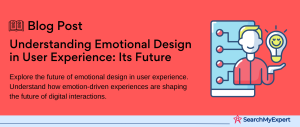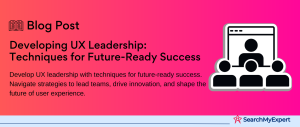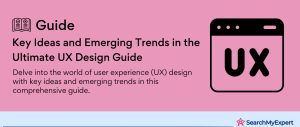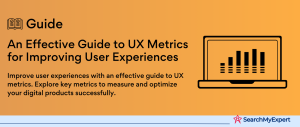Understanding UX Design: The Cornerstone of the Digital Age
In today’s digital-centric world, the term “UX Design” has become increasingly significant, often being the linchpin in the success or failure of digital products and services. UX, or User Experience design, is a multifaceted concept that involves designing products, systems, and services to provide meaningful and relevant experiences to users. This process encompasses a variety of disciplines, including interface design, usability, accessibility, and overall human interaction with technology.
The importance of UX design in the digital age cannot be overstated. As the digital landscape continues to evolve, the user experience has moved to the forefront of product development and strategic business planning. The reason is simple: a superior user experience leads to increased user satisfaction, which in turn drives business success.
Key Benefits of Effective UX Design for Users and Businesses
- Enhanced User Satisfaction:
At its core, UX design is about meeting the needs of the user. A well-designed UX ensures that users find value in what you’re providing, which leads to a higher level of satisfaction and continued engagement with the product or service. - Improved Usability: UX design focuses on creating products that are not only functional but also intuitive and easy to use. This ease of use translates into a more enjoyable user experience, reducing frustration and increasing the likelihood of repeated use.
- Increased Accessibility: Accessibility is a crucial aspect of UX design, ensuring that products and services are usable by people with a wide range of abilities and disabilities. This inclusive approach not only broadens the user base but also demonstrates a commitment to social responsibility.
- Enhanced Brand Perception: A positive user experience can significantly improve the perception of a brand. Users are more likely to have a favorable view of a company that provides seamless, intuitive, and enjoyable experiences.
- Higher Conversion Rates:
For businesses, an effective UX design can lead to higher conversion rates. A well-designed user interface can guide users to take desired actions, such as making a purchase, signing up for a newsletter, or engaging with content. - Reduced Development Costs: Investing in UX design from the outset can save money in the long run. By identifying and solving user issues early in the design process, companies can avoid costly redesigns and development delays.
- Competitive Advantage: In a crowded digital marketplace, a superior UX can be a key differentiator. Companies that prioritize UX design often stand out from their competitors, attracting and retaining more customers.
Embracing User-Centered Design: The Heart of Exceptional UX
In the realm of UX design, adopting a user-centered approach is essential for crafting digital products that resonate deeply with the end users. This section delves into the significance of comprehending user needs, goals, and pain points, and explores the varied methods utilized in user research to achieve this understanding.
Understanding User Needs, Goals, and Pain Points
- User Needs:
Identifying what users require from a product is the first step in UX design. These needs are often related to the functionality and features of the product. Understanding user needs helps designers create solutions that are both practical and relevant. - User Goals: Every user approaches a product with specific objectives in mind. These goals can range from completing a task efficiently to enjoying an immersive experience. Recognizing these goals allows designers to align the product’s functionality with user expectations.
- Pain Points:
Understanding user pain points is crucial. These are the problems or frustrations users face with current products or services. By identifying and addressing these pain points, UX designers can enhance user satisfaction and loyalty.
Methods for User Research
- Surveys: Surveys are a popular method for gathering quantitative data from a large audience. They can provide valuable insights into user demographics, preferences, and behaviors. Designing effective surveys with targeted questions can yield data that informs design decisions.
- Interviews:
User interviews offer qualitative insights through direct interaction with users. They allow for a deeper understanding of user motivations, thoughts, and feelings regarding a product or service. Conducting structured or semi-structured interviews can reveal nuanced insights into user needs and expectations. - User Testing:
User testing involves observing real users as they interact with a product. This method helps identify usability issues, understand user behavior, and gather feedback on product prototypes. User testing can be conducted in various forms, such as usability testing, A/B testing, or beta testing. - Persona Development:
Creating user personas is a strategic method in user-centered design. Personas are fictional characters based on user research that represent different user types. They help designers and stakeholders understand and cater to the diverse needs of their user base. - Journey Mapping:
User journey mapping is a process of creating a visual story of a user’s interaction with a product. This method helps in understanding the user’s experience from their perspective, highlighting pain points and moments of delight. - Analytics and Feedback:
Utilizing web and mobile analytics tools can provide insights into how users interact with a product. Feedback mechanisms like comment sections, forums, and social media can also offer valuable user perspectives.
Usability: The Backbone of Exceptional User Experience
In the intricate tapestry of UX design, usability stands as a fundamental thread, integral to weaving a seamless and satisfying user experience. This section explores the essence of usability and underscores its pivotal role in crafting an efficient and enjoyable digital journey. Additionally, it sheds light on key usability principles that guide designers in creating intuitive and user-friendly interfaces.
Defining Usability
Usability, in the context of UX design, refers to the ease with which users can navigate, understand, and interact with a product or service. It’s about making sure that the product functions in a way that is intuitive and straightforward for the user. Good usability not only enhances the effectiveness of the product but also contributes to a more enjoyable and less frustrating experience for the user.
The Critical Role of Usability in User Experience
- Enhances User Efficiency:
Usability ensures that users can achieve their goals quickly and easily, enhancing the overall efficiency of the product. - Reduces Learning Curve:
A product with high usability requires less time and effort for new users to learn how to use it, making it more accessible to a broader audience. - Minimizes Errors: Well-designed usability helps users avoid mistakes and, when they do occur, makes it easier for them to recover from them.
- Increases User Satisfaction: A usable product is more likely to meet user needs and expectations, leading to increased satisfaction and loyalty.
Key Usability Principles
- Simplicity: The principle of simplicity advocates for a clean, uncluttered design that focuses on essential features. This approach reduces confusion and helps users navigate the product more easily.
- Clarity: Clarity in design means that every element should be self-explanatory. From clear labels to intuitive navigation, ensuring that users understand what each part of your product does is crucial for usability.
- Learnability:
A product should be easy to learn and remember. This means designing interfaces that are intuitive and consistent, allowing users to quickly become proficient and reducing the learning curve. - Efficiency: Usability should also focus on making tasks more efficient. This involves streamlining processes, reducing the number of steps to complete a task, and ensuring quick load times and smooth interactions.
- Feedback and Response Time: Providing immediate and clear feedback to user actions is essential. Whether it’s a confirmation message after a form submission or a progress indicator during a loading process, feedback helps users understand the system’s status and reduces uncertainty.
- Accessibility:
Accessibility is a key component of usability. Designing for a diverse range of abilities ensures that the product is usable by as many people as possible, including those with disabilities. - Consistency: Consistent design across a product helps users apply previous knowledge to new tasks, reducing the learning time and making the interface more predictable.
Visual Hierarchy and Information Architecture
In the world of UX design, visual hierarchy and information architecture serve as the compass and map, guiding users through the digital terrain. This section unravels the essence of visual hierarchy and its pivotal role in directing user attention, along with exploring the various techniques of organizing information to enhance user experience.
Visual Hierarchy: Steering User Attention
Visual hierarchy in UX design is the art and science of organizing and prioritizing elements on a screen in a way that naturally guides the user’s eye and attention. It involves using design elements such as size, color, contrast, and placement to establish a focal point and create a path for the eye to follow. This hierarchical arrangement helps users to effortlessly perceive the order of importance and navigates them towards key information and functionalities.
Importance of Visual Hierarchy in Task Completion
- Guides User Focus:
By emphasizing certain elements over others, visual hierarchy directs users’ attention to primary actions or information, making interfaces more intuitive. - Improves Readability and Comprehension: A well-planned visual hierarchy enhances the readability of content, helping users to quickly understand and process information.
- Facilitates Quick Decision Making: By clearly distinguishing between elements of varying importance, visual hierarchy allows users to make decisions more efficiently, especially in time-sensitive situations.
Information Architecture: Organizing the Digital Space
Information architecture (IA) is the structural design of shared information environments. It’s about organizing and labeling content effectively and sustainably, helping users find information and complete tasks.
Techniques for Organizing Information
- Grouping:
This involves categorizing similar items together to help users process information more quickly. For example, grouping related functions or content can simplify navigation and reduce cognitive load. - Labeling: Effective labeling is crucial for usability. Clear, concise, and descriptive labels guide users and help them find what they are looking for with ease.
- Prioritization: Prioritizing content and functionalities according to user needs and business objectives is key. This often involves placing the most important information or actions in prominent locations.
- Consistent Navigation:
Consistency in navigation across a product helps users learn and remember the structure, making it easier for them to find what they need. - Search Functionality: Including an efficient search feature helps users locate specific information quickly, enhancing the overall usability of a product.
- Breadcrumb Trails:
Breadcrumbs provide a secondary navigation scheme that reveals the user’s location within the website’s hierarchy, aiding in orientation and navigation. - Filtering and Sorting Options:
Providing users with tools to filter and sort information allows them to customize how they view and interact with content, catering to diverse needs and preferences.
Consistency and Predictability
In the intricate world of UX design, consistency and predictability emerge as crucial elements, acting as stabilizing forces that anchor the user’s experience. This section highlights the significance of maintaining consistency in design elements and behavior across diverse platforms and elucidates how predictability in user interactions fosters trust and minimizes frustration.
The Importance of Consistency in Design
Consistency in UX design refers to maintaining uniformity in visual elements, interactions, and overall behavior across a product. This uniformity is key in various aspects:
- Visual Consistency: This includes consistent use of colors, fonts, icons, and other design elements. Visual consistency helps in creating a cohesive brand identity and enhances the aesthetic appeal of a product.
- Functional Consistency: Ensuring that similar elements function in the same way across different parts of a product enhances usability. Users feel more comfortable and confident when they know what to expect from their interactions.
- Cross-Platform Consistency:
In today’s multi-device world, it’s essential that a product provides a consistent experience across various platforms and devices. This means optimizing design and functionality to suit different screen sizes and operating systems while maintaining a uniform user experience.
The Role of Predictability in Building Trust
Predictability in UX design is about creating an environment where users can anticipate the outcome of their actions. This predictability is crucial for several reasons:
- Reduces Learning Time:
When users can predict how a product will behave, they spend less time learning how to use it. This immediate familiarity can lead to quicker adoption and higher satisfaction. - Builds Trust:
Predictable interactions reassure users that they are in control. This reliability builds trust, a fundamental component in the relationship between a user and a product. - Minimizes Frustration and Errors: Predictability helps in reducing user errors and the frustration that comes with unexpected outcomes. When users know what to expect, they are less likely to make mistakes, leading to a smoother, more enjoyable experience.
- Facilitates Efficient Navigation: Predictable layouts and interactions allow users to navigate more efficiently, as they can rely on their previous experiences and intuition to guide them.
- Enhances Accessibility: Consistency and predictability also play a key role in making products more accessible, especially for users with disabilities. Predictable navigation and interaction patterns can be particularly beneficial for users who rely on assistive technologies.
Accessibility for All: Crafting Inclusive Digital Experiences
In the dynamic field of UX design, accessibility stands as a cornerstone, ensuring that digital products cater to users with disabilities and diverse needs. This section underscores the importance of embracing inclusive design principles and delves into the Web Content Accessibility Guidelines (WCAG), offering insights into best practices for creating universally accessible digital experiences.
The Importance of Accessibility in UX Design
- Broader Reach: Designing for accessibility means creating products that are usable by people with a wide range of abilities. This inclusivity expands the user base, reaching a broader audience.
- Legal Compliance:
Adhering to accessibility standards is not only a best practice but also a legal requirement in many jurisdictions. Non-compliance can lead to legal challenges and damage to brand reputation. - Enhanced Usability for All: Designing for accessibility often results in improvements that benefit all users, not just those with disabilities. Features like clear navigation, readable fonts, and consistent layouts enhance the overall user experience.
Understanding WCAG Guidelines
The Web Content Accessibility Guidelines (WCAG) are a set of recommendations for making web content more accessible to people with disabilities. They are recognized internationally and form the basis for many accessibility laws and policies.
Key Principles of WCAG
- Perceivable:
Information and user interface components must be presentable to users in ways they can perceive. This includes providing text alternatives for non-text content, creating content that can be presented in different ways, and making it easier for users to see and hear content. - Operable:
User interface components and navigation must be operable. This principle involves making all functionality available from a keyboard, giving users enough time to read and use content, and not designing content in a way that is known to cause seizures. - Understandable:
Information and the operation of the user interface must be understandable. This means making text content readable and predictable, and ensuring that web pages appear and operate in predictable ways. - Robust:
Content must be robust enough to be interpreted reliably by a wide variety of user agents, including assistive technologies. This involves maximizing compatibility with current and future user tools.
Best Practices for Inclusive Design
- Alternative Text for Images:
Providing alt text for images ensures that users with visual impairments can understand the content conveyed by images. - Keyboard Navigation:
Ensuring that all functions can be operated via a keyboard is crucial for users who cannot use a mouse. - Contrast and Color:
Using sufficient contrast for text and visual elements helps users with visual impairments. Avoid using color as the sole method of conveying information. - Clear and Consistent Navigation: Consistent and predictable navigation aids users with cognitive impairments in understanding and navigating content.
- Captioning and Audio Descriptions:
Providing captions for videos and audio descriptions for important visual content makes multimedia accessible to users with hearing and visual impairments. - Responsive Design: A responsive design that works across different devices and screen sizes is important for users with motor impairments who may use a variety of assistive technologies.
- Testing with Assistive Technologies: Regular testing with screen readers and other assistive technologies helps identify and resolve accessibility issues.
Continuous Improvement and User Feedback
In the vibrant ecosystem of UX design, continuous improvement, and user feedback represent the lifeblood that fuels innovation and refinement. This section illuminates the crucial role of ongoing user testing and feedback in the iterative process of UX design and explores the myriad methods employed in gathering and analyzing user insights to sculpt ever-evolving user experiences.
Ongoing User Testing and Feedback: A Necessity for UX Evolution
- Adapting to Changing User Needs:
User preferences and behaviors are not static; they evolve over time. Continuous user testing and feedback enable designers to adapt to these changes, ensuring that the product remains relevant and user-centric. - Identifying and Solving Problems: Regular user feedback provides a stream of insights into potential issues and pain points, allowing for timely interventions and solutions.
- Enhancing User Satisfaction: By actively seeking and incorporating user feedback, designers demonstrate a commitment to user needs, thereby enhancing trust and satisfaction.
- Staying Ahead of the Curve:
In a rapidly changing digital landscape, continuous improvement helps keep pace with emerging trends and technologies, ensuring that the product remains innovative and competitive.
Methods for Collecting and Analyzing User Feedback
- Surveys and Questionnaires: These tools are effective for gathering quantitative data from a large user base. They can be deployed through various channels like email, social media, or directly within the product.
- User Interviews:
Conducting one-on-one interviews offers qualitative insights into user experiences, attitudes, and motivations. This method provides depth and context that surveys may not capture. - Usability Testing:
Observing users as they interact with the product in a controlled environment helps identify usability issues and gather actionable feedback. - A/B Testing:
Comparing two versions of a webpage or feature to see which performs better is a powerful way to make data-driven decisions based on user behavior. - Analytics and Metrics:
Tools like Google Analytics provide valuable data on user behavior, such as how users navigate through a site, where they spend the most time, and where they drop off. - Feedback Widgets and Forms: Embedding feedback mechanisms directly in the product allows users to easily provide feedback at the moment of interaction.
- Social Media and Online Forums:
Monitoring social media and online communities can offer unsolicited feedback and insights into how users perceive and talk about the product. - Customer Support Interactions:
Insights from customer service interactions can be a rich source of feedback, highlighting common issues and areas for improvement. - Beta Testing: Releasing a new feature or product to a select group of users before a full rollout can provide valuable insights and help catch issues before they affect a larger audience.
Conclusion
The importance of continuous improvement and user feedback in the realm of UX design cannot be overstated. It’s a dynamic and iterative process, where regular input from users plays a critical role in shaping and refining the user experience. By employing a diverse array of methods to collect and analyze user feedback, designers can ensure that their products not only meet but exceed user expectations, fostering a cycle of perpetual enhancement and user delight in the digital world.
Shape the future of user experience with our UX Design Company.
Table of Contents
Toggle