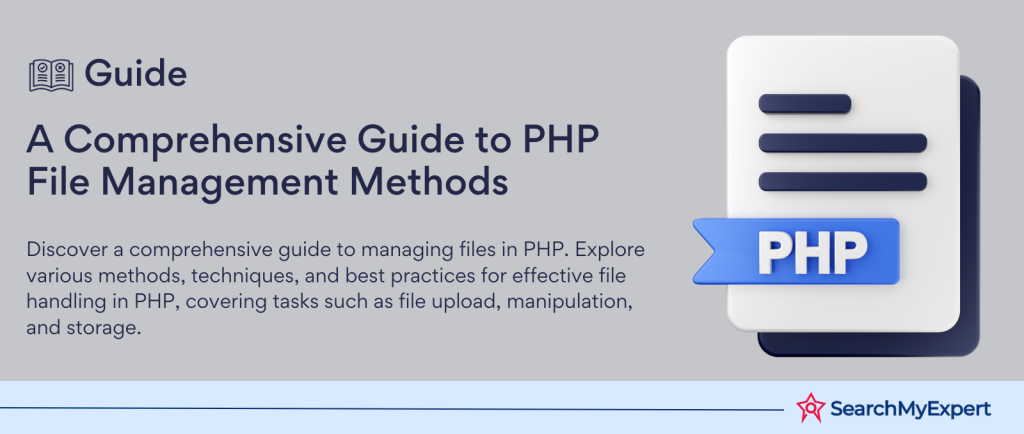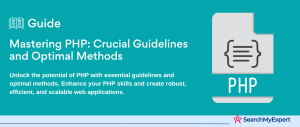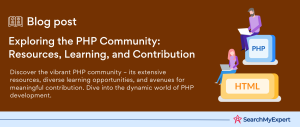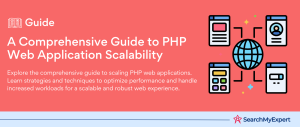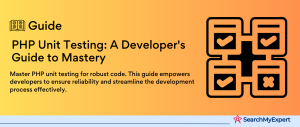PHP File Handling and Manipulation
Unlocking the Power of File Handling in Web Development
File handling in PHP, a vital skill for any web developer, unlocks the door to efficient data management and dynamic content creation. It’s the backbone of web applications, allowing for the storage, retrieval, and manipulation of data.
Why is File Handling Crucial in Web Development?
- Data Storage:
Store user-generated content, settings, or logs. - Dynamic Content:
Create websites that update content based on files. - Efficiency: Reduce database load by using files for less sensitive data.
Common Use Cases: Where PHP File Handling Shines
- User Uploads: Manage user-uploaded documents and images.
- Configuration Files:
Store and retrieve website configurations. - Logging:
Record user activities or system errors for analysis. - Content Management:
Create, update, and delete website content.
Navigating the File System in PHP: A Primer
PHP offers a suite of functions for file handling:
- fopen():
Opens a file. - fwrite():
Writes to a file. - fread():
Reads file content. - fclose():
Closes an open file. - file_get_contents(): Reads entire file into a string.
- file_put_contents(): Write a string to a file.
Navigational Functions:
- chdir():
Changes the directory. - getcwd():
Gets the current directory. - scandir():
Lists files and directories.
PHP’s file handling is not just about reading and writing. It’s about creating a dynamic, responsive web environment. Whether you’re storing user data, managing content, or logging activities, mastering PHP file handling is a stepping stone to advanced web development.
Reading and Writing Text Files in PHP
Mastering File Operations: Opening and Closing Files
Opening Files: The fopen() Function
- Syntax: fopen(filename, mode)
- Modes:
- ‘r’:
Read-only. - ‘w’:
Write-only. - ‘a’:
Append to a file. - Usage:
Opens a file for reading, writing, or appending.
Closing Files: The fclose() Function
- Purpose: Frees up server resources.
- Usage: Called after file operations are complete.
The Art of Reading: fread(), fgets(), fgetc()
Reading with fread()
- Use:
Reads a specified number of bytes. - Syntax: fread(file, length)
- Ideal For:
Reading binary files or specified chunks.
Line by Line with fgets()
- Use:
Reads a line from a file. - Syntax:
fgets(file) - Best For:
Reading text files line by line.
Character by Character: fgetc()
- Use:
Reads a single character. - Syntax:
fgetc(file) - Perfect For:
Parsing files character by character.
Writing and Appending: fwrite(), fputs(), fprintf()
Writing with fwrite() and fputs()
- Syntax: fwrite(file, content) or fputs(file, content)
- Use: Writes content to a file.
- Difference: fputs() is an alias of fwrite().
Formatting with fprintf()
- Use: Writes formatted data to a file.
- Syntax: fprintf(file, format, variables)
- Example:
fprintf($file, “Name: %s\nAge: %d”, $name, $age)
Appending Content
- Mode:
Use ‘a’ in fopen() for appending. - Behavior:
Adds content to the end of a file.
Advanced File Access Techniques in PHP
Ensuring File Availability: Existence and Permissions
Checking if a File Exists: file_exists()
- Purpose: Confirms a file’s existence.
- Syntax: file_exists(filename)
- Returns: true if the file exists, false otherwise.
Assessing Readability: is_readable()
- Use:
Checks if a file can be read. - Syntax: is_readable(filename)
- Ideal For:
Verifying access before reading a file.
Verifying Writability: is_writable()
- Purpose:
Determines if a file can be written to. - Syntax:
is_writable(filename) - Usage: Ensures safe file writing operations.
Manipulating File Placement: Copying and Moving
Copying Files: The copy() Function
- Syntax: copy(source, destination)
- Use: Creates a duplicate of the source file at a new location.
- Example: copy(‘source.txt’, ‘destination.txt’)
Moving/Renaming Files: rename()
- Dual Purpose:
Moves or renames a file. - Syntax: rename(oldname, newname)
- Functionality:
Also used to move files between directories.
The Art of Deletion: Using unlink()
- Use:
Deletes a file. - Syntax: unlink(filename)
- Caution:
Permanent deletion; handle with care.
Navigating Directories: scandir() and glob()
Directory Listing with scandir()
- Purpose:
Lists files and directories. - Syntax:
scandir(directory) - Returns:
Array of filenames.
Pattern Matching with glob()
- Use:
Finds files matching a pattern. - Syntax: glob(pattern)
- Flexibility:
Supports wildcards (* and ?).
Serialization and Deserialization in PHP
Grasping Data Serialization: json_encode() and serialize()
The Role of Serialization
- Purpose: Converts complex data structures into a storable format.
- Use Cases:
Saving configurations, user sessions, or object states.
json_encode(): JSON Serialization
- Syntax:
json_encode(value) - Output:
Data in JSON format. - Advantages:
Human-readable, cross-platform compatibility.
serialize(): PHP Serialization
- Syntax:
serialize(value) - Output:
Serialized string specific to PHP. - Use:
Preserving object properties and structure in PHP.
Storing Complex Data: file_put_contents()
- Use: Writes serialized data to a file.
- Syntax: file_put_contents(filename, data)
- Combination: Often used with json_encode() or serialize().
Retrieving Data: file_get_contents()
- Purpose:
Reads file content into a string. - Syntax:
file_get_contents(filename) - Scenario:
Fetching serialized data for deserialization.
Bringing Data Back to Life: Deserialization
Deserializing JSON Data
- Function: json_decode()
- Use:
Converts JSON string back into PHP data. - Syntax: json_decode(json_string, assoc)
- Parameter assoc: true for associative array, false for objects.
Deserializing PHP Serialized Data
- Function:
unserialize() - Purpose: Restores PHP serialized data to its original form.
- Syntax:
unserialize(serialized_string)
Serialization and deserialization in PHP provide a seamless way to store, transfer, and reconstruct complex data structures. Whether it’s for configuration files, saving user states, or API data handling, these processes are integral to advanced PHP programming.
Error Handling and Security in PHP File Operations
Navigating through file errors and ensuring security are pivotal in PHP file handling. Let’s break down these aspects:
Common File Errors and Exceptions
- fopen() Failures:
This can happen due to non-existent files or access issues. Solutions involve checking file existence (file_exists()) and permissions (is_readable(), is_writable()). - Permission Issues: These crop up when files or directories aren’t accessible due to incorrect permissions. Always check permissions before attempting file operations.
Implementing Error Handling Mechanisms
PHP’s try/catch blocks are essential for managing potential errors in file operations:
- Try/Catch Blocks: Wrap risky file operations like fopen() within try/catch to gracefully handle exceptions.
- Custom Exceptions: Tailor your exception handling by creating specific exception classes. This approach aids in clearer error reporting and targeted error resolution.
Security Considerations for User-Uploaded Files
Handling user-uploaded files requires careful consideration to avoid security pitfalls:
- Validating File Types and Content:
Always verify the file type and scan content to prevent malicious uploads. - Preventing Overwrites and Name Conflicts:
Use unique naming conventions for uploaded files to avoid overwriting important data. - Limiting File Size: Set reasonable size limits to prevent large file uploads that could strain server resources.
- Sanitization and Access Restrictions:
Cleanse file names of any special characters and restrict direct access to uploaded files, especially if they are stored in publicly accessible directories.
Effective error handling and robust security measures are non-negotiable in PHP file handling, especially when it comes to dealing with user-generated content. By implementing these practices, developers can ensure smoother operation and enhanced security in their PHP applications.
Stream Wrappers and Advanced Topics in PHP File Handling
PHP’s file-handling capabilities extend into advanced territories, offering functionalities that cater to specific and sophisticated needs. Let’s explore these advanced concepts.
Utilizing Stream Wrappers for Enhanced Functionality
Stream wrappers in PHP are powerful tools for adding layers of functionality like compression and encryption to file operations
What are Stream Wrappers?:
They provide a way to access various types of data streams, such as files, compression protocols, and network resources.
Examples:
- Compression Wrappers (compress.zlib://, compress.bzip2://): Facilitate on-the-fly file compression and decompression.
- Encryption Wrappers: Can be used for encrypting and decrypting data streams.
- Network Wrappers (http://, ftp://): Allow file handling operations over network protocols.
Working with ZIP Archives
The ZipArchive class in PHP enables easy handling of ZIP files:
- Creating ZIP Files: Use ZipArchive to compress a series of files or directories into a ZIP archive.
- Extracting ZIP Files: Similarly, ZipArchive can be used to decompress and extract files from a ZIP archive.
- Manipulating ZIP Archives:
Add, remove, or modify files within a ZIP archive without the need for external software.
Advanced Techniques: File Locking and Temporary Files
File Locking:
- Purpose: Prevents concurrent access to a file, which is crucial in multi-user or multi-process environments.
- Implementation: Use flock() to acquire a lock before modifying a file.
Temporary Files:
- Use: Ideal for storing transient data that doesn’t need long-term storage.
- Creating Temporary Files: PHP provides functions like tmpfile() and tempnam() to create temporary files that are automatically deleted when the script ends.
By leveraging stream wrappers, the ZipArchive class, and advanced techniques like file locking and temporary files, PHP developers can enhance the functionality, efficiency, and safety of their file handling operations. These advanced features open up new possibilities for data management and manipulation in PHP applications.
Real-World Examples and Best Practices in PHP File Handling
In the realm of PHP file handling, practical applications and best practices are key to creating efficient and robust web applications. Let’s delve into some real-world applications and tips for optimizing file handling.
Building Practical Applications
File Uploaders:
- Usage:
Essential for allowing users to upload images, documents, etc. - Key Considerations:
Security checks, file type and size validation, error handling.
Content Management Systems (CMS):
- Functionality:
Create, edit, and store website content. - Implementation:
Utilizing PHP file functions for managing articles, settings, and user data.
Optimizing File Handling for Performance and Efficiency
- Caching Frequently Accessed Files: Minimizes I/O operations, enhancing performance.
- Lazy Loading:
Load large files or directories only when necessary. - Buffering Output: Utilize output buffering to improve loading times.
- Efficient Data Serialization:
Choose the right serialization method (JSON, PHP serialize) based on use case and performance needs.
Sharing Resources and Further Learning Opportunities
- Online Tutorials and Courses:
Platforms like Udemy, Coursera, and Codecademy offer comprehensive courses in PHP, including file handling. - PHP Documentation:
The official PHP documentation is a gold mine for understanding file-handling functions and best practices. - Open Source Projects:
Contributing to or examining open-source PHP projects on GitHub can provide practical insights into real-world file handling. - Community Forums and Blogs:
Websites like Stack Overflow, PHP forums, and developer blogs are great resources for problem-solving and staying updated with the latest trends and techniques.
Conclusion
Implementing these practical applications with an eye for optimization and continuously seeking knowledge through various resources are key steps toward mastering PHP file handling. These practices not only enhance the functionality and efficiency of your applications but also ensure they are secure, reliable, and scalable.
Partner with the best in web tech – PHP Development Service Agencies.
Table of Contents
Toggle