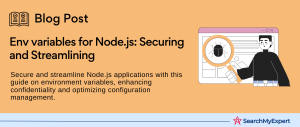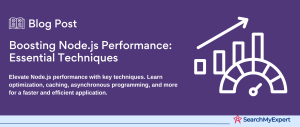Understanding the Importance of Logging in Node.js Applications
In the world of software development, logging is an indispensable practice, especially when it comes to working with dynamic, high-traffic applications built on platforms like Node.js. Logging, at its core, involves recording information about the application’s runtime behavior, errors, and system-wide activities. This foundational step in application development and maintenance offers a window into the inner workings of a system, providing invaluable insights that can help in numerous aspects of software lifecycle management. Let’s delve into why logging is crucial for Node.js applications and explore the multifaceted benefits it brings to the table.
Why Logging is Crucial for Node.js Applications
Node.js, known for its non-blocking I/O model and event-driven architecture, powers some of the most scalable and high-performance applications on the web today. In such an environment, understanding application behavior becomes critical for ensuring reliability and efficiency. Here’s why logging is particularly important in Node.js environments:
- Error Diagnosis: When an application encounters an issue, logs provide the first line of investigation, offering a chronological trace of events leading up to the error. This is invaluable for debugging and fixing issues promptly.
- Performance Monitoring: Logs can reveal runtime performance metrics, such as response times and resource usage, allowing developers to optimize the application and address bottlenecks.
- Security Auditing:
Logging access and transaction records can help in detecting and analyzing security breaches or malicious activities within the application. - Compliance and Regulation:
For applications subject to regulatory requirements, logging can help in maintaining the necessary audit trails and compliance reports.
Benefits of Effective Logging
Adopting a strategic approach to logging in Node.js applications can yield numerous benefits, streamlining development, and operational processes. Here are some of the key advantages:
Debugging and Troubleshooting
- Rapid Problem Identification:
Well-structured logs enable developers to quickly pinpoint the source of a problem, reducing downtime and improving user experience. - Historical Analysis:
Logs provide a historical record of the application’s behavior, which can be invaluable for tracing the root cause of intermittent issues that are hard to replicate.
Monitoring and Performance Optimization
- Real-time Insights:
Continuous monitoring of log data helps in identifying performance trends, enabling proactive optimizations before issues impact users. - Resource Utilization:
By analyzing logs, developers can make informed decisions about scaling resources up or down, ensuring efficient use of infrastructure.
Security and Compliance
- Intrusion Detection: Logs act as a forensic tool, offering insights into unauthorized access attempts, potential security vulnerabilities, and data breaches.
- Regulatory Adherence:
For applications in sectors like finance or healthcare, logging is critical for compliance with legal and regulatory standards regarding data handling and privacy.
Auditing and Accountability
- User Activity Tracking:
Logging user actions can help in understanding user behavior, as well as in maintaining records for audit trails and accountability. - Change Management: Logs can document changes made to the application, aiding in the assessment of updates or modifications over time.
Implementing Effective Logging Strategies
To reap the benefits of logging in Node.js applications, it’s essential to implement logging strategically. This involves:
- Choosing the Right Logging Level:
Different levels of logging (e.g., debug, info, warn, error) allow for granular control over what gets logged and when. - Structured and Consistent Format:
Logs should be structured in a consistent format, facilitating easy parsing and analysis by humans or log management tools. - Efficient Log Management: Implement tools and practices for log rotation, retention, and analysis to handle log data effectively without impacting application performance.
Choosing the Right Logging Tools for Node.js Applications
When it comes to implementing logging in Node.js applications, developers are faced with a crucial decision: whether to rely on the native console.log function or to utilize dedicated logging libraries such as Winston, Pino, or Bunyan. This choice significantly impacts the application’s logging efficiency, performance, and the ease with which logs can be managed and analyzed. Let’s explore the differences between using console.log and dedicated logging libraries, and the factors you should consider to make the right choice for your Node.js application.
Native console.log vs. Dedicated Logging Libraries
Native console.log
- Basic Logging: Built into Node.js, console.log is readily available for logging and requires no additional setup. It’s straightforward for simple output of messages to the console.
- Performance Impact:
Extensive use of console.log can adversely affect application performance, particularly in production environments, as it is a synchronous operation that waits for the output to be flushed. - Limited Functionality:
Lacks features such as log levels, message formatting, and log routing, which are essential for more sophisticated logging needs.
Dedicated Logging Libraries
- Advanced Features:
Libraries like Winston, Pino, and Bunyan offer advanced features including multiple log levels, customizable message formatting, and the ability to route logs to different storage systems or services. - Performance:
Designed with performance in mind, these libraries often provide asynchronous logging capabilities, minimizing their impact on application performance. - Community Support and Extensions:
Benefit from active community support, plugins, and extensions that enhance functionality and integration with other tools and services.
Factors to Consider
Choosing the right logging tool for your Node.js application involves considering several key factors:
Features
- Log Levels:
The ability to categorize logs by severity (error, warn, info, debug, etc.) helps in filtering and prioritizing log analysis. - Format and Customization:
Structured logging in formats like JSON makes logs easier to parse and analyze programmatically. Customization options allow for tailoring logs to meet specific requirements. - Transport Options:
The ability to route logs to various destinations (files, databases, remote log management services) is crucial for log aggregation and analysis.
Performance
- Overhead:
Evaluate the performance impact of logging on your application, especially under high load. Libraries offering asynchronous logging can mitigate performance penalties. - Scalability:
Consider how well the logging solution scales with your application, particularly if you anticipate significant growth in traffic or complexity.
Ease of Use
- Integration:
The ease with which the logging library can be integrated into your existing Node.js application and development workflow. - Configuration and Maintenance:
Assess the effort required to configure and maintain the logging solution, including setting up log rotation and retention policies.
Community Support
- Documentation and Resources:
Well-documented libraries with active communities can significantly reduce the learning curve and offer valuable resources for troubleshooting and best practices. - Reliability and Updates:
A library with a strong track record of updates and bug fixes is more likely to be reliable and secure.
Leveraging Structured Logging in Node.js Applications
Structured logging represents a significant evolution in logging practices, moving beyond the traditional plain-text string logs to a more organized and machine-readable format. This approach, typically implemented using JSON or key-value pairs, brings numerous advantages to Node.js applications by enhancing log readability, searchability, and automation capabilities. Let’s dive into the concept of structured logging and understand why it’s becoming the preferred logging standard for modern applications.
Advantages of Structured Logging
Improved Readability and Consistency
- Structured Format:
Logs are structured in a consistent format, such as JSON, making them easier to read and understand at a glance. Each log entry contains clearly defined fields, such as timestamp, level, message, and error details, providing a uniform structure across all log messages. - Contextual Information:
Structured logs allow for embedding additional context within each log entry. This could include user IDs, session information, or any relevant data that provides more insight into the application’s behavior.
Enhanced Searchability and Analysis
- Query Capability:
The structured nature of logs makes them highly searchable. Tools can query logs based on specific fields, such as error codes or performance metrics, making it easier to filter and find relevant log entries. - Aggregation and Visualization: Structured logs can be easily aggregated and visualized in log management systems, providing a comprehensive view of application health, user behavior, or system performance trends.
Automation and Integration Capabilities
- Automated Parsing:
Unlike string logs that often require custom parsing rules, structured logs can be automatically parsed by log management tools, enabling faster and more accurate analysis. - Integration with Monitoring Tools:
Structured logs can be directly ingested by monitoring and analytics platforms, facilitating real-time alerting and automated incident response based on specific log patterns.
Implementing Structured Logging in Node.js
Implementing structured logging in Node.js applications typically involves choosing a logging library that supports structured log formats (e.g., Winston, Pino, or Bunyan) and configuring it to output logs in JSON format. Here are some best practices:
- Define a Log Schema: Establish a consistent schema for your logs, specifying the fields to be included in every log entry. This ensures uniformity and makes it easier to analyze logs across different parts of your application.
- Include Relevant Context:
Enhance log entries with contextual information that could aid in debugging or analysis. This might include request IDs, user information, or environment details. - Use Log Levels Appropriately:
Assign appropriate log levels (e.g., debug, info, error) to each log entry, facilitating effective filtering and prioritization during log analysis. - Manage Sensitive Information:
Be mindful of including sensitive information in logs. Ensure that personal data or secrets are redacted or encrypted as necessary to comply with privacy regulations and security best practices.
Crafting Meaningful Log Messages in Node.js Applications
Crafting meaningful log messages is an art that significantly enhances the debugging and monitoring capabilities of an application. In Node.js environments, where asynchronous operations and microservices can complicate troubleshooting, the clarity and context of log messages become even more critical. This section explores the best practices for creating log messages that are not only informative but also secure and respectful of user privacy.
Including Essential Context
To maximize the utility of log messages, each entry should include key pieces of context that provide a clear understanding of the event:
- Timestamps: Indicate when the event occurred. Precise timing can be crucial for debugging issues that are sensitive to the sequence of operations.
- Source Modules: Identify which part of the application the log comes from. This is especially useful in large applications or those composed of multiple services.
- Function Names:
Mention the function within which the event was logged. This helps in pinpointing the exact location in the code where an issue may have arisen. - User IDs: Include identifiers for the users affected by or involved in the event. This allows for more personalized troubleshooting and user support.
Describing Events Comprehensively
The content of the log message itself is vital for understanding what happened during an event. Here are some guidelines to ensure messages are both comprehensive and clear:
- Be Descriptive:
Avoid vague or cryptic messages. Instead, clearly describe what happened, including any relevant state information or outcomes. - Use Standardized Formats: Where possible, adhere to standardized message formats or templates. This consistency makes logs easier to parse and analyze, both by humans and software.
- Incorporate Error Codes: When logging errors, include any relevant error codes or identifiers that could aid in diagnosing the issue.
Redacting Sensitive Information
While providing detailed context is important, it’s equally crucial to handle sensitive information with care:
- Identify Sensitive Data: Recognize what information is considered sensitive in the context of your application and its regulatory environment. This could include personal user data, payment information, or credentials.
- Implement Redaction Techniques:
Ensure that log messages redact or encrypt sensitive data before it is logged. This might involve masking personal identifiers, tokenizing data, or using placeholders for sensitive values. - Comply with Regulations:
Adhere to privacy laws and industry regulations governing data protection, such as GDPR or HIPAA, when logging information related to users or transactions.
Integrating Node.js Logs with External Systems
For modern Node.js applications, especially those deployed at scale or as part of microservices architectures, the ability to centralize logs is not just beneficial—it’s often essential. Centralized log management platforms, such as Sumo Logic, Loggly, and others, offer powerful features for aggregating, analyzing, and visualizing logs from across your entire application landscape. This integration not only streamlines troubleshooting efforts but also enhances monitoring capabilities and operational insights. Let’s explore how integrating Node.js applications with external log management systems can transform your logging strategy.
Benefits of Centralized Log Management
- Aggregation:
Centralizes logs from all services, applications, and infrastructure in one location, making it easier to correlate events and identify issues. - Advanced Analysis: Utilizes powerful search capabilities, machine learning, and pattern recognition to quickly pinpoint problems, predict potential issues, and suggest corrective actions.
- Real-time Monitoring and Alerts: Offers dashboards for real-time monitoring of log data and the ability to set up alerts based on specific log events or patterns, facilitating immediate response to critical issues.
- Visualization:
Provides tools for creating visual representations of log data, helping to uncover trends, anomalies, and insights that might be missed in raw log formats.
Integrating Node.js with External Log Management Platforms
Choosing a Platform
- Evaluate Features vs. Needs:
Assess the features offered by various platforms (e.g., log retention, alerting capabilities, dashboard customization) against your specific logging and monitoring requirements. - Consider the Ecosystem:
Ideally, choose a platform that integrates well with other tools and services you use, such as cloud providers, monitoring tools, and incident response systems.
Implementation Strategies
- Log Shipping: Implement log shipping mechanisms to send logs from your Node.js application to the chosen platform. This can be done using platform-specific agents, log shippers like Fluentd or Logstash, or directly through the logging library if it supports external integrations.
- Structured Logging:
As discussed in previous sections, structured logging (e.g., in JSON format) can significantly enhance the utility of logs in centralized platforms by making them more searchable and analyzable. - Security and Compliance: Ensure that your log shipping solution encrypts data in transit and at rest, and verify that the platform complies with relevant data protection regulations.
Optimizing for Analysis and Visualization
- Custom Dashboards:
Leverage the platform’s capabilities to create custom dashboards that highlight key metrics and trends relevant to your application’s performance and reliability. - Log Parsing and Enrichment: Utilize features for parsing and enriching log data to extract additional insights. This can involve transforming log formats, adding contextual information, or categorizing logs for easier analysis.
- Alert Configuration: Set up alerts for specific log events or metrics that indicate potential issues, ensuring that your team can respond quickly to incidents.
Monitoring and Maintaining Logs in Node.js Applications
Effective log management extends beyond the generation and analysis of log messages—it encompasses the monitoring and maintenance of log files to ensure they are both useful and manageable over time. For Node.js applications, this means establishing robust policies for log rotation, defining appropriate retention periods, and regularly reviewing and optimizing logging configurations. Implementing these practices helps in preventing disk space issues, complying with legal and auditing requirements, and ensuring that logging systems remain efficient and relevant. Let’s delve into the strategies for effective log monitoring and maintenance in Node.js applications.
Establishing Log Rotation Policies
Log rotation is a critical process for managing the size and number of log files, ensuring that disk space is not exhausted by continuously growing log files. Here’s how to implement log rotation effectively:
- Automated Rotation Tools: Utilize tools and utilities, such as logrotate on Linux systems, which can be configured to automatically rotate logs based on size, duration, or other criteria.
- Logging Libraries Features:
Some Node.js logging libraries offer built-in log rotation features. Configuring these features can simplify log management by automatically archiving old logs and starting new ones at defined intervals.
Defining Retention Periods
Retention policies dictate how long log files should be kept before they are archived or deleted. These policies vary depending on the type of data, its importance, and any legal or compliance requirements:
- Compliance and Auditing:
Determine retention periods based on legal requirements and best practices within your industry. For example, regulations such as GDPR or HIPAA may dictate specific retention periods for logs containing personal or sensitive information. - Operational Needs: For logs not subject to regulatory requirements, consider how long log data remains useful for operational analysis or historical reference. Set retention periods that balance the need for information with the practicalities of storage management.
Regularly Reviewing and Optimizing Logging Configurations
Logs are not a “set it and forget it” component of your application. Regular reviews and optimizations are essential to ensure logging remains effective:
- Review Log Levels and Verbosity:
Periodically assess whether the log levels and the verbosity of log messages are appropriate for current needs. Adjust configurations to reduce noise or increase detail where necessary. - Optimize Log Formats and Content:
Ensure that log messages are providing value. Refine log message formats and content to improve clarity, usefulness, and analysis capabilities. - Audit Logging Performance: Monitor the performance impact of logging on your application, especially in production environments. Adjust logging configurations to balance detail with performance.
Conclusion
In the dynamic world of Node.js development, mastering the art of logging is indispensable for building, maintaining, and scaling robust applications. Throughout this comprehensive guide, we’ve explored the multifaceted aspects of logging—from understanding its importance, choosing the right tools, and leveraging structured logging, to defining sensible log levels, crafting meaningful messages, integrating with external systems, and establishing effective monitoring and maintenance practices.
Partner with the forefront of technology – Node JS Development Service Agencies.
Table of Contents
Toggle