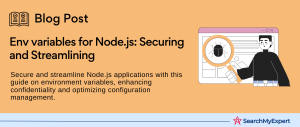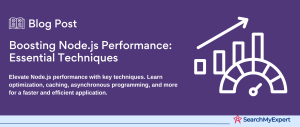Embrace Modularity and Asynchronous Programming
In the rapidly evolving landscape of software development, two concepts stand out for their ability to enhance the efficiency and scalability of applications: modularity and asynchronous programming. By breaking down complex systems into manageable, interchangeable modules and leveraging non-blocking operations, developers can create more robust and flexible applications. This section delves into the principles of modularity and the CommonJS/ES Modules ecosystem, along with the benefits of asynchronous programming through promises or async/await.
Understanding Modularity in Software Development
Modularity refers to the practice of dividing a software project into separate, smaller pieces, known as modules. These modules are designed to execute one specific aspect of the application’s functionality, making the code more organized, reusable, and easier to maintain.
CommonJS and ES Modules Ecosystem
There are two main standards for implementing modules in JavaScript: CommonJS and ES Modules (ESM).
- CommonJS:
Originally designed for use in Node.js, CommonJS modules allow for the inclusion of modules using the require syntax. It’s tailored for server-side development where synchronous loading is more acceptable due to the nature of back-end operations. - ES Modules: Introduced in the ECMAScript 2015 specification, ES Modules are designed for both server-side and client-side JavaScript. They use the import and export syntax, enabling static analysis and tree shaking, which can reduce the size of web applications by removing unused code.
Leveraging Asynchronous Programming
Asynchronous programming is a method that allows a program to initiate a potentially time-consuming operation and move on to other tasks without waiting for the operation to complete. This is particularly important in JavaScript, where blocking operations can freeze the entire runtime environment, leading to a poor user experience.
Promises and Async/Await
- Promises:
A Promise in JavaScript represents an operation that hasn’t completed yet but is expected in the future. It allows developers to write cleaner asynchronous code, avoiding the infamous callback hell that can occur with nested callbacks. - Async/Await: Building on promises, the async/await syntax introduced in ECMAScript 2017 simplifies working with asynchronous functions even further. By prefixing a function with async, you can use await within it to pause execution until a Promise is resolved, making the code look synchronous while it operates asynchronously.
Non-Blocking I/O Operations
In the context of Node.js and web applications, non-blocking I/O operations are crucial for efficient resource utilization. By performing operations like reading from a file system, accessing a database, or making network requests asynchronously, an application can handle many more requests with the same hardware resources, significantly improving throughput and responsiveness.
Efficient Resource Utilization
Employing non-blocking I/O operations and asynchronous programming not only improves the user experience by making applications more responsive but also enhances the overall efficiency of resource utilization. This approach allows a single Node.js server to handle thousands of concurrent connections, making it an ideal choice for high-traffic applications.
Implement Error Handling and Logging Effectively
Effective error handling and logging are foundational elements for developing resilient and maintainable JavaScript applications. They not only help in identifying and diagnosing issues faster but also enhance the overall reliability of the application. Let’s delve into how to design a robust error handling strategy and choose a suitable logging library for your JavaScript projects.
Designing a Robust Error Handling Strategy
Using Try/Catch Blocks
The try/catch statement in JavaScript allows you to mark a block of code for error detection (try), and then specify a response (catch) if an error is thrown. This approach is particularly useful for handling runtime errors and ensuring that your application can gracefully recover from unexpected issues.
- Try/Catch Syntax:
Wrap potentially risky operations in a try block, and handle the caught errors in the catch block. Optionally, use a finally block to execute code after the try and catch blocks, regardless of the result. - Meaningful Error Messages:
When throwing errors, be descriptive about the nature of the error. This can significantly speed up the debugging process. For example, instead of throwing a generic error, throw a specific one like new Error(“Failed to fetch user data: User not found”).
Custom Error Types
Consider defining custom error types by extending the native Error object. This can be useful for distinguishing between different kinds of errors in your application and handling them accordingly.
Choosing a Suitable Logging Library
Logging is crucial for monitoring applications and debugging issues. JavaScript offers several powerful logging libraries, each with its unique features.
Winston and Pino
- Winston:
A versatile logging library for Node.js, Winston supports multiple transports (where logs are stored), such as files, databases, or even console. It provides flexibility in log levels, custom formatting, and querying of log files. - Pino:
Known for its performance, Pino is another excellent logging library for Node.js. It focuses on minimal overhead and high-speed logging, making it suitable for production environments. Pino also supports structured logging in JSON format, which is ideal for modern log management solutions.
Defining Meaningful Log Levels
Log levels indicate the severity of the logs. Common log levels include error, warn, info, debug, and trace. Use these levels judiciously to categorize logs, making it easier to filter and analyze them.
- error: For logging errors that affect the operation but do not necessarily halt the application.
- warn: For potential issues that do not affect the current operation.
- info:
For general informational messages that highlight the progress of the application. - debug:
For detailed information while debugging the application. - trace: For tracing the program flow, especially in complex systems.
Writing Structured Logs
Structured logs are formatted in a way that makes them easily readable by humans and machines. Typically structured as JSON, these logs should include not only the log message but also relevant context and information.
- Context and Information: Include timestamps, user identifiers, session ids, and any other relevant data that can help in debugging or monitoring the application.
- Consistency: Maintain a consistent structure across your logs. This consistency will pay off when analyzing log data, especially when using automated tools or services.
Manage Dependencies and Security Wisely
In the development of modern JavaScript applications, managing dependencies and ensuring security are pivotal aspects that significantly impact the application’s integrity, performance, and safety. This section covers the essentials of effective dependency management and the implementation of security best practices to safeguard your applications.
Effective Dependency Management with Package Managers
Using npm or Yarn
JavaScript’s ecosystem is rich with libraries and frameworks, making package managers like npm (Node Package Manager) and Yarn invaluable tools for managing project dependencies. These tools help in organizing, updating, and securing the libraries your project relies on.
- npm: As the default package manager for Node.js, npm facilitates the installation, version management, and dependency control of JavaScript libraries. It uses a package.json file to track project dependencies and their respective versions.
- Yarn:
An alternative to npm, Yarn offers faster dependency resolution and more reliable caching mechanisms. It also uses a package.json file along with a yarn.lock file to ensure that an application uses the same versions of packages across all environments.
Dependency Management Best Practices
- Regular Updates:
Keep your dependencies up to date to benefit from the latest features, performance improvements, and security patches. Use commands like npm update or yarn upgrade to update your project’s dependencies. - Version Locking:
Use a package-lock.json (npm) or yarn.lock file to lock the versions of your dependencies. This ensures that your project remains consistent across installations, reducing “works on my machine” issues.
Security Best Practices
Dependency Security Scanners
Utilize tools like npm audit or yarn audit to scan your project for known vulnerabilities in dependencies. These tools can automatically analyze and report security issues, providing recommendations or even patching vulnerabilities when possible.
Updating Dependencies Regularly
Outdated dependencies can introduce security vulnerabilities into your application. Regularly updating your dependencies to the latest versions can mitigate potential security risks.
- Automate Updates:
Consider using tools like Dependabot or Renovate to automate dependency updates, ensuring that your project dependencies are kept up to date with minimal manual intervention.
Optimize Performance and Scalability
In the competitive landscape of web development, performance and scalability are not just buzzwords but essential criteria that define the success of an application. This step focuses on strategies to identify performance bottlenecks, optimize code, leverage caching, and employ techniques for scaling applications efficiently.
Profiling and Optimization
Identifying Performance Bottlenecks
The first step towards optimization is identifying what needs to be optimized. Profiling tools can help you analyze the runtime performance of your application and pinpoint areas where the code may be inefficient or consuming excessive resources.
- Chrome DevTools:
Offers comprehensive profiling tools for web applications, including performance timelines and heap memory analysis. - Node.js Profilers:
Tools like node –inspect can be used to profile Node.js applications, helping developers identify CPU-intensive operations or memory leaks.
Optimizing Code Structure
After identifying bottlenecks, the next step is to refactor and optimize the problematic code. This may involve:
- Algorithm Optimization: Using more efficient algorithms or data structures to solve problems.
- Debouncing and Throttling:
Limiting the rate at which a function is executed can significantly improve performance, especially in the case of event listeners in a web application. - Asynchronous Loading:
Splitting the code and loading non-essential resources asynchronously can reduce initial load times and improve user experience.
Leveraging Caching Mechanisms
Caching is a powerful technique for enhancing application performance by storing copies of frequently accessed data in a readily available location. This reduces the need to repeatedly compute or fetch data, leading to faster response times.
- Client-Side Caching: Utilizing browser caches or service workers to store static assets or API response data.
- Server-Side Caching: Implementing caching mechanisms on the server-side, such as in-memory data stores (e.g., Redis) for frequently accessed database queries or computation results.
Scaling Your Application
Cluster Workers
Node.js applications run in a single thread by default, which can become a bottleneck under heavy traffic. The cluster module allows you to take advantage of multi-core systems by forking the main application process into several worker processes, which can handle tasks in parallel.
- Load Distribution:
Ensure that incoming connections are distributed evenly across workers to maximize resource utilization.
Load Balancers
A load balancer distributes network or application traffic across multiple servers, improving responsiveness and availability. For applications expecting high traffic, a load balancer can:
- Distribute Requests:
Efficiently distribute incoming traffic across multiple instances of the application, preventing any single server from becoming a bottleneck. - Provide Fault Tolerance:
Automatically reroute traffic away from failed instances to ensure uninterrupted service.
Write Clean and Maintainable Code
In the realm of software development, the importance of writing clean and maintainable code cannot be overstated. Clean code facilitates easier maintenance, scalability, and collaboration, ultimately leading to more reliable and efficient applications. This step focuses on the best practices for achieving clean and maintainable code in your projects.
Following Conventions and Style Guides
Consistency and Readability
Adhering to established coding conventions and style guides is fundamental for ensuring code consistency and readability. This practice not only makes your code easier to read and understand for other developers but also promotes a unified coding standard within the team.
- JavaScript Style Guides: Popular style guides, such as Airbnb’s JavaScript Style Guide or Google’s JavaScript Style Guide, provide comprehensive rules for writing clean and consistent JavaScript code.
Writing Modular, Well-Documented Code
Modular Code
Modularity is key to building scalable and maintainable applications. By organizing code into discrete modules based on functionality, you make it easier to understand, test, and reuse code across your project.
- Clear Function Names: Use descriptive and specific names for functions and variables to convey their purpose without needing to dive into the implementation details.
- Comments and Documentation:
While the code should be self-explanatory as much as possible, comments and documentation are crucial for explaining the “why” behind complex logic, assumptions, or important decisions made during development.
Utilizing Unit and Integration Tests
Ensuring Code Quality and Maintainability
Testing is an essential aspect of maintaining code quality and reliability. Unit tests focus on testing individual components for correctness, while integration tests ensure that multiple components work together as expected.
- Test-Driven Development (TDD):
Adopting a TDD approach, where tests are written before the actual code, can lead to more thoughtfully designed and testable code. - Continuous Integration (CI): Implementing CI practices allows for automated testing and building of your code, helping to catch and resolve issues early in the development cycle.
Tools and Practices for Clean Code
- Linters and Formatters: Tools like ESLint and Prettier can automatically enforce coding standards and format code according to the specified style guide, reducing the likelihood of stylistic errors and inconsistencies.
- Code Reviews: Regular code reviews are a powerful tool for maintaining code quality, as they provide an opportunity for peer feedback and collective code improvement.
Adopt Modern Techniques and Frameworks
In the ever-evolving landscape of web development, staying abreast of the latest technologies, techniques, and frameworks is imperative for building efficient, secure, and scalable applications. This step guides you through the adoption of modern development practices, focusing on Node.js, modern frameworks, TypeScript, and tools for module bundling and code optimization.
Staying Updated with Node.js
Exploring Modern Frameworks
Node.js continues to be a powerful and flexible environment for building a wide range of applications. Leveraging modern frameworks can significantly speed up development time and improve application performance.
- Express:
A minimalist web framework for Node.js that provides a robust set of features for web and mobile applications. Its simplicity and flexibility make it a popular choice for developers. - Koa: Created by the same team behind Express, Koa aims to be a smaller, more expressive, and more robust foundation for web applications and APIs. Koa uses async functions, allowing you to ditch callbacks and greatly increase error-handling capabilities.
- Fastify:
A fast and low-overhead web framework for Node.js. Fastify is designed to be as fast as possible, without sacrificing flexibility, usability, or your ability to write clean code.
Leveraging New Node.js Features
Node.js is continuously updated with new features that can enhance your development practices. Utilizing these features, such as async/await for handling asynchronous operations or ECMAScript modules (ESM) for a standardized module system, can lead to more readable and maintainable code.
Utilizing TypeScript for Type Safety
TypeScript, a superset of JavaScript, introduces static typing to the language, offering a layer of type safety that can catch errors at compile time rather than at runtime. This not only improves the quality and maintainability of the code but also enhances developer productivity through better tooling and editor integrations.
- Improved Code Structure: TypeScript’s type system encourages more structured and documented code, making it easier for teams to collaborate and maintain the codebase.
- Advanced Features:
TypeScript offers advanced features such as enums, interfaces, and generics, enabling developers to write more precise and expressive code.
Module Bundling and Code Optimization
Tools like Webpack and Parcel
In modern web development, module bundlers play a crucial role in optimizing application performance. They allow developers to bundle multiple JavaScript files into a single file, reducing load times and improving the user experience.
- Webpack:
A powerful and flexible module bundler that can transform, bundle, or package just about any resource or asset. Webpack offers a rich plugin interface and is highly configurable, making it suitable for complex applications. - Parcel:
Known for its zero-configuration approach, Parcel offers a fast and developer-friendly alternative for module bundling. It automatically transforms modules using Babel, PostCSS, and other compilers, making it easy to get started without sacrificing functionality.
Monitor and Continuously Improve
In the lifecycle of a web application, deployment is not the final step—ongoing monitoring and continuous improvement are vital to ensure the application remains performant, secure, and relevant. This final step emphasizes the importance of implementing monitoring tools, reviewing logs, and staying engaged with the Node.js ecosystem for constant enhancement of your application.
Implementing Monitoring Tools
Monitoring tools play a crucial role in tracking the performance and health of your application. They provide real-time insights into various metrics such as response times, error rates, and system health, enabling you to detect and address issues proactively.
- Application Performance Monitoring (APM):
Tools like New Relic, Dynatrace, or Datadog offer comprehensive APM solutions that help you monitor application performance, track transactions, and identify bottlenecks. - Error Tracking:
Services like Sentry and LogRocket help in capturing exceptions and errors in real-time, offering detailed diagnostic information to debug issues effectively.
Regularly Reviewing Logs
Logs are a goldmine of information that can help identify trends, spot anomalies, and understand user behavior. Regular review and analysis of logs are essential for:
- Identifying Areas for Improvement: Analyze access and error logs to find recurring issues or performance bottlenecks that could be optimized.
- Security Monitoring: Keep an eye on logs for unusual patterns or attempts at unauthorized access, which could indicate security vulnerabilities.
Staying Updated and Engaged
The Node.js ecosystem is vibrant and rapidly evolving, with new tools, frameworks, and best practices emerging regularly. Staying engaged with the community and keeping your knowledge up to date is crucial for maintaining and improving your application.
- Follow Node.js Releases:
Keep track of new Node.js versions and their features, as well as deprecations and security updates. This can help you take advantage of performance improvements and new capabilities. - Community Best Practices:
Engage with the Node.js community through forums, social media, and conferences. Learning from the experiences of others can provide new insights and techniques for optimizing your application.
Conclusion
Developing and maintaining high-quality Node.js applications is a multifaceted process that demands attention to detail, a deep understanding of modern technologies, and a commitment to continuous improvement. Throughout this guide, we’ve explored critical steps from embracing modularity and asynchronous programming, implementing robust error handling and logging strategies, wisely managing dependencies and security, to optimizing performance and scalability. We’ve also covered the importance of writing clean, maintainable code, adopting modern techniques and frameworks, and the necessity of monitoring and continuously improving your application.
Innovate your digital services with Node JS Development Service Firms.
Table of Contents
Toggle