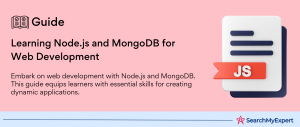Introduction to Node.js and GraphQL: Enhancing API Development
In the evolving landscape of web development, two technologies have markedly transformed how developers build and interact with APIs: Node.js and GraphQL. Together, they form a powerful synergy, allowing for the creation of highly performant and scalable APIs. This introduction will delve into the core of both technologies, their individual strengths, and how they complement each other in modern web development.
Node.js: Revolutionizing Server-Side Development
At its core, Node.js is an open-source, cross-platform JavaScript runtime environment that executes JavaScript code outside a web browser. Historically, JavaScript was confined to the client side, but Node.js has extended its reach to server-side development, enabling developers to build fast and scalable network applications. This capability stems from Node.js’s non-blocking, event-driven architecture, which allows it to handle thousands of concurrent connections with minimal overhead. Such efficiency makes Node.js an ideal choice for developing data-intensive real-time applications that operate across distributed devices.
GraphQL: A Query Language Transforming API Interaction
GraphQL, on the other hand, emerges as a powerful query language for APIs, designed to address the inefficiencies and rigid structures of traditional REST APIs. Developed by Facebook in 2012 and open-sourced in 2015, GraphQL allows clients to request exactly what they need, making it possible to fetch data with greater precision and efficiency. Unlike REST, which requires loading from multiple URLs, GraphQL APIs get all the data your app needs in a single request. This flexibility not only reduces the amount of data transferred over the network but also mitigates the over-fetching and under-fetching issues commonly associated with REST APIs.
The Synergy Between Node.js and GraphQL
When Node.js and GraphQL are combined, they create a formidable framework for API development. Node.js’s event-driven architecture complements GraphQL’s ability to fetch complex data structures in a single request, resulting in APIs that are both fast and flexible. This synergy enhances data retrieval efficiency, reduces server load, and improves the overall performance of web applications.
Developers leveraging Node.js with GraphQL can build scalable APIs that are tailored to the specific needs of their applications, ensuring that the data layer is both powerful and performant. This combination also supports a microservices architecture, allowing for the development of distributed systems where components can be developed, deployed, and scaled independently.
Moreover, the Node.js ecosystem, with its vast array of libraries and frameworks, provides an extensive toolkit for GraphQL development. Libraries such as Apollo Server and Express-GraphQL simplify the process of setting up a GraphQL server, making it easier for developers to start building complex, data-driven applications.
Understanding GraphQL Schemas and Resolvers: The Backbone of GraphQL APIs
In the realm of GraphQL, two fundamental concepts underpin the creation and operation of APIs: GraphQL schemas and resolvers. Together, they form the architectural backbone that defines how clients interact with data, ensuring that requests are both precise and efficient. This section will explore these core concepts and discuss the benefits of using TypeScript to define schemas and resolvers, thereby enhancing type safety and maintainability of GraphQL APIs.
GraphQL Schemas: Defining the Structure of Data
A GraphQL schema serves as a contract between the client and the server, detailing the structure of the data available through the API. It specifies the types of data that can be queried (or read) and mutated (or written), including the relationships between these types. This schema is defined using the GraphQL Schema Definition Language (SDL), which provides a clear, human-readable way to describe the shape and capabilities of your API.
At its heart, the schema includes:
- Types:
Define the objects that can be queried and their fields. For example, a User type might include fields like id, name, and email. - Queries:
Specify how clients fetch data. A query might allow users to retrieve a list of all users or a specific user by ID. - Mutations:
Define how clients can modify data (create, update, delete). For instance, a mutation might enable adding a new user.
By defining a schema, developers explicitly determine what data can be accessed through the API, in what form, and under what operations, ensuring that the API serves its intended purpose effectively and securely.
Resolvers: The Data Fetching Logic
Resolvers are the functions that fulfill requests to a GraphQL server. They are the heart of the server-side logic, connecting the GraphQL schema to the actual data sources, such as databases or external APIs. When a query or mutation is executed against a GraphQL API, the resolver functions are invoked to fetch or modify the data according to the operations defined in the schema.
Each field in a GraphQL schema is backed by a resolver function that is responsible for returning the value for that field. If a field is specified as part of a query, GraphQL calls the corresponding resolver and uses its return value in the response. This mechanism allows GraphQL to efficiently resolve nested queries, fetching only the data that the client has requested.
Enhancing Schemas and Resolvers with TypeScript
Using TypeScript, a strongly typed superset of JavaScript, to define GraphQL schemas and resolvers brings several advantages, particularly in terms of type safety and development experience. TypeScript’s static type system helps catch errors early in the development process, ensuring that the data structures used in your GraphQL API match the defined schema.
TypeScript can be used to:
- Define Schema Types: By defining types in TypeScript, you can ensure that your resolvers adhere to the schema’s structure, reducing runtime errors and improving code quality.
- Auto-generate TypeScript Definitions:
Tools like GraphQL Code Generator can automatically generate TypeScript definitions from your GraphQL schema, streamlining the development process and ensuring consistency between the schema and the resolvers. - Improve Maintainability: TypeScript’s type checking extends to resolvers, making the codebase easier to maintain and refactor. As your API evolves, TypeScript helps manage changes in the schema or resolvers, ensuring that updates do not break existing functionality.
Incorporating TypeScript into the development of GraphQL APIs not only elevates the robustness of the server-side logic but also enhances the overall developer experience by providing auto-completion, type inference, and early error detection. This combination of GraphQL’s flexible querying capabilities with TypeScript’s type safety creates a powerful paradigm for developing scalable and maintainable APIs.
Setting Up a Node.js Development Environment with GraphQL: A Step-by-Step Guide
Creating a performant and scalable API with GraphQL in a Node.js environment involves several key steps, from installing Node.js to choosing the right libraries and setting up your GraphQL schema. This guide will navigate through these essential phases, ensuring you have a solid foundation for your server-side API development.
Installing Node.js
The journey begins with the installation of Node.js, a JavaScript runtime that allows you to execute JavaScript on the server side. Node.js is pivotal for building scalable network applications and is the backbone of many modern web development tools and frameworks.
- Download Node.js:
Visit the official Node.js website and download the latest Long Term Support (LTS) version. LTS versions are recommended for their stability and extended support. - Installation:
Follow the installation instructions specific to your operating system. The installation package includes npm (Node Package Manager), which is essential for managing your project’s dependencies.
Setting Up Express.js
Express.js is a minimal and highly flexible web application framework for Node.js, facilitating the rapid development of web and mobile applications. It acts as the server framework within which you can integrate GraphQL functionality.
- Install Express.js:
After setting up your Node.js project, you can install Express.js by running npm install express in your project directory. This command adds Express.js to your project dependencies, enabling you to start building your server-side API.
Choosing a GraphQL Library
With your Node.js and Express.js setup ready, the next step is to integrate GraphQL into your development environment. Several libraries can help you implement GraphQL with Node.js, but Apollo Server and Fastify GraphQL are among the most popular choices due to their ease of use and extensive features.
Apollo Server
Apollo Server is a community-driven, open-source GraphQL server that simplifies building a GraphQL API. It integrates seamlessly with various Node.js frameworks, including Express.js, and offers features like automatic performance tracing, error tracking, and more.
Fastify GraphQL
Fastify GraphQL, on the other hand, is designed for use with the Fastify web framework. It provides a fast and low-overhead implementation of GraphQL that leverages Fastify’s performance-focused design principles.
Configuring Your GraphQL Server
Regardless of the library you choose, configuring your GraphQL server involves defining your GraphQL schema and setting up the server to handle GraphQL requests.
- Define a GraphQL Schema: The schema defines the structure of your API, including the types of data that can be queried and mutated. It serves as a contract between the server and client, ensuring that both understand the capabilities of your API.
- Set Up the Server: Integrate your chosen GraphQL library with Express.js or Fastify, configuring it to handle incoming GraphQL requests. This involves initializing the GraphQL server and defining resolver functions to fetch or modify the data based on the queries and mutations described in your schema.
Building GraphQL Queries and Mutations: Mastering Data Manipulation
In the realm of GraphQL, the ability to precisely ask for what you need and nothing more is a game-changer for developing efficient web applications. This power is harnessed through two primary operations: queries for fetching data and mutations for modifying data. Understanding how to craft these operations can significantly enhance your API’s flexibility and efficiency. This guide will delve into the art of writing GraphQL queries and mutations, and explore advanced features like nested queries and fragments for optimized data fetching.
Crafting GraphQL Queries
GraphQL queries are designed to retrieve exactly the data you request, no more and no less. This precision eliminates over-fetching and under-fetching problems common in traditional REST APIs. Here’s how you can leverage GraphQL queries:
- Basic Queries: Start by requesting specific fields on objects. For example, if your API includes a user object, you can request the user’s name and email.
- Nested Queries:
GraphQL shines with its ability to handle nested queries. This means you can fetch related data in a single request. For instance, you might query a user and fetch their posts within the same query. - Parameters in Queries: To make your queries more dynamic, GraphQL allows the use of arguments. You could, for example, pass an ID to fetch a specific user or a set of filters to refine your data retrieval.
Implementing Mutations
While queries fetch data, mutations change data. They are the cornerstone of any interaction in your application that involves creating, updating, or deleting data. Here’s how mutations enhance user interactions:
- Creating Data:
Mutations allow you to specify the operation to create new records in your database, like adding a new user or post. - Updating Data: Similarly, mutations enable the updating of existing data, such as changing a user’s email address or a post’s content.
- Deleting Data:
Lastly, mutations can be used to delete data, providing a way to remove records from your database.
Leveraging Advanced GraphQL Features
To further optimize your data fetching, GraphQL offers advanced features like nested queries and fragments:
- Nested Queries:
These queries allow you to drill down into related data. For example, when querying a user, you can also fetch all their friends and the posts of those friends in the same request. Nested queries reduce the need for multiple round trips to the server, making your application more efficient. - Fragments:
Fragments are a powerful feature for reusing document parts. They allow you to define a set of fields and include them in multiple queries or mutations. This is particularly useful for queries that repeat the same fields in multiple places, ensuring consistency and reducing the amount of code.
Connecting Your Data Sources: Integrating with Node.js GraphQL API
A GraphQL API’s power is not just in its querying language but also in its ability to interact with various data sources seamlessly. Whether it’s databases, external APIs, or file systems, GraphQL serves as a unified layer that abstracts these sources into a coherent schema. This guide explores the different ways to connect your Node.js GraphQL API to these data sources, along with techniques like data loaders and caching to enhance data retrieval and performance.
Integrating with Databases
The choice of database—SQL (like PostgreSQL or MySQL) or NoSQL (such as MongoDB)—depends on your application’s needs. GraphQL can work efficiently with both, adapting to the relational or document-based data structures accordingly.
- MongoDB:
For a document-oriented database like MongoDB, Mongoose is a popular choice in the Node.js ecosystem. It offers a straightforward way to model your application data and perform operations. - SQL Databases:
When dealing with SQL databases, libraries such as Sequelize or Knex.js provide an ORM (Object-Relational Mapping) layer, making it easier to execute queries and manage relationships between data.
Connecting to External APIs
Often, your GraphQL server will need to fetch data from external APIs. This could include third-party services like Google Maps for geolocation data or Stripe for payment processing. In these cases, your resolvers will call these external APIs, transforming and integrating their data into your GraphQL responses.
- Fetching Data: Utilize Node.js libraries such as Axios or node-fetch within your resolvers to make HTTP requests to these external APIs.
- Data Transformation:
Ensure you transform the data received from external APIs to match your GraphQL schema, maintaining the consistency and integrity of your API responses.
Interacting with File Systems
For applications that require reading from or writing to the file system—such as managing uploads or accessing configuration files—Node.js’s built-in fs module is your go-to solution.
- File Operations:
Use the fs module to perform file operations asynchronously within your resolvers, enabling file reads, writes, or updates as part of your GraphQL operations.
Optimizing Data Retrieval with Data Loaders
Data loaders are an essential tool for optimizing data fetching, especially when dealing with batch loading and avoiding the N+1 problem—a common issue where an application makes one call to fetch an object and then N additional calls to fetch a related object.
- Batching:
Data loaders can consolidate multiple requests for data into a single request, reducing the overall number of database hits. - Caching:
They also cache the results of these requests, so if the same data is requested multiple times within a single operation, it only needs to be fetched once.
Enhancing Performance with Caching
Caching strategies can significantly improve your API’s performance, reducing load times and server strain.
- Server-side Caching: Implement caching at the server level to store the results of queries or frequently accessed data. This can be achieved through in-memory data stores like Redis.
- Client-side Caching:
Encourage the use of client-side caching mechanisms, such as those provided by Apollo Client, to reduce unnecessary network requests and speed up application responsiveness.
Authentication and Authorization in GraphQL: Securing Your API
In the digital age, securing your API is paramount. This not only protects sensitive data but also ensures that users can only access the resources they are entitled to. Implementing robust authentication and authorization mechanisms is crucial for any GraphQL API. This guide will delve into the importance of these security measures, explore popular Node.js libraries for implementing them, and discuss strategies for defining access rules based on users’ roles and permissions.
The Importance of Authentication and Authorization
- Authentication verifies a user’s identity to ensure they are who they claim to be. It is the first line of defense against unauthorized access.
- Authorization determines what authenticated users are allowed to do, specifying access rights to resources based on roles and permissions.
Together, these processes safeguard your API from malicious entities and data breaches, ensuring that sensitive information remains confidential and integrity is maintained.
Implementing Authentication with JWT
JSON Web Tokens (JWT) are a popular method for managing user authentication in web applications. They provide a compact and self-contained way to securely transmit information between parties as a JSON object.
- Token-based Authentication: Upon successful login, the server generates a JWT that encapsulates the user’s identity and sends it back to the client. For subsequent requests, this token is included in the request headers, allowing the server to validate the user’s session.
- Integration in Node.js:
Libraries such as jsonwebtoken facilitate the creation and verification of JWTs in Node.js environments. When integrated with a GraphQL API, the server can decode and verify JWTs to authenticate user requests.
Authorization with Passport.js
Passport.js is a flexible authentication middleware for Node.js that supports a wide range of authentication strategies, including OAuth, OpenID, and more. It can be seamlessly integrated into any Express-based application, including those that serve GraphQL APIs.
- Granular Access Control:
Passport.js can be used to implement role-based access control (RBAC) or attribute-based access control (ABAC), where permissions are granted based on user attributes and roles. - Securing GraphQL Resolvers: By incorporating Passport.js, developers can protect specific resolvers, ensuring that only authenticated and authorized users can access them. This is achieved by checking the user’s credentials and permissions before resolver execution.
Strategies for Defining Access Rules
Defining granular access rules is essential for maintaining a secure and efficient API. Here are some strategies to consider:
- Role-Based Access Control (RBAC): Define roles (e.g., admin, user, guest) and assign permissions to these roles rather than to individual users. This simplifies management and scalability.
- Attribute-Based Access Control (ABAC): Determine access based on a combination of user attributes (e.g., age, department, clearance level). This allows for more dynamic and fine-grained access control.
- Protecting Sensitive Data:
Ensure that your GraphQL schema does not inadvertently expose sensitive information. Use resolver functions to filter data based on the user’s permissions, only returning what they are authorized to see.
Testing and Deployment: Ensuring Reliability and Scalability of Your GraphQL API
As with any robust development process, testing and deployment play critical roles in the lifecycle of a GraphQL API. Ensuring your API behaves as expected under various conditions and is securely deployed to a production environment is paramount. This guide emphasizes the importance of thorough testing of your GraphQL API and discusses strategies for effective deployment, leveraging popular tools and platforms.
The Importance of Testing
Testing your GraphQL API is crucial for identifying and fixing bugs, ensuring data integrity, and validating business logic before deployment. It involves assessing various aspects of your API, including:
- Query and Mutation Testing: Ensures that your API responds correctly to client requests, whether fetching data with queries or modifying data with mutations.
- Scenario Testing: Simulates real-world use cases to ensure the API behaves as expected under different conditions.
Implementing comprehensive testing strategies helps maintain high-quality standards and improves the reliability of your API.
Tools for Testing GraphQL APIs
Several tools and libraries can facilitate the testing process, making it more efficient and comprehensive.
Jest for Unit and Integration Testing
Jest is a delightful JavaScript Testing Framework with a focus on simplicity. It’s well-suited for testing GraphQL APIs because it can handle both unit tests (testing individual functions or resolvers) and integration tests (testing API endpoints).
- Mocking:
Jest allows for the mocking of external dependencies, making it easier to isolate and test specific pieces of your API. - Asynchronous Testing: Given the asynchronous nature of GraphQL operations, Jest’s support for async tests ensures that your API’s asynchronous functions are properly tested.
GraphQL Inspector for Schema Validation
GraphQL Inspector provides a set of tools to help you maintain and improve the quality of your GraphQL schema. It can detect breaking changes, validate schemas, and even help with schema versioning.
- Schema Comparison: Ensures that changes to the schema do not unintentionally break existing functionality.
- Schema Validation:
Validates your GraphQL schema against best practices, helping to catch common errors before deployment.
Deploying Your GraphQL API
Once your API is thoroughly tested, the next step is deploying it to a production environment. Several platforms offer easy deployment and hosting solutions for Node.js applications, including GraphQL APIs.
Heroku: A Simple, Beginner-friendly Platform
Heroku is a cloud platform as a service (PaaS) supporting several programming languages, including Node.js. It offers a straightforward deployment process, making it an excellent choice for quick launches and small to medium projects.
- Automatic Deployment: Heroku can automatically deploy your application from a GitHub repository, simplifying the continuous deployment process.
AWS and Azure: Scalable Solutions for Larger Applications
For more complex applications requiring scalability and additional services (like databases, caching, and more), cloud providers like Amazon Web Services (AWS) and Microsoft Azure offer comprehensive solutions.
- Elasticity:
Both platforms provide services that automatically scale your application based on demand, ensuring high availability and performance. - Integrated Services: Access to a wide range of services, including database management, authentication, and storage solutions, allows for building and scaling sophisticated applications.
Conclusion
Building a GraphQL API with Node.js is a journey that combines the flexibility of GraphQL with the efficiency of Node.js, creating a powerful backend for your web applications. Throughout this guide, we’ve explored the essential steps to take your API from concept to production, covering the setup of your development environment, the intricacies of designing queries and mutations, the importance of connecting to various data sources, and the implementation of crucial security measures through authentication and authorization. We’ve also delved into the best practices for testing your API to ensure its reliability and discussed deployment strategies that cater to applications of all sizes, from small projects to large-scale applications.
Lead your industry with innovative Node JS Development Service Companies.
Table of Contents
Toggle