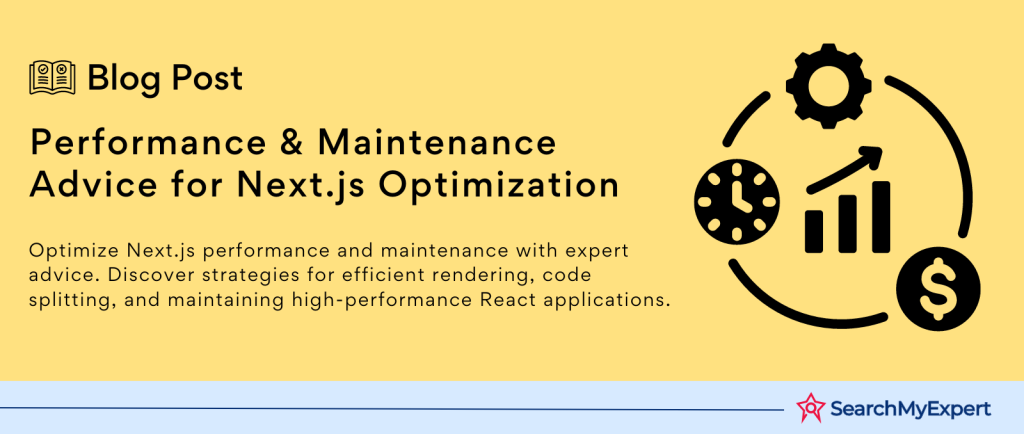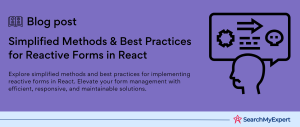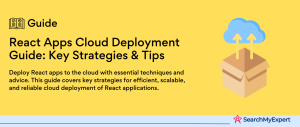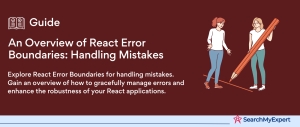Elevating React Applications with Performance and User Experience
Next.js is a powerful React framework that has rapidly gained popularity among developers for its ability to optimize performance and enhance user experience. This introduction to Next.js will explore its core features, key benefits, and the reasons why it stands out as a preferred choice for modern web development.
What is Next.js?
Next.js is a React-based framework that focuses on server-side rendering (SSR) and static site generation (SSG). It is designed to improve the performance and scalability of web applications while maintaining the flexibility and ease of use that React offers.
Key Benefits of Using Next.js
Enhanced SEO
- Server-Rendered Content: With Next.js, the server renders content before it reaches the client, making it more accessible to search engines, thus improving search rankings.
- Optimized for Crawlers:
The framework ensures that web crawlers can efficiently index the site, enhancing visibility and search engine optimization (SEO).
Faster Initial Page Loads
- Pre-rendered HTML: Next.js generates HTML for each page in advance, either through SSG or SSR, leading to significantly faster initial page loads.
- Improved User Experience:
The speed of content delivery enhances the overall user experience, retaining user attention and reducing bounce rates.
Improved Data Fetching
- Build-Time Data Fetching (SSG):
Next.js allows fetching data at build time, making it ideal for
static content that doesn’t change often. - Request-Time Data Fetching (SSR):
For dynamic content, data can be fetched at request time, ensuring that users always receive the most up-to-date information.
Routing and Data Structures
- Built-In Routing Patterns:
Next.js comes with an intuitive file-based routing system, simplifying the process of setting up pages and navigation. - File-Based Data Organization: This approach to data structure makes it easier for developers to organize and manage their code, streamlining the development process.
Community and Ecosystem
- Rich Ecosystem:
Next.js is supported by a vast ecosystem of packages and libraries, allowing developers to integrate various functionalities easily. - Strong Community Support: The growing community around Next.js offers valuable resources, support, and best practices, making it easier for new developers to get started and for experienced developers to expand their skills.
A Step-by-Step Guide to Kickstarting Development
Embarking on a Next.js project involves a straightforward setup process. This section provides a comprehensive guide on installing and setting up a Next.js project, ensuring a smooth start to your development journey.
Prerequisites: Node.js and npm (or yarn)
Before you begin, ensure that you have Node.js and npm (Node Package Manager) installed on your system. Alternatively, you can use Yarn, which is another popular package manager.
- Node.js:
A JavaScript runtime environment that is essential for running a Next.js application. - npm or Yarn:
These package managers are used for managing project dependencies.
Creating a Next.js Project
The creation of a Next.js project is a simple process, thanks to the create-next-app utility.
- Using npx create-next-app:
This command sets up a new Next.js project in a directory of your choice. Simply run npx create-next-app my-app in your terminal, replacing “my-app” with your preferred project name. - Choosing a Template (Optional):
Next.js offers a range of templates, including options for TypeScript, custom starters, and more. Selecting a template that aligns with your project requirements can streamline the initial setup.
Understanding the Project Structure
Next.js projects have a specific structure that organizes files and directories in a way that enhances development efficiency.
- Pages Directory: This is where you place React components that correspond to routes in your application. Each file in this directory automatically becomes a route.
- Public Directory:
It contains static assets like images, fonts, and CSS files. These assets are accessible from the root URL of the application. - Components Directory: This is where you can store reusable React components that are shared across different parts of your application.
- Styles Directory:
It houses the global CSS styles for your application, allowing you to maintain a consistent design throughout.
Running the Development Server
To start working on your project, you’ll need to launch the development server.
- Starting the Server: Run npm run dev or yarn dev in your terminal. This command boots up the Next.js development server.
- Accessing Your Application:
Once the server is running, you can view your application by navigating to http://localhost:3000 in your browser.
Navigating the World of Routing in Next.js
Routing and navigation are core aspects of any web application, and Next.js simplifies these processes with its intuitive file-based routing system. This section delves into the mechanisms of routing in Next.js, including static, nested, and dynamic routing, as well as best practices for internal and external navigation.
File-Based Routing: Streamlining Page Creation
Next.js employs a straightforward approach to routing through its file-based system.
- Automatic Route Creation:
By simply creating React component files in the pages directory, Next.js automatically generates routes corresponding to the file paths. - Nested Routes:
Organizing files into subdirectories within the pages folder allows for the creation of nested route structures, reflecting a hierarchical URL pattern.
Dynamic Routing: Catering to Variable URL Structures
Dynamic routing in Next.js offers flexibility in handling variable paths, such as item IDs or names.
- Defining Dynamic Segments: Use square brackets [] in file names to specify dynamic segments. For example, a file named [id].js would correspond to a route like /posts/1, where 1 is the dynamic segment.
- Accessing Dynamic Parameters: Utilize the use router hook or the router object to retrieve dynamic parameters from the URL, enabling the component to respond to different URL values.
Link Component: Optimizing Internal Navigation
The Link component from Next.js is designed for efficient client-side navigation between pages within your application.
- Usage of Link Component:
Wrap your text or component with the Link component and provide the destination route via the href prop for smooth navigation. - Enhanced Performance:
The Link component automatically handles active link styles and prefetches linked pages, contributing to faster page loads and a more responsive user experience.
External Links: Handling Navigation to Other Websites
For navigating to external websites, the standard approach with HTML is used.
- Standard Anchor Tag:
Utilize the traditional <a> tag with the href attribute to link to external pages. This is the conventional method for external navigation in web development.
Optimizing Data Fetching in Next.js
Data fetching is a crucial aspect of web development, impacting both performance and user experience. Next.js offers robust data fetching methods tailored to different use cases, allowing developers to optimize their applications effectively. This section explores the key strategies for data fetching in Next.js, including Static Site Generation (SSG), Server-Side Rendering (SSR), and API routes.
GetStaticProps: Static Site Generation (SSG)
GetStaticProps is a Next.js function used for fetching data at build time, which is then passed as props to your component.
- Ideal for Static Content:
This method is perfect for pages that don’t require frequent updates, such
as blog posts, documentation, or product listings. - Performance Benefits: Since the data is fetched at build time, the pages are pre-rendered and served as static HTML, leading to faster load times and improved performance.
GetServerSideProps: Server-Side Rendering (SSR)
GetServerSideProps enables fetching data on each request, directly from the server, ensuring the delivery of fresh and up-to-date content.
- Dynamic and User-Specific Content:
This approach is suitable for pages that change frequently,
need to display user-specific data, or require real-time updates. - Server-Side Computation:
Data is fetched at request time, allowing for complex computations and data processing on the server before sending it to the client.
API Routes: Server-Side Data Handling
Next.js facilitates the creation of API endpoints within your application, enabling server-side data handling.
- Creating API Endpoints:
By placing files in the pages/api/* directory, you can set up server-side endpoints to manage data requests from the client-side. - Versatility in Data Management:
This feature is useful for fetching data from custom sources, integrating with external APIs, or performing server-side actions like user authentication or form submissions.
Enhancing Next.js Applications with Effective Styling and Layout Strategies
Styling and layout play a pivotal role in defining the look and feel of a web application. Next.js provides developers with flexible options for implementing global styles and creating reusable layout components. This section covers the best practices for applying global CSS and constructing layout components in Next.js, ensuring a cohesive and visually appealing application.
Global CSS: Establishing Consistent Styling Across the Application
Global CSS is a straightforward and effective way to maintain a consistent style throughout your Next.js application.
- Setting Up Global Styles:
Create a styles/globals.css file in your project. This file is where you define CSS styles that you want to apply globally across your application. - Flexibility in Styling Solutions:
In addition to global CSS, Next.js supports CSS modules, styled components, or other CSS-in-JS libraries. This flexibility allows developers to choose the styling solution that best fits their project’s needs.
Layout Components: Structuring Your Application with Reusable Elements
Layout components in Next.js help in defining the overall structure of your application, such as headers, footers, and sidebars.
- Creating Reusable Layouts: Implement layout components in pages/_app.js or as separate custom layout components. These components serve as templates for various parts of your application, ensuring a consistent structure across different pages.
- Injecting Content into Layouts:
Layout components can receive and render child components. By passing layout props to these children, you can seamlessly integrate different parts of your application into the overall layout.
By effectively utilizing global CSS and layout components, developers can create a consistent and efficient styling structure in their Next.js applications. These practices not only enhance the visual coherence of the application but also simplify the development process by promoting the reuse of styles and layout patterns.
Deploying Next.js Applications
Deployment is the final step in the journey of developing a Next.js application. Next.js offers flexible deployment options to cater to different needs, whether it’s leveraging Static Site Generation (SSG) for static hosting or utilizing serverless platforms for dynamic applications. This section guides you through the deployment process for Next.js applications, highlighting key strategies for both static site export and serverless deployment.
Static Site Export (SSG): Ideal for Static Hosting
Next.js allows you to export your application as static HTML files, which is particularly beneficial for projects that can be pre-rendered.
- Using next export:
This command converts your Next.js application into static HTML files, ready for deployment on various hosting platforms. - Benefits of SSG:
Deploying a static site offers advantages like enhanced SEO, faster loading times, and improved overall performance. - Hosting Platforms:
Platforms like Vercel or Netlify are well-suited for hosting static Next.js applications, offering easy deployment processes and additional features like continuous deployment and custom domain support.
Serverless Deployment: For Dynamic and SSR-Enabled Applications
For applications that require Server-Side Rendering (SSR) or need to handle dynamic data, deploying to a serverless platform is an ideal choice.
- Seamless Serverless Deployment:
Platforms such as Vercel or Netlify provide serverless deployment options that automatically handle the complexities of SSR and scaling. - Suitability:
This deployment method is perfect for applications that need to fetch fresh data per request or have user-specific content, ensuring that users always receive up-to-date information. - Scalability and Performance:
Serverless deployment allows your application to scale automatically based on demand, offering high performance even during traffic spikes.
By choosing the appropriate deployment strategy, developers can ensure that their Next.js applications are not only fully functional but also optimized for the best possible user experience. Whether it’s a static site export for simpler, content-driven websites or a serverless deployment for more dynamic applications, Next.js provides the flexibility and tools needed for successful deployment.
Maximizing Next.js Development
To truly excel in Next.js development, it’s crucial to adopt a set of best practices and tips that not only enhance the performance of your application but also ensure its maintainability and scalability. This section focuses on key strategies, including code splitting, performance optimization, and the use of TypeScript, to elevate your Next.js projects.
Code Splitting: Optimizing for Faster Load Times
Code splitting is an effective technique to improve the initial load time of your Next.js application.
- Breaking Down Large Codebases: By dividing large code files into smaller chunks, your application can load initial content faster, loading additional code on demand.
- Dynamic Imports: Next.js supports dynamic imports, allowing components or modules to be loaded only when they are needed, thereby reducing the amount of code processed and rendered during the initial load.
Performance Optimization: Enhancing User Experience
Performance is key in web development, and Next.js provides several tools and techniques to optimize your application.
- Preloading and Caching: Implement strategies like preloading critical resources and caching assets to speed up page load times and reduce server load.
- Image Optimization: Next.js offers built-in image optimization. Use the Image component to automatically resize, optimize, and serve images in modern formats, leading to faster page loads and improved performance.
TypeScript: Elevating Code Quality and Maintainability
TypeScript has become increasingly popular in the development community for its ability to improve code quality and maintainability.
- Type Safety:
TypeScript offers type safety, helping to catch errors early in the development process and making the code more robust and error-resistant. - Better Code Maintainability: With TypeScript, the codebase becomes more understandable and maintainable, especially in larger projects where complex data structures and components are used.
Conclusion:
Mastering Next.js involves much more than just understanding its core features. It requires a strategic approach to coding, an emphasis on performance optimization, and a commitment to maintaining code quality. By implementing code splitting, developers can ensure faster initial page loads, crucial for user retention and engagement. Performance optimization techniques like preloading, caching, and image optimization are key to delivering a seamless user experience. Additionally, embracing TypeScript can significantly improve the robustness and maintainability of your codebase, especially in complex, large-scale projects.
These best practices are not just recommendations but are essential components of a successful Next.js project. They are the pillars upon which high-performance, scalable, and maintainable web applications are built. As you continue to develop with Next.js, keep these practices at the forefront of your development process to create applications that not only meet but exceed user expectations and stand the test of time in the ever-evolving world of web development.
Revolutionize your frontend development with our React Development Service.
Table of Contents
Toggle