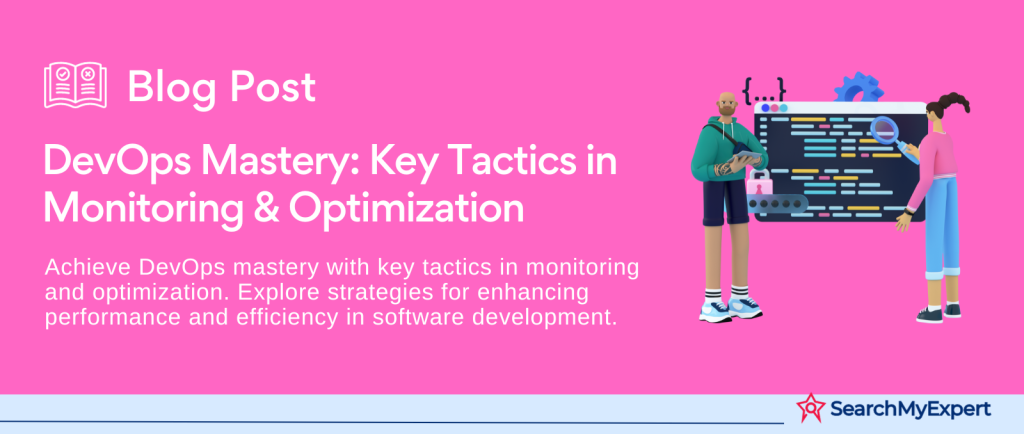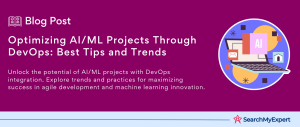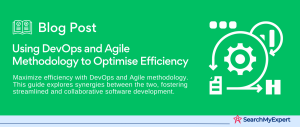Monitoring and Logging in DevOps
Understanding DevOps: A Comprehensive Overview
DevOps, a term derived from the amalgamation of ‘Development’ and ‘Operations,’ represents a significant shift in the IT culture. It emphasizes a collaborative and integrated approach between software development and IT operations teams. The core principles of DevOps revolve around continuous integration, continuous delivery, and agile methodologies. This methodology aims to shorten the systems development life cycle, provide continuous delivery with high software quality, and align closely with business objectives.
DevOps is not just about tools and automation; it’s a philosophy that fosters a culture of collaboration and communication between developers and IT professionals. The main goals of DevOps include:
- Enhanced Collaboration and Communication: Breaking down silos between departments to encourage a more integrated working environment.
- Rapid Delivery:
Accelerating the time from development to deployment, thus bringing products to market faster. - Reliability: Ensuring the stability, security, and reliability of applications.
- Scale: Operating and managing infrastructure and development processes at scale.
- Continuous Improvement: Focusing on continuous improvement through feedback and iterations.
The Importance of Monitoring and Logging in DevOps
In the realm of DevOps, monitoring and logging hold a place of paramount importance. These practices are crucial for several reasons:
- Issue Identification and Resolution:
Monitoring and logging enable teams to quickly identify and resolve issues, reducing downtime and improving the user experience. - Performance Optimization:
They help in analyzing and optimizing application performance, ensuring that systems are running efficiently. - Continuous Delivery:
Continuous monitoring is integral to the continuous delivery pipeline, helping to detect any issues in real-time, thus maintaining the flow of software development and deployment. - Compliance and Security:
Logging is essential for compliance with various standards and regulations. It also plays a crucial role in security auditing. - Insight and Analytics: Monitoring tools provide valuable insights into system performance and user behavior, aiding in informed decision-making.
Metrics and Logs: Understanding the Data in DevOps
In the world of DevOps, data plays a pivotal role in driving efficiency and effectiveness. Two critical components of this data are metrics and logs. Understanding these elements is fundamental to achieving the overarching goals of the DevOps methodology.
Metrics: Key Performance Indicators in DevOps
Metrics in DevOps provide quantifiable measures that are essential for evaluating the performance and health of software applications and infrastructure. Here are some common types of metrics monitored in DevOps:
- Application Performance Metrics:
These include response time, error rates, and throughput. They help in assessing the performance and user experience of applications. - Infrastructure Health Metrics:
These cover CPU usage, memory consumption, disk I/O, and network bandwidth. Monitoring these metrics ensures the infrastructure is robust and capable of handling the workload. - Deployment Success Rates: This metric tracks the number and percentage of successful versus failed deployments. It’s a critical indicator of the maturity of the CI/CD pipeline.
- Availability and Uptime:
Measures the time the system is operational and accessible to users. High availability is crucial for customer satisfaction and business continuity. - Lead Time for Changes:
The time taken from code commit to code successfully running in production. It indicates the efficiency of the development pipeline.
Logs: The Chronicles of DevOps Operations
Logs in a DevOps environment are like detailed diaries, recording events and changes within the system. They are instrumental in troubleshooting, security, and compliance. Here are the different types of logs found in a DevOps setup:
- System Logs: These provide a record of events related to the operating system. They can include information about system errors, configuration changes, and system startups and shutdowns.
- Application Logs: These logs capture events specific to the application, such as errors, transactions, and internal state changes. They are invaluable for debugging and understanding application behavior.
- Container Logs: In containerized environments, these logs record activities and events happening within containers. With the rise of technologies like Docker and Kubernetes, container logs have become essential for managing containerized applications.
- Security Logs: These track security-related events like access logs, authentication events, and potential security breaches. They are critical for compliance and security auditing.
- Audit Logs: Audit logs record a sequence of activities or changes in the system. They are crucial for compliance, security, and operational accountability.
Monitoring Tools and Strategies in DevOps
Effective monitoring is a cornerstone of DevOps, offering the insights needed to maintain and improve systems. This segment will explore popular monitoring tools and various monitoring strategies crucial for a successful DevOps practice.
Popular Monitoring Tools in DevOps
- Prometheus: A powerful open-source monitoring solution, Prometheus is renowned for its reliability and simplicity. It excels in recording real-time metrics in a time-series database, enabling users to create alerts and visualize data through its integration with Grafana.
- Grafana: Grafana is an analytics and interactive visualization web application. It provides charts, graphs, and alerts when connected to supported data sources like Prometheus. Its versatility in data visualization makes it a popular choice in the DevOps community.
- Datadog:
Datadog offers cloud-scale monitoring, providing visibility across servers, containers, apps, and services. Its ability to aggregate metrics and events across the full DevOps stack makes it a comprehensive tool for monitoring. - New Relic:
New Relic is a full-stack observability platform, offering real-time insights into your software’s performance. It helps teams to quickly pinpoint issues, understand dependencies, and optimize the performance of applications and infrastructure.
Monitoring Strategies in DevOps
Centralized vs. Distributed Monitoring:
- Centralized Monitoring: This approach involves aggregating data from various sources into a single monitoring tool or platform. It simplifies management and provides a holistic view of the entire infrastructure.
- Distributed Monitoring:
In distributed monitoring, each component or service is monitored independently, often with different tools. This approach can be more flexible and scalable, especially in complex, distributed architectures.
Proactive vs. Reactive Monitoring:
- Proactive Monitoring:
This strategy involves monitoring systems with the aim of identifying and solving problems before they impact the end-user. It relies on setting up alerting systems and threshold-based notifications to anticipate issues. - Reactive Monitoring: As the name suggests, reactive monitoring is about responding to issues after they have occurred. This approach often involves analyzing logs and metrics post-event to determine the cause and solution.
Real-Time vs. Historical Monitoring:
- Real-Time Monitoring:
This involves observing the system’s performance in real-time, allowing immediate identification and reaction to issues as they occur. - Historical Monitoring: This strategy uses historical data to analyze trends and patterns over time. It is crucial for capacity planning, performance tuning, and understanding long-term system behavior.
Logging Tools and Practices in DevOps
Just as monitoring is pivotal for observing system performance, logging is equally essential for recording and analyzing events and changes within the system. This section will explore some popular logging tools in the DevOps ecosystem, followed by best practices for effective logging.
Popular Logging Tools in DevOps
- ELK Stack (Elasticsearch, Logstash, Kibana):
The ELK Stack is a powerful combination of three open-source tools – Elasticsearch for search and data analysis, Logstash for centralized logging and parsing, and Kibana for data visualization. It’s widely used for handling and analyzing large volumes of log data. - Fluentd:
An open-source data collector, Fluentd is designed to unify the logging layer. It allows you to collect and aggregate log data from different sources and forward it to various destinations. It’s known for its flexibility and lightweight nature. - Splunk: Splunk is a comprehensive tool for searching, monitoring, and analyzing machine-generated big data. It offers powerful data processing capabilities and is known for its intuitive web interface for exploring and visualizing data.
Best Practices for Effective Logging in DevOps
Effective logging is not just about collecting data; it’s about making that data useful and actionable. Here are some best practices:
- Standardization of Log Format:
Standardizing log formats across services and applications makes it easier to parse and analyze logs. Structured formats like JSON can be very effective in this regard. - Log Aggregation:
Collecting logs in a centralized system simplifies management and analysis. It provides a single source of truth and makes it easier to correlate events across multiple sources. - Correlation of Logs:
Correlating logs across services and components helps in understanding complex interactions and tracing issues in a distributed environment. - Effective Log Analysis: Regular analysis of logs is crucial for identifying patterns and trends that might indicate underlying problems. Tools like machine learning can be employed for more sophisticated analysis.
- Log Rotation and Retention Policies: Implementing log rotation and retention policies ensures that the logging system is sustainable and does not run out of storage space. It also addresses compliance and security concerns.
- Securing Log Data:
Logs often contain sensitive information. Securing access to log data and ensuring that sensitive information is handled appropriately is paramount. - Actionable Alerts:
Setting up alerts based on log data can help in proactively addressing issues. These alerts should be meaningful and actionable.
Alerting and Notification Systems in DevOps
Alerting and notification systems are integral to DevOps, ensuring that teams are promptly informed about issues, anomalies, or significant events in their environments. This section will cover the various mechanisms for setting up alerts and best practices for creating effective alerting systems.
Alerting Mechanisms in DevOps
- Email Notifications: One of the most traditional forms of alerts, email notifications are widely used due to their simplicity and universal accessibility. They can be configured to send detailed reports and summaries of issues.
- Slack Integrations: Integration with communication platforms like Slack allows teams to receive alerts in a more collaborative environment. These alerts can be directed to specific channels, ensuring the right team members are notified.
- SMS Alerts:
SMS alerts are critical for urgent notifications, especially when immediate attention is required. They are particularly useful for on-call engineers and personnel who might be away from their primary workstations. - Mobile App Notifications: Many modern monitoring tools offer companion mobile apps that can send push notifications to team members’ smartphones, providing immediate alerts regardless of their location.
- Custom Webhooks and APIs: Advanced alerting systems might employ custom webhooks or APIs to integrate with various internal systems or third-party services, enabling a high degree of customization and flexibility.
- Dashboard and Visual Alerts:
Visual alerts on monitoring dashboards are essential for operations centers or teams who actively monitor system status. These can include color-coded alerts, graphs, and other visual cues.
Alerting Best Practices in DevOps
Creating effective alerts requires more than just setting up notifications; it’s about ensuring that these alerts are actionable and relevant:
- Threshold-Based Alerts:
Set alerts based on specific thresholds for metrics, which, when crossed, indicate a potential issue. These thresholds should be based on historical data and performance benchmarks. - Context-Rich Alerts:
Ensure that alerts provide enough context for recipients to understand the issue without having to dig into logs or dashboards immediately. This includes specifying the affected service, the nature of the problem, and potential impact. - Avoid Alert Fatigue:
Too many alerts can lead to alert fatigue, where critical alerts might be missed or ignored. Prioritize and categorize alerts to ensure that teams are not overwhelmed. - Actionable Alerts: Each alert should be actionable. Avoid vague alerts that do not provide a clear course of action.
- Regular Review and Adjustment of Alerts:
Regularly review alerting thresholds and mechanisms to ensure they are still relevant and effective. Adjust them based on system changes and past incidents. - Escalation Policies:
Implement escalation policies to ensure alerts are acknowledged and acted upon. This might involve escalating to higher levels of management if an alert is not addressed within a certain timeframe. - Feedback Loops: Incorporate feedback from team members about the relevance and effectiveness of alerts to continuously improve the alerting system.
Integration and Visualization Tools in DevOps
In the landscape of DevOps, the integration and visualization of data from various sources are critical for effective decision-making and operational efficiency. This section will delve into the tools and platforms that facilitate these functionalities.
Integration Platforms in DevOps
Integration platforms in DevOps are designed to collect, consolidate, and manage data from various monitoring and logging tools. They play a vital role in creating a unified view of the system’s health and performance. Here are some notable tools:
- Zapier:
Zapier allows for easy automation of repetitive tasks without the need for complex code, enabling seamless integration between various applications and services used in DevOps processes. - Jenkins:
Primarily known as a continuous integration/continuous deployment (CI/CD) tool, Jenkins can also be used to integrate various DevOps tools and manage workflows. - MuleSoft:
MuleSoft offers powerful capabilities for connecting applications, data, and devices within the cloud or on-premises. It is especially useful in complex DevOps environments with a mix of old and new systems. - Red Hat Ansible Automation Platform:
This platform is known for its simplicity in automating complex deployments and workflows, integrating various DevOps tools for more efficient operations. - Kubernetes:
While primarily a container orchestration tool, Kubernetes also facilitates integration by managing containerized applications and services, which are often part of a DevOps pipeline.
Visualization Tools in DevOps
Visualization tools are essential for presenting complex monitoring and logging data in a format that is easy to understand and act upon. They help in quickly identifying trends, patterns, and anomalies. Some popular visualization tools include:
- Grafana:
It stands out for its ability to create rich, interactive, and customizable dashboards, pulling data from multiple sources like Prometheus and Elasticsearch. - Kibana:
Part of the ELK Stack, Kibana is specifically designed for visualizing Elasticsearch data, offering powerful and user-friendly data visualization capabilities. - Tableau:
While not specific to DevOps, Tableau can be used to create complex and insightful visualizations of data, aiding in the analysis of large datasets. - Splunk:
Along with its logging capabilities, Splunk provides extensive data visualization options, making it easier to analyze and understand log data. - Google Data Studio:
This tool integrates with various data sources to create customizable dashboards and reports, offering real-time insights into data.
Continuous Improvement and Optimization in DevOps
Continuous improvement and optimization are key tenets of the DevOps philosophy. Leveraging monitoring and logging data effectively can drive significant enhancements in processes, performance, and overall DevOps practices. This section will highlight the importance of feedback loops in this context and touch upon emerging trends that are shaping the future of monitoring and logging.
The Role of Feedback Loops in DevOps
Feedback loops in DevOps are mechanisms that use data and insights gathered from monitoring and logging to inform and improve processes. The cycle of plan, implement, monitor, and adjust is fundamental to the DevOps approach. Key aspects include:
- Identifying Areas for Improvement:
Monitoring and logging data provide critical insights into system performance, user behavior, and potential bottlenecks, highlighting areas that need attention. - Optimizing Processes: Data-driven insights enable teams to fine-tune their deployment strategies, infrastructure management, and application performance, leading to optimized processes.
- Enhancing DevOps Practices:
Continuous feedback from monitoring and logging systems helps in refining DevOps practices, ensuring they evolve in line with the changing technology landscape and business requirements. - Fostering a Culture of Continuous Learning: Regularly using feedback for improvement fosters a culture of learning and adaptation, which is central to the DevOps ethos.
Emerging Trends in Monitoring and Logging
The landscape of monitoring and logging is continuously evolving, with new trends and technologies emerging. Some notable trends include:
- AI-Powered Analytics:
The integration of Artificial Intelligence and Machine Learning in monitoring tools is revolutionizing the way data is analyzed. AI can provide predictive insights, automate anomaly detection, and offer smarter alerting mechanisms. - Distributed Tracing:
As systems become more distributed and complex, especially with the rise of microservices, distributed tracing is becoming essential. It helps in tracking a request’s path through various microservices and pinpointing the source of problems. - Cloud-Native Monitoring:
With the increasing adoption of cloud-native architectures, monitoring tools are evolving to cater specifically to these environments. They offer enhanced capabilities for managing dynamic and scalable cloud-based systems. - Observability:
Moving beyond traditional monitoring, observability is about gaining a deeper understanding of the internal state of systems by analyzing external outputs like logs, metrics, and traces. This holistic approach is gaining traction in the DevOps community. - Integration with DevSecOps:
As security becomes more integrated into the DevOps pipeline, monitoring and logging are increasingly being used to detect security anomalies and ensure compliance with security policies.
Conclusion
The journey through the world of DevOps, from its core principles to the sophisticated tools and practices used in monitoring and logging, illustrates a landscape of continuous evolution and improvement. The integration of monitoring and logging not only ensures operational efficiency and system reliability but also paves the way for proactive problem-solving and optimization of processes. The adoption of emerging trends like AI-powered analytics and cloud-native monitoring is a testament to the dynamic nature of DevOps.
Craft an agile and responsive IT ecosystem with our DevOps Company.
Table of Contents
Toggle