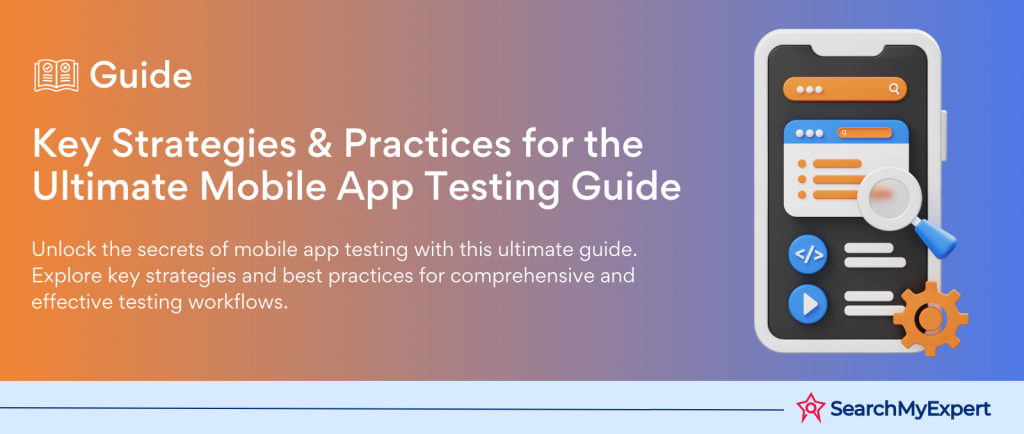Understanding the Basics of Mobile Application Testing
In today’s digital age, mobile applications have become a crucial part of our daily lives, facilitating tasks from simple communications to complex business transactions. With this rise in dependence on mobile apps, the importance of mobile application testing cannot be overstated. It ensures that apps meet the desired quality standards, providing a seamless and efficient user experience. This step will delve into the basics of mobile application testing, exploring its significance, the different types of mobile apps, and the key challenges and considerations involved.
What is Mobile Application Testing?
Mobile application testing is a process that involves evaluating the functionality, usability, and consistency of mobile apps across various devices, operating systems, and network environments. The primary goal is to identify any potential issues or defects that could hinder the app’s performance, usability, or security. This testing can be conducted manually or automated, depending on the testing requirements and the resources available.
Types of Mobile Applications
Understanding the types of mobile applications is crucial for tailoring the testing approach effectively. Mobile apps can be categorized into three main types:
- Native Apps: These are developed for specific platforms using platform-specific programming languages. Native apps can leverage the full potential of the device’s hardware and software, offering optimized performance and a high degree of reliability. Examples include applications built using Java for Android or Swift for iOS.
- Hybrid Apps:
Hybrid applications are essentially web apps embedded in a native shell. They are developed using standard web technologies like HTML5, CSS, and JavaScript, then wrapped in a native container that allows them to access device-specific features. Hybrid apps strike a balance between the performance of native apps and the flexibility of web apps. - Web Apps: Web applications are not installed on the device but accessed through a web browser over a network. They are responsive versions of websites designed to work on any mobile device or OS as they are delivered over the web.
Key Challenges and Considerations
Mobile application testing comes with its own set of challenges and considerations that testers must navigate to ensure thorough evaluation and validation of the app. Some of these challenges include:
- Device and OS Diversity: With a multitude of devices, screen sizes, and operating systems available in the market, ensuring an app works seamlessly across all combinations is a daunting task.
- Network Conditions: Mobile apps must be tested under various network conditions to ensure they perform well on different data speeds and handle network transitions gracefully.
- Battery Usage and Performance: Apps should be optimized to consume minimal battery life while still delivering optimal performance, requiring careful testing of resource usage.
- Security Concerns:
With the increasing amount of sensitive data being accessed and stored on mobile devices, ensuring the security of mobile apps is paramount. - User Interface and Experience: The app should offer a smooth, intuitive user experience that is consistent across different devices and OS versions.
Building a Testing Strategy for Mobile Applications
Crafting a comprehensive testing strategy is pivotal for the success of mobile applications. It serves as a roadmap guiding the testing process, ensuring that every aspect of the app is thoroughly evaluated to meet quality standards. This phase involves defining clear testing goals, identifying critical functionalities and user journeys, and selecting the most effective testing methods. Let’s delve into these components to understand how to construct a robust testing strategy.
Defining Testing Goals and Objectives
The first step in building a testing strategy is to define what you aim to achieve through testing. Goals and objectives should be aligned with the overall business objectives and the specific requirements of the mobile application. Common testing goals include:
- Ensuring Functionality:
Verifying that all features work as intended. - Enhancing User Experience:
Making sure the app is intuitive, responsive, and user-friendly. - Guaranteeing Performance: Ensuring the app operates smoothly under various conditions.
- Securing the Application:
Protecting user data and preventing unauthorized access.
By setting clear goals, you can tailor your testing efforts to focus on areas that are most critical to the app’s success.
Identifying Key Functionalities and User Journeys
Understanding the core functionalities and the typical user journeys is crucial for effective testing. Key functionalities are the features that are essential for the app’s operation, while user journeys represent the common paths users take when interacting with the app. To identify these:
- Review the Application Requirements: Start with a thorough review of the app specifications to understand its intended functionalities.
- Engage with Stakeholders: Collaborate with developers, designers, and potential users to gain insights into important features and user expectations.
- Map Out User Journeys:
Visualize the steps users will take to complete tasks within the app, from simple actions like signing up to more complex operations.
Selecting Appropriate Testing Methods
Choosing the right testing methods is vital for a comprehensive evaluation of the mobile app. Testing methods can be broadly categorized into manual and automated testing, each with its own advantages:
- Manual Testing:
Involves human testers interacting with the app to identify issues. It’s particularly useful for assessing the app’s usability and overall user experience. - Automated Testing:
Uses software tools to execute predefined tests on the app. It’s efficient for running repetitive tasks and regression testing, saving time and resources.
Choosing the Right Tools and Environment for Mobile Application Testing
Selecting the appropriate tools and setting up an efficient test environment is a critical step in the mobile application testing process. This phase not only determines the effectiveness of your testing efforts but also impacts the overall development timeline and product quality. This section explores the various tools available, including emulators, simulators, and real devices, alongside test automation frameworks and the setup of a test lab environment.
Emulators, Simulators, and Real Devices
Emulators and Simulators
- Emulators are software applications that mimic the hardware and software environments of mobile devices. They are particularly useful for initial testing phases, allowing developers to perform application testing without the need for physical devices. Emulators provide a high level of control over the testing environment, including network conditions, GPS data, and hardware sensors.
- Simulators, on the other hand, mimic the internal behavior of a device but do not emulate the hardware. This makes simulators faster but less accurate compared to emulators. They are ideal for quick functionality checks and user interface testing.
Despite their benefits, emulators and simulators cannot perfectly replicate the behavior of real devices, especially concerning hardware interactions, battery consumption, and device-specific features.
Real Devices
Testing on real devices is essential to understand exactly how an application performs in real-world conditions. It helps identify issues that may not be apparent in simulated environments, such as multi-touch gestures, real-time notifications, and battery consumption under various app usage patterns. The use of real devices also ensures that the app is tested across a variety of device models, operating systems, and network conditions, providing a comprehensive overview of app performance and user experience.
Test Automation Frameworks and Tools
Selecting the right test automation framework is crucial for efficient and effective testing. Automation frameworks such as Appium, Selenium, Espresso (for Android), and XCTest (for iOS) offer extensive capabilities for automating functional, performance, and UI tests. These tools enable testers to write test scripts that can be executed repeatedly, ensuring consistent test coverage across different versions of the app.
- Appium is a popular open-source tool for automating native, mobile web, and hybrid applications on iOS and Android platforms.
- Espresso and XCTest provide powerful frameworks for UI testing specific to Android and iOS, respectively.
Setting Up a Test Lab Environment
Creating a test lab environment involves setting up a combination of emulators, simulators, and real devices to cover as much of the device and OS landscape as possible. A well-equipped test lab will include:
- A variety of devices with different screen sizes, resolutions, and hardware capabilities.
- Access to different network speeds and conditions to simulate real-world usage scenarios.
- Software tools for bug tracking, test management, and continuous integration to streamline the testing process.
Key Testing Types and Strategies for Mobile Applications
In the realm of mobile application development, conducting thorough testing is not just a step in the process—it’s an integral component of ensuring the app’s success in the market. Different types of testing address various aspects of the app, from its functionality and user experience to its performance and security. This step explores the key testing types and strategies essential for delivering a robust, user-friendly, and secure mobile application.
Functionality Testing
Functionality testing is the cornerstone of mobile app testing, focusing on verifying that all the app’s features work as intended. This involves:
- Core Features Testing:
Ensuring that the primary functions of the app perform correctly without any glitches. - User Flows:
Testing the app’s workflows from start to finish to ensure a smooth user experience. This includes navigating through different sections of the app and performing various actions like logging in, making transactions, or sharing content. - Edge Cases: Identifying and testing unusual scenarios or boundary conditions that may not be typical but could potentially cause the app to fail.
Usability and UX Testing
Usability and UX testing assess how easy and intuitive the app is for users. Key considerations include:
- User Experience:
Evaluating the app’s design and layout for intuitiveness, ease of navigation, and overall user satisfaction. - Intuitiveness:
Ensuring that the app is self-explanatory and that users can easily understand how to use it without needing instructions. - Accessibility:
Testing the app for accessibility, ensuring it is usable by people with various disabilities, such as visual impairments or motor difficulties.
Performance Testing
Performance testing measures the app’s speed, responsiveness, and stability under different conditions:
- Speed and Responsiveness:
Testing how quickly the app loads and responds to user inputs, which is critical for user retention. - Battery Consumption: Assessing how the app affects the device’s battery life, especially with prolonged use.
- Load Testing:
Evaluating the app’s performance under high loads, such as during peak usage times, to ensure it can handle traffic spikes without crashing.
Security Testing
Security testing is vital for protecting user data and ensuring the app is safe from vulnerabilities:
- Data Protection: Testing the app’s mechanisms for protecting user data, including encryption of sensitive information and secure data storage.
- Vulnerability Assessment:
Identifying potential security vulnerabilities in the app, such as susceptibility to SQL injection, XSS attacks, or other common security threats.
Compatibility Testing
Compatibility testing ensures the app functions correctly across a wide range of devices, operating systems, and screen sizes:
- Different Devices and Operating Systems: Testing the app on various devices and operating systems to ensure consistent performance and appearance.
- Screen Sizes:
Ensuring the app’s UI adjusts properly for different screen sizes and resolutions, providing a seamless experience across all devices.
Advanced Testing Techniques for Mobile Applications
In the competitive landscape of mobile applications, employing advanced testing techniques is key to ensuring an app not only functions well but also delivers a seamless experience across different platforms and meets the diverse needs of a global user base. This step delves into sophisticated testing strategies, including cross-platform testing, API and integration testing, localization testing, and accessibility testing, highlighting their significance in creating inclusive, robust, and versatile mobile applications.
Cross-Platform Testing Strategies
Cross-platform testing ensures that an application provides a consistent user experience across multiple platforms and devices. This involves:
- Design Consistency:
Verifying that the app’s visual and functional elements remain consistent across different operating systems and devices. - Responsive Design Testing: Ensuring the app’s layout and design adjust smoothly to various screen sizes and orientations.
- Functionality Uniformity:
Confirming that all features work uniformly on different platforms, without any discrepancies in functionality or performance.
API Testing and Integration Testing
APIs (Application Programming Interfaces) play a crucial role in enabling apps to communicate with other services and applications. Effective testing strategies include:
- API Functionality Testing: Ensuring that the app correctly interacts with external APIs and services, receiving and sending data accurately.
- Integration Testing:
Assessing the app’s ability to seamlessly integrate and function with other applications or services, verifying that all components work together as intended.
Localization Testing for Global Markets
Localization testing is essential for apps targeting users in multiple geographical locations, involving:
- Language Accuracy: Checking the app’s translation accuracy, ensuring that all text is correctly localized for different languages.
- Cultural Appropriateness: Verifying that the app’s content is culturally appropriate and sensitive to the norms of different regions.
- Format Validation: Ensuring that date, time, currency, and other locale-specific formats are correctly implemented for each target market.
Accessibility Testing for Diverse User Needs
Accessibility testing ensures that the app is usable by people with various disabilities, enhancing inclusivity:
- Screen Reader Compatibility: Testing the app’s compatibility with screen readers and other assistive technologies, ensuring that content is accessible to visually impaired users.
- Touch Accessibility:
Verifying that the app is navigable and usable for users with motor impairments, with touch targets that are adequately sized and spaced. - Content Clarity:
Assessing the app for clear and understandable content, including the use of alt text for images and captions for videos, aiding users with hearing or cognitive impairments.
Continuous Integration and Delivery (CI/CD) Testing for Mobile Applications
In the fast-paced world of mobile application development, Continuous Integration and Delivery (CI/CD) practices play a pivotal role in ensuring rapid deployment and high-quality of applications. CI/CD testing is about integrating automated tests into the development pipeline, allowing teams to detect and fix issues early, improve quality, and accelerate the delivery process. This step focuses on the key aspects of CI/CD testing, including automating test cases, integrating testing into the development pipeline, and adopting shift-left testing strategies.
Automating Test Cases for Faster Feedback Loops
Automated testing is the backbone of effective CI/CD processes, enabling:
- Quick Feedback:
Automated tests provide immediate feedback on the impact of recent changes, allowing teams to address issues promptly. - Regression Testing: Automating regression tests ensures that new changes do not adversely affect existing functionalities.
- Scalability:
Automated testing can easily scale with the project, covering more features and scenarios without significantly increasing testing time.
Integrating Testing into the Development Pipeline
Seamless integration of testing into the CI/CD pipeline is crucial for maintaining development speed and quality:
- Continuous Testing:
Incorporate automated tests at every stage of the development pipeline, from code commits to deployment, ensuring that any code change is immediately tested. - Environment Consistency:
Use containerization tools like Docker to maintain consistent testing environments across all stages of development, reducing the “it works on my machine” syndrome. - Deployment Validation:
Automated tests should include deployment validation to ensure that the application deploys correctly in different environments.
Shift-Left Testing for Early Defect Detection
Shift-left testing involves integrating testing early in the development process, focusing on:
- Preventive Measures:
Identifying and fixing issues in the initial stages of development, significantly reducing the cost and time required to address defects later. - Developer Testing: Encouraging developers to write and run tests before merging their code changes promotes a quality-first mindset.
- Continuous Feedback: Providing developers with continuous feedback on the quality and potential issues of their code, fostering a culture of continuous improvement.
Reporting and Improvement in Mobile Application Testing
The culmination of the mobile application testing process lies in the effective analysis of test results, identifying bugs and defects, and utilizing these insights for continuous improvement. This phase is crucial for enhancing the quality of the application, ensuring stakeholder satisfaction, and fostering a culture of learning and improvement within the team. This step will delve into the strategies for analyzing test results, reporting findings, and leveraging these insights for ongoing enhancement of testing practices and app quality.
Analyzing Test Results and Identifying Bugs
The initial stage in this phase involves a thorough analysis of the test results to identify any bugs, defects, or areas of improvement:
- Detailed Test Logs:
Utilize detailed logs from automated and manual tests to pinpoint failures and anomalies. - Severity and Priority Assessment:
Categorize identified bugs based on their severity and priority, focusing on critical issues that impact user experience or app functionality. - Root Cause Analysis:
For recurring or significant defects, perform a root cause analysis to understand the underlying issues, preventing future occurrences.
Reporting Findings and Communicating with Stakeholders
Effective communication of testing findings is essential for timely and informed decision-making:
- Clear and Concise Reports:
Generate clear and concise test reports that summarize the testing activities, outcomes, and key metrics. - Visual Aids: Use graphs, charts, and dashboards to visualize test results, making it easier for stakeholders to understand the app’s quality and areas of concern.
- Regular Updates:
Provide regular updates to stakeholders through meetings or automated notifications, keeping them informed about the testing progress and any critical issues.
Continuous Improvement and Learning from Testing Cycles
The final step involves using the insights gained from testing to drive continuous improvement in both the application and the testing process:
- Feedback Loops:
Establish feedback loops within the team to discuss the findings and brainstorm solutions for identified issues. - Process Refinement:
Continuously refine testing strategies, tools, and processes based on lessons learned from each testing cycle to improve efficiency and effectiveness. - Knowledge Sharing: Foster a culture of knowledge sharing and continuous learning by conducting retrospectives and training sessions to disseminate insights and best practices among the team.
Conclusion
The journey of mobile application testing is a meticulous process that demands attention to detail, strategic planning, and continuous refinement. From understanding the basics of different types of mobile apps and their specific testing challenges to employing advanced testing techniques and integrating CI/CD processes, the scope of mobile app testing is vast and varied. This comprehensive guide has walked you through the essential steps of building a robust testing strategy, choosing the right tools and environments, and implementing key testing types to ensure your app’s functionality, usability, performance, and security.
Ensure your software’s reliability with our Software Testing Service.
Table of Contents
Toggle