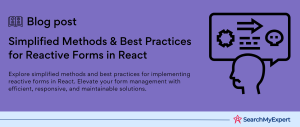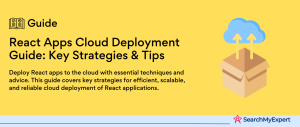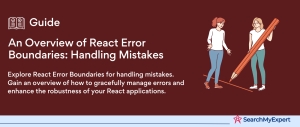Migrating to React from Other Frameworks
Embracing the Power of React
React, a juggernaut in the world of front-end development, offers a plethora of benefits that make it an enticing choice for developers and businesses alike. Its component-based architecture fosters reusability and modularity, leading to efficient, maintainable codebases. React’s virtual DOM ensures optimal performance, making your applications fast and responsive. Moreover, its vast ecosystem, including libraries and tools, provides developers with unparalleled flexibility and resources.
Common Departure Points
Developers often embark on their React journey from various starting points. Some of the notable frameworks and languages they might be migrating from include:
- Angular:
Known for its robustness, Angular developers might seek React’s more flexible and lightweight approach. - Vue.js:
Another popular choice, Vue developers might transition to React for its larger community and corporate backing. - jQuery:
Once a staple, developers might move from jQuery to embrace React’s modern, component-based architecture. - Vanilla JavaScript:
Developers using plain JavaScript often migrate to React to leverage its efficient rendering and state management capabilities.
The Migration Blueprint
Migrating to React involves several key steps. Each step must be approached with careful planning and understanding of both the source and target frameworks:
- Preparation and Assessment:
Evaluate the current application architecture, dependencies, and complexities. - Learning Curve: Familiarize with React’s concepts, syntax, and ecosystem.
- Strategic Planning:
Outline a step-by-step migration plan, prioritizing components and functionalities. - Incremental Migration:
Transition gradually, ensuring compatibility and minimizing disruption. - Testing and Optimization: Continuously test and optimize the migrated parts for performance and functionality.
- Final Transition and Refinement:
Complete the migration and refine the application with React-specific enhancements.
By the end of this guide, you’ll have a comprehensive understanding of how to seamlessly transition your projects to React, unlocking new possibilities for your web applications.
Assessing Your Current Application
Unveiling Your Application’s Blueprint
Before diving into the React pool, it’s crucial to dissect your current application. This analysis will shape your migration strategy, ensuring a smooth transition.
Architecture Insights
- Structure: Understand the layout of your application. Is it a single-page application (SPA), a multi-page application (MPA), or something else?
- State Management:
How does your app manage the state? Does it use global state management tools like Vuex in Vue or services in Angular? - Routing:
Examine your application’s routing. React Router will be your go-to in React. - UI Components: Identify reusable UI components. React thrives on reusability.
- Data Handling:
Look at how your app handles data fetching, manipulation, and storage.
Dependency Deep Dive
- Third-Party Libraries:
List all third-party libraries. React might have equivalents or alternatives. - Build Tools: Are you using Webpack, Gulp, or something else? React often pairs well with Webpack.
React-Ready Components
Some parts of your application might be more React-friendly than others. Look for:
- Simple UI Elements:
Buttons, forms, and other UI elements are great starting points. - Independent Features: Features with minimal dependencies on the rest of your application can be migrated first.
Refactoring Realms
Identifying areas needing significant overhaul is critical. These might include:
- Complex State Management:
If your app relies heavily on a complex state management system, it might need substantial refactoring. - Tightly Coupled Components: Components deeply intertwined with the framework-specific features will require more work.
- Legacy Code:
Outdated code or practices might not translate well to React and could need a complete rewrite.
By meticulously analyzing your current application, you set the stage for a successful migration to React. This step ensures you understand what lies ahead, allowing you to allocate resources and time effectively.
Setting Up Your React Development Environment
Laying the Foundation
Embarking on your React journey requires setting up an efficient development environment. This setup is the cornerstone of a smooth migration process.
Essential Tools and Libraries
Node.js and npm: The first step is installing Node.js and npm (Node Package Manager). They are crucial for managing packages and dependencies in your React project.
- Download Node.js
- npm comes bundled with Node.js.
Create-React-App: This is a CLI tool for quickly setting up new React applications.
- Install it using npm:
npm install -g create-react-app. - Create a new React project:
create-react-app my-app.
UI Component Library: A Tailored Choice
Selecting a UI component library that resonates with your project’s needs is vital. Some popular choices include:
- Material-UI:
Offers a wide range of Google’s Material Design components. - Ant Design:
Known for its enterprise-level components and design. - Bootstrap: If you’re migrating from a Bootstrap-based project, React-Bootstrap can be a seamless transition.
React: A Quick Dive into Syntax and Concepts
Familiarize yourself with React’s essentials:
- JSX: JavaScript XML. It allows you to write HTML in React.
- Components:
The heart of React. Understand class components and functional components. - Props:
Short for properties, these are a way of passing data from parent to child components. - State:
Internal data management within a component. - Hooks:
Functional components use hooks for state management and side effects. - Context API:
For managing global state across components.
By setting up your development environment and acquainting yourself with React’s core concepts, you’re well-equipped to start the migration journey. This foundation will not only ease the transition but also enhance your development experience in React.
Migrating Components Incrementally
Strategic, Step-by-Step Migration
When transitioning to React, a gradual, component-by-component approach minimizes risks and maintains application stability.
Starting Small
- Simple Components:
Begin with less complex, isolated components like buttons, forms, or navigation bars. - Stateless Components: Migrate components that don’t rely on state management first. They’re easier to shift.
Scaling Up
- Complex Components: Once comfortable, move to more complex, stateful components.
- Interdependent Components:
Tackle components that interact with others. This requires careful planning to maintain functionality.
Automation: A Smarter Approach
Utilizing automation tools can significantly streamline the migration process.
- Codemods:
Tools like jscodeshift can automate syntax transformations. - Custom Scripts: Develop scripts for repetitive tasks, like renaming or restructuring components.
Example: Converting a Vue Component to React
- Automated Tool:
Use a codemod script to transform Vue’s template syntax to JSX. - Manual Tweaking:
Adjust the state management and methods to align with React’s lifecycle.
Testing: The Pillar of Reliability
Thorough testing is non-negotiable to ensure each migrated component functions as intended.
- Unit Testing:
Test individual components with tools like Jest and React Testing Library. - Integration Testing:
Ensure components interact correctly within the application. - Performance Testing:
Monitor the application’s performance as you migrate. React’s virtual DOM typically enhances performance, but it’s always good to check.
By incrementally migrating components, using automation tools for efficiency, and rigorously testing each step of the way, you ensure a smooth and successful transition to React. This methodical approach paves the way for a robust, scalable, and high-performing React application.
Adapting Data Management and Routing in React
Transforming Data Management
Adapting your application’s data management to align with React’s ecosystem is a pivotal aspect of the migration process.
Assessing Current Data Practices
- Current Methods:
Examine how your application fetches, manages, and manipulates data. - Dependencies:
Identify third-party libraries or custom solutions used for data handling.
Embracing React’s State Management
- Redux:
Ideal for large-scale applications needing a centralized data store. - MobX:
Offers a more flexible approach with observable state management. - Context API:
Perfect for lightweight global state management without external libraries.
Adaptation Strategies
- Refactoring:
Convert existing data management logic to use React patterns. - Integration:
Maintain certain aspects of the current system where necessary, ensuring seamless integration with React components.
Implementing React Router
React Router plays a crucial role in handling navigation in your React application.
Setting Up React Router
- Installation: Install via npm: npm install react-router-dom.
- Configuration:
Define routes and link components in your React application.
Migration Considerations
- URL Structure: Maintain a consistent URL structure for a seamless user experience.
- Route Transitions:
Ensure that the routing logic mimics or improves upon the existing application’s navigation flow.
Backend Integration
Maintaining a smooth interaction with backend APIs is crucial during and after the migration.
Ensuring Compatibility
- API Calls:
Adapt existing API calls to work with React components, using libraries like Axios or Fetch API. - Data Flow:
Ensure that the data flow between your React front end and the backend is efficient and reliable.
Testing and Optimization
- Functionality Tests: Confirm that all data interactions work as expected.
- Performance Monitoring: Check the application’s responsiveness and loading times post-migration.
By meticulously adapting your data management and routing to fit within the React ecosystem, you lay the groundwork for a powerful, efficient application. This step is essential in harnessing React’s full potential, ensuring a smooth transition with enhanced performance and scalability.
Optimizing Performance and Accessibility in React
Performance Enhancement Techniques
Maximizing your React application’s performance is essential for a seamless user experience.
Key Optimization Strategies
- Memoization:
Use React’s useMemo and React.memo to prevent unnecessary re-renders. - Code Splitting:
Implement code splitting using React.lazy and Suspense to load components only when needed. - Lazy Loading:
Delay loading of non-critical resources, improving initial load times.
Implementing Best Practices
- Efficient State Management:
Ensure the state is managed efficiently to reduce re-renders. - Optimizing Dependencies:
Audit and optimize third-party libraries and dependencies.
Accessibility: Creating Inclusive Applications
Accessibility is not an afterthought; it’s a necessity to make your application usable for everyone.
Accessibility Best Practices
- Semantic HTML: Use HTML elements correctly for better screen reader interpretation.
- ARIA Attributes: Utilize ARIA (Accessible Rich Internet Applications) attributes where necessary.
- Keyboard Navigation: Ensure all interactive elements are keyboard-accessible.
- Contrast and Colors: Use high-contrast color schemes and avoid color-only-based indications.
Tools for Accessibility Auditing
- axe Accessibility Checker:
For auditing your app’s accessibility. - Lighthouse:
A Google tool that includes accessibility checks.
Browser Compatibility Testing
Ensuring your React application works smoothly across different browsers is crucial.
Comprehensive Testing
- Cross-Browser Testing Tools: Use tools like BrowserStack or Selenium for automated testing.
- Responsive Design Checks:
Verify that the application is responsive on various devices and screen sizes. - Feature Compatibility: Test features that might have different behaviors across browsers.
By focusing on performance optimization and accessibility, you not only enhance the user experience but also broaden your application’s reach. Implementing these optimizations ensures that your React application is fast, responsive, and accessible to a diverse audience, paving the way for its success.
Deployment and Maintenance of Your React Application
Selecting the Right Deployment Strategy
Choosing a suitable deployment strategy is crucial for the performance and scalability of your React application.
Popular Deployment Approaches
- Static Site Generation (SSG):
Pre-renders pages at build time. Ideal for sites with static content. - Server-Side Rendering (SSR):
Renders pages on the server for each request. Useful for SEO and initial load performance. - Client-Side Rendering (CSR): Renders pages in the browser. Suitable for dynamic applications with frequent updates.
Platform Choices
- Netlify or Vercel: Great for static sites and JAMstack architectures.
- Heroku or AWS:
Versatile for more complex deployment needs.
Setting Up CI/CD Pipelines
Continuous Integration and Deployment are key for maintaining a robust, agile development cycle.
Building CI/CD Pipelines
- Tools:
Utilize tools like Jenkins, CircleCI, or GitHub Actions. - Automated Testing: Ensure every push or pull request triggers automated tests.
- Efficient Deployment: Automate deployment processes to streamline updates and releases.
Ongoing Maintenance: A Proactive Approach
Regular maintenance is vital to keep your React application up-to-date and bug-free.
Maintenance Strategies
- Regular Updates: Keep React and all dependencies up-to-date.
- Bug Tracking and Fixing: Implement a robust system for tracking and addressing bugs.
- Performance Monitoring: Regularly monitor the application’s performance and optimize as needed.
- Feedback Loop:
Establish a feedback system for users to report issues or suggest improvements.
Tools and Practices
- Error Tracking Tools: Use tools like Sentry or LogRocket for real-time error tracking.
- User Analytics: Implement analytics to understand user behavior and identify UI/UX improvements.
By carefully choosing your deployment strategy, setting up efficient CI/CD pipelines, and establishing a proactive maintenance plan, you ensure that your React application remains robust, scalable, and user-friendly. These practices are integral to the long-term success and sustainability of your application.
Conclusion
Migrating to React from other frameworks involves careful planning, step-by-step component migration, and adapting to React’s ecosystem for data management and routing. Emphasizing performance, accessibility, and a solid deployment strategy ensures a smooth transition. By following this guide, developers can effectively navigate the complexities of migration, leading to a more efficient, maintainable, and scalable React application, ready to meet the dynamic demands of modern web development.
Partner with expert React Development Service Agencies for dynamic UIs.
Table of Contents
Toggle