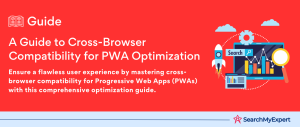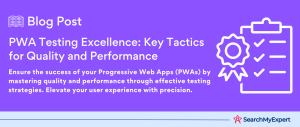Setting the Stage
Making the Move to PWAs: Why Do It?
- Wider Audience:
Unlike native apps, PWAs can be accessed on any device with an internet browser, expanding your user base. - Cost-Effective:
Developing a PWA is often more budget-friendly than creating separate apps for different operating systems like iOS and Android. - Enhanced User Experience:
PWAs provide a smooth, app-like experience, including working offline and quick loading, which can lead to happier users.
Native Apps vs. PWAs: A Quick Comparison
Platforms:
- Native Apps: Tailored for specific systems (iPhone, Android).
- PWAs:
Universal, running on any web-enabled device.
Features:
- Native Apps:
Full use of the device’s capabilities, and top-notch performance. - PWAs: Limited in using device features but steadily improving.
Distribution:
- Native Apps:
Available through app stores. - PWAs:
Accessed and used via the web, no app store needed.
Ready to Switch?
- Evaluate Your Current App:
Consider the functionalities and complexity of your existing native app. - Identify Challenges: Transitioning to a PWA might involve overcoming certain technical hurdles, especially in replicating complex features.
- Spot Opportunities:
Shifting to a PWA can open up new possibilities, such as reaching a broader audience and possibly enhancing your app.
Charting the Course
Setting Your PWA Goals
- Increased Engagement: Aim for a PWA that keeps users coming back. Think about push notifications, fast loading times, and an engaging interface.
- Offline Functionality:
One of the coolest things about PWAs is they can work offline. Plan for this to give users access to key features even without the internet. - More Goals: Consider what else you want. Maybe it’s better performance on mobile, or easier updates. Pin these down.
Picking the Best Approach
- Full Migration: This means completely switching your app to a PWA. It’s a big move but can be worth it if you want all those PWA benefits.
- Feature-by-Feature: Here, you move parts of your app to a PWA bit by bit. It’s slower but lets you test the waters and adjust as you go.
- Hybrid Model:
Mix and match. Keep some parts native and some as PWA. This can be complex but offers flexibility.
Planning Your Timeline
- Development Time:
How long to build this thing? Factor in everything from coding to testing. - Testing Phase: Don’t rush this. Testing is crucial to iron out bugs and ensure a smooth user experience.
- Launch: When will you go live? Set a realistic date, considering all the work and potential hiccups along the way.
- Resources and Roadblocks:
Think about your team, budget, and what might slow you down. Plan around these.
Breaking Down the Walls
Content Conversion for the Web
- Image and Video Optimization: Size matters. Make sure your images and videos are web-friendly – they should load fast and look good on any device.
- Text Tweaks:
Your app’s text needs to shine on the web too. Ensure readability and engagement. - PWA-Specific Formats: Don’t forget about things like the app manifest and service workers. They’re essential for making your app feel like, well, an app.
UI Revamp for the Web
- Smooth Web Experience: The goal? A UI that’s as easy and pleasing to use on the web as it was in your native app.
- Keep Your Brand: Your PWA should still feel like your app. Retain your core design and branding elements.
- Functionality Focus: Make sure the key functions of your app are still front and center in the new UI.
Prioritizing Features for Migration
- What’s Important:
Identify the must-have features of your app. What do users love? What’s essential for the app to function? - Start with the Core: Begin the migration with these key features. This ensures your PWA is useful from day one.
- A Gradual Approach:
Remember, you don’t have to move everything at once. Prioritize and plan for a phased migration.
Building the Bridge
Choosing Your PWA Tech Stack
- Service Workers and Web APIs:
These are the backbone of your PWA. Service Workers for offline work and Web APIs for things like push notifications and geolocation. - Picking Frameworks:
Look at options like React, Angular, or Vue. Choose one that fits your needs and your team’s skills. - Other Technologies: Don’t forget other tools and libraries that can help, like Workbox for easier Service Worker management.
Making Offline Work
- Service Workers to the Rescue:
They’re key for letting your PWA work offline. They cache and serve your app’s resources. - Caching Strategies:
Decide what gets cached and when. It’s a balance between storage and freshness. - Offline First: Consider building with an offline-first approach. This means designing your app to function well offline from the start.
Focusing on Performance
- Fast Load Times:
No one likes to wait. Optimize your app to load quickly, even on slow networks. - Responsive Design: Your PWA should look and work great on any device, be it a phone, tablet, or desktop.
- Testing Across Conditions:
Don’t just test on a fast Wi-Fi connection. See how your app does on slower networks and different devices.
Crossing the Threshold
Testing and Iteration: Ensuring Quality
- Comprehensive Testing:
It’s crucial to test your PWA on various devices and browsers. This helps find and fix bugs, ensuring compatibility across the board. - Bug Fixing:
As issues pop up, prioritize and address them. Iteration is key to refining your PWA. - User Testing:
Don’t forget real user feedback. It can reveal problems and areas for improvement that technical tests might miss.
Deployment and Promotion: Making a Splash
- Launching Your PWA: You can deploy your PWA through app stores using tools like PWA Builder or directly via web links.
- Marketing Matters:
Use marketing campaigns to get the word out. Social media, email marketing, and even traditional advertising can play a role. - App Store Presence: While PWAs don’t need app stores, having them there can increase visibility and credibility.
Continuous Improvement: Keeping Up
- User Feedback:
Regularly gather and analyze user feedback. What do they love? What frustrates them? - Analytics: Keep an eye on your analytics. Look for trends in usage, drop-offs, and engagement.
- Stay Competitive:
The digital landscape is always changing. Keep improving your PWA to stay ahead of the curve.
Measuring the Impact
Tracking Key Metrics: Understanding Success
- User Engagement: Measure how often and how long users interact with your PWA. Are they coming back? Are they using it as intended?
- Conversion Rates: Look at how well your PWA turns visitors into users or customers. High conversion rates often mean your PWA is hitting the mark.
- Offline Usage:
A unique aspect of PWAs is their offline capabilities. Track how and when your app is used offline. - Other Metrics:
Don’t forget other relevant stats like page load times, bounce rates, and user flow within the app.
Refining and Adapting: Evolving with Data
- Data-Driven Adjustments: Use what you learn from your metrics to make informed changes to your PWA.
- Performance Optimization:
Continuously look for ways to make your PWA faster and more efficient. - Enhancing User Experience: Always aim to improve the user experience based on feedback and data. Happy users mean a successful PWA.
- Stay Agile:
The digital world changes quickly. Be ready to adapt and evolve your PWA as needed.
The Road Ahead
Embracing the Future: Advancing with PWA
- New PWA Features: Keep an eye on the horizon for emerging PWA technologies. Things like improved push notifications, augmented reality, and more can elevate your PWA.
- Staying Ahead:
It’s not just about keeping up; it’s about leading. Implementing advanced features before your competitors can give you an edge.
Fostering Innovation: Growing with Tech
- Continuous Learning: The tech world never stands still, and neither should you. Stay updated with the latest in web technologies and frameworks.
- Experimenting: Don’t be afraid to try new things. Experimentation leads to innovation. Maybe there’s a new framework or tool that could revolutionize how your PWA works.
- Engaging Your Team: Encourage your team to think creatively and stay curious. A culture of innovation begins with each individual.
Conclusion
Migrating from native apps to Progressive Web Apps (PWAs) marks a significant shift in how businesses approach mobile and web technology. This journey, spanning from setting clear goals to embracing the future of PWA capabilities, requires careful planning, innovative thinking, and constant adaptation. By following these steps and harnessing the power of PWAs, organizations can unlock new levels of user engagement, performance, and cross-platform functionality. The road ahead for PWAs is bright, filled with emerging features and endless possibilities for those ready to innovate and evolve in this dynamic digital landscape.
Partner with top Progressive Web App Service Agencies for next-gen web solutions.
Table of Contents
Toggle